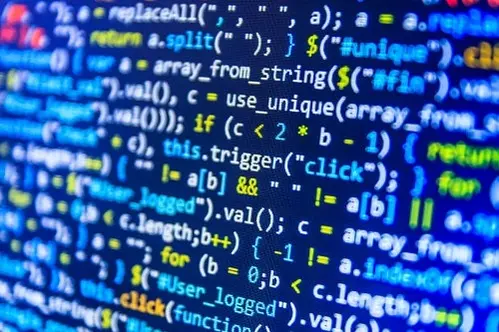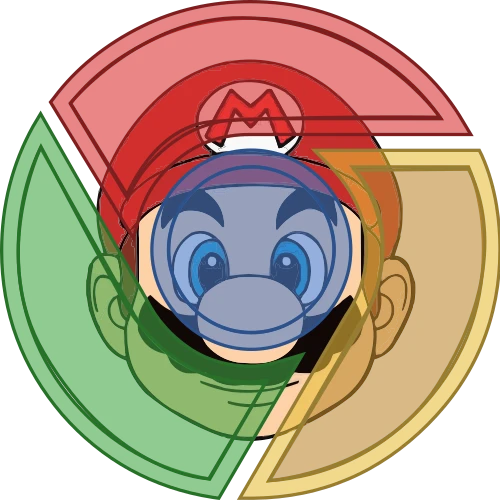Discuss Scratch
- Discussion Forums
- » Suggestions
- » The Stage's Placement ( Scratch 3.0 )
![[RSS Feed] [RSS Feed]](//cdn.scratch.mit.edu/scratchr2/static/__5b3e40ec58a840b41702360e9891321b__//djangobb_forum/img/feed-icon-small.png)
- unmissable
-
 Scratcher
Scratcher
1000+ posts
The Stage's Placement ( Scratch 3.0 )
this isn't 2.0 wanttwopointzerolookandfeaturesback person…
Um
- Roblox888i
-
 Scratcher
Scratcher
1000+ posts
The Stage's Placement ( Scratch 3.0 )
I have a theory:
1.0 - right
2.0 - left
3.0 - right
4.0 - left???
1.0 - right
2.0 - left
3.0 - right
4.0 - left???
- -ElectronicArts-
-
 Scratcher
Scratcher
1000+ posts
The Stage's Placement ( Scratch 3.0 )
Yeah it actually very easy for eyes to see and you can put codes without being bothered by the side panel.
- mumu245
-
 Scratcher
Scratcher
1000+ posts
The Stage's Placement ( Scratch 3.0 )
if there's an option for it than 100% support but it's kind of unnecessary (the code can just be moved around anyways which means that you can improve ergonomics with the old design anyways)No, you can't do that without making the code area much smaller.
- creeperyeettt
-
 Scratcher
Scratcher
500+ posts
The Stage's Placement ( Scratch 3.0 )
support if its a OPTION as i dont like it on the left but i know some people do
- medians
-
 Scratcher
Scratcher
1000+ posts
The Stage's Placement ( Scratch 3.0 )
support if its a OPTION as i dont like it on the left but i know some people doSome people do.
Also, on the first page the original poster stated that it could be an option.
Support because I can be able to feel some classiness like modieans and might be able to become amixetrines.ok
Also because for those who are 2.0 users and left handed people this can help a ton for them since it would make the editor easier to use for them.
Pretty sure you can enable this in turbowarp!You can, as well as in forbidden word, but you can’t even name forbidden word in the first place, and that’s a modification.
- Dogs-are-amazing1
-
 Scratcher
Scratcher
500+ posts
The Stage's Placement ( Scratch 3.0 )
Bump
That’s a subjective opinionAs I saidI said it better so I don't care.
- -RabbitWorld-
-
 Scratcher
Scratcher
1000+ posts
The Stage's Placement ( Scratch 3.0 )
This isn't that necessary but I see no downside to this suggestion.
- VedanshS933
-
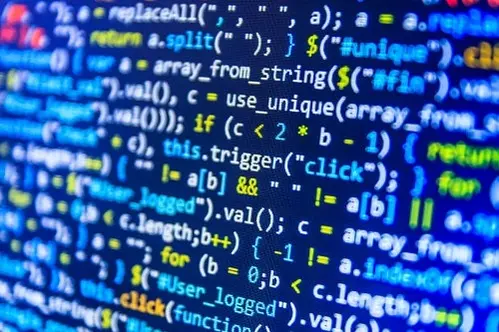 Scratcher
Scratcher
1000+ posts
The Stage's Placement ( Scratch 3.0 )
This is a duplicate. Please check the links below before posting a suggestion.
1. The Official List of Rejected Suggestion
This sticky will help you check if the Scratch Team has rejected you suggestion or not.
2. The 7th Suggestion Directory
This directory will help you find if your suggestion has been proposed or not. (by the way these are not all the suggestions proposed)
3. Suggestions for studios - the directory
This directory will help you find if your studio suggestion has been proposed or not.
4. Guide to Finding Duplicates
This Sticky will tell you how to find duplicates
Thank you!
1. The Official List of Rejected Suggestion
This sticky will help you check if the Scratch Team has rejected you suggestion or not.
2. The 7th Suggestion Directory
This directory will help you find if your suggestion has been proposed or not. (by the way these are not all the suggestions proposed)
3. Suggestions for studios - the directory
This directory will help you find if your studio suggestion has been proposed or not.
4. Guide to Finding Duplicates
This Sticky will tell you how to find duplicates
Thank you!
- VedanshS933
-
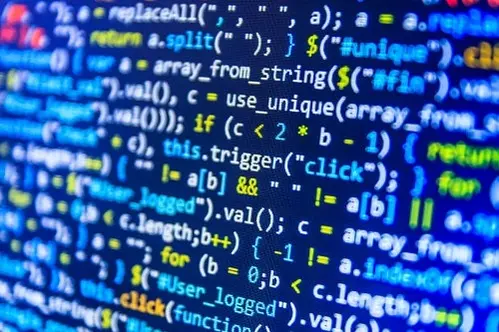 Scratcher
Scratcher
1000+ posts
The Stage's Placement ( Scratch 3.0 )
Duplicate of this topic - https://scratch.mit.edu/discuss/topic/659486
- -ElectronicArts-
-
 Scratcher
Scratcher
1000+ posts
The Stage's Placement ( Scratch 3.0 )
Duplicate of this topic - https://scratch.mit.edu/discuss/topic/659486This topic is older
- Paddle2See
-
 Scratch Team
Scratch Team
1000+ posts
The Stage's Placement ( Scratch 3.0 )
It looks like this is a duplicate topic of this one over here so I'll close it to keep the conversation all in one place.
Please use the existing topic in the link above.
Please use the existing topic in the link above.
- mumu245
-
 Scratcher
Scratcher
1000+ posts
The Stage's Placement ( Scratch 3.0 )
https://github.com/LLK/scratch-gui/issues/8752 (it's me)
Why? Because it's more ergonomic.


The area the user needs to focus on is in a red border, and in the second image (stage on the left), the panes are more closely packed together, which means less eye movement, which is good.
Why? Because it's more ergonomic.


The area the user needs to focus on is in a red border, and in the second image (stage on the left), the panes are more closely packed together, which means less eye movement, which is good.
- medians
-
 Scratcher
Scratcher
1000+ posts
The Stage's Placement ( Scratch 3.0 )
oh god not again
Also, can I use my layout as the example?

Also, can I use my layout as the example?

Duplicate of this topic - https://scratch.mit.edu/discuss/topic/659486Well, this sounds obviously like it was made back when 3.0 was new or in beta or something based on how it's being phrased.
Semi-support. I think you should be able to choose which one you want, since different people like different things. Personally, I like the one 3.0 has.They stated in the topic that the suggestion was “Can we have a choice of where the stage is?”, and that's why it's an option.
Last edited by medians (June 16, 2023 03:56:40)
- medians
-
 Scratcher
Scratcher
1000+ posts
The Stage's Placement ( Scratch 3.0 )
Bringing this up.
Last edited by medians (June 27, 2023 17:07:57)
- Elijah999999
-
 Scratcher
Scratcher
1000+ posts
The Stage's Placement ( Scratch 3.0 )
https://github.com/LLK/scratch-gui/issues/8752 (it's me)I'd like the “zoom in” “zoom out,” and “reset zoom” on the other side as well, then.
Why? Because it's more ergonomic.
https://assets.scratch.mit.edu/get_image/.%2E/4590207ab28faa43fb4577126929ff0e.png
https://assets.scratch.mit.edu/get_image/.%2E/11b59eaa1b43478aa0aa54d87272c6b5.png
The area the user needs to focus on is in a red border, and in the second image (stage on the left), the panes are more closely packed together, which means less eye movement, which is good.
- Roblox888i
-
 Scratcher
Scratcher
1000+ posts
The Stage's Placement ( Scratch 3.0 )
Already implemented set your language to aribic.
- medians
-
 Scratcher
Scratcher
1000+ posts
The Stage's Placement ( Scratch 3.0 )
Already implemented set your language to aribic.What if you didn't speak a language like Arabic though?
Also, that puts the block palette on the right instead of the middle.
- Discussion Forums
- » Suggestions
-
» The Stage's Placement ( Scratch 3.0 )
![[RSS Feed] [RSS Feed]](//cdn.scratch.mit.edu/scratchr2/static/__5b3e40ec58a840b41702360e9891321b__//djangobb_forum/img/feed-icon-small.png)