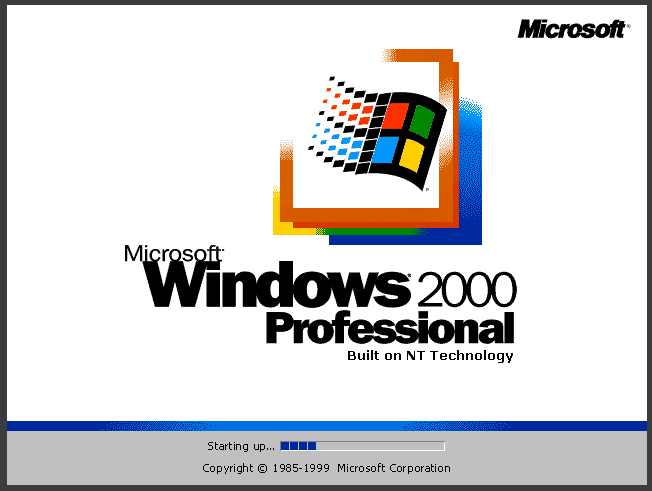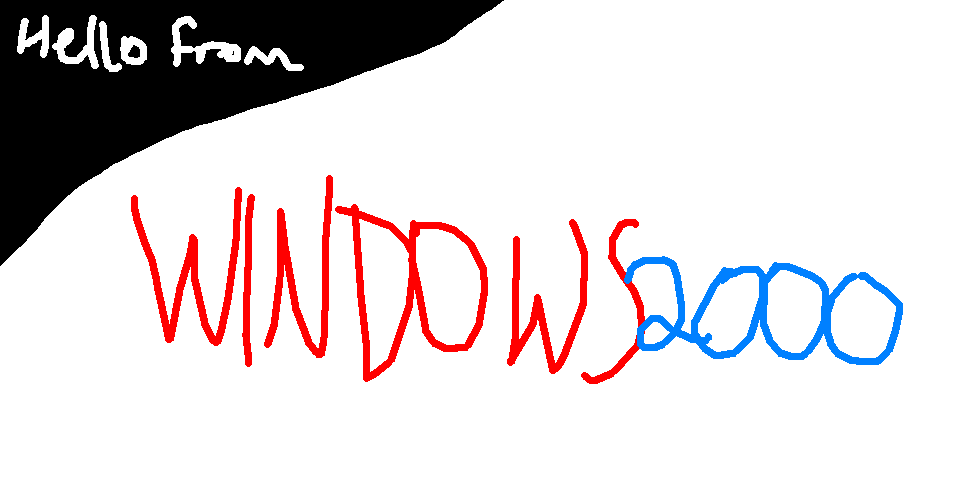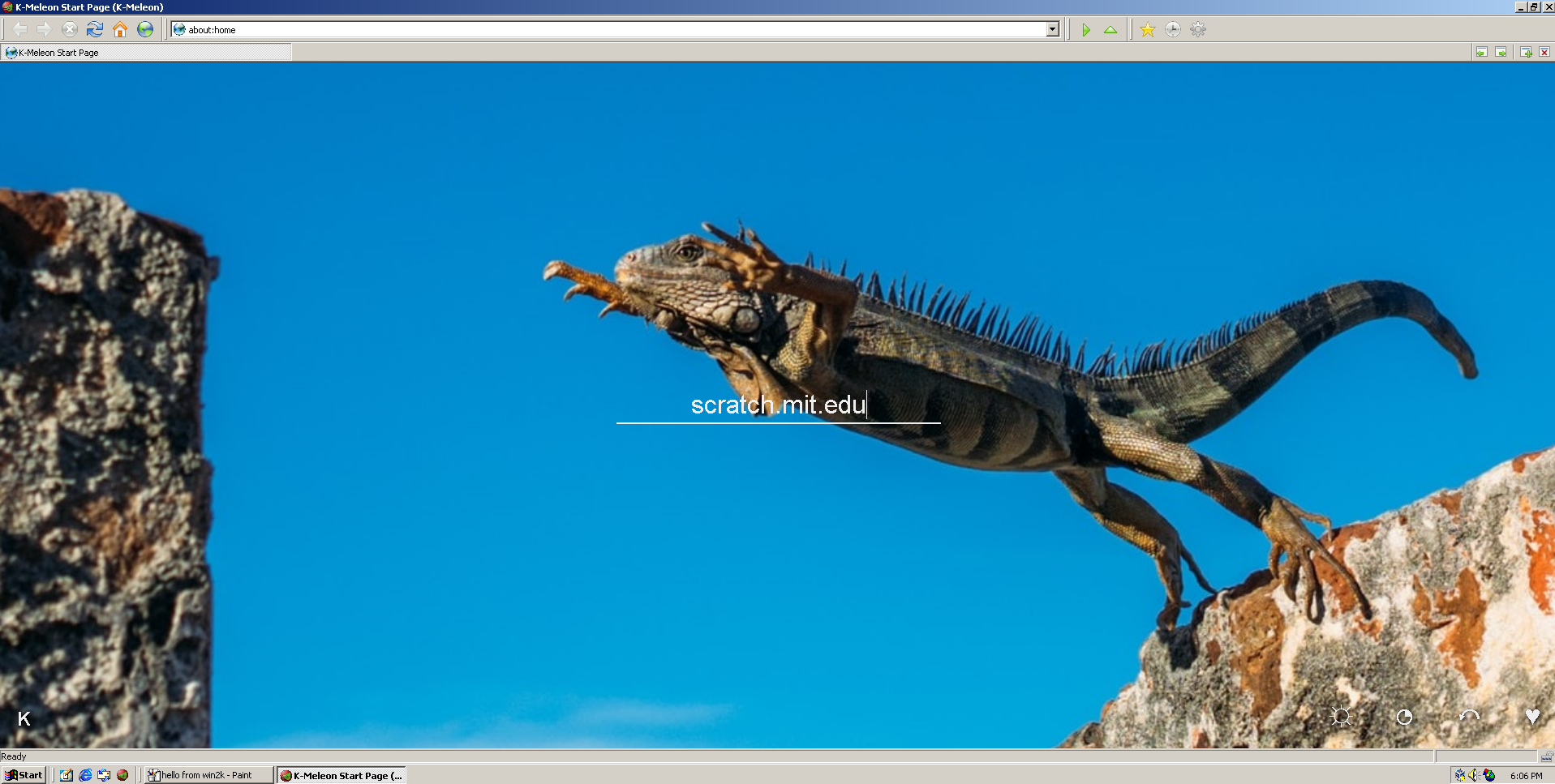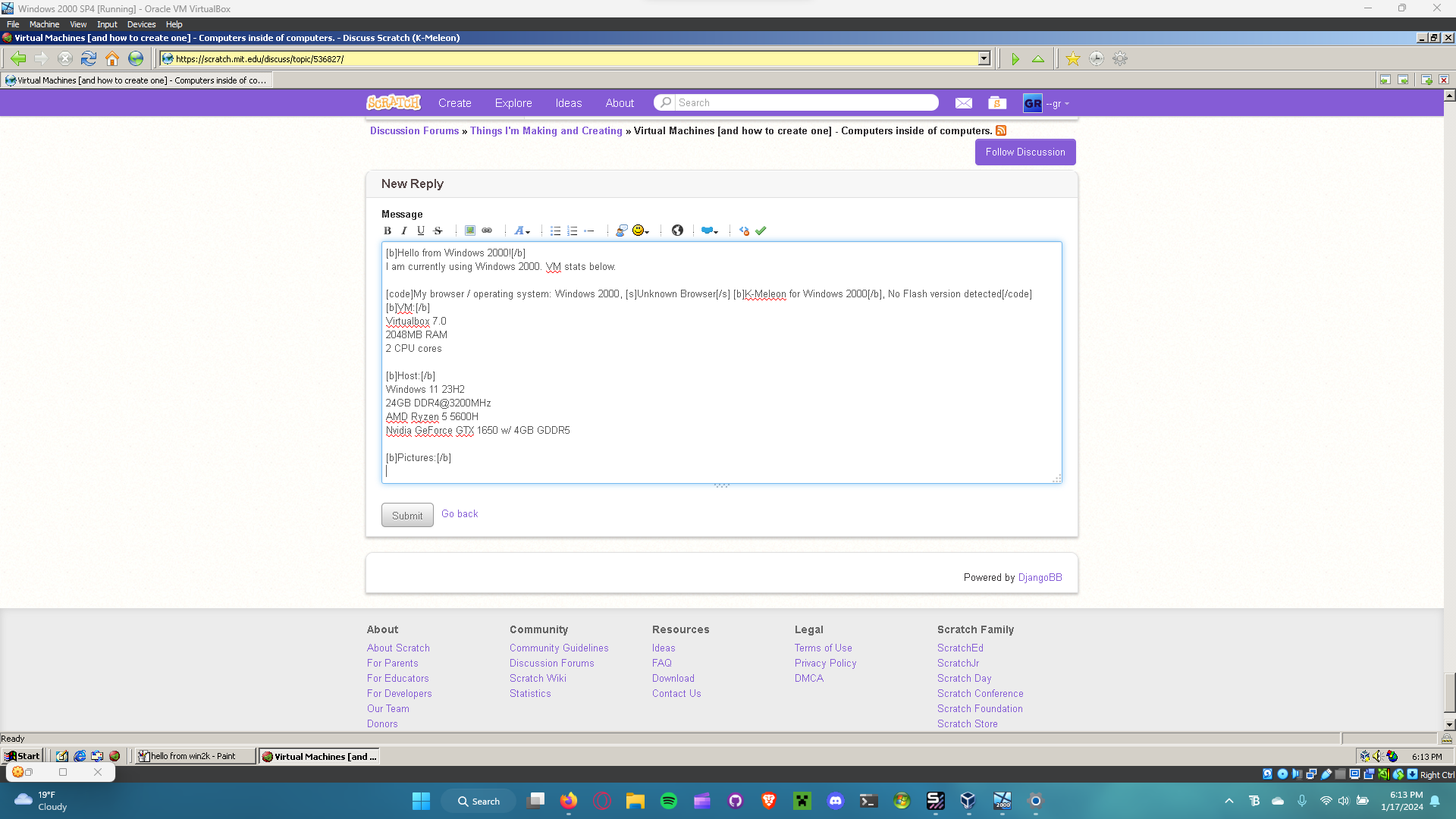Discuss Scratch
- Discussion Forums
- » Things I'm Making and Creating
- » Virtual Machines [and how to create one]
![[RSS Feed] [RSS Feed]](//cdn.scratch.mit.edu/scratchr2/static/__ff7229f036c458728e45c39b0751aa44__//djangobb_forum/img/feed-icon-small.png)
- WhizTest
-
 Scratcher
Scratcher
6 posts
Virtual Machines [and how to create one]
Virtual Machines
The art of running an entirely different operating system inside of your main operating system.
DISCLAIMER BROWSING THE WEB USING OLD AND UNSUPPORTED OPERATING SYSTEMS CAN BE RISKY AND IS NOT RECOMMENDED. CONTINUE AT YOUR OWN RISK.
Want to make one? Here's how.
Share your VM (and screenshots?) and specs below.
The art of running an entirely different operating system inside of your main operating system.
DISCLAIMER BROWSING THE WEB USING OLD AND UNSUPPORTED OPERATING SYSTEMS CAN BE RISKY AND IS NOT RECOMMENDED. CONTINUE AT YOUR OWN RISK.
Want to make one? Here's how.
- Download VirtualBox and install it.
- Download the ISO image for the operating system you want to install. It can be Linux or Windows. (MacOS is very complicated and not included in this tutorial) Here is a good website to download old Windows, DOS, Linux/Unix, Apple, and OS/2 operating system images from.
- Create a new virtual machine (with the “new” button. Also found in the machines > new menu.)
- Add a name for your VM.
- Leave the ISO image field blank, we're going to add it manually.
- Select the OS and version from the list. It may have already selected it based on the name.
- Hit the next button.
- Select the desired amount of memory and processor cores to allocate to the VM. Don't use all of it or there will be none left for your PC!
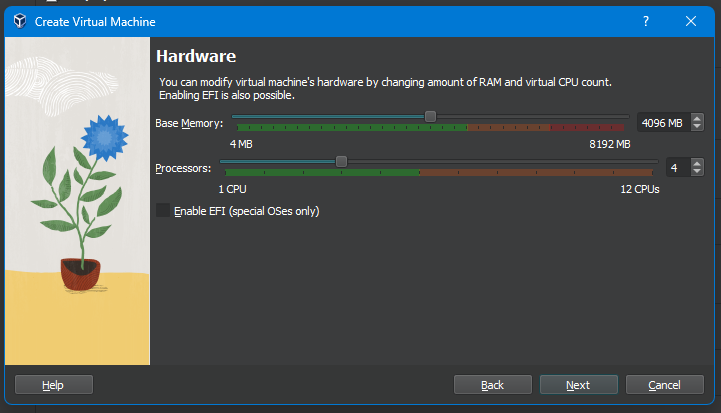
- Create a new virtual hard disk. Make it however big you want. If you want to wait a little longer to have your VM run faster, check “pre-allocate full size.” This will take up the entire space right away though.
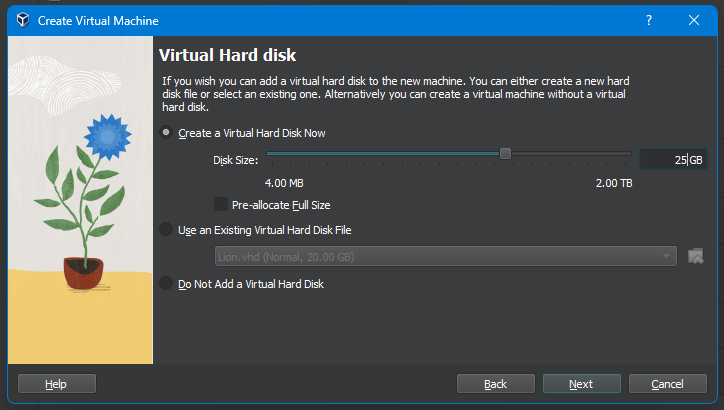
- Once you're done, click on the settings icon.
- Head into the display tab and set the Video Memory slider to the max.
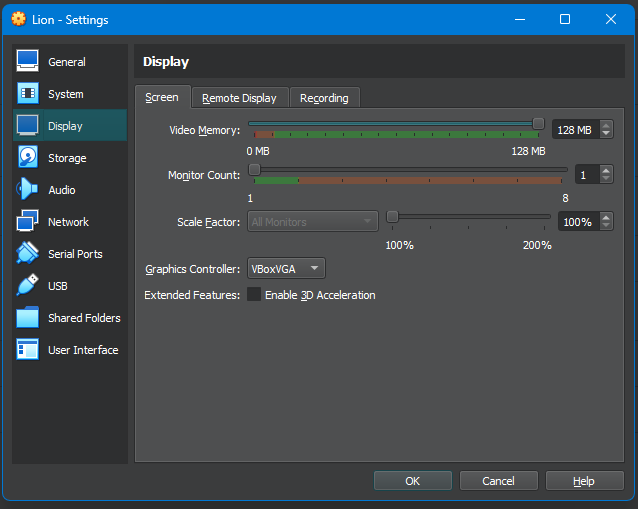
- Click on Storage, and click on the disc icon. It should say empty. Then click on the little disc icon in the panel that pops up and select your ISO image.
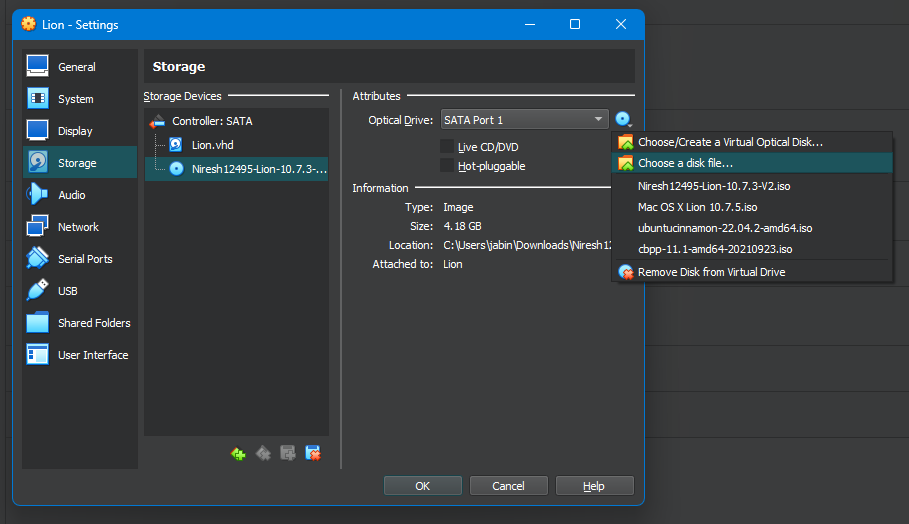
- Now you're done in the settings. Save your changes with the OK button and start the VM.
- Proceed with the installation process as normal.
- Install the VirtualBox Guest Additions with and install it from a file manager.
Share your VM (and screenshots?) and specs below.
Last edited by WhizTest (Jan. 18, 2024 23:58:26)
- WhizTest
-
 Scratcher
Scratcher
6 posts
Virtual Machines [and how to create one]
VM Stats:
Virtualbox 6.1
Windows XP Professional 64-bit
Using MyPal browser (still supported for XP )
)
512MB RAM
128MB Video Memory
500MHz Processor
Computer Stats:
Dell Latitude E5530 (2012)
Windows 10 Pro 64-bit
6GB of RAM (I know it's not much, this is one of my older machines)
I have no idea about video memory
2.5 GHz Intel Core i5 3rd gen. processor
Virtualbox 6.1
Windows XP Professional 64-bit
Using MyPal browser (still supported for XP
 )
)512MB RAM
128MB Video Memory
500MHz Processor
Computer Stats:
Dell Latitude E5530 (2012)
Windows 10 Pro 64-bit
6GB of RAM (I know it's not much, this is one of my older machines)
I have no idea about video memory
2.5 GHz Intel Core i5 3rd gen. processor
Last edited by WhizTest (May 15, 2023 00:21:32)
- WhizTest
-
 Scratcher
Scratcher
6 posts
Virtual Machines [and how to create one]
Here's another one I'm in today. It's quite a bit slower than the Windows XP VM was, but it works.
My browser / operating system: Windows 7, Chrome 92.0.4515.131, No Flash version detected
Here are the VM stats.
VirtualBox 6.1
Windows 7 Home Premium 32-bit
1GB RAM
128MB Video Memory
1GHz Processor
My browser / operating system: Windows 7, Chrome 92.0.4515.131, No Flash version detected
Here are the VM stats.
VirtualBox 6.1
Windows 7 Home Premium 32-bit
1GB RAM
128MB Video Memory
1GHz Processor
Computer Stats:
Dell Latitude E5530 (2012)
Windows 10 Pro 64-bit
6GB of RAM (I know it's not much, this is one of my older machines)
I have no idea about video memory
2.5 GHz Intel Core i5 3rd gen. processor
Last edited by WhizTest (Aug. 16, 2021 15:20:53)
- --gr
-
 Scratcher
Scratcher
5 posts
Virtual Machines [and how to create one]
Bump. Currently running Windows Vista in Virtualbox. Specs are as follows.
Windows Vista Ultimate 64-bit
8GB RAM
128MB Video Memory
3.1 GHz Processor
Windows Vista Ultimate 64-bit
8GB RAM
128MB Video Memory
3.1 GHz Processor
Computer Stats:
HP ProDesk (Year unknown)
Windows 10 Home 64-bit
16GB RAM
I have no idea about video memory
3.1 GHz Intel Core i3 3rd gen. processor
- -ElectronicArts-
-
 Scratcher
Scratcher
1000+ posts
Virtual Machines [and how to create one]
VM specs:
OS: Ubuntu 64bit.
OS Version: 22.04.2 LTS
Platform: my desk x86_64
RAM: 3.725 GiB
Video Memory: 128 MB
Clock: Base: 2.6 Overclock: 3.3 Ghz
Browser: Firefox 113
OS: Ubuntu 64bit.
OS Version: 22.04.2 LTS
Platform: my desk x86_64
RAM: 3.725 GiB
Video Memory: 128 MB
Clock: Base: 2.6 Overclock: 3.3 Ghz
Browser: Firefox 113
- INSERT-USER_NAME
-
 Scratcher
Scratcher
1000+ posts
Virtual Machines [and how to create one]
One day I'll post through here in a Windows ME virtual machine.
- INSERT-USER_NAME
-
 Scratcher
Scratcher
1000+ posts
Virtual Machines [and how to create one]
Probably whatever browser that supports ME that I can get to load the Scratch forums (or the mobile forums at least)(#9)With what browser?
One day I'll post through here in a Windows ME virtual machine.
- -gr
-
 Scratcher
Scratcher
1000+ posts
Virtual Machines [and how to create one]
(#11)https://www.bleepingcomputer.com/forums/t/765060/windows-me-browsers-that-work/Probably whatever browser that supports ME that I can get to load the Scratch forums (or the mobile forums at least)(#9)With what browser?
One day I'll post through here in a Windows ME virtual machine.
- INSERT-USER_NAME
-
 Scratcher
Scratcher
1000+ posts
Virtual Machines [and how to create one]
I plan on using oldversion.com to find old versions of browsers that might work.(#11)https://www.bleepingcomputer.com/forums/t/765060/windows-me-browsers-that-work/Probably whatever browser that supports ME that I can get to load the Scratch forums (or the mobile forums at least)(#9)With what browser?
One day I'll post through here in a Windows ME virtual machine.
- Marc92020
-
 Scratcher
Scratcher
1000+ posts
Virtual Machines [and how to create one]
yo guys its me marc92020 on the windows xp!!!!1!
dont believe me? look at this:
My browser / operating system: Windows XP, Firefox 68.0, No Flash version detected
still dont believe me? look at this:
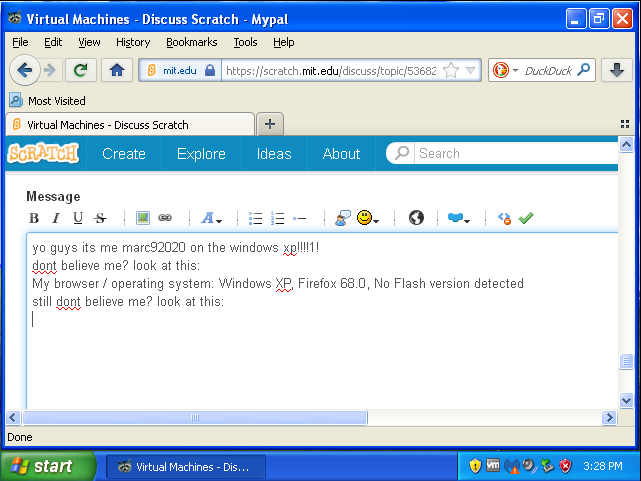
sorry that the screen resolution is small i have a small windwos xp
dont believe me? look at this:
My browser / operating system: Windows XP, Firefox 68.0, No Flash version detected
still dont believe me? look at this:
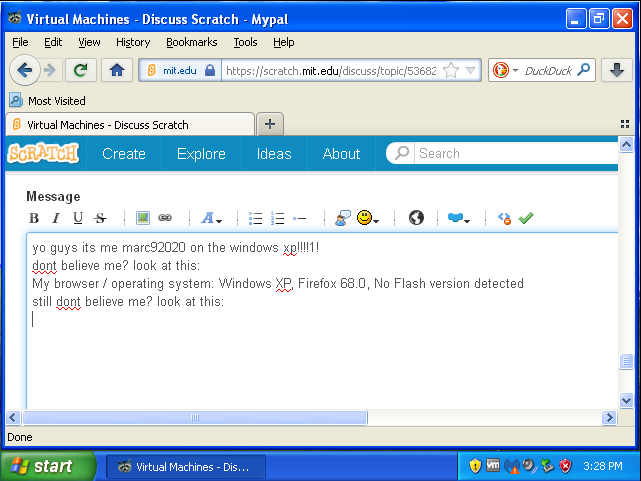
sorry that the screen resolution is small i have a small windwos xp

- -gr
-
 Scratcher
Scratcher
1000+ posts
Virtual Machines [and how to create one]
yo guys its me marc92020 on the windows xp!!!!1!Noice!!!
dont believe me? look at this:
My browser / operating system: Windows XP, Firefox 68.0, No Flash version detected
still dont believe me? look at this:
sorry that the screen resolution is small i have a small windwos xp
- -gr
-
 Scratcher
Scratcher
1000+ posts
Virtual Machines [and how to create one]
Why'd you install Malwarebytes on a vm tho?yo guys its me marc92020 on the windows xp!!!!1!Noice!!!
dont believe me? look at this:
My browser / operating system: Windows XP, Firefox 68.0, No Flash version detected
still dont believe me? look at this:
sorry that the screen resolution is small i have a small windwos xp
- Marc92020
-
 Scratcher
Scratcher
1000+ posts
Virtual Machines [and how to create one]
(#16)because i thought i had a virus on the vm and i wanted to get rid of it (i dont want viruses on my windows xp)Why'd you install Malwarebytes on a vm tho?yo guys its me marc92020 on the windows xp!!!!1!Noice!!!
dont believe me? look at this:
My browser / operating system: Windows XP, Firefox 68.0, No Flash version detected
still dont believe me? look at this:
sorry that the screen resolution is small i have a small windwos xp
- --gr
-
 Scratcher
Scratcher
5 posts
Virtual Machines [and how to create one]
Hello from Windows 2000!
I am currently using Windows 2000. VM stats below.
VM:
Virtualbox 7.0
Windows 2000 SP4 (Retail)
Browser: K-Meleon for Windows 2000
2048MB RAM
2 CPU cores
Host:
Windows 11 23H2
24GB DDR4@3200MHz
AMD Ryzen 5 5600H
Nvidia GeForce GTX 1650 w/ 4GB GDDR5
Pictures in next post because apparently this alt isn't a scratcher yet.
Also the VM is lagging really bad because of all the images and gifs on this page.
I am currently using Windows 2000. VM stats below.
My browser / operating system: Windows 2000, [s]Unknown Browser[/s] [b]K-Meleon for Windows 2000[/b], No Flash version detected
Virtualbox 7.0
Windows 2000 SP4 (Retail)
Browser: K-Meleon for Windows 2000
2048MB RAM
2 CPU cores
Host:
Windows 11 23H2
24GB DDR4@3200MHz
AMD Ryzen 5 5600H
Nvidia GeForce GTX 1650 w/ 4GB GDDR5
Pictures in next post because apparently this alt isn't a scratcher yet.
Also the VM is lagging really bad because of all the images and gifs on this page.
- -gr
-
 Scratcher
Scratcher
1000+ posts
Virtual Machines [and how to create one]
ChromeOS in a virtual machine
Internet worked before but didn't want to work this time???
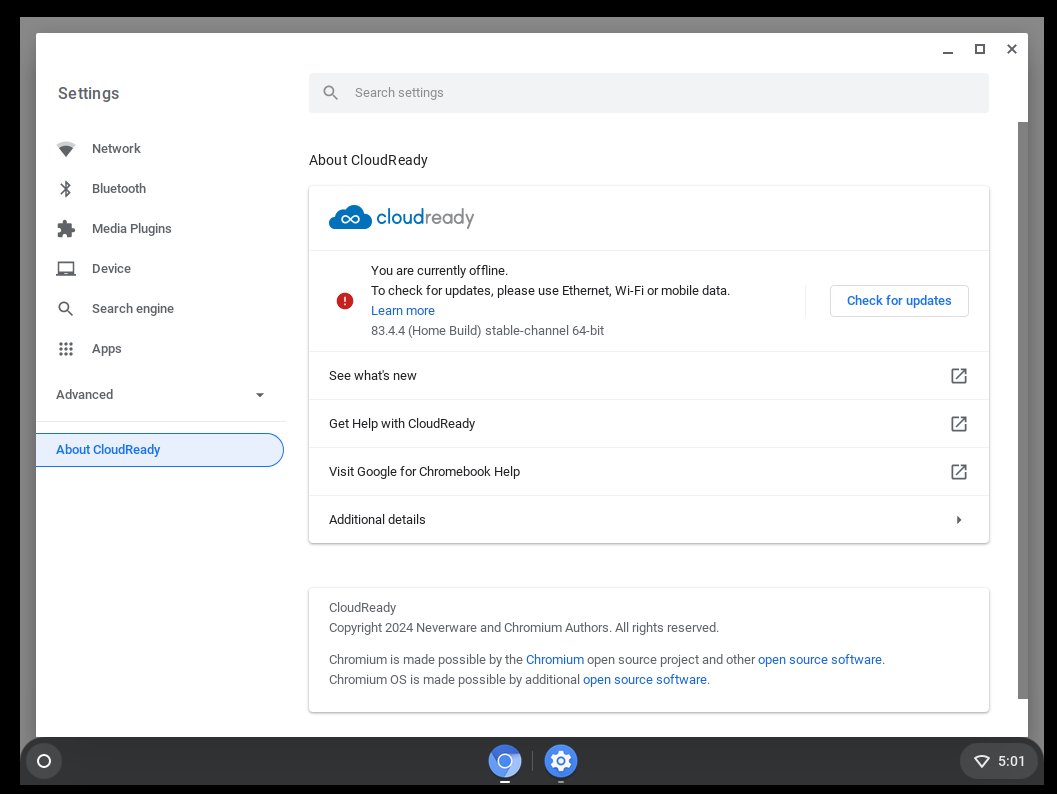
VM stats: Neverware ChromeOS CloudReady 83.4.4 (last version of cloudready), 4GB RAM, 32GB storage, 2 CPUs, VMWare Workstation 17 Player
Internet worked before but didn't want to work this time???
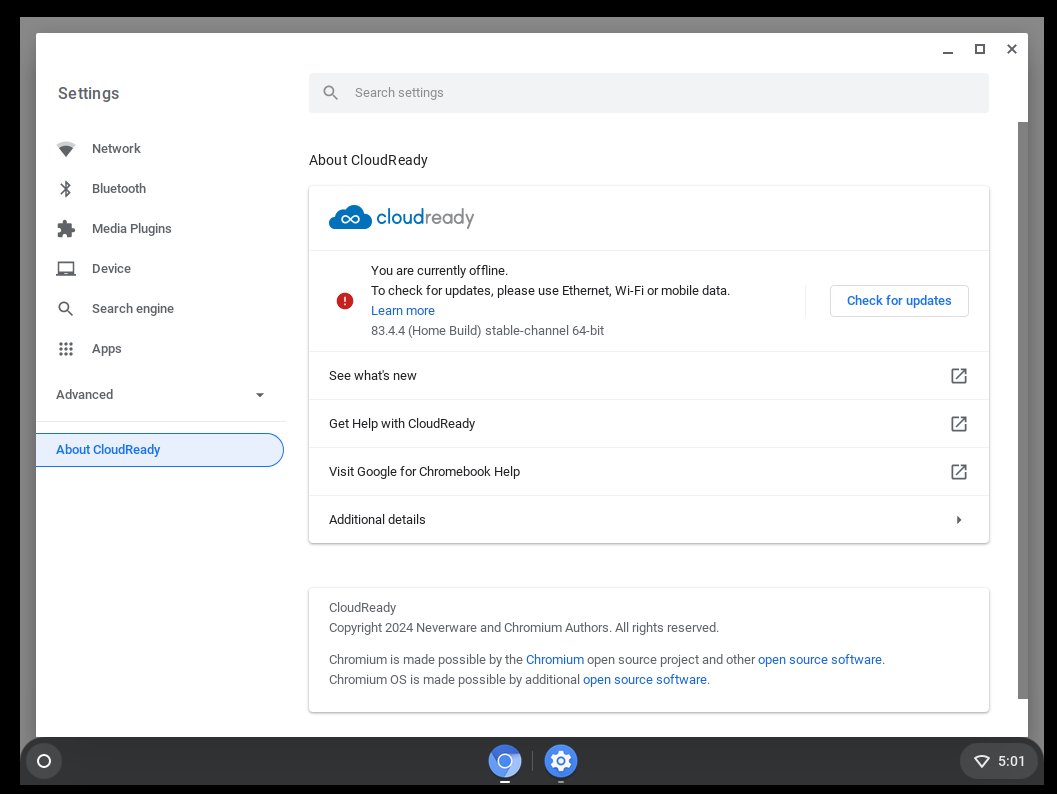
VM stats: Neverware ChromeOS CloudReady 83.4.4 (last version of cloudready), 4GB RAM, 32GB storage, 2 CPUs, VMWare Workstation 17 Player
- jas1000
-
 Scratcher
Scratcher
100+ posts
Virtual Machines [and how to create one]
~snip~I'd recommend downloading the ISO's from the official websites.
Download the ISO image for the operating system you want to install. It can be Linux or Windows. (MacOS is very complicated and not included in this tutorial) Here is a good website to download old Windows, DOS, Linux/Unix, Apple, and OS/2 operating system images from.
~snip~
- -gr
-
 Scratcher
Scratcher
1000+ posts
Virtual Machines [and how to create one]
(#19)I agree, however old versions of operating systems aren't usually available for download on their companies websites. For old versions of DOS, Windows, etc., WinWorldPC is a reliable website with plenty of ISOs.~snip~I'd recommend downloading the ISO's from the official websites.
Download the ISO image for the operating system you want to install. It can be Linux or Windows. (MacOS is very complicated and not included in this tutorial) Here is a good website to download old Windows, DOS, Linux/Unix, Apple, and OS/2 operating system images from.
~snip~
- Discussion Forums
- » Things I'm Making and Creating
-
» Virtual Machines [and how to create one]
![[RSS Feed] [RSS Feed]](//cdn.scratch.mit.edu/scratchr2/static/__ff7229f036c458728e45c39b0751aa44__//djangobb_forum/img/feed-icon-small.png)