Discuss Scratch
- Discussion Forums
- » Suggestions
- » Accessibility Tab in account settings (read all of the Bolded part)
![[RSS Feed] [RSS Feed]](//cdn.scratch.mit.edu/scratchr2/static/__5b3e40ec58a840b41702360e9891321b__//djangobb_forum/img/feed-icon-small.png)
- Prince_Wolf1
-
 Scratcher
Scratcher
1000+ posts
Accessibility Tab in account settings (read all of the Bolded part)
*deleted*
Last edited by Prince_Wolf1 (Feb. 18, 2023 22:26:05)
- Sliverus
-
 Scratcher
Scratcher
1000+ posts
Accessibility Tab in account settings (read all of the Bolded part)
It does make sense, but I think doing it for the Ip address might not work as well if people go places.so if it’s possible it could just be for that one device and stay like that until it’s turned off.
I feel hardware would be better, that way it affecting only 1 or two people, depending on if you share a computer.You’re probably right. Hardware would be better. So would you like to incorporate my suggested idea if it is stored on hardware?
- ExtraMental
-
 Scratcher
Scratcher
100+ posts
Accessibility Tab in account settings (read all of the Bolded part)
Possible in the “edit” or “file” section on the editor, this could mean that even people whoa aren't logged in can still toggle the block colors, I tried them myself and I really do not like it so I hope ST does make it toggleable. Another area would be in the account setting, but this would mean no access to the users who are logged out. But I really do not care if the new block color is the default or not, I just want it toggleable.-snip-It is too broad for this, Usually, it will affect an entire organization instead of one person. That's why IP bans are not that common, and usually are issued in severe cases. I feel hardware would be better, that way it affecting only 1 or two people, depending on if you share a computer. I have no idea if that is possible.
I think since this topic is about changing all accessibility features, I think you should add this into the OP. Does this make any sense to you? Is there anything that I should change?
I like these changes, personally. (I like how they look). I could understand how you would hate them. So, a toggle is really nice. Only problem. Where do we put the toggle? As Sliverus mentioned, the changes also appear when logged out. So, we can't put it in account settings. The footer maybe? It might take up too much space, and it will be a semicolon glitch but worse.
- Dogs-are-amazing1
-
 Scratcher
Scratcher
500+ posts
Accessibility Tab in account settings (read all of the Bolded part)
Semi-support. It should be toggleable, but it shouldn’t be in account settings because of what people said above. I think it should be at the top maybe, so anyone can use it, even if they don’t have an account
Edit: maybe it could look something like this https://scratch.mit.edu/projects/806378250/
When you click it it could look like the account settings page, and if you’re logged in it would show that under the email thing.
Edit: maybe it could look something like this https://scratch.mit.edu/projects/806378250/
When you click it it could look like the account settings page, and if you’re logged in it would show that under the email thing.
Last edited by Dogs-are-amazing1 (Feb. 18, 2023 23:57:09)
- ThatOneFriend117
-
 Scratcher
Scratcher
16 posts
Accessibility Tab in account settings (read all of the Bolded part)
Support , i think letting people who are colorblind see everything is great, but to me, the colors look bad. I think making it an option would not only be great for colorblind people, but also for people who just like the other colors better, but it would also let fans of the old colors keep the look the same.
- qwerty_wasd_gone
-
 Scratcher
Scratcher
1000+ posts
Accessibility Tab in account settings (read all of the Bolded part)
bump
- Little_Mittle12345
-
 Scratcher
Scratcher
100+ posts
Accessibility Tab in account settings (read all of the Bolded part)
Put it in the scratch home page that could solve the problem.
- qwerty_wasd_gone
-
 Scratcher
Scratcher
1000+ posts
Accessibility Tab in account settings (read all of the Bolded part)
bump
- qwerty_wasd_gone
-
 Scratcher
Scratcher
1000+ posts
Accessibility Tab in account settings (read all of the Bolded part)
bump
- Little_Mittle12345
-
 Scratcher
Scratcher
100+ posts
Accessibility Tab in account settings (read all of the Bolded part)
bhump
- MyScratchedAccount
-
 Scratcher
Scratcher
1000+ posts
Accessibility Tab in account settings (read all of the Bolded part)
You have to credit me for making the idea but I lots the link for the button at the bottom of page
- MyScratchedAccount
-
 Scratcher
Scratcher
1000+ posts
Accessibility Tab in account settings (read all of the Bolded part)
What about the users who don't have a Scratch account? How would they toggle these to whatever they want?Scratch will save the day! 3 buttons for accessibility on homepage (more accessibility. Only for logged out users)
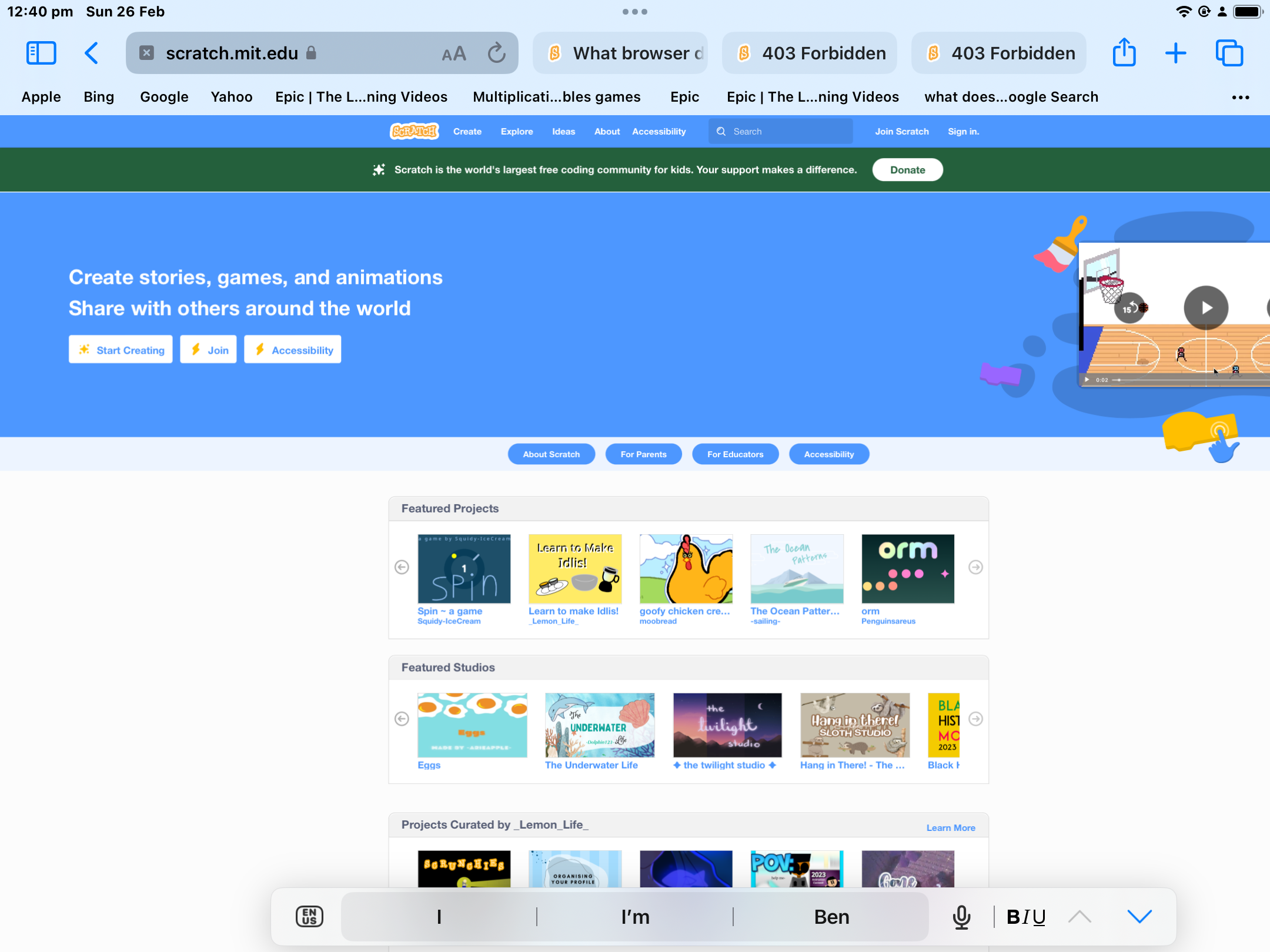
Link just in case you need it: https://u.cubeupload.com/MyScratchedUploads/B59C7D480AA749DBA902.png
————-
And maybe more accessible accessibility buttons?
Last edited by MyScratchedAccount (Feb. 26, 2023 01:42:41)
- Dogs-are-amazing1
-
 Scratcher
Scratcher
500+ posts
Accessibility Tab in account settings (read all of the Bolded part)
Additionally to what was covered in the OP, I have issues with the front page when the user is logged off. See this post.I think it should only work like that if you’re logged out, otherwise it would depend on the account.
The bug-green color does not look very nice upon the cerulean background. But the issue is, you can’t get user-specific with that because that’s the logged-off screen. That’s why I think it should apply to the IP. In other words, if on Account Settings, the last user to sign into the IP prefers to have the accessibility updates off, then the accessibility features will be off until someone else signs in with the preferences on.
This method would actually work out really well, because most people do not have vision problems, and if there really is a house where someone prefers the features on and another user prefers the features off, and they fight over it, that means that there must logically be people in the house that are able to help this user to see the donation box until they log in.
Plus, most users don’t donate anyway, so it’s not too big of an issue. Most colorblind people will not bother. Many of them are children who do not have money. If it is an adult who wants to donate, then it’s fine; they can always sign in, and they will be able to see the button then, plus there is a link at the bottom of every page on the site where you can donate.
I think since this topic is about changing all accessibility features, I think you should add this into the OP. Does this make any sense to you? Is there anything that I should change?
- Elijah999999
-
 Scratcher
Scratcher
1000+ posts
Accessibility Tab in account settings (read all of the Bolded part)
WHY does everyone hate the new colours so much? Let's face it, within a week of the update, we'll be used to them. As for the heart/star buttons, I didn't like them at first, but after fifteen minutes, I liked them much better than the old colours.
- medians
-
 Scratcher
Scratcher
1000+ posts
Accessibility Tab in account settings (read all of the Bolded part)
WHY does everyone hate the new colours so much? Let's face it, within a week of the update, we'll be used to them. As for the heart/star buttons, I didn't like them at first, but after fifteen minutes, I liked them much better than the old colours.And I'm here wishing that the heart/star buttons were still fully black (I mean as in when it was intentionally fully black)..
Way too bright, and the black text honestly.
- sonic__fan
-
 Scratcher
Scratcher
1000+ posts
Accessibility Tab in account settings (read all of the Bolded part)
WHY does everyone hate the new colours so much? Let's face it, within a week of the update, we'll be used to them. As for the heart/star buttons, I didn't like them at first, but after fifteen minutes, I liked them much better than the old colours.Nope. Nope. Nope. You shouldn't even be able to talk with others with a mentality like this. Just because there is the possibility of getting used to something, doesn't mean you should be forced to.
If I don't like new colors, there should be an option to not see them. It should not (and will not) be forced upon me to see them simply because others like them.
- Dogs-are-amazing1
-
 Scratcher
Scratcher
500+ posts
Accessibility Tab in account settings (read all of the Bolded part)
WHY does everyone hate the new colours so much? Let's face it, within a week of the update, we'll be used to them. As for the heart/star buttons, I didn't like them at first, but after fifteen minutes, I liked them much better than the old colours.Because it makes my eyes burn
- Dogs-are-amazing1
-
 Scratcher
Scratcher
500+ posts
Accessibility Tab in account settings (read all of the Bolded part)
Bump and
Semi-support. It should be toggleable, but it shouldn’t be in account settings because of what people said above. I think it should be at the top maybe, so anyone can use it, even if they don’t have an account
Edit: maybe it could look something like this https://scratch.mit.edu/projects/806378250/
When you click it it could look like the account settings page, and if you’re logged in it would show that under the email thing.
- D-ScratchNinja
-
 Scratcher
Scratcher
1000+ posts
Accessibility Tab in account settings (read all of the Bolded part)
WHY does everyone hate the new colours so much? Let's face it, within a week of the update, we'll be used to them. As for the heart/star buttons, I didn't like them at first, but after fifteen minutes, I liked them much better than the old colours.Maybe it's a preference of theirs. Even if you get used to something, you can still prefer the old better than the new for valid reasons. Unfortunately, we sometimes have to prioritize accessibility over peoples' preferences to increase the audience.
- Dogs-are-amazing1
-
 Scratcher
Scratcher
500+ posts
Accessibility Tab in account settings (read all of the Bolded part)
Bump andActivitySemi-support. It should be toggleable, but it shouldn’t be in account settings because of what people said above. I think it should be at the top maybe, so anyone can use it, even if they don’t have an account
Edit: maybe it could look something like this https://scratch.mit.edu/projects/806378250/
When you click it it could look like the account settings page, and if you’re logged in it would show that under the email thing.
- Discussion Forums
- » Suggestions
-
» Accessibility Tab in account settings (read all of the Bolded part)
![[RSS Feed] [RSS Feed]](//cdn.scratch.mit.edu/scratchr2/static/__5b3e40ec58a840b41702360e9891321b__//djangobb_forum/img/feed-icon-small.png)












