Discuss Scratch
- Discussion Forums
- » Suggestions
- » Top buttons near the green flag and stop button
![[RSS Feed] [RSS Feed]](//cdn.scratch.mit.edu/scratchr2/static/__5b3e40ec58a840b41702360e9891321b__//djangobb_forum/img/feed-icon-small.png)
- Very_Interesting_Bid
-
 Scratcher
Scratcher
500+ posts
Top buttons near the green flag and stop button
topic postMay I suggest:
repeat while <2::#7D46EB) :: boolean custom> held {
...} :: loop control- CT-7569
-
 Scratcher
Scratcher
100+ posts
Top buttons near the green flag and stop button
How about being able to create as many buttons as you want, with a minimum of 0 and a maximum of 10?
(#23)How about just havingtopic postMay I suggest:repeat while <2::#7D46EB) :: boolean custom> held {
...} :: loop control
This could be used in a lot more situations.<[2 v] held?:: custom>
Last edited by CT-7569 (Dec. 15, 2022 05:30:01)
- qwerty_wasd_gone
-
 Scratcher
Scratcher
1000+ posts
Top buttons near the green flag and stop button
How about being able to create as many buttons as you want, with a minimum of 0 and a maximum of 10?yeah and you can do(#23)How about just havingtopic postMay I suggest:repeat while <2::#7D46EB) :: boolean custom> held {
...} :: loop controlThis could be used in a lot more situations.<[2 v] held?:: custom>
repeat until <not <[2 v] held?:: custom>>
end
- medians
-
 Scratcher
Scratcher
1000+ posts
Top buttons near the green flag and stop button
This could be useful for debugging. Though, then again you could do this or something LOL
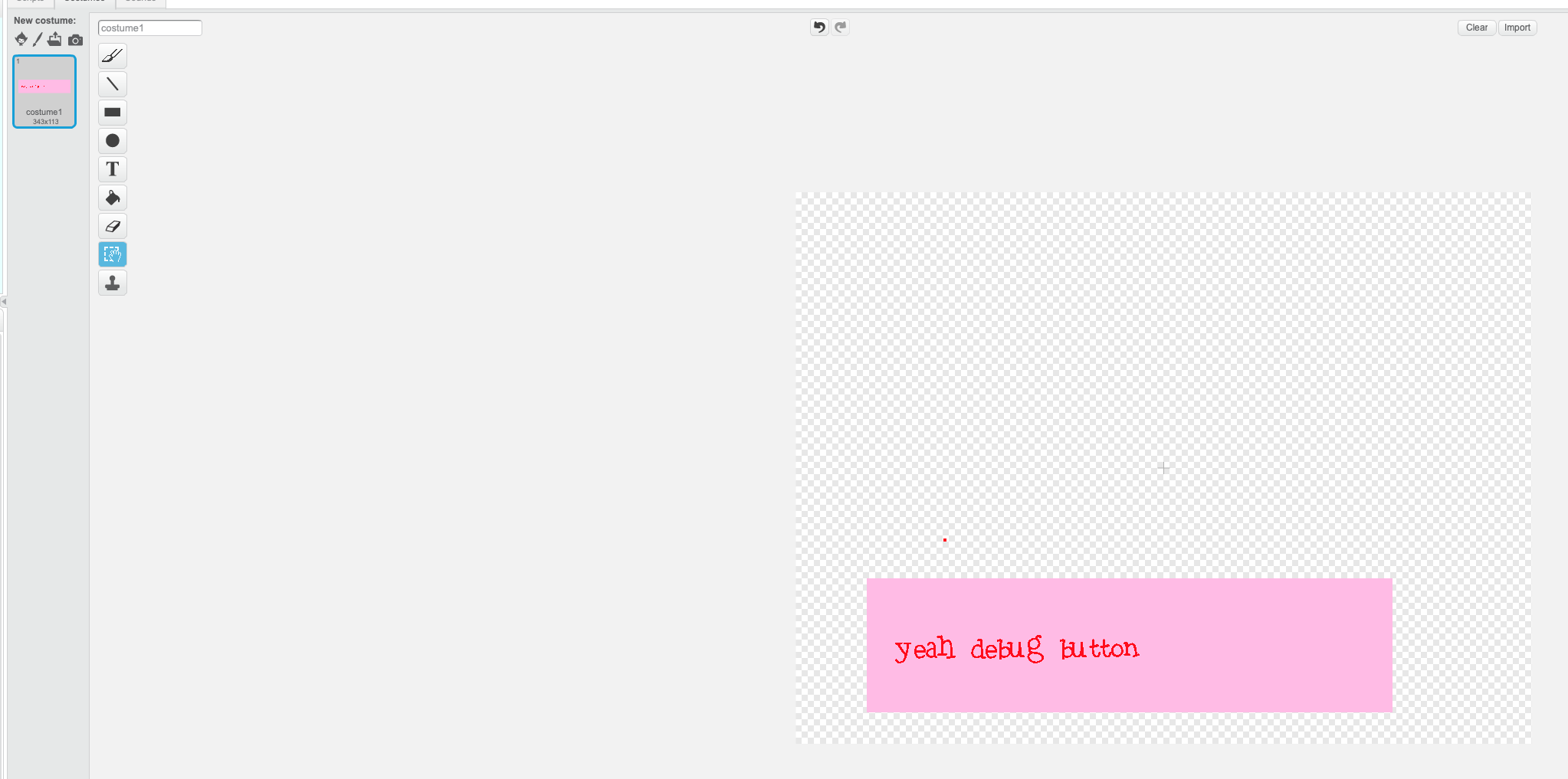
And the held thing could maybe be something like this?
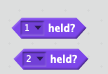
Or this?
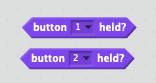
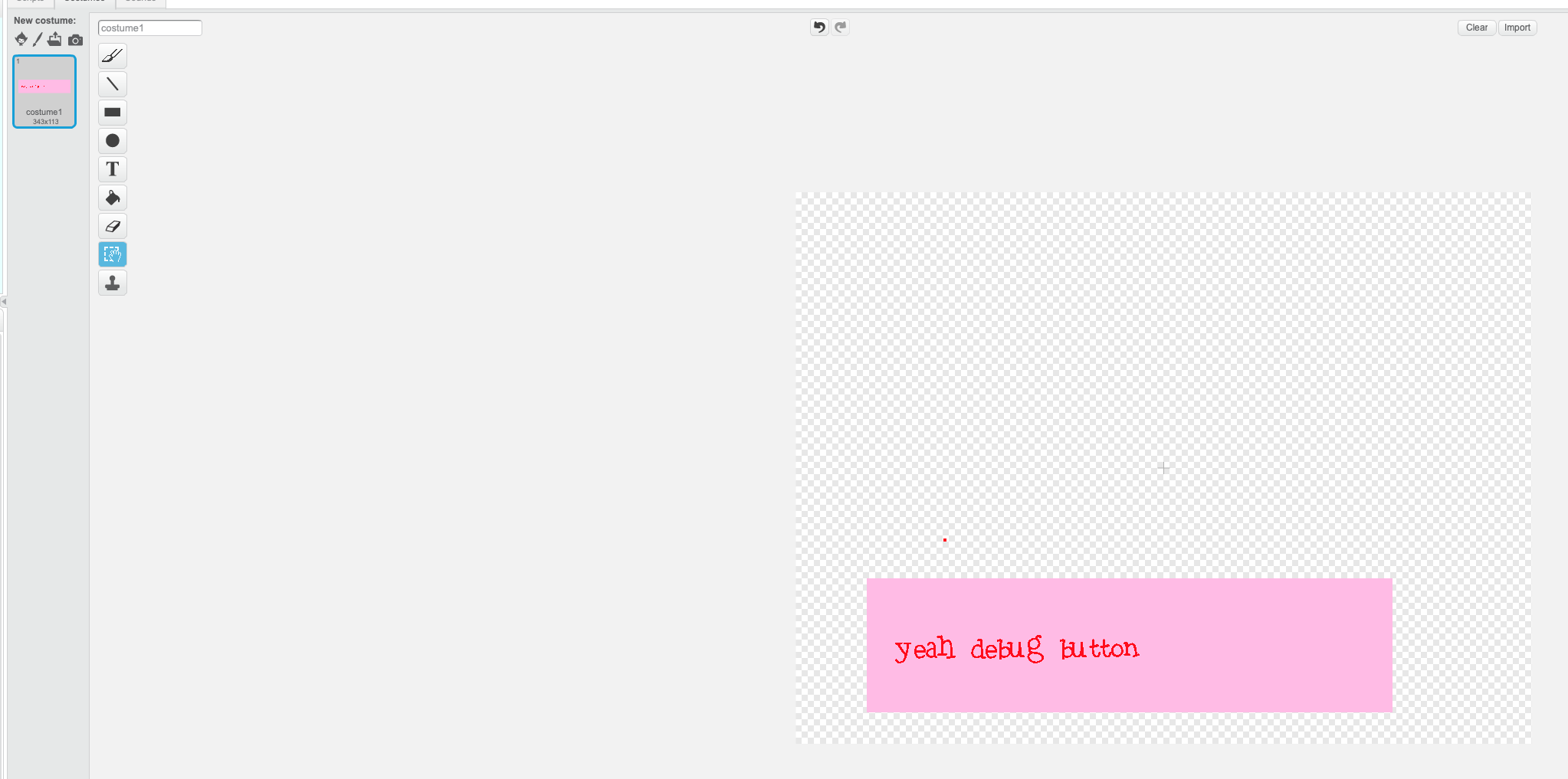
How about being able to create as many buttons as you want, with a minimum of 0 and a maximum of 10?Yeah, that could be a lot more useful. What would the default be?
And the held thing could maybe be something like this?
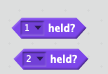
Or this?
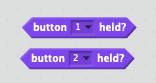
- OnTheCode99
-
 Scratcher
Scratcher
500+ posts
Top buttons near the green flag and stop button
Support for the reasons above.
The quote above is an opinion, and also what is green circle clicked???
No support. When green circle clicked is better
The quote above is an opinion, and also what is green circle clicked???
Last edited by OnTheCode99 (Jan. 11, 2023 00:58:13)
- SavetheAtlantic
-
 Scratcher
Scratcher
1000+ posts
Top buttons near the green flag and stop button
these buttons are like the green flag, but they do not restart the project and are pretty useful as a education tool and can help introduce people into turning sprites into buttons.Doing something for someone instead of teaching them how to do it the proper way is not “education”. Turning sprites into buttons is possibly the easiest thing in the world; the default tutorials already tell you how to do that.
This can also be used as a button if you don't have any space in your project.How do you not have space for two tiny buttons anywhere on the stage?
- medians
-
 Scratcher
Scratcher
1000+ posts
Top buttons near the green flag and stop button
I think they're suggesting for a new button with a green flag or a green circle. But like… it's not that different, except it might make people confused with green flag, and if it was red, the stop sign. And I don't see the reason to not support because of that..No support. When green circle clicked is better
The quote above is an opinion, and also what is green circle clicked???
- medians
-
 Scratcher
Scratcher
1000+ posts
Top buttons near the green flag and stop button
Bringing this up I guess?
- cs3868895
-
 Scratcher
Scratcher
1000+ posts
Top buttons near the green flag and stop button
This no…
I think it will be way too confusing for kids. And this is helping for a single button, buttons are very easy to code, probably even one of the first steps of the general sprites to help kids to code. Then they can make even bigger things above all else.
I think it will be way too confusing for kids. And this is helping for a single button, buttons are very easy to code, probably even one of the first steps of the general sprites to help kids to code. Then they can make even bigger things above all else.
- KingRat_1
-
 Scratcher
Scratcher
100+ posts
Top buttons near the green flag and stop button
just use when 1 and 2 keys pressed. these are unnecessary.
- CAPoftruth-alt
-
 Scratcher
Scratcher
100+ posts
Top buttons near the green flag and stop button
No support, what if you just make them sprites? This would just be making something for you instead of you making the hard work.
- randomguy3513
-
 Scratcher
Scratcher
1000+ posts
Top buttons near the green flag and stop button
No support, what if you just make them sprites? This would just be making something for you instead of you making the hard work.
are pretty useful as a education tool and can help introduce people into turning sprites into buttons.
- YtArie5
-
 Scratcher
Scratcher
1000+ posts
Top buttons near the green flag and stop button
Good idea for mobile so they can use keyboard functions
- MagicCoder330
-
 Scratcher
Scratcher
1000+ posts
Top buttons near the green flag and stop button
No support, what if you just make them sprites? This would just be making something for you instead of you making the hard work.
Your forgetting the stickies. In one of the stickies it states that scratch should be simple and easy to understand, so just because you need to make it yourself, implementing it isn't a bad idea because new scratchers would find it easier to code, and it would help more experienced scratchers. We technically don't need the move () steps blocks, because we have the set X to () block. It was added because its easier for new scratchers to understand.
Anyway, I think that another thing could be implemented. If any “Key () pressed?” blocks are in the project and connected to code, then key buttons are placed by the flag and stop sign buttons, to make scratch more mobile-friendly.
Last edited by MagicCoder330 (Dec. 5, 2023 20:32:31)
- unmissable
-
 Scratcher
Scratcher
1000+ posts
Top buttons near the green flag and stop button
Support because I'm convincible and it seems great for beginners
- Discussion Forums
- » Suggestions
-
» Top buttons near the green flag and stop button
![[RSS Feed] [RSS Feed]](//cdn.scratch.mit.edu/scratchr2/static/__5b3e40ec58a840b41702360e9891321b__//djangobb_forum/img/feed-icon-small.png)






 Happy bump
Happy bump 








