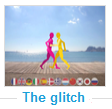Discuss Scratch
- Discussion Forums
- » Help with Scripts
- » is there a way to find the color the sprite is touching?
![[RSS Feed] [RSS Feed]](//cdn.scratch.mit.edu/scratchr2/static/__9c6d3f90ec5f8ace6d3e8ea1e684b778__//djangobb_forum/img/feed-icon-small.png)
- cooldude12547REBORN
-
 Scratcher
Scratcher
16 posts
is there a way to find the color the sprite is touching?
is there a way to repeat something instantly?
- gtoal
-
 Scratcher
Scratcher
1000+ posts
is there a way to find the color the sprite is touching?
is there a way to repeat something instantly?
put it in a “repeat 2” block. It'll be executed twice, one after the other.
If that isn't what you meant, explain more clearly.
- cooldude12547REBORN
-
 Scratcher
Scratcher
16 posts
is there a way to find the color the sprite is touching?
i mean like it doesnt wait after executing, so it doesnt take long to detect the color
- deck26
-
 Scratcher
Scratcher
1000+ posts
is there a way to find the color the sprite is touching?
A custom block with no screen refresh is usually the fastest option but if it takes over 0.5 seconds (I believe) the advantage of no screen refresh is effectively lost. So possibly worth breaking it down so it doesn't do all colours at once for example, but does them in groups.
- cooldude12547REBORN
-
 Scratcher
Scratcher
16 posts
is there a way to find the color the sprite is touching?
A custom block with no screen refresh is usually the fastest option but if it takes over 0.5 seconds (I believe) the advantage of no screen refresh is effectively lost. So possibly worth breaking it down so it doesn't do all colours at once for example, but does them in groups.
what do you mean?
- deck26
-
 Scratcher
Scratcher
1000+ posts
is there a way to find the color the sprite is touching?
I mean what I say. Which bit of it don't you understand?A custom block with no screen refresh is usually the fastest option but if it takes over 0.5 seconds (I believe) the advantage of no screen refresh is effectively lost. So possibly worth breaking it down so it doesn't do all colours at once for example, but does them in groups.
what do you mean?
- cooldude12547REBORN
-
 Scratcher
Scratcher
16 posts
is there a way to find the color the sprite is touching?
I mean what I say. Which bit of it don't you understand?A custom block with no screen refresh is usually the fastest option but if it takes over 0.5 seconds (I believe) the advantage of no screen refresh is effectively lost. So possibly worth breaking it down so it doesn't do all colours at once for example, but does them in groups.
what do you mean?
nevermind. how long do u think it would be if i broke it down?
- deck26
-
 Scratcher
Scratcher
1000+ posts
is there a way to find the color the sprite is touching?
It'll probably still be slower than you'd like! I was really just pointing out that a custom block with no screen refresh isn't always faster.I mean what I say. Which bit of it don't you understand?A custom block with no screen refresh is usually the fastest option but if it takes over 0.5 seconds (I believe) the advantage of no screen refresh is effectively lost. So possibly worth breaking it down so it doesn't do all colours at once for example, but does them in groups.
what do you mean?
nevermind. how long do u think it would be if i broke it down?
If I was you I'd start with a much smaller subset of colours and get it working reasonably quickly if possible. Perhaps only a section of the screen as well. That'll give you some idea of how the time will build up as you expand it. If you use custom blocks try with and without the no screen refresh option selected.
- axus-
-
 Scratcher
Scratcher
64 posts
is there a way to find the color the sprite is touching?
Currently I am working on a program that scans only part of the screen (360*270). It goes pixel by pixel. The screen is divided into 4 sections tasked with each scanning only 24300 pixels. When scanning the 360*270 mini canvas with one pixel reader it took 4 hours to complete half of the screen. When scanning the 360*270 mini canvas with 4 pixel readers it took 3.75 hours to complete half of the screen.
Honestly, there was not much of a difference between the two tests. This was because when one scanner hit a brighter/more saturated color, it would take more processing power away from the other 3 scanners causing them to lag. All of the scans used @DadOfMrLog 's scanner, turbo mode on, and custom blocks (with the run without screen refresh option on). I tried this in phosphorus.github.io (which does not have a limit on memory or processing power, unlike scratch does) and it broke.
So the real answer to your question is yes, there is a way to scan the whole screen and print it in pen so another person can see it. The problem: it would take too long to even refresh the screen in 3 hours even if you had a powerful computer.
> Oh yeah. The higher the brightness/saturation of a pixel the longer it takes to read and output. Considering this, you can put an overlay of a black screen with
Honestly, there was not much of a difference between the two tests. This was because when one scanner hit a brighter/more saturated color, it would take more processing power away from the other 3 scanners causing them to lag. All of the scans used @DadOfMrLog 's scanner, turbo mode on, and custom blocks (with the run without screen refresh option on). I tried this in phosphorus.github.io (which does not have a limit on memory or processing power, unlike scratch does) and it broke.
So the real answer to your question is yes, there is a way to scan the whole screen and print it in pen so another person can see it. The problem: it would take too long to even refresh the screen in 3 hours even if you had a powerful computer.
> Oh yeah. The higher the brightness/saturation of a pixel the longer it takes to read and output. Considering this, you can put an overlay of a black screen with
set [ghost v] effect to (50)and it should render a little faster.
Last edited by axus- (Nov. 20, 2017 18:52:41)
paddle robs banks in his spare time uh.. d-donations yeahWhat the heck is DDCC18? https://scratch.mit.edu/discuss/topic/300290/
- cooldude12547REBORN
-
 Scratcher
Scratcher
16 posts
is there a way to find the color the sprite is touching?
i was only planning on doing a 100x100 area on the screen.
- axus-
-
 Scratcher
Scratcher
64 posts
is there a way to find the color the sprite is touching?
i was only planning on doing a 100x100 area on the screen.Oh okay so that would take about possibly 16 minutes per render.
paddle robs banks in his spare time uh.. d-donations yeahWhat the heck is DDCC18? https://scratch.mit.edu/discuss/topic/300290/
- cooldude12547REBORN
-
 Scratcher
Scratcher
16 posts
is there a way to find the color the sprite is touching?
one weird idea i had was to write a script (not on scratch, with java or something like that) that creates a json object representing all the colors and pixels and stuff like that. then i could make an sb2 file with the json. btw if the webcam is turned on in a certain sprite, is the thing showing it the same size of the sprite of the same size of the screen?
- axus-
-
 Scratcher
Scratcher
64 posts
is there a way to find the color the sprite is touching?
one weird idea i had was to write a script (not on scratch, with java or something like that) that creates a json object representing all the colors and pixels and stuff like that. then i could make an sb2 file with the json. btw if the webcam is turned on in a certain sprite, is the thing showing it the same size of the sprite of the same size of the screen?I tested that with my own webcam and found that the image sent to scratch by the webcam will always be the size of the screen. HOWEVER, I did find this project that quickly takes the image on the screen and can downscale it! Link: https://scratch.mit.edu/projects/66980580/
And two things I want to point out:
1. You said that you wanted the screen size to be 100x100. This will cause you to go though tons of pain as you would have to change the pixel ratio of each and every pixel. Instead look up “Downscaling Calculator” on Google (A good website: https://bneijt.nl/pr/resolution-scale-calculator/) and input the size of the scratch canvas (480x360). A size from 240x180 to 96x72 would be nice. The problem is that it still would take too long to render and FPS would be at the max of around .5 to 1 (theoretically) at a screen size of 16x12.
2. The project itself could be against the Scratch TOS as this is a way for people to communicate. You compared your project to Omegle. This takes the webcam feature (which may I say was not a good idea in the first place for the ST to make that a feature) and transmits the data to the Scratch servers. This is like on some level a chatroom. I am not saying to end development on this project. On the contrary, I am saying to find a way to monitor the data being sent or keep this project private.
paddle robs banks in his spare time uh.. d-donations yeahWhat the heck is DDCC18? https://scratch.mit.edu/discuss/topic/300290/
- Minestreem
-
 Scratcher
Scratcher
33 posts
is there a way to find the color the sprite is touching?
This one is extremely fast
But i am not sure if it's working completely yet
define colourIt takes approximately 0.01 ~ 0.1 secs to “guess” the colour the object is touching.
repeat until <touching color (colour) ?>
set [color v] to (pick random (0) to (100100100))
end
But i am not sure if it's working completely yet
Last edited by Minestreem (Feb. 25, 2022 14:13:41)
when I receive [a problem v]
ask [help] and wait
if <[problem] = [solved]> then
play sound [applause v]
else
repeat until <[i am satisfied] = [true]>
ask [help] and wait
end
- Minestreem
-
 Scratcher
Scratcher
33 posts
is there a way to find the color the sprite is touching?
It's very fast, and i use it to create something like a camera saver, that saves what the camera is looking at.
btw if you made the script, there's a weird bug in scratch that you first need to save it and reload it then, otherwise it somehow doen't work
btw if you made the script, there's a weird bug in scratch that you first need to save it and reload it then, otherwise it somehow doen't work
when I receive [a problem v]
ask [help] and wait
if <[problem] = [solved]> then
play sound [applause v]
else
repeat until <[i am satisfied] = [true]>
ask [help] and wait
end
- help_with_scripts
-
 Scratcher
Scratcher
100+ posts
is there a way to find the color the sprite is touching?
im making something that stored info from the webcam so that it can be stored with cloud dataALERT! YOU CANNOT DO THIS! You cannot store pictures of other scratchers in the cloud. Otherwise, other people could “hack” the project and see pictures of other people! Please don't make a project like this - it's against community guidelines.
- Discussion Forums
- » Help with Scripts
-
» is there a way to find the color the sprite is touching?
![[RSS Feed] [RSS Feed]](//cdn.scratch.mit.edu/scratchr2/static/__9c6d3f90ec5f8ace6d3e8ea1e684b778__//djangobb_forum/img/feed-icon-small.png)