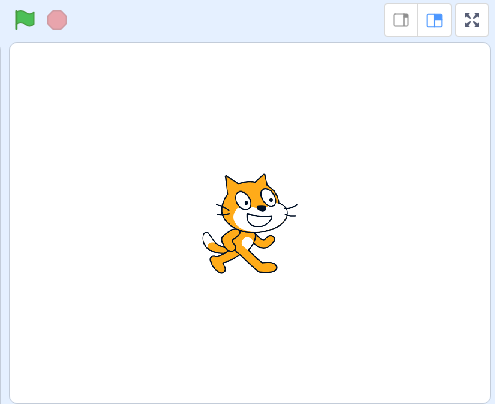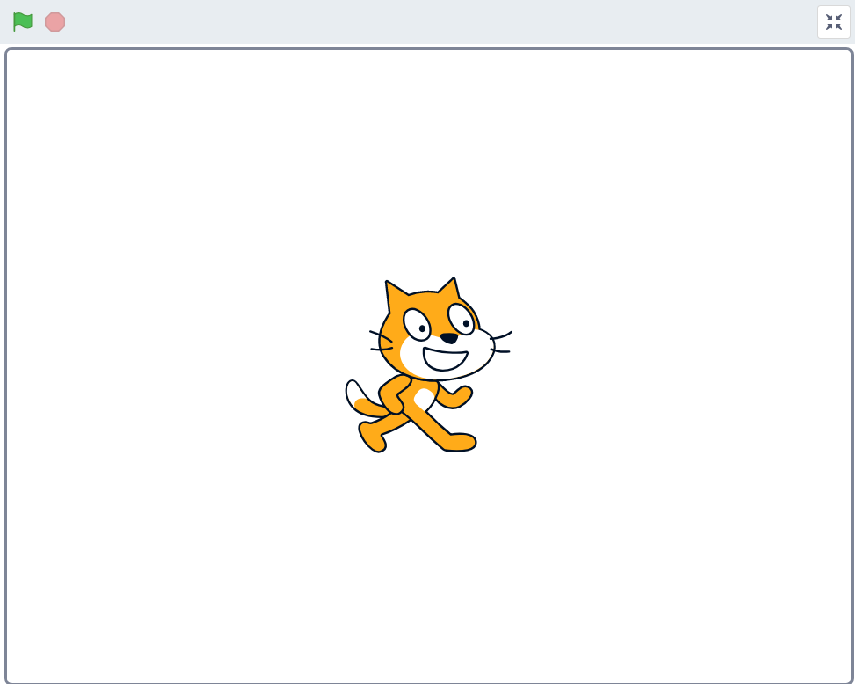Discuss Scratch
- Discussion Forums
- » Bugs and Glitches
- » Pixelated Vector Graphics
![[RSS Feed] [RSS Feed]](//cdn.scratch.mit.edu/scratchr2/static/__5b3e40ec58a840b41702360e9891321b__//djangobb_forum/img/feed-icon-small.png)
- gatzke
-
 Scratcher
Scratcher
100+ posts
Pixelated Vector Graphics
This trick really works but it can be a PITA to go back and re-work all sprites.
Plus, I bet it can play havoc with hit boxes for some apps. I tried re-working the invisible rectangle with point editing too be close to a bounding box but it still pixelates.
I did a bit of testing and it appears invisible boxes are not used for collisions detection, so that is good.
Has anyone heard of scratch team working to fix this pixelation issue? I am finding it in rectangular objects that are rotated as well, they also need a user-supplied bounding box.
Plus, I bet it can play havoc with hit boxes for some apps. I tried re-working the invisible rectangle with point editing too be close to a bounding box but it still pixelates.
I did a bit of testing and it appears invisible boxes are not used for collisions detection, so that is good.
Has anyone heard of scratch team working to fix this pixelation issue? I am finding it in rectangular objects that are rotated as well, they also need a user-supplied bounding box.
- radio80fm
-
 Scratcher
Scratcher
100+ posts
Pixelated Vector Graphics
???My browser / operating system: Windows 7, Chrome 71.0.3578.98, No Flash version detectedWith me, it's when it switch to Bitmap to do something and then switching back to vector
Vector Graphics in Scratch 3 is so pixelated for me.
Normal Screen:
FullScreen:
Like in the game over screen in Big jump.
…
Last edited by radio80fm (Oct. 6, 2021 16:38:36)
- radio80fm
-
 Scratcher
Scratcher
100+ posts
Pixelated Vector Graphics
when green flag clicked
my color at exact moment [#000000][scratchblocks]
(huh)
too many (pixel glitchs) in scratch 3.0 and is fixed
[/scratchblocks]
Last edited by radio80fm (Oct. 6, 2021 16:42:08)
- radio80fm
-
 Scratcher
Scratcher
100+ posts
Pixelated Vector Graphics
aaaaaaaaaaaaaaaaaaaaaaaaaaaaaaaaaaaaaaaaaaaaaaaaaaaaaaaaa

what Pixelated Vector Graphics?

what Pixelated Vector Graphics?
- Discussion Forums
- » Bugs and Glitches
-
» Pixelated Vector Graphics
![[RSS Feed] [RSS Feed]](//cdn.scratch.mit.edu/scratchr2/static/__5b3e40ec58a840b41702360e9891321b__//djangobb_forum/img/feed-icon-small.png)