Discuss Scratch
- Discussion Forums
- » Requests
- » ★ Banner Basics ~ Learn to use Cube Upload ~ We teach Canva ~ Learn how to make amazing banners ~ For any skill level! ★
![[RSS Feed] [RSS Feed]](//cdn.scratch.mit.edu/scratchr2/static/__5b3e40ec58a840b41702360e9891321b__//djangobb_forum/img/feed-icon-small.png)
- PeriwinkleVibes
-
 Scratcher
Scratcher
500+ posts
★ Banner Basics ~ Learn to use Cube Upload ~ We teach Canva ~ Learn how to make amazing banners ~ For any skill level! ★
Nvm I’m not interesOk! Please tell me if you change your mind!
- Graphicex
-
 Scratcher
Scratcher
71 posts
★ Banner Basics ~ Learn to use Cube Upload ~ We teach Canva ~ Learn how to make amazing banners ~ For any skill level! ★
I just want to know how to make a banner
- PeriwinkleVibes
-
 Scratcher
Scratcher
500+ posts
★ Banner Basics ~ Learn to use Cube Upload ~ We teach Canva ~ Learn how to make amazing banners ~ For any skill level! ★
I just want to know how to make a bannerOk! If you join, classes start tomorrow.
- PeriwinkleVibes
-
 Scratcher
Scratcher
500+ posts
★ Banner Basics ~ Learn to use Cube Upload ~ We teach Canva ~ Learn how to make amazing banners ~ For any skill level! ★
Lesson 1: Introduction to Canva
1. Open Canva. There’s no reason to make an account if you don’t already have one.
2. Click “Custom Size.” You have a few options.
- Width: 3000 Height: 1000
- Width: 3000 Height: 500
- Choose your own
4. Fumble around with the numbers until you find a size you like. Keep the numbers larger for better quality.
5. Switch over to the elements tab. You’ll use elements a lot while making banners. To use an element, click it and drag it to where you want it.
6. The elements are shapes, graphics, photos, videos, audio, charts, frames, and grids. The main types are shapes, graphics, and photos.
7. Switch over to the uploads tab. If Canva doesn’t have an element you like, you can import them from the internet here!
8. Switch over to the text tab. Here, you can add text to your banner. Click “Add a Heading.”
9. Edit the text to be your username.
10. Click the button on the top that says “Open Sans Extra Bold” to change the font. You can also change the size and color.
11. Make sure the text is centered, like the image below. You can make it centered my moving it around until you see 2 purple lines meeting in the center.
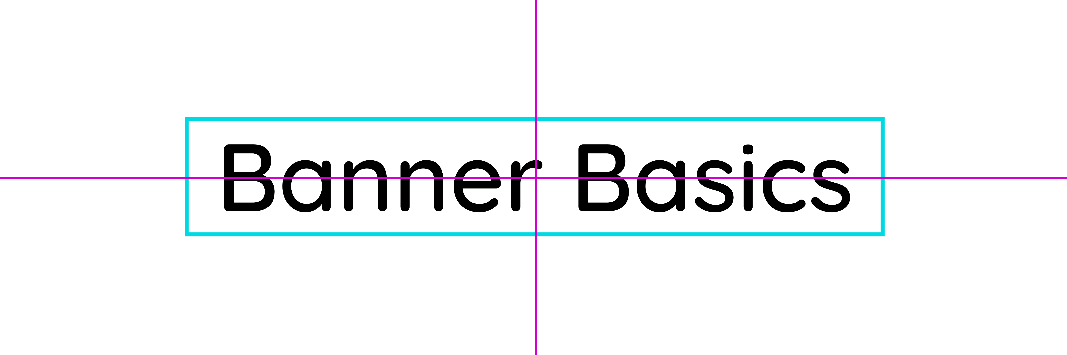
12. Switch back to the elements tab. Search “Landscape”. Switch to the photos sub-tab and choose a photo. Stretch it to cover the entire banner.
13. If the photo isn’t already at the back, you can click the three dots, click position, and click “back.”
14. Click the “x” in the search bar to return to the original elements tab.
15. Click “Lines and Shapes” and select the square. Make it black.
16. Make it the shape that you see in the picture below. Make sure your text is white.

17. Select the box by clicking on it and reduce its opacity to 75% or lower.
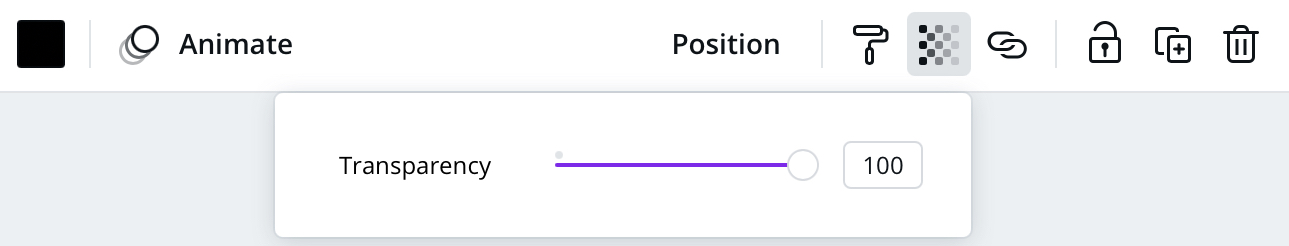
18. Congratulations! You’ve made a banner! Save it as an image.
19. Open cube upload. Create an account if you haven’t already.
20. Image host the banner and copy the direct link.
21. Host it in Banner Basics using the img tags.
[img]direct link here[/img]
- DaBoi001
-
 Scratcher
Scratcher
1000+ posts
★ Banner Basics ~ Learn to use Cube Upload ~ We teach Canva ~ Learn how to make amazing banners ~ For any skill level! ★
snibI will follow the classes to learn, but I won't do the things. I hope you understand.
- PeriwinkleVibes
-
 Scratcher
Scratcher
500+ posts
★ Banner Basics ~ Learn to use Cube Upload ~ We teach Canva ~ Learn how to make amazing banners ~ For any skill level! ★
Ok, that’s fine!snibI will follow the classes to learn, but I won't do the things. I hope you understand.
- Lightning_Bolt77
-
 Scratcher
Scratcher
500+ posts
★ Banner Basics ~ Learn to use Cube Upload ~ We teach Canva ~ Learn how to make amazing banners ~ For any skill level! ★
do we have to make a banner in that style and submit it?Ok, that’s fine!snibI will follow the classes to learn, but I won't do the things. I hope you understand.
- Lightning_Bolt77
-
 Scratcher
Scratcher
500+ posts
★ Banner Basics ~ Learn to use Cube Upload ~ We teach Canva ~ Learn how to make amazing banners ~ For any skill level! ★
-snip-
heres mine
heres mine

Last edited by Lightning_Bolt77 (Aug. 4, 2021 06:02:52)
- PeriwinkleVibes
-
 Scratcher
Scratcher
500+ posts
★ Banner Basics ~ Learn to use Cube Upload ~ We teach Canva ~ Learn how to make amazing banners ~ For any skill level! ★
-snip-That’s really good!
heres mine
- Lightning_Bolt77
-
 Scratcher
Scratcher
500+ posts
★ Banner Basics ~ Learn to use Cube Upload ~ We teach Canva ~ Learn how to make amazing banners ~ For any skill level! ★
thankyou-snip-That’s really good!
heres mine

Last edited by Lightning_Bolt77 (Aug. 4, 2021 04:29:03)
- Graphicex
-
 Scratcher
Scratcher
71 posts
★ Banner Basics ~ Learn to use Cube Upload ~ We teach Canva ~ Learn how to make amazing banners ~ For any skill level! ★
This is my final product for lesson 1:


Last edited by Graphicex (Aug. 3, 2021 22:56:56)
- PeriwinkleVibes
-
 Scratcher
Scratcher
500+ posts
★ Banner Basics ~ Learn to use Cube Upload ~ We teach Canva ~ Learn how to make amazing banners ~ For any skill level! ★
This is my final product for lesson 1:This is really good too! (Btw, try and use black instead of gray for the box)
- Lightning_Bolt77
-
 Scratcher
Scratcher
500+ posts
★ Banner Basics ~ Learn to use Cube Upload ~ We teach Canva ~ Learn how to make amazing banners ~ For any skill level! ★
when is the next lessonThis is my final product for lesson 1:This is really good too! (Btw, try and use black instead of gray for the box)
Last edited by Lightning_Bolt77 (Aug. 3, 2021 23:54:22)
- filly3000
-
 Scratcher
Scratcher
1000+ posts
★ Banner Basics ~ Learn to use Cube Upload ~ We teach Canva ~ Learn how to make amazing banners ~ For any skill level! ★

- Lightning_Bolt77
-
 Scratcher
Scratcher
500+ posts
★ Banner Basics ~ Learn to use Cube Upload ~ We teach Canva ~ Learn how to make amazing banners ~ For any skill level! ★
Thats good
- filly3000
-
 Scratcher
Scratcher
1000+ posts
★ Banner Basics ~ Learn to use Cube Upload ~ We teach Canva ~ Learn how to make amazing banners ~ For any skill level! ★
Thanks!Thats good

- Lightning_Bolt77
-
 Scratcher
Scratcher
500+ posts
★ Banner Basics ~ Learn to use Cube Upload ~ We teach Canva ~ Learn how to make amazing banners ~ For any skill level! ★
ywThanks!Thats good
- Lightning_Bolt77
-
 Scratcher
Scratcher
500+ posts
★ Banner Basics ~ Learn to use Cube Upload ~ We teach Canva ~ Learn how to make amazing banners ~ For any skill level! ★
-snip-That’s really good!
heres mine
- PeriwinkleVibes
-
 Scratcher
Scratcher
500+ posts
★ Banner Basics ~ Learn to use Cube Upload ~ We teach Canva ~ Learn how to make amazing banners ~ For any skill level! ★
When everyone hands in their workwhen is the next lessonThis is my final product for lesson 1:This is really good too! (Btw, try and use black instead of gray for the box)

- PeriwinkleVibes
-
 Scratcher
Scratcher
500+ posts
★ Banner Basics ~ Learn to use Cube Upload ~ We teach Canva ~ Learn how to make amazing banners ~ For any skill level! ★
I agree!ywThanks!Thats good
- Discussion Forums
- » Requests
-
» ★ Banner Basics ~ Learn to use Cube Upload ~ We teach Canva ~ Learn how to make amazing banners ~ For any skill level! ★
![[RSS Feed] [RSS Feed]](//cdn.scratch.mit.edu/scratchr2/static/__5b3e40ec58a840b41702360e9891321b__//djangobb_forum/img/feed-icon-small.png)






