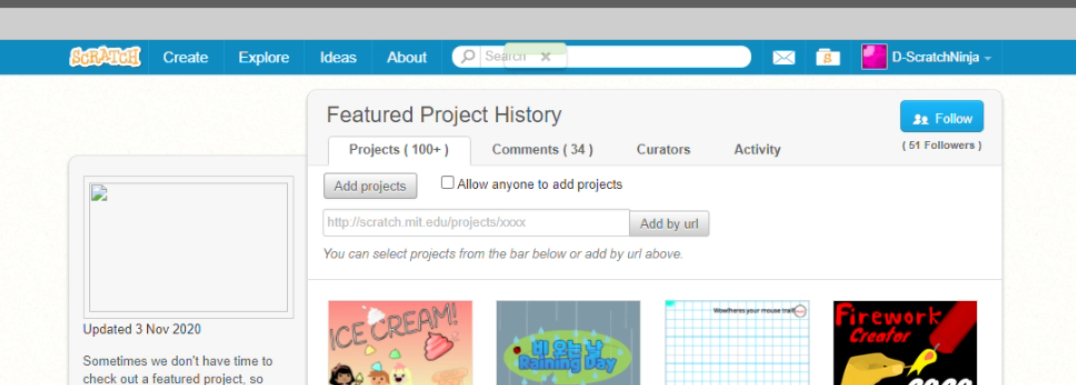Discuss Scratch
- mybearworld
-
 Scratcher
Scratcher
1000+ posts
Notice text is breaking
Bump
My browser / operating system: Windows NT 10.0, Chrome 88.0.4324.104, No Flash version detectedt o a s t xD
when performing some actions (eg. change your bio or wiwo) there is a toast but its missing the text.
this happepns with and without browser extenstion
/offtopic
- lazer54321
-
 Scratcher
Scratcher
84 posts
Notice text is breaking
My browser / operating system: Windows NT 10.0, Chrome 87.0.4280.88, No Flash version detected
You know the green alert on a studio page that shows up after you add a project? Well, that's a bit broken right now.
Almost half of it is transparent instead of the color it should be, but there's still an X. Also there's no text on it. Just like that…
Ignore the gray bar at the top that's part of the Microsoft Edge site-as-an-app window, I forgot to crop it out of the image
Edit: It also happens on profile pages, and still to be fixed.
same happpens to me
- NotDucki_
-
 Scratcher
Scratcher
1000+ posts
Notice text is breaking
This appears to still be happening. I could save a project or post a comment and it gives me the mouldy bread with nothing in it.
- D-ScratchNinja
-
 Scratcher
Scratcher
1000+ posts
Notice text is breaking
I found a way to fix it temporarily! The steps to try it are below.
First, make any change to your profile page About me or WIWO with DevTools open (Ctrl+Shift+I), then press Ctrl+Shift+C and select the broken alert.
Now right click the following line:
<span class=“close”>x</span>
and select “Edit as HTML”.
Add the line "(Whatever text)".
"
Note: to see it, you will have to set “display: none” to “display: block”.
I'm still hoping the devs will see and fix this issue. Not all of the alerts are broken (such as “Thumbnail changed”).
If any Scratchers want to try this, just don't touch anything else in the DevTools window unless you know what you're doing. And note this change won't save after you refresh the page or another alert appears.
What really helped me was seeing a working alert.
First, make any change to your profile page About me or WIWO with DevTools open (Ctrl+Shift+I), then press Ctrl+Shift+C and select the broken alert.
Now right click the following line:
<span class=“close”>x</span>
and select “Edit as HTML”.
Add the line "(Whatever text)".
"
Note: to see it, you will have to set “display: none” to “display: block”.
I'm still hoping the devs will see and fix this issue. Not all of the alerts are broken (such as “Thumbnail changed”).
If any Scratchers want to try this, just don't touch anything else in the DevTools window unless you know what you're doing. And note this change won't save after you refresh the page or another alert appears.
What really helped me was seeing a working alert.
Last edited by D-ScratchNinja (April 21, 2021 20:35:45)
- plqaokwsijeduhrfyg
-
 Scratcher
Scratcher
500+ posts
Notice text is breaking
Bump
My browser / operating system: MacOS Macintosh X 10.15.6, Safari 14.0.3, No Flash version detected. I’ve been having this happen too, no extensions.
My browser / operating system: MacOS Macintosh X 10.15.6, Safari 14.0.3, No Flash version detected. I’ve been having this happen too, no extensions.
- hiPeeps124816
-
 Scratcher
Scratcher
500+ posts
Notice text is breaking
this started a few months ago but it didn't really bother me
bump .-.
bump .-.
- MoreThanEnuff
-
 Scratcher
Scratcher
500+ posts
Notice text is breaking
Bump, issue is happening with me as well.
My browser / operating system: ChromeOS 13904.66.0, Chrome 91.0.4472.114, No Flash version detected
My browser / operating system: ChromeOS 13904.66.0, Chrome 91.0.4472.114, No Flash version detected
- mybearworld
-
 Scratcher
Scratcher
1000+ posts
Notice text is breaking
[View post]its fixed with the new studio updates!It's still present in my stuff though
- SonicFanX123_321
-
 Scratcher
Scratcher
1000+ posts
Notice text is breaking
maybe theyll fix it when (and if) the my studd page gets updated.[View post]its fixed with the new studio updates!It's still present in my stuff though
- mybearworld
-
 Scratcher
Scratcher
1000+ posts
Notice text is breaking
[View post]It's not “fixing” then. Even though you might think they just “updated” the studio page- they actually created a totally new one.maybe theyll fix it when (and if) the my studd page gets updated.[View post]its fixed with the new studio updates!It's still present in my stuff though
- NFlex23
-
 Scratcher
Scratcher
1000+ posts
Notice text is breaking
Same for me. It's always been like that for me though.