Discuss Scratch
- Discussion Forums
- » Questions about Scratch
- » Wrong webcam problem
![[RSS Feed] [RSS Feed]](//cdn.scratch.mit.edu/scratchr2/static/__74e70580e9dbe93ce1c3f8422dde592d__//djangobb_forum/img/feed-icon-small.png)
- TechnoScratching
-
 New to Scratch
New to Scratch
11 posts
Wrong webcam problem
I tried using a webcam with one of my projects, but when I click on the little webcam icon after the webcam usage confirmation dialog in Chrome, it tells me it is using a webcam that is not even plugged in and there is no image. The box to select what webcam you are using is greyed out too. Is there any way to change my webcam settings, or something??  Thanks.
Thanks.
 Thanks.
Thanks.- TechnoScratching
-
 New to Scratch
New to Scratch
11 posts
Wrong webcam problem
I have used this webcam with other internet stuff as well, so I'm not sure what I'm doing wrong.
- ateesdalejr
-
 Scratcher
Scratcher
100+ posts
Wrong webcam problem
Maybe you have messed with your flash player default webcam settings?
…
- ateesdalejr
-
 Scratcher
Scratcher
100+ posts
Wrong webcam problem
Where would I find them?When you left click on a flash application a small popup menu appears.
Usually showing a choice called Settings. There is a Camera
tab that is a dropdown menu that lets you choose the current webcam flash uses.
Last edited by ateesdalejr (Sept. 23, 2014 17:34:58)
…
- MsCurlyHair
-
 Scratcher
Scratcher
5 posts
Wrong webcam problem
Hi guys.
I have the exact same problem as described above. The camera selection is grayed out in Chrome. The solution you describe is to right click on a flash app and select the camera tab from the context menu. Can you please clarify where exactly I need to right click? Do you mean on scratch, since the player is a flash app? should I right click on the stage? Or do you mean another flash app? Of so, which one would you recommend? Do those settings transfer to other apps.
I have managed to change the settings on this app, but Scratch still uses the other camera and I can't find a way to change that.
http://mailvu.com/testCamera/TestYourWebCam.html
Same issue when creating a new Sprite from camera. Can't find a way to change which camera to use.
I tried changing the Chrome settings with no luck:
Settings->Show advanced Settings->Privacy->Content Settings->Media->Camera
I selected the camera I wanted. Saved, Closed the Browser, but Scratch still uses the other camera. I need a way in Scratch to select the webcam I want to use.
Thanks
My browser / operating system: Windows 8.1, Chrome 41.0.2272.101, Flash 17.0 (release 0)
I have the exact same problem as described above. The camera selection is grayed out in Chrome. The solution you describe is to right click on a flash app and select the camera tab from the context menu. Can you please clarify where exactly I need to right click? Do you mean on scratch, since the player is a flash app? should I right click on the stage? Or do you mean another flash app? Of so, which one would you recommend? Do those settings transfer to other apps.
I have managed to change the settings on this app, but Scratch still uses the other camera and I can't find a way to change that.
http://mailvu.com/testCamera/TestYourWebCam.html
Same issue when creating a new Sprite from camera. Can't find a way to change which camera to use.
I tried changing the Chrome settings with no luck:
Settings->Show advanced Settings->Privacy->Content Settings->Media->Camera
I selected the camera I wanted. Saved, Closed the Browser, but Scratch still uses the other camera. I need a way in Scratch to select the webcam I want to use.
Thanks
My browser / operating system: Windows 8.1, Chrome 41.0.2272.101, Flash 17.0 (release 0)
Last edited by MsCurlyHair (March 25, 2015 14:31:05)
- DestroyerMan9
-
 Scratcher
Scratcher
6 posts
Wrong webcam problem
I'm on a chromebook and I have a similar problem: whenever I play a game with the webcam, a little tab comes up asking me if I want to allow access to the webcam, and I accept. But then I can't see myself even if the transparency is low. Please help!
How make a rotating triangular spiral:
set [move v] to [0]
repeat until <(y position) = [180]>
pen down
move (move) steps
turn cw (121) degrees
change [move v] by (1)
end
- superpacman256
-
 Scratcher
Scratcher
12 posts
Wrong webcam problem
I have a philips webcam and it only works on my windows vista laptop not my frankenstien home computer.
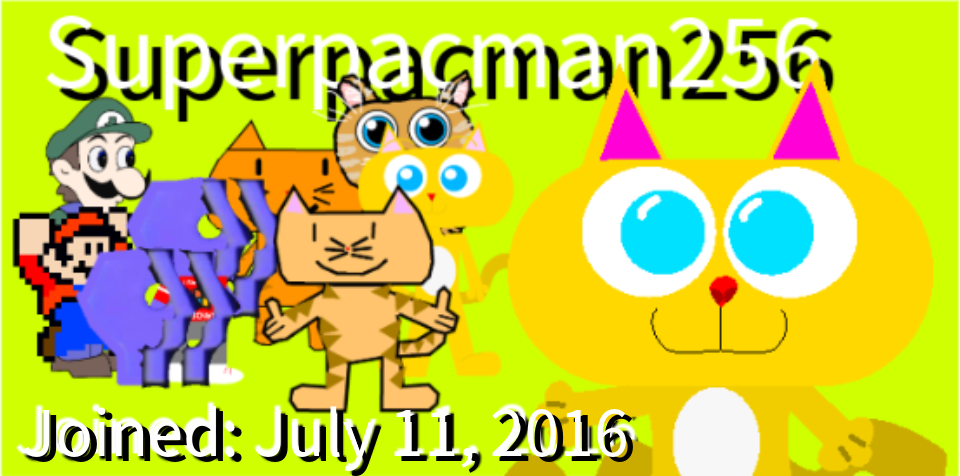
- thebestdog20
-
 Scratcher
Scratcher
7 posts
Wrong webcam problem
can chromebook use webcam, cuz it's not showing on anything 

- Discussion Forums
- » Questions about Scratch
-
» Wrong webcam problem
![[RSS Feed] [RSS Feed]](//cdn.scratch.mit.edu/scratchr2/static/__74e70580e9dbe93ce1c3f8422dde592d__//djangobb_forum/img/feed-icon-small.png)









