Discuss Scratch
- Discussion Forums
- » Bugs and Glitches
- » Save Button Doesn't Save Project (Urgent)
![[RSS Feed] [RSS Feed]](//cdn.scratch.mit.edu/scratchr2/static/__9c6d3f90ec5f8ace6d3e8ea1e684b778__//djangobb_forum/img/feed-icon-small.png)
- Block_Point_Studios
-
 Scratcher
Scratcher
100+ posts
Save Button Doesn't Save Project (Urgent)
My browser / operating system: MacOS Macintosh X 10.12.6, Safari 12.1.2, No Flash version detected
SAVE BUTTON DOESN'T SAVE PROJECT
So I've been working on a game for a couple weeks now. I didn't put much, since I was giving more attention to other projects. Today, I updated the graphics and buttons. When making a home button, I added a little more code to my scripts. I saved, then left to do something else. A little later, I returned to the project editor of my not-released game. For some reason, the code for the home button had disappeared along with the “Home” costume (I used clones for buttons, not separate sprites). I pushed that aside, and rewrote the code. I also added a bit more, like changing the notes & credits on the project page. Again, I saved and went to do something else. When I came back, the same thing happened. All that code was gone! The weird thing was that the notes & credits stayed the same. They weren't deleted. My mind was blown. I didn't know what was going on, so I created this topic.
If you have had the same problem, comment any solutions you have. If the Scratch Team is reading this, please also comment with a solution or just a note saying that it's being or going to be fixed.
Thanks!
SAVE BUTTON DOESN'T SAVE PROJECT
So I've been working on a game for a couple weeks now. I didn't put much, since I was giving more attention to other projects. Today, I updated the graphics and buttons. When making a home button, I added a little more code to my scripts. I saved, then left to do something else. A little later, I returned to the project editor of my not-released game. For some reason, the code for the home button had disappeared along with the “Home” costume (I used clones for buttons, not separate sprites). I pushed that aside, and rewrote the code. I also added a bit more, like changing the notes & credits on the project page. Again, I saved and went to do something else. When I came back, the same thing happened. All that code was gone! The weird thing was that the notes & credits stayed the same. They weren't deleted. My mind was blown. I didn't know what was going on, so I created this topic.
If you have had the same problem, comment any solutions you have. If the Scratch Team is reading this, please also comment with a solution or just a note saying that it's being or going to be fixed.
Thanks!
Last edited by Block_Point_Studios (July 24, 2020 23:33:20)
Hi! I'm Block_Point_Studios. I love Undertale and Minecraft. I also run a texture shop here.
- Touchcreator
-
 Scratcher
Scratcher
500+ posts
Save Button Doesn't Save Project (Urgent)
I can't help you, I use Windows and Linux, which don't have this problem.
Press crtl+shift+down after highlighting part of my siggy, or install a scrollbar siggy extension to see more.
See this project! It's 3d models in Scratch! (For real this time) 500 posts!
http://internetometer.com/image/48189.png
Also,

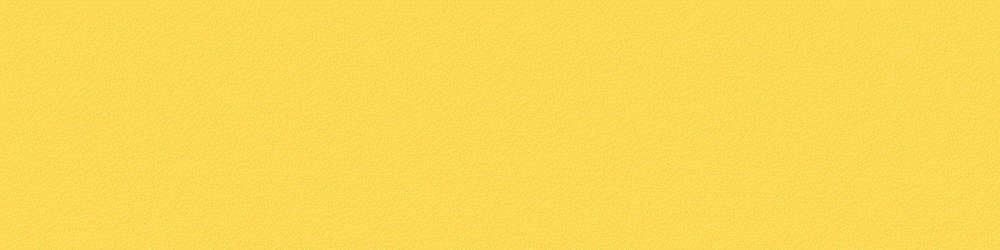
- BakeAPotato
-
 Scratcher
Scratcher
100+ posts
Save Button Doesn't Save Project (Urgent)
My browser / operating system: MacOS Macintosh X 10.12.6, Safari 12.1.2, No Flash version detectedSorry, maybe it's the OS your using. I use Windows.
SAVE BUTTON DOESN'T SAVE PROJECT
So I've been working on a game for a couple weeks now. I didn't put much, since I was giving more attention to other projects. Today, I updated the graphics and buttons. When making a home button, I added a little more code to my scripts. I saved, then left to do something else. A little later, I returned to the project editor of my not-released game. For some reason, the code for the home button had disappeared along with the “Home” costume (I used clones for buttons, not separate sprites). I pushed that aside, and rewrote the code. I also added a bit more, like changing the notes & credits on the project page. Again, I saved and went to do something else. When I came back, the same thing happened. All that code was gone! The weird thing was that the notes & credits stayed the same. They weren't deleted. My mind was blown. I didn't know what was going on, so I created this topic.
If you have had the same problem, comment any solutions you have. If the Scratch Team is reading this, please also comment with a solution or just a note saying that it's being or going to be fixed.
Thanks!
- Paddle2See
-
 Scratch Team
Scratch Team
1000+ posts
Save Button Doesn't Save Project (Urgent)
Thanks for the report. I just checked with our developers and they are aware of the issue and believe that it is now fixed. Sorry for the confusion!
Scratch Team Member, kayak and pickleball enthusiast, cat caregiver.
This is my forum signature! On a forum post, it is okay for Scratchers to advertise in their forum signature. The signature is the stuff that shows up below the horizontal line on the post. It will show up on every post I make.
(credit to Za-Chary)
;
- Block_Point_Studios
-
 Scratcher
Scratcher
100+ posts
Save Button Doesn't Save Project (Urgent)
Thanks for the report. I just checked with our developers and they are aware of the issue and believe that it is now fixed. Sorry for the confusion!
Thank you so much!
Hi! I'm Block_Point_Studios. I love Undertale and Minecraft. I also run a texture shop here.
- Smarty8347
-
 Scratcher
Scratcher
100+ posts
Save Button Doesn't Save Project (Urgent)
That just happened with me! I was following @griffpatch's tutorial, then I hit save. It saved and I left like 1 min later after playing around with it. I just checked and realized my new platforms weren't there, and neither was my half my code. I saw this right before I was going to make a new topic.
Be moist

Check out @JL9591's Starter Pack.
Hello!

Some of my projects:

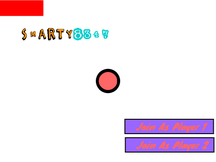

I'm currently working on the following things:
Battle Royale
Scrolling Platformer
A Scrolling World
A Recreation of Fruit Ninja
Credits to @ipzy for the pfp creator.
- Nissey
-
 Scratcher
Scratcher
31 posts
Save Button Doesn't Save Project (Urgent)
This happened a lot to me a while ago however it was just a glitch in scratch and it got solved pretty quickly, here are some things you can do
Save the project to your computer
Sometimes the project might be to big of a file and your computer won't save it properly so I recommend pressing the save button often.
If the save button next to your profile picture doesn't work then go to file then press save now
If you have any questions please contact me Here
Thanks!
-Nissey

Save the project to your computer
Sometimes the project might be to big of a file and your computer won't save it properly so I recommend pressing the save button often.
If the save button next to your profile picture doesn't work then go to file then press save now
If you have any questions please contact me Here
Thanks!
-Nissey

Last edited by Nissey (July 25, 2020 18:09:36)
“The less you reveal, the more people can wonder.” -Emma Watson
- Saldisandi
-
 Scratcher
Scratcher
2 posts
Save Button Doesn't Save Project (Urgent)
Hello scratch team, I was making a project, then apparently I found out when I was editing my scratch page was bugging, then my chrome browser froze cause I took a really long pic that bugged, and it forgot to auto save, pls fix it it would be a pleasure scratch team.
- CactusQuills
-
 Scratcher
Scratcher
1000+ posts
Save Button Doesn't Save Project (Urgent)
I can't help you, I use Windows and Linux, which don't have this problem.(The bug was apparently fixed but for the record…)
I use Ubuntu and the glitch happened to me
What
- Saldisandi
-
 Scratcher
Scratcher
2 posts
Save Button Doesn't Save Project (Urgent)
Exactly, we need to fix the save button, it doesn’t save when we log out or our pc turns off.
- D-ScratchNinja
-
 Scratcher
Scratcher
1000+ posts
Save Button Doesn't Save Project (Urgent)
I think this happened to me once! The thumbnail of the project did save but the project itself did not. Fortunately it wasn't a huge change and I download projects when I make large changes to them.
D-ScratchNinja • he/him
- The following is my signature, which always shows up below my posts. -
New! Filter through my projects with my website.
Need to fix an issue? Check out this studio for solutions to some common problems!
OS: Windows 11 / Browser: Microsoft Edge / Time zone: PST/PDT
- Executec
-
 Scratcher
Scratcher
100+ posts
Save Button Doesn't Save Project (Urgent)
This happened to me once, just try and wait a while, it gets fixed eventually
- Discussion Forums
- » Bugs and Glitches
-
» Save Button Doesn't Save Project (Urgent)
![[RSS Feed] [RSS Feed]](//cdn.scratch.mit.edu/scratchr2/static/__9c6d3f90ec5f8ace6d3e8ea1e684b778__//djangobb_forum/img/feed-icon-small.png)










