Discuss Scratch
- Discussion Forums
- » Bugs and Glitches
- » Variables not able to be moved when in editor
![[RSS Feed] [RSS Feed]](//cdn.scratch.mit.edu/scratchr2/static/__9c6d3f90ec5f8ace6d3e8ea1e684b778__//djangobb_forum/img/feed-icon-small.png)
- Madcatofdoom
-
 Scratcher
Scratcher
500+ posts
Variables not able to be moved when in editor
My browser / operating system: MacOS Macintosh X 10.15.3, Chrome 83.0.4103.116, No Flash version detected
Expected Behavior:
You can move the variables on the entire stage when in editor with small stage mode.
What Actually Happens:
You can only move the variables inside the top-left quarter of the stage in editor, and cannot move them outside of that quarter of the stage.
Variables not already inside top-left quarter gets stuck to the border which is closest to the top-left quarter of the stage when tried to be moved.
Steps to Reproduce:
1. Create an variable, or If you already have an existing variable, skip this.
2. Click the checkbox next to said variable.
3. Make the stage small-sized in editor. (See image below)
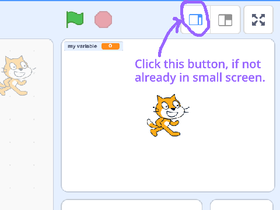
4. Try to move variable to any other place other than the top-left corner of the stage. It gets stuck.
Expected Behavior:
You can move the variables on the entire stage when in editor with small stage mode.
What Actually Happens:
You can only move the variables inside the top-left quarter of the stage in editor, and cannot move them outside of that quarter of the stage.
Variables not already inside top-left quarter gets stuck to the border which is closest to the top-left quarter of the stage when tried to be moved.
Steps to Reproduce:
1. Create an variable, or If you already have an existing variable, skip this.
2. Click the checkbox next to said variable.
3. Make the stage small-sized in editor. (See image below)
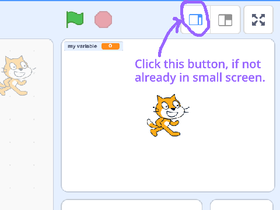
4. Try to move variable to any other place other than the top-left corner of the stage. It gets stuck.
Center tags are noice!
Oh, and did you know the color of this line of text is called skyblue?
I *love* formating!
The ST are evil dictators that harvest waffles from the users of Scratch.
And, how did you see this part? Ctrl-Shift-Down? Probably.


Be moist

;
- Madcatofdoom
-
 Scratcher
Scratcher
500+ posts
Variables not able to be moved when in editor
Bump. Does no one have this problem?
Center tags are noice!
Oh, and did you know the color of this line of text is called skyblue?
I *love* formating!
The ST are evil dictators that harvest waffles from the users of Scratch.
And, how did you see this part? Ctrl-Shift-Down? Probably.


Be moist

;
- D-ScratchNinja
-
 Scratcher
Scratcher
1000+ posts
Variables not able to be moved when in editor
CR. Also, if you have a variable with a long name, it will word wrap after it hits the middle of the project player.
D-ScratchNinja • he/him
- The following is my signature, which always shows up below my posts. -
New! Filter through my projects with my website.
Need to fix an issue? Check out this studio for solutions to some common problems!
OS: Windows 11 / Browser: Microsoft Edge / Time zone: PST/PDT
- MineUp1000
-
 Scratcher
Scratcher
50 posts
Variables not able to be moved when in editor
My browser / operating system: MacOS Macintosh X 10.15.3, Chrome 83.0.4103.116, No Flash version detectedOk, maybe you can convert it into a slider (or big view), and back. other than that I don’t have that problem .
Expected Behavior:
You can move the variables on the entire stage when in editor with small stage mode.
What Actually Happens:
You can only move the variables inside the top-left quarter of the stage in editor, and cannot move them outside of that quarter of the stage.
Variables not already inside top-left quarter gets stuck to the border which is closest to the top-left quarter of the stage when tried to be moved.
Steps to Reproduce:
1. Create an variable, or If you already have an existing variable, skip this.
2. Click the checkbox next to said variable.
3. Make the stage small-sized in editor. (See image below)
4. Try to move variable to any other place other than the top-left corner of the stage. It gets stuck.
MY MOST POPULAR PROJECT and another one. Also, this is my profile. Check it out sometime. my MULTIPLAYER game, SWORD COMBAT *** PLS CLICK PLS, hours of work!*** Or this, who knows?
〈(6 - 8i)(-7 + 8i) + (8 + 10i)〉 / (8 - 9i) = ? - post the answer on my profile…
Next question! What is…
2\int ^{r}_{-r}(\sqrt{r^2 - x^2} dx) (looks easy, well, get ready for a challenge) — post on my profile. Also, consider
\int ^{\sqrt{x^2 - b^2}}_{-\sqrt{x^2 - b^2}} (\sqrt{r^2 - x^2}) dx FOR A MEGA CHALLENGE (put this in LaTeX)
I hope you check out my projects. Especially my platformer :)
if you ask me to follow you, i will or f4f CHECK.
- Madcatofdoom
-
 Scratcher
Scratcher
500+ posts
Variables not able to be moved when in editor
CR. Also, if you have a variable with a long name, it will word wrap after it hits the middle of the project player.Oh, didn't notice that.
Center tags are noice!
Oh, and did you know the color of this line of text is called skyblue?
I *love* formating!
The ST are evil dictators that harvest waffles from the users of Scratch.
And, how did you see this part? Ctrl-Shift-Down? Probably.


Be moist

;
- Madcatofdoom
-
 Scratcher
Scratcher
500+ posts
Variables not able to be moved when in editor
Well, yes. I know you can do that but bugs are bugs and they need to be fixed.My browser / operating system: MacOS Macintosh X 10.15.3, Chrome 83.0.4103.116, No Flash version detectedOk, maybe you can convert it into a slider (or big view), and back. other than that I don’t have that problem .
Expected Behavior:
You can move the variables on the entire stage when in editor with small stage mode.
What Actually Happens:
You can only move the variables inside the top-left quarter of the stage in editor, and cannot move them outside of that quarter of the stage.
Variables not already inside top-left quarter gets stuck to the border which is closest to the top-left quarter of the stage when tried to be moved.
Steps to Reproduce:
1. Create an variable, or If you already have an existing variable, skip this.
2. Click the checkbox next to said variable.
3. Make the stage small-sized in editor. (See image below)
4. Try to move variable to any other place other than the top-left corner of the stage. It gets stuck.
And please don't quote the OP.
Center tags are noice!
Oh, and did you know the color of this line of text is called skyblue?
I *love* formating!
The ST are evil dictators that harvest waffles from the users of Scratch.
And, how did you see this part? Ctrl-Shift-Down? Probably.


Be moist

;
- MineUp1000
-
 Scratcher
Scratcher
50 posts
Variables not able to be moved when in editor
MY MOST POPULAR PROJECT and another one. Also, this is my profile. Check it out sometime. my MULTIPLAYER game, SWORD COMBAT *** PLS CLICK PLS, hours of work!*** Or this, who knows?
〈(6 - 8i)(-7 + 8i) + (8 + 10i)〉 / (8 - 9i) = ? - post the answer on my profile…
Next question! What is…
2\int ^{r}_{-r}(\sqrt{r^2 - x^2} dx) (looks easy, well, get ready for a challenge) — post on my profile. Also, consider
\int ^{\sqrt{x^2 - b^2}}_{-\sqrt{x^2 - b^2}} (\sqrt{r^2 - x^2}) dx FOR A MEGA CHALLENGE (put this in LaTeX)
I hope you check out my projects. Especially my platformer :)
if you ask me to follow you, i will or f4f CHECK.
- Madcatofdoom
-
 Scratcher
Scratcher
500+ posts
Variables not able to be moved when in editor
Is this the glitch? I thought the glitch is the variable get stuck, but it might be this!That's what I am talking about. It can't move out of the top-left corner.
Center tags are noice!
Oh, and did you know the color of this line of text is called skyblue?
I *love* formating!
The ST are evil dictators that harvest waffles from the users of Scratch.
And, how did you see this part? Ctrl-Shift-Down? Probably.


Be moist

;
- Discussion Forums
- » Bugs and Glitches
-
» Variables not able to be moved when in editor
![[RSS Feed] [RSS Feed]](//cdn.scratch.mit.edu/scratchr2/static/__9c6d3f90ec5f8ace6d3e8ea1e684b778__//djangobb_forum/img/feed-icon-small.png)



