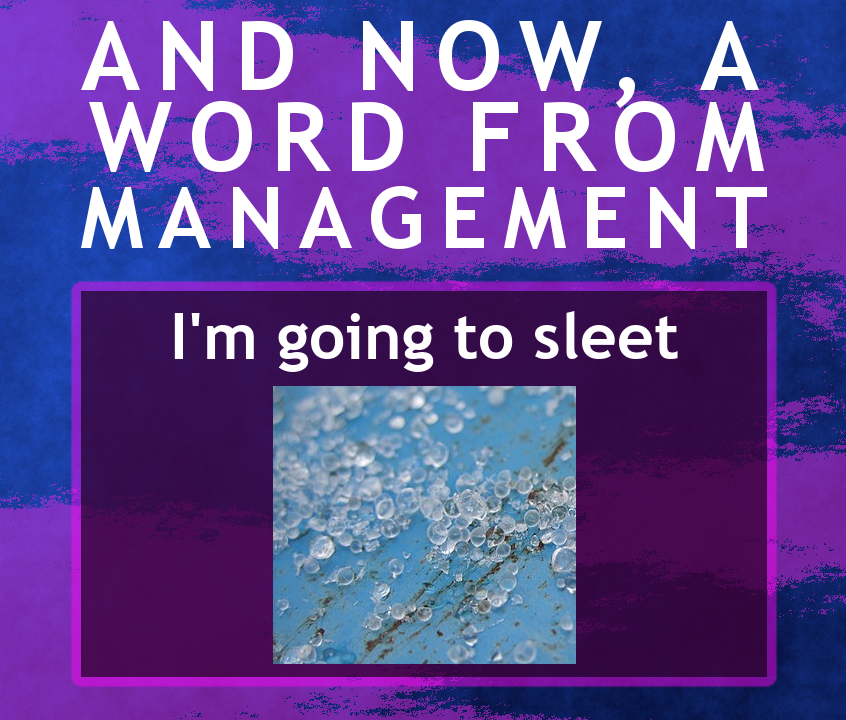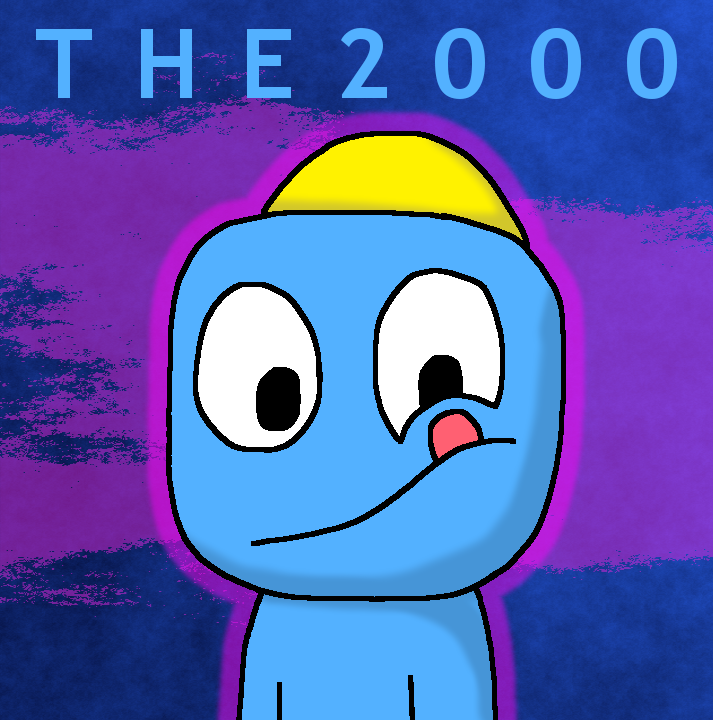Discuss Scratch
- Discussion Forums
- » Suggestions
- » Extension Removal
![[RSS Feed] [RSS Feed]](//cdn.scratch.mit.edu/scratchr2/static/__9c6d3f90ec5f8ace6d3e8ea1e684b778__//djangobb_forum/img/feed-icon-small.png)
- Mast3rGenius
-
 Scratcher
Scratcher
100+ posts
Extension Removal
Add a way to remove an extension from your project if your project doesn't contain any of it's blocks. It is really annoying that I can't remove the extension that I don't use at all.
Forum Helper | Scratch On! | >>>Dungeoneer<<<
- Za-Chary
-
 Scratcher
Scratcher
1000+ posts
Extension Removal
Just remove all the blocks that are a part of that extension, then refresh the page.
This is my forum signature! On a forum post, it is okay for Scratchers to advertise in their forum signature. The signature is the stuff that shows up below the horizontal line on the post. It will show up on every post I make.
I was a Scratch Team member from May 10th 2019 to October 29th 2021.
my notebook | scratch team essay | accessibility essay
- Mast3rGenius
-
 Scratcher
Scratcher
100+ posts
Extension Removal
Just remove all the blocks that are a part of that extension, then refresh the page.I've tried this multiple times. It doesn't work.
Forum Helper | Scratch On! | >>>Dungeoneer<<<
- --Explosion--
-
 Scratcher
Scratcher
1000+ posts
Extension Removal
It seems to work for meJust remove all the blocks that are a part of that extension, then refresh the page.I've tried this multiple times. It doesn't work.
 Will you share the project and then maybe post in the Help With Scripts forum
Will you share the project and then maybe post in the Help With Scripts forum- Mast3rGenius
-
 Scratcher
Scratcher
100+ posts
Extension Removal
It is my only uploaded project. I have that LEGO extension on there and I don’t want it.It seems to work for meJust remove all the blocks that are a part of that extension, then refresh the page.I've tried this multiple times. It doesn't work.Will you share the project and then maybe post in the Help With Scripts forum
Forum Helper | Scratch On! | >>>Dungeoneer<<<
- -GentooPenguin-
-
 Scratcher
Scratcher
100+ posts
Extension Removal
This is un-needed.
Just remove all the blocks that are a part of that extension, then refresh the page.
- Za-Chary
-
 Scratcher
Scratcher
1000+ posts
Extension Removal
This is un-needed.Well, truthfully I did look at the project described above, and sure enough, the LEGO extension appears on the side tab in the project editor (and, interestingly enough, does not appear to be listed on the list of extensions on the project page).Just remove all the blocks that are a part of that extension, then refresh the page.
So, either there exist LEGO blocks that OP forgot to delete, or it is an error on our part and so this is a legitimate suggestion (or request for bug fix). This intrigues me since I am confident to have removed extensions with my aforementioned method before…
This is my forum signature! On a forum post, it is okay for Scratchers to advertise in their forum signature. The signature is the stuff that shows up below the horizontal line on the post. It will show up on every post I make.
I was a Scratch Team member from May 10th 2019 to October 29th 2021.
my notebook | scratch team essay | accessibility essay
- --Explosion--
-
 Scratcher
Scratcher
1000+ posts
Extension Removal
Heh, wierd.This is un-needed.Well, truthfully I did look at the project described above, and sure enough, the LEGO extension appears on the side tab in the project editor (and, interestingly enough, does not appear to be listed on the list of extensions on the project page).Just remove all the blocks that are a part of that extension, then refresh the page.
So, either there exist LEGO blocks that OP forgot to delete, or it is an error on our part and so this is a legitimate suggestion (or request for bug fix). This intrigues me since I am confident to have removed extensions with my aforementioned method before…
- Mast3rGenius
-
 Scratcher
Scratcher
100+ posts
Extension Removal
I will double check to make sure there are no LEGO blocks left. I'll let you know how it goes. My first thought is that it could be not disappearing because I haven't connected hardware to the extension (which I can't because I don't have). Edit: I have double checked, there are no LEGO EV3 blocks in the project.This is un-needed.Well, truthfully I did look at the project described above, and sure enough, the LEGO extension appears on the side tab in the project editor (and, interestingly enough, does not appear to be listed on the list of extensions on the project page).Just remove all the blocks that are a part of that extension, then refresh the page.
So, either there exist LEGO blocks that OP forgot to delete, or it is an error on our part and so this is a legitimate suggestion (or request for bug fix). This intrigues me since I am confident to have removed extensions with my aforementioned method before…
Last edited by Mast3rGenius (March 6, 2020 01:53:58)
Forum Helper | Scratch On! | >>>Dungeoneer<<<
- imfh
-
 Scratcher
Scratcher
1000+ posts
Extension Removal
After looking at the JSON of the project, it appears that a stage monitor for the EV3 brightness variable is still in the JSON and is not being deleted. I think this is a bug, and it can be easily reproduced. This should probably either be moved to Bugs and Glitches a new topic created.
Steps to reproduce:
1. Create a new project.
2. Add an extension which has stage monitors (LEGO EV3, Translate, Music, WeDo 2.0).
3. Show and hide a monitor from the extension (Example, language).
4. Save the project and reload the page.
Expected results:
Upon reloading the project, the extension should disappear from the block palette.
Actual results:
Upon reloading the project, the monitor remains in the project JSON which causes the extension to remain in the block pallet. Unless there is a way to remove the monitor from the JSON without external editing, it is not possible for the average user to remove the extension.
Steps to reproduce:
1. Create a new project.
2. Add an extension which has stage monitors (LEGO EV3, Translate, Music, WeDo 2.0).
3. Show and hide a monitor from the extension (Example, language).
4. Save the project and reload the page.
Expected results:
Upon reloading the project, the extension should disappear from the block palette.
Actual results:
Upon reloading the project, the monitor remains in the project JSON which causes the extension to remain in the block pallet. Unless there is a way to remove the monitor from the JSON without external editing, it is not possible for the average user to remove the extension.
Scratch to Pygame converter: https://scratch.mit.edu/discuss/topic/600562/
- maetiraniin
-
 Scratcher
Scratcher
3 posts
Extension Removal
Just remove all the blocks that are a part of that extension, then refresh the page.just refresh and tak all blcks related to it it works try t

- superbuddy2
-
 Scratcher
Scratcher
100+ posts
Extension Removal
Just remove all the blocks that are a part of that extension, then refresh the page.just refresh and tak all blcks related to it it works try t
I tried it before. Yes it worked. I tried it three times in a row a few mins ago. Nope, not working. Could there be an option where you right click an extension and a delete option appears, like with sprites, costumes, sounds and backdrops. This would be helpful.
Hi! This is my signature - @superbuddy2 - and I am taking applications for my Scratch Operating System, where I plan to make a full-on third-party app store. Go here to submit your application. Also there is a basic trailer here. I will also be publishing updates here.
Some tutorials and scripts.
Share your favourite projects or creators here, for the new Scratch Rewind series.
- KitCatLoaf
-
 Scratcher
Scratcher
4 posts
Extension Removal
Just remove all the blocks that are a part of that extension, then refresh the page.Thank you so much
- MrsKleinmanCSandRob
-
 New to Scratch
New to Scratch
2 posts
Extension Removal
@hotdogbananaman Thank you for saving me! I added the video sensing extension and then realized I didn't want to use it. It was just sitting there behind my background and messing up how it looked! You said that the extensions wouldn't save if I didn't use them. So I just refreshed the page and they disappeared. Whew! Thanks. I did have the project saved but maybe not my most recent version, so I am relieved. Will make sure I save more often.
- medians
-
 Scratcher
Scratcher
1000+ posts
Extension Removal
There used to be “remove extension blocks” in Scratch 2.0, but it was removed. If it were re-implemented, maybe it could remove all blocks (or there could be an option to do that) mentioning the extension like when deleting variables and lists so people don't have to look for every instance?
:D: 2.0 is 11 years old https://scratch.mit.edu/projects/1018259409/
Medians bamboozled by 3.0 (version 3.0): https://scratch.mit.edu/projects/979822351/
hi875230163394: You're similar to valve in that you both hate a certain number…
Scratch 0.x, 1.x, 2.x, 3.x and LogoBlocks Archives
Bamboozlement: https://scratch.mit.edu/studios/33739789
Years on internet: 15 (soon 16)
medians: Oh god not this utc - 12 thing again..
Fun_Cupcake_i81: What, were you expecting not to see the utc - 12 thing again? THE UTC - 12 THIGN ALWAYS RETURNS. ALWAYS.
medians: I knew it would happen. I was the one who started it last year.
Fun_Cupcake_i81: Well then if you didn't want it back maybe you need to time travel to last year and fix that
Oh wait if you could time travel I think we all know exactly when you would go-
user1: That picture is from 2.0. Now he’s at my house and is my pet.
user2: But this is medians we're talking about, so “from 2.0” can mean the same thing as “from five seconds ago”.
Detect Scratch version here
My other accounts: @selfexplanatory @modesties @chaircard @fireflyhero @dividendyield @colloids @radians @skeuamorphism @dihectogon @anglebisector @aau- @EditBlockColors @AdamantOrb @MoongeistBeam @festively @Ampharos_ @straightforwardness
i trolled redcat LOL
if you see this
{what method did you use::control hat
answer on profile ::motion
} ::operators;- Discussion Forums
- » Suggestions
-
» Extension Removal
![[RSS Feed] [RSS Feed]](//cdn.scratch.mit.edu/scratchr2/static/__9c6d3f90ec5f8ace6d3e8ea1e684b778__//djangobb_forum/img/feed-icon-small.png)