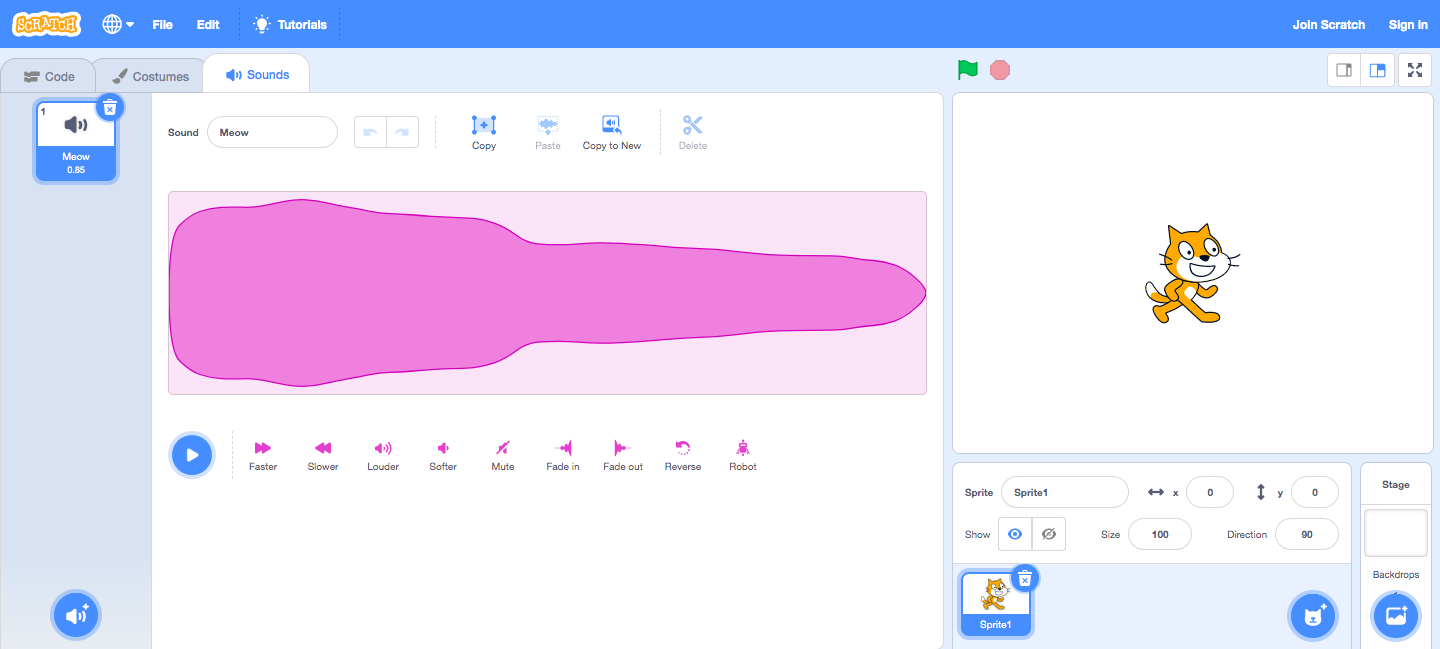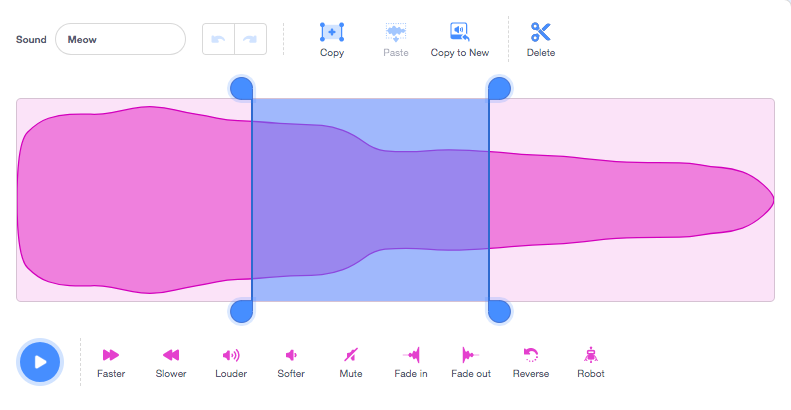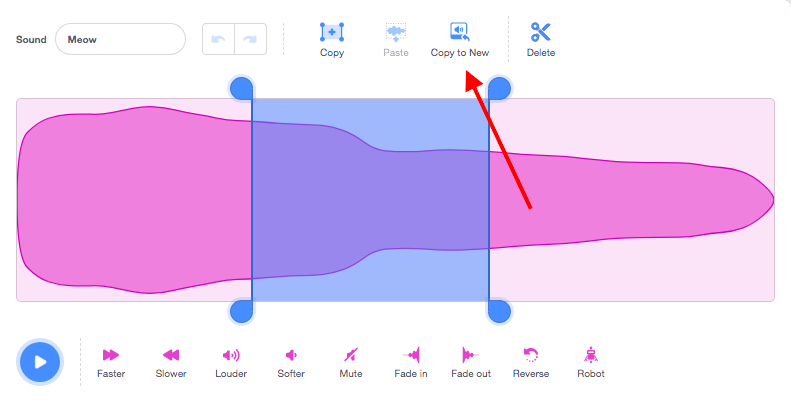Discuss Scratch
- Discussion Forums
- » Announcements
- » Sound Editor Update
![[RSS Feed] [RSS Feed]](//cdn.scratch.mit.edu/scratchr2/static/__74e70580e9dbe93ce1c3f8422dde592d__//djangobb_forum/img/feed-icon-small.png)
- FrostFire360
-
 Scratcher
Scratcher
31 posts
Sound Editor Update
Finally! until this update i would have certainly said the 2.0 sound editing was better.
forever
Freeze
Burn
turn cw (360) degrees
end
- Cat-Alex
-
 Scratcher
Scratcher
81 posts
Sound Editor Update
or…
Meme and wait ()
Thanks for this very Fun momment
Meme [none v] nowif want take a while look at this:
Meme and wait ()
Thanks for this very Fun momment
Cat-alex
A small CEO of small studio. Link here
stop [all v] :: hat control
hide :: looks
seconds (2) for [lol] say :: looks
y: (85) x: (75) to secs (1) glide :: motion
show
y: (0) x: (0) to go :: motion
when @greenFlag clicked :: cap
- Cat-Alex
-
 Scratcher
Scratcher
81 posts
Sound Editor Update
Oh yeah i edit you block @FrostFire360
Freeze [This sprite v] for () sec.xD
Cat-alex
A small CEO of small studio. Link here
stop [all v] :: hat control
hide :: looks
seconds (2) for [lol] say :: looks
y: (85) x: (75) to secs (1) glide :: motion
show
y: (0) x: (0) to go :: motion
when @greenFlag clicked :: cap
- Gypsy_18
-
 Scratcher
Scratcher
29 posts
Sound Editor Update
when green flag clicked
say [My browser / operating system: ChromeOS 12239.67.0, Chrome 76.0.3809.102, No Flash version detected(round ())] for (2) secs
wait (5) secs
When the likeing [I Was Bored...] for escaped secs
stop [all v]
- audrey77soccer
-
 New to Scratch
New to Scratch
2 posts
Sound Editor Update
Hi! Thank you for posting the sound editor! This has been such a great symbol for me to post some Scratch Thanks!
- Wizard1008lol
-
 Scratcher
Scratcher
5 posts
Sound Editor Update
This new update is fine but now I can't make bass boosted garbage with the loud tool. Disapproval.
- audrey77soccer
-
 New to Scratch
New to Scratch
2 posts
Sound Editor Update
Nice Update.Yeah i agree! I hope Scratch can fix that change soon! - audrey77soccerCan't wait for more in the future!
However, the echo effect was removed, so it would be nice to add it back, but you can still make the echo sound effect by: exporting your audio file, then open the offline editor, then import the audio file, and then do the echo, then export the file again, then import the audio file on the online editor.hope i helped,
- Fierce_Girl
-
 Scratcher
Scratcher
7 posts
Sound Editor Update
AgreedNice Update.Yeah i agree! I hope Scratch can fix that change soon! - audrey77soccerCan't wait for more in the future!
However, the echo effect was removed, so it would be nice to add it back, but you can still make the echo sound effect by: exporting your audio file, then open the offline editor, then import the audio file, and then do the echo, then export the file again, then import the audio file on the online editor.hope i helped,
Last edited by Fierce_Girl (Aug. 26, 2019 23:45:58)
- Fierce_Girl
-
 Scratcher
Scratcher
7 posts
Sound Editor Update
Hi folks!
Since the launch of Scratch 3.0 we have been working on bug fixes and updates based on your feedback. One thing we heard a lot of feedback on has been the Scratch sound editor and today we are excited to share an updated version!
- - - -
So, what’s new?
Editing Portions of a Sound File
You can now select and edit portions of a sound. You can apply effects (such as faster, slower, etc.) to the selected portions.
Copy, Paste, and Delete
You can now copy, paste, and delete selected portions of a sound file. If you want to copy a specific part of a sound and paste it into a different sound file, now you can!
Copy to New
When you select a portion of a sound file, you can use the “Copy to new” button to create a new sound file with the portion of the sound you have selected.
New Effects
We’ve added some new effects you can use on all or portions of your sounds. These new effects include mute, fade in, and fade out.
Keyboard Shortcuts
You can now use keyboard shortcuts within the sound editor:
Copy = “Ctrl/Command” + “c”
Paste = “Ctrl/Command” + “v”
Select All = “Ctrl/Command” + “a”
Undo = “Ctrl/Command” + “z”
Start sound = “Space”
Delete = “Backspace/Delete”
Delete everything but the selection = “Shift” + “Backspace/Delete”
We want to thank the entire Scratch community for all of your feedback. Stay tuned for more updates in the future!
=^..^=
Scratch On!
play sound [Celebration v] until done
change tempo by (1)
- Discussion Forums
- » Announcements
-
» Sound Editor Update
![[RSS Feed] [RSS Feed]](//cdn.scratch.mit.edu/scratchr2/static/__74e70580e9dbe93ce1c3f8422dde592d__//djangobb_forum/img/feed-icon-small.png)






 Can't wait for more in the future!
Can't wait for more in the future!