Discuss Scratch
- Discussion Forums
- » Bugs and Glitches
- » PLEASE READ BEFORE MAKING A TOPIC: A guide to reporting glitches V2
![[RSS Feed] [RSS Feed]](//cdn.scratch.mit.edu/scratchr2/static/__74e70580e9dbe93ce1c3f8422dde592d__//djangobb_forum/img/feed-icon-small.png)
- banana439monkey
-
 Scratcher
Scratcher
1000+ posts
PLEASE READ BEFORE MAKING A TOPIC: A guide to reporting glitches V2
This is a newer, cleaned up version of this topic. Please do not report glitches with Scratch in this topic. Your post will be removed. Instead, make a new topic. Also, keep to the topic of the forum. This includes suggestions, questions and problems with scripts. Problems with scripts should be moved to the help with scripts forum. Anything offtopic will be reported to be moved.
We've found glitches somewhere in Scratch, right?
Right?
The point is, you should have. Before reporting a bug, clear your cache to see if your issue is a caching issue. If it's fixed, stop here. Your bug was down to your cache. The first thing you want to do is make a new topic. Alternatively, you can hit the blue button in the corner of the Bugs and Glitches (BaG) forum that says new topic.
For a subject, summarise your glitch in a few words. In my example, I'm going to use “Character limit stays red if limit hit after comment posted”. Yes it's jank. Yes it's being fixed, but hey. Why not?
In the main topic, you want to include the following things:
A bug description
When it started
Where it is
A link (if it's in a specific project, link to it)
Reproduction steps
Expected result
Actual result
Operating system, browser and Flash version (should be already there. if not, click the globe icon in the tools bar above the topic itself)
Screenshot (even better if you record a GIF. I recommend using ScreenToGif)
Trying to be as descriptive as possible will help a lot.
Animated tutorial (middle click to enlarge):
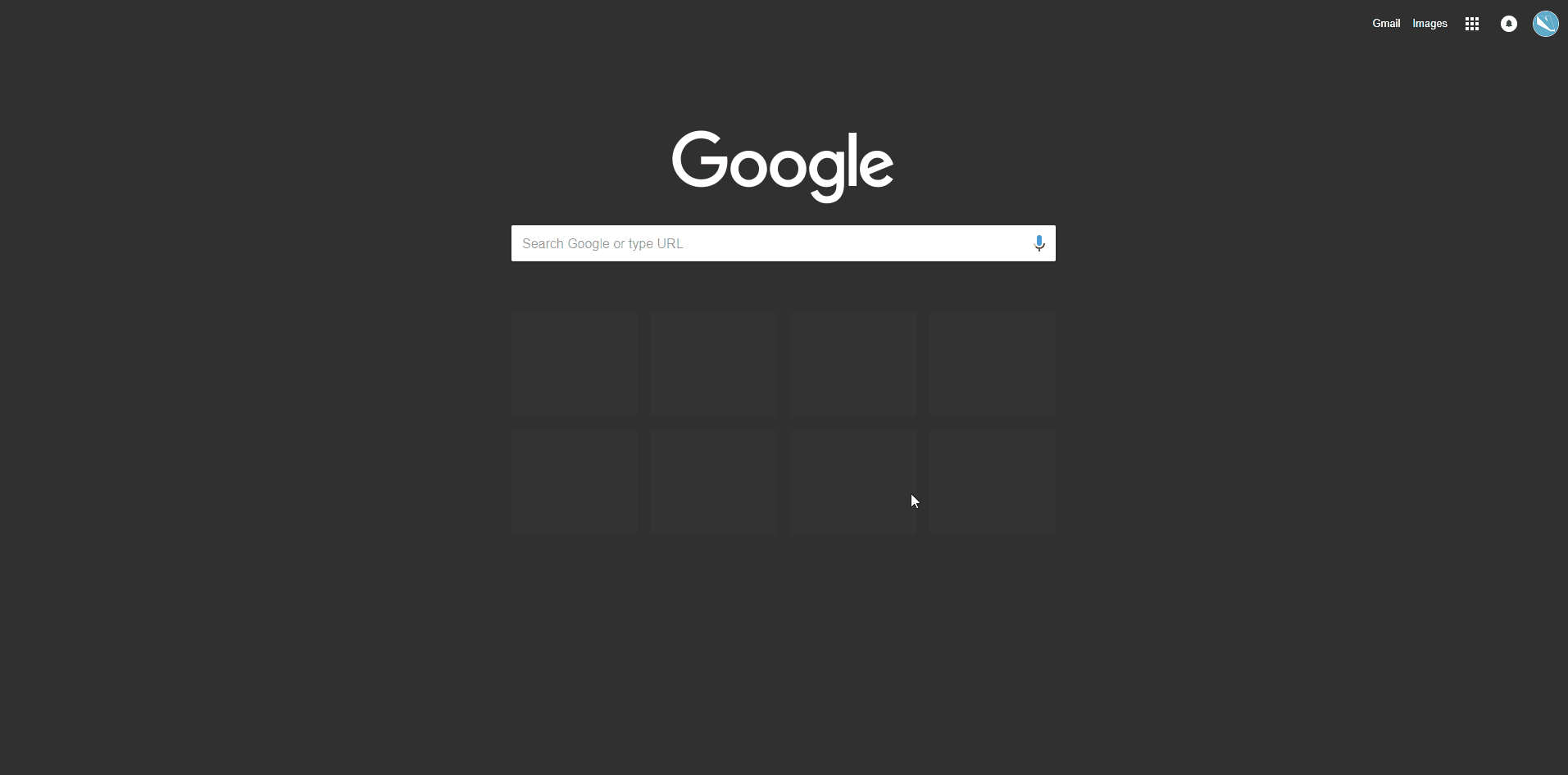
So what if there's a topic to reply to?
Glad you asked. Preferably, there are these codes you should follow. They're the way to reply to a bug.
Since this topic is far from perfect, reply to this if you have a suggestion, need help or have a question.
Banana
We've found glitches somewhere in Scratch, right?
Right?
The point is, you should have. Before reporting a bug, clear your cache to see if your issue is a caching issue. If it's fixed, stop here. Your bug was down to your cache. The first thing you want to do is make a new topic. Alternatively, you can hit the blue button in the corner of the Bugs and Glitches (BaG) forum that says new topic.
For a subject, summarise your glitch in a few words. In my example, I'm going to use “Character limit stays red if limit hit after comment posted”. Yes it's jank. Yes it's being fixed, but hey. Why not?
In the main topic, you want to include the following things:
A bug description
When it started
Where it is
A link (if it's in a specific project, link to it)
Reproduction steps
Expected result
Actual result
Operating system, browser and Flash version (should be already there. if not, click the globe icon in the tools bar above the topic itself)
Screenshot (even better if you record a GIF. I recommend using ScreenToGif)
Trying to be as descriptive as possible will help a lot.
Animated tutorial (middle click to enlarge):
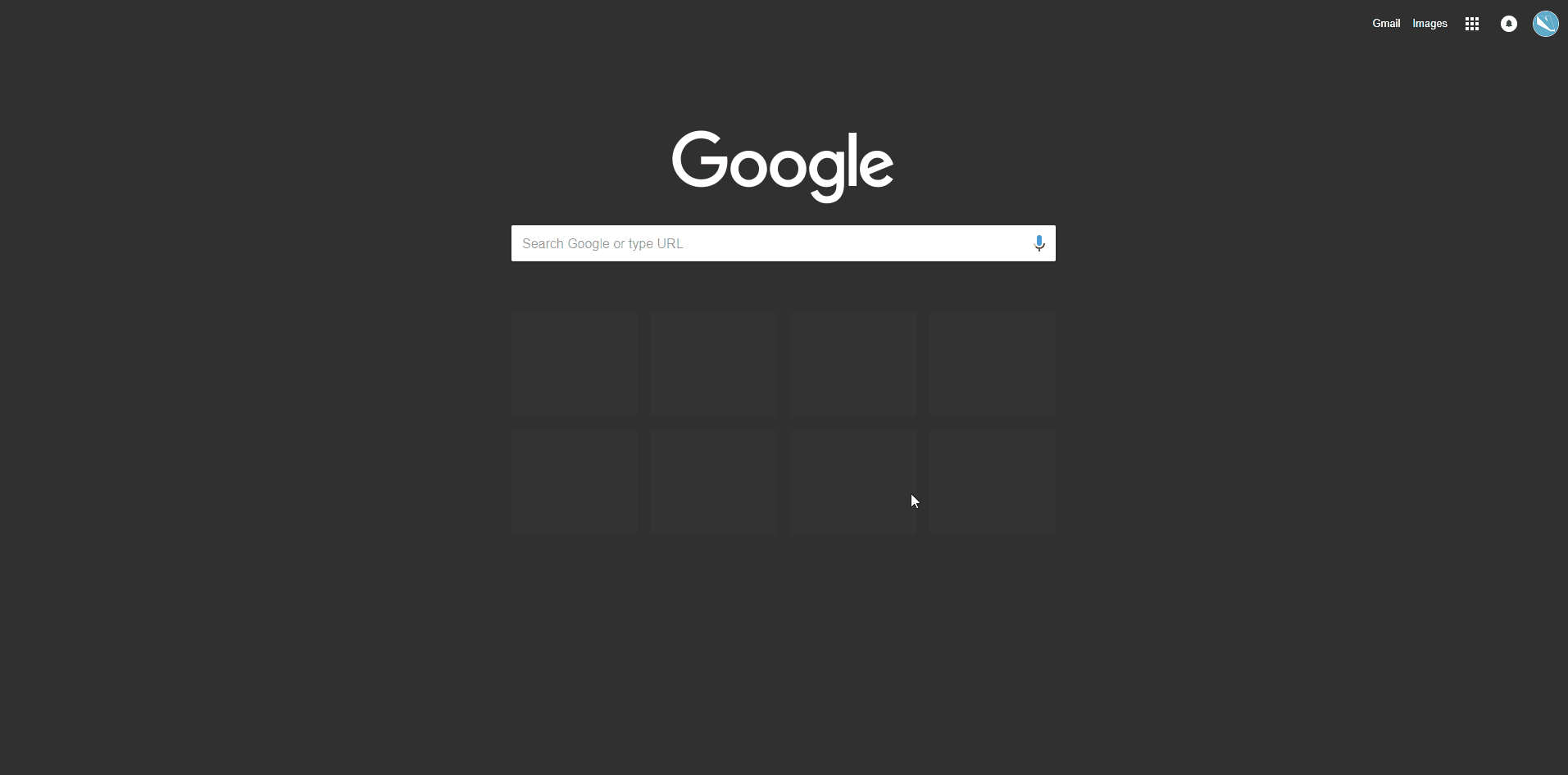
So what if there's a topic to reply to?
Glad you asked. Preferably, there are these codes you should follow. They're the way to reply to a bug.
NAB - Not a bug - Used if the topic is not on the topic of the forum or if the “bug” is intended.Please include as much information as possible. The more information you provide, the more helpful it is to everyone.
Dupe - Duplicate - There's another topic. Preferably link to it.
Known - Does what it says on the tin - This is different to Dupe. This means the Scratch team knows (with reference) about the bug.
CNR - Cannot reproduce - Include your system specifications.
CR - Can reproduce - Include your system specifications.
LOI - Lack of information - Asks the person to provide more information about the bug. Tell them what is missing and to include it.
Since this topic is far from perfect, reply to this if you have a suggestion, need help or have a question.
Banana
Last edited by banana439monkey (April 20, 2020 18:00:18)
Very inactive user who has now become a maker.
If you reply to this post it would be greatly appreciated if you could comment the link to your post on my profile!!!
- Paddle2See
-
 Scratch Team
Scratch Team
1000+ posts
PLEASE READ BEFORE MAKING A TOPIC: A guide to reporting glitches V2
Nice! I might add, that if you find a recent (no more than a day or two old) existing topic describing the same problem, there is no need to make a new topic. Just add a post to the existing topic.
Thanks for making this
Thanks for making this

Scratch Team Member, kayak and pickleball enthusiast, cat caregiver.
This is my forum signature! On a forum post, it is okay for Scratchers to advertise in their forum signature. The signature is the stuff that shows up below the horizontal line on the post. It will show up on every post I make.
(credit to Za-Chary)
;
- banana439monkey
-
 Scratcher
Scratcher
1000+ posts
PLEASE READ BEFORE MAKING A TOPIC: A guide to reporting glitches V2
Nice! I might add, that if you find a recent (no more than a day or two old) existing topic describing the same problem, there is no need to make a new topic. Just add a post to the existing topic.Yeah, I made a new one for archival purposes.
Thanks for making this
Banana
Very inactive user who has now become a maker.
If you reply to this post it would be greatly appreciated if you could comment the link to your post on my profile!!!
- BabyCowOfLove
-
 Scratcher
Scratcher
15 posts
PLEASE READ BEFORE MAKING A TOPIC: A guide to reporting glitches V2
oh
Study Samism.
- TheBurger82
-
 Scratcher
Scratcher
100+ posts
PLEASE READ BEFORE MAKING A TOPIC: A guide to reporting glitches V2
This is a newer, cleaned up version of this topic. Please do not report glitches with Scratch in this topic. Your post will be removed. Instead, make a new topic. Also, keep to the topic of the forum. This includes suggestions, questions and problems with scripts. Problems with scripts should be moved to the help with scripts forum. Anything offtopic will be reported to be moved.How do I include a screenshot?
We've found glitches somewhere in Scratch, right?
Right?
The point is, you should have. The first thing you want to do is make a new topic. Alternatively, you can hit the blue button in the corner of the Bugs and Glitches (BaG) forum that says new topic.
For a subject, summarise your glitch in a few words. In my example, I'm going to use “Character limit stays red if limit hit after comment posted”. Yes it's jank. Yes it's being fixed, but hey. Why not?
In the main topic, you want to include the following things:
A bug description
When it started
Where it is
Reproduction steps
Expected result
Actual result
Operating system, browser and Flash version (should be already there. if not, click the globe icon in the tools bar above the topic itself)
Screenshot (even better if you record a GIF. I recommend using ScreenToGif)
Trying to be as descriptive as possible will help a lot.
Animated tutorial (middle click to enlarge):
So what if there's a topic to reply to?
Glad you asked. Preferably, there are these codes you should follow. They're the way to reply to a bug.NAB - Not a bug - Used if the topic is not on the topic of the forum or if the “bug” is intended.Please include as much information as possible. The more information you provide, the more helpful it is to everyone.
Dupe - Duplicate - There's another topic. Preferably link to it.
Known - Does what it says on the tin - This is different to Dupe. This means the Scratch team knows (with reference) about the bug.
CNR - Cannot reproduce - Include your system specifications.
CR - Can reproduce - Include your system specifications.
LOI - Lack of information - Asks the person to provide more information about the bug. Tell them what is missing and to include it.
Since this topic is far from perfect, reply to this if you have a suggestion, need help or have a question.
Banana
- banana439monkey
-
 Scratcher
Scratcher
1000+ posts
PLEASE READ BEFORE MAKING A TOPIC: A guide to reporting glitches V2
-snip-Please don't quote the original post.
How do I include a screenshot?
Anyway, use snipping tool to snip a portion of (or the whole) screen. Save it, then upload it to cubeupload. From there, use [img]link[/img] to send your image.
Banana
Last edited by banana439monkey (Dec. 16, 2018 09:18:26)
Very inactive user who has now become a maker.
If you reply to this post it would be greatly appreciated if you could comment the link to your post on my profile!!!
- fluffyd419
-
 Scratcher
Scratcher
4 posts
PLEASE READ BEFORE MAKING A TOPIC: A guide to reporting glitches V2
Ha!
- banana439monkey
-
 Scratcher
Scratcher
1000+ posts
PLEASE READ BEFORE MAKING A TOPIC: A guide to reporting glitches V2
Ha!Hmm?
Banana
Very inactive user who has now become a maker.
If you reply to this post it would be greatly appreciated if you could comment the link to your post on my profile!!!
- GeckoTwin11
-
 Scratcher
Scratcher
34 posts
PLEASE READ BEFORE MAKING A TOPIC: A guide to reporting glitches V2
This is a newer, cleaned up version of this topic. Please do not report glitches with Scratch in this topic. Your post will be removed. Instead, make a new topic. Also, keep to the topic of the forum. This includes suggestions, questions and problems with scripts. Problems with scripts should be moved to the help with scripts forum. Anything offtopic will be reported to be moved.no it doesn't!
We've found glitches somewhere in Scratch, right?
Right?
The point is, you should have. The first thing you want to do is make a new topic. Alternatively, you can hit the blue button in the corner of the Bugs and Glitches (BaG) forum that says new topic.
For a subject, summarise your glitch in a few words. In my example, I'm going to use “Character limit stays red if limit hit after comment posted”. Yes it's jank. Yes it's being fixed, but hey. Why not?
In the main topic, you want to include the following things:
A bug description
When it started
Where it is
Reproduction steps
Expected result
Actual result
Operating system, browser and Flash version (should be already there. if not, click the globe icon in the tools bar above the topic itself)
Screenshot (even better if you record a GIF. I recommend using ScreenToGif)
Trying to be as descriptive as possible will help a lot.
Animated tutorial (middle click to enlarge):
So what if there's a topic to reply to?
Glad you asked. Preferably, there are these codes you should follow. They're the way to reply to a bug.NAB - Not a bug - Used if the topic is not on the topic of the forum or if the “bug” is intended.Please include as much information as possible. The more information you provide, the more helpful it is to everyone.
Dupe - Duplicate - There's another topic. Preferably link to it.
Known - Does what it says on the tin - This is different to Dupe. This means the Scratch team knows (with reference) about the bug.
CNR - Cannot reproduce - Include your system specifications.
CR - Can reproduce - Include your system specifications.
LOI - Lack of information - Asks the person to provide more information about the bug. Tell them what is missing and to include it.
Since this topic is far from perfect, reply to this if you have a suggestion, need help or have a question.
Banana
it doesn't turn red and it doesn't work.
ha ha ha
nothing
- GeckoTwin11
-
 Scratcher
Scratcher
34 posts
PLEASE READ BEFORE MAKING A TOPIC: A guide to reporting glitches V2
What is the snipping tool?????-snip-Please don't quote the original post.
How do I include a screenshot?
Anyway, use snipping tool to snip a portion of (or the whole) screen. Save it, then upload it to cubeupload. From there, use [img]link[/img] to send your image.
Banana
nothing
- banana439monkey
-
 Scratcher
Scratcher
1000+ posts
PLEASE READ BEFORE MAKING A TOPIC: A guide to reporting glitches V2
It's a feature built into Windows.What is the snipping tool?????-snip-Please don't quote the original post.
How do I include a screenshot?
Anyway, use snipping tool to snip a portion of (or the whole) screen. Save it, then upload it to cubeupload. From there, use [img]link[/img] to send your image.
Banana
Banana
Very inactive user who has now become a maker.
If you reply to this post it would be greatly appreciated if you could comment the link to your post on my profile!!!
- MrSquirrelDeDuck
-
 Scratcher
Scratcher
100+ posts
PLEASE READ BEFORE MAKING A TOPIC: A guide to reporting glitches V2
When I reported a bug, using this guide, I made sure to give credit. Great guide! I never would have reported the bug as well as I did without this! Thanks! 

- banana439monkey
-
 Scratcher
Scratcher
1000+ posts
PLEASE READ BEFORE MAKING A TOPIC: A guide to reporting glitches V2
When I reported a bug, using this guide, I made sure to give credit. Great guide! I never would have reported the bug as well as I did without this! Thanks!No problem! <3
Banana
Very inactive user who has now become a maker.
If you reply to this post it would be greatly appreciated if you could comment the link to your post on my profile!!!
- MadebyMI
-
 Scratcher
Scratcher
6 posts
PLEASE READ BEFORE MAKING A TOPIC: A guide to reporting glitches V2
I need help with a bug but nobody is responding? does anyone have any idea on how to get help?
- banana439monkey
-
 Scratcher
Scratcher
1000+ posts
PLEASE READ BEFORE MAKING A TOPIC: A guide to reporting glitches V2
I need help with a bug but nobody is responding? does anyone have any idea on how to get help?You should get a response from at least someone. I'm trying to make time for activity.
Banana
Very inactive user who has now become a maker.
If you reply to this post it would be greatly appreciated if you could comment the link to your post on my profile!!!
- Boomer001
-
 Scratcher
Scratcher
1000+ posts
PLEASE READ BEFORE MAKING A TOPIC: A guide to reporting glitches V2
Here is an different way for recording a gif + other instructions:
On windows you can press windows+G, then press ‘start recording’. You can also use video editing programs to record. When you have recorded a video, you can use giphy or ezgif to upload your video and make a gif. When you have made a gif you can use imageshack, cubeupload, @World_Languages animated thumbnail set for a project or a studio to upload the gif. Then use the image url for the image. (Right click on the image you want and click copy image address, press ctrl+v or cmd+v to paste)
And you're done!  I'm using this myself too.
I'm using this myself too.
On windows you can press windows+G, then press ‘start recording’. You can also use video editing programs to record. When you have recorded a video, you can use giphy or ezgif to upload your video and make a gif. When you have made a gif you can use imageshack, cubeupload, @World_Languages animated thumbnail set for a project or a studio to upload the gif. Then use the image url for the image. (Right click on the image you want and click copy image address, press ctrl+v or cmd+v to paste)
[img]image url here[/img]
 I'm using this myself too.
I'm using this myself too.Last edited by Boomer001 (Nov. 10, 2019 19:13:25)
::::::::: :::::::: :::::::: :::: :::: :::::::::: ::::::::: ::::::: ::::::: ::: :+: :+: :+: :+: :+: :+: +:+:+: :+:+:+ :+: :+: :+: :+: :+: :+: :+: :+:+: +:+ +:+ +:+ +:+ +:+ +:+ +:+ +:+:+ +:+ +:+ +:+ +:+ +:+ :+:+ +:+ :+:+ +:+ +#++:++#+ +#+ +:+ +#+ +:+ +#+ +:+ +#+ +#++:++# +#++:++#: +#+ + +:+ +#+ + +:+ +#+ +#+ +#+ +#+ +#+ +#+ +#+ +#+ +#+ +#+ +#+ +#+ +#+# +#+ +#+# +#+ +#+ #+# #+# #+# #+# #+# #+# #+# #+# #+# #+# #+# #+# #+# #+# #+# #+# ######### ######## ######## ### ### ########## ### ### ####### ####### #######
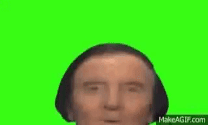
- banana439monkey
-
 Scratcher
Scratcher
1000+ posts
PLEASE READ BEFORE MAKING A TOPIC: A guide to reporting glitches V2
Here is an different way for recording a gif + other instructions:You're just better off using CloudConvert.
On windows you can press windows+G, then press ‘start recording’. You can also use video editing programs to record. When you have recorded a video, you can use giphy or ezgif to upload your video and make a gif. When you have made a gif you can use imageshack, cubeupload, @World_Languages animated thumbnail set for a project or a studio to upload the gif. Then use the image url for the image. (Right click on the image you want and click copy image address, press ctrl+v or cmd+v to paste)And you're done![img]image url here[/img]I'm using this myself too.
Banana
Very inactive user who has now become a maker.
If you reply to this post it would be greatly appreciated if you could comment the link to your post on my profile!!!
- Boomer001
-
 Scratcher
Scratcher
1000+ posts
PLEASE READ BEFORE MAKING A TOPIC: A guide to reporting glitches V2
Yes i know there are other ways but that's my wayHere is an different way for recording a gif + other instructions:You're just better off using CloudConvert.
On windows you can press windows+G, then press ‘start recording’. You can also use video editing programs to record. When you have recorded a video, you can use giphy or ezgif to upload your video and make a gif. When you have made a gif you can use imageshack, cubeupload, @World_Languages animated thumbnail set for a project or a studio to upload the gif. Then use the image url for the image. (Right click on the image you want and click copy image address, press ctrl+v or cmd+v to paste)And you're done![img]image url here[/img]I'm using this myself too.
Banana

::::::::: :::::::: :::::::: :::: :::: :::::::::: ::::::::: ::::::: ::::::: ::: :+: :+: :+: :+: :+: :+: +:+:+: :+:+:+ :+: :+: :+: :+: :+: :+: :+: :+:+: +:+ +:+ +:+ +:+ +:+ +:+ +:+ +:+:+ +:+ +:+ +:+ +:+ +:+ :+:+ +:+ :+:+ +:+ +#++:++#+ +#+ +:+ +#+ +:+ +#+ +:+ +#+ +#++:++# +#++:++#: +#+ + +:+ +#+ + +:+ +#+ +#+ +#+ +#+ +#+ +#+ +#+ +#+ +#+ +#+ +#+ +#+ +#+# +#+ +#+# +#+ +#+ #+# #+# #+# #+# #+# #+# #+# #+# #+# #+# #+# #+# #+# #+# #+# #+# ######### ######## ######## ### ### ########## ### ### ####### ####### #######
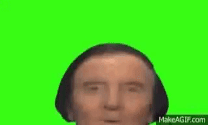
- 46009361
-
 Scratcher
Scratcher
1000+ posts
PLEASE READ BEFORE MAKING A TOPIC: A guide to reporting glitches V2
When I reported a bug, using this guide, I made sure to give credit. Great guide! I never would have reported the bug as well as I did without this! Thanks!I did the same thing here too!
Inspired by coder2045—which, in turn, got inspired by Mr_PenguinAlex.
What's wrong with these blocks? There are zero mistakes because no round has started yet. Beware that some of the mistakes don't relate to the Scratch blocks below.
// No round has started yet.Be the first to comment all of the mistakes on my profile correctly and you'll get a love! You can't comment any mistakes right now because there are none!
- Boomer001
-
 Scratcher
Scratcher
1000+ posts
PLEASE READ BEFORE MAKING A TOPIC: A guide to reporting glitches V2
I've found a nice trick for the browser/operating system:
When flash is disabled or blocked, it looks like this (a example):
My browser / operating system: Windows NT 10.0, Chrome 79.0.3945.117, No Flash version detected
But when flash is enabled and scratch has permission, it looks like this:
My browser / operating system: Windows NT 10.0, Chrome 79.0.3945.117, Flash 32.0 (release 0)
So it shows your flash version when flash is enabled and when scratch has permission to flash
When flash is disabled or blocked, it looks like this (a example):
My browser / operating system: Windows NT 10.0, Chrome 79.0.3945.117, No Flash version detected
But when flash is enabled and scratch has permission, it looks like this:
My browser / operating system: Windows NT 10.0, Chrome 79.0.3945.117, Flash 32.0 (release 0)
So it shows your flash version when flash is enabled and when scratch has permission to flash
Last edited by Boomer001 (Jan. 18, 2020 12:27:33)
::::::::: :::::::: :::::::: :::: :::: :::::::::: ::::::::: ::::::: ::::::: ::: :+: :+: :+: :+: :+: :+: +:+:+: :+:+:+ :+: :+: :+: :+: :+: :+: :+: :+:+: +:+ +:+ +:+ +:+ +:+ +:+ +:+ +:+:+ +:+ +:+ +:+ +:+ +:+ :+:+ +:+ :+:+ +:+ +#++:++#+ +#+ +:+ +#+ +:+ +#+ +:+ +#+ +#++:++# +#++:++#: +#+ + +:+ +#+ + +:+ +#+ +#+ +#+ +#+ +#+ +#+ +#+ +#+ +#+ +#+ +#+ +#+ +#+# +#+ +#+# +#+ +#+ #+# #+# #+# #+# #+# #+# #+# #+# #+# #+# #+# #+# #+# #+# #+# #+# ######### ######## ######## ### ### ########## ### ### ####### ####### #######
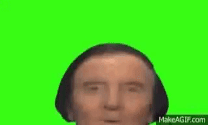
- Discussion Forums
- » Bugs and Glitches
-
» PLEASE READ BEFORE MAKING A TOPIC: A guide to reporting glitches V2
![[RSS Feed] [RSS Feed]](//cdn.scratch.mit.edu/scratchr2/static/__74e70580e9dbe93ce1c3f8422dde592d__//djangobb_forum/img/feed-icon-small.png)















