Discuss Scratch
- PrincessPandaLover
-
 Scratcher
Scratcher
1000+ posts
Drawing Tablet Compatibility
It does work. I've been using the Wacom tablet for almost a year and never faced any trouble with it.
- finnb4513
-
 Scratcher
Scratcher
100+ posts
Drawing Tablet Compatibility
Support. I don't use a drawing tablet, but many other people might. Drawing with a trackpad or a mouse is no fun. Maybe there should be something in the paint editor that is optimized for drawing tablets.
- --_Nova_--
-
 Scratcher
Scratcher
1000+ posts
Drawing Tablet Compatibility
I've used a Wacom Intuos Art with Scratch for over a year and I've never faced any problems. Perhaps change the tablet mapping settings, that worked for some other sites that the tablet was iffy with.
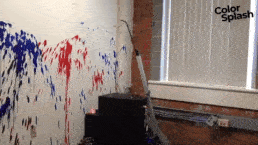
- zafzaf
-
 Scratcher
Scratcher
1000+ posts
Drawing Tablet Compatibility
I dunno. Scratch isn't about art, it's about programming, but in the long run, well made sprites = well made projects. So semi-support I guessEvery other site other than Scratch is 13+ soooooo…..Us kids still need to be able to draw good.
“that's life, goofball, sometimes you lose people. sometimes you lose people you care about. and you never see them again. and the worst part is, you never even get a chance to apologize to them for letting them down.”
give me an internet so I can feel better about myself
- EeveeLegends
-
 Scratcher
Scratcher
1000+ posts
Drawing Tablet Compatibility
No support, I use a drawing tablet (Ugee brand from what I can remember) and it works fine with Scratch.


- sowut123
-
 Scratcher
Scratcher
1000+ posts
Drawing Tablet Compatibility
Just use a drawing program that supports drawing tablets, export the file, and put it in Scratch.
Over the years, I've outgrown this website, so this is a mostly inactive account. I might come back from time to time to mess around, but don't count on it. Bye.
- njb14
-
 Scratcher
Scratcher
100+ posts
Drawing Tablet Compatibility
Hello, Scratchers, and maybe the Scratch Team! I am here today to suggest something rather important to me and some other scratchers.
What I wish to suggest is: COMPATIBILITY WITH DRAWING TABLETS/PADS AND THE SCRATCH EDITOR!!!
Me and some other scratchers really don't like drawing with a mouse, so we use drawing tablets instead. But currently, drawing tablets aren't working with scratch, and this really upsets us!
So scratch team, I request for scratch to become compatible with all drawing tablets, such as Wacom, and those ones you can see your screen on.
It already works with my drawing tablet, and many others have said the same… so no support.
he/him ♕ art student ♕ scottish
- venyanwarrior
-
 Scratcher
Scratcher
1000+ posts
Drawing Tablet Compatibility
You could just draw your image in Gimp/whatever program you're using then import it into the editor.
If you're seeing this signature, that means I've come out of my social anxiety hole.
Also, I edit the Scratch Wiki. Check it out sometime it's cool I guess.
- ohteal
-
 New to Scratch
New to Scratch
1 post
Drawing Tablet Compatibility
If you have a Wacom intuos, go to the settings, go to Mapping, then turn of Windows Ink.
- FlamingHaloPixie
-
 Scratcher
Scratcher
2 posts
Drawing Tablet Compatibility
I have a question, can I use Scratch with a Ugee m708? I might have to use another program and then import it to Scratch though, but worth the shot!
- _nix
-
 Scratcher
Scratcher
1000+ posts
Drawing Tablet Compatibility
I have a question, can I use Scratch with a Ugee m708? I might have to use another program and then import it to Scratch though, but worth the shot!If it can run a modern web browser properly (e.g. up-to-date Chrome), then probably! But I've never used any drawing tablets like that before, so I'm definitely not speaking from experience here.
══ trans autistic lesbian enbydoggirls // 16 17 18 19 20, she/they ════
sparrows one word to the paragraph // <3 // ~(quasar) nebula
- FlamingHaloPixie
-
 Scratcher
Scratcher
2 posts
Drawing Tablet Compatibility
I just checked it out, and it worked!
- jihuo67
-
 New to Scratch
New to Scratch
1 post
Drawing Tablet Compatibility
I've used a XP-Pen Artist 12 Pen Display Tablet monitor with Scratch for over a year . you can draw directly on the IPS glass Screen . it works well with scratch .
It truely is amazing! It is pretty precize and the pressure sensor works very well.
I am using it with scratch and love it a lot!!
I can draw really easily on it , digital painting became my new main hobby.
official site : https://www.xp-pen.com/goods/show/id/380.html
official store : https://www.storexppen.com/buy/65.html
It truely is amazing! It is pretty precize and the pressure sensor works very well.
I am using it with scratch and love it a lot!!
I can draw really easily on it , digital painting became my new main hobby.
official site : https://www.xp-pen.com/goods/show/id/380.html
official store : https://www.storexppen.com/buy/65.html
Last edited by jihuo67 (Feb. 14, 2019 09:34:20)
- _nix
-
 Scratcher
Scratcher
1000+ posts
Drawing Tablet Compatibility
I've used a XP-Pen Artist 12 Pen Display Tablet monitor with Scratch for over a year . you can draw directly on the IPS glass Screen . it works well with scratch .I mean, I trust you because you're posting quite relevantly, but… given the fact that you joined Scratch just two hours ago and are posting something that sort of comes off as, well, an advertisement… I'm a bit skeptical!
It truely is amazing! It is pretty precize and the pressure sensor works very well.
I am using it with scratch and love it a lot!!
I can draw really easily on it , digital painting became my new main hobby.

Do you mind sharing a video of the drawing on Scratch using your tablet? I'm especially curious as to pressure sensitivity. Did you say that works in Scratch? (Or do you just mean in general?) I'd be a bit surprised, since I don't believe the Scratch paint editor has any code to handle pressure sensitivity (I'm not sure web browsers can even detect that in the first place, without additional third-party plugins).
══ trans autistic lesbian enbydoggirls // 16 17 18 19 20, she/they ════
sparrows one word to the paragraph // <3 // ~(quasar) nebula
- YubNubEwok
-
 Scratcher
Scratcher
1000+ posts
Drawing Tablet Compatibility
They could've done what I did, I used to create projects before I made an account (although they never saved because, well, I didn't have an account.)I've used a XP-Pen Artist 12 Pen Display Tablet monitor with Scratch for over a year . you can draw directly on the IPS glass Screen . it works well with scratch .I mean, I trust you because you're posting quite relevantly, but… given the fact that you joined Scratch just two hours ago and are posting something that sort of comes off as, well, an advertisement… I'm a bit skeptical!
It truely is amazing! It is pretty precize and the pressure sensor works very well.
I am using it with scratch and love it a lot!!
I can draw really easily on it , digital painting became my new main hobby.
Hello! I'mYubNubEwok!
YubNubEwok | Star Wars Nerd | Marvel Fan | Hunger Games Fan | #1 Wisconsin cheese Fan | Female | Christian | Webkinz user/collector | 2000+ posts | Philippians 4:13, Colossians 3:23 |
-Stuff to check out-
TheJediMasters
Ⓒⓡⓔⓐⓣⓘⓥⓔ Bᴜᴍᴘs
Right now I challenge you to: go to my profile, follow me, and check out my featured project (it's important!)
YubNubEwok | Star Wars Nerd | Marvel Fan | Hunger Games Fan | #1 Wisconsin cheese Fan | Female | Christian | Webkinz user/collector | 2000+ posts | Philippians 4:13, Colossians 3:23 |
-Stuff to check out-
TheJediMasters
Ⓒⓡⓔⓐⓣⓘⓥⓔ Bᴜᴍᴘs
Right now I challenge you to: go to my profile, follow me, and check out my featured project (it's important!)
;
- DVDF33
-
 Scratcher
Scratcher
2 posts
Drawing Tablet Compatibility
Hey
I was thinking for getting a drawing tablet for my B-day for scratch, but i don't know wether or not to ask for it because it might not work. I want to know wether or not i should get one. If I can, I would like to know which brand i should get.
Thanks Scratch!
I was thinking for getting a drawing tablet for my B-day for scratch, but i don't know wether or not to ask for it because it might not work. I want to know wether or not i should get one. If I can, I would like to know which brand i should get.
Thanks Scratch!




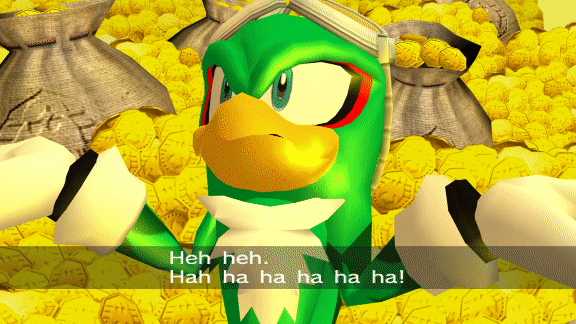 MONEH MONEH MONEH MONEH
MONEH MONEH MONEH MONEH














