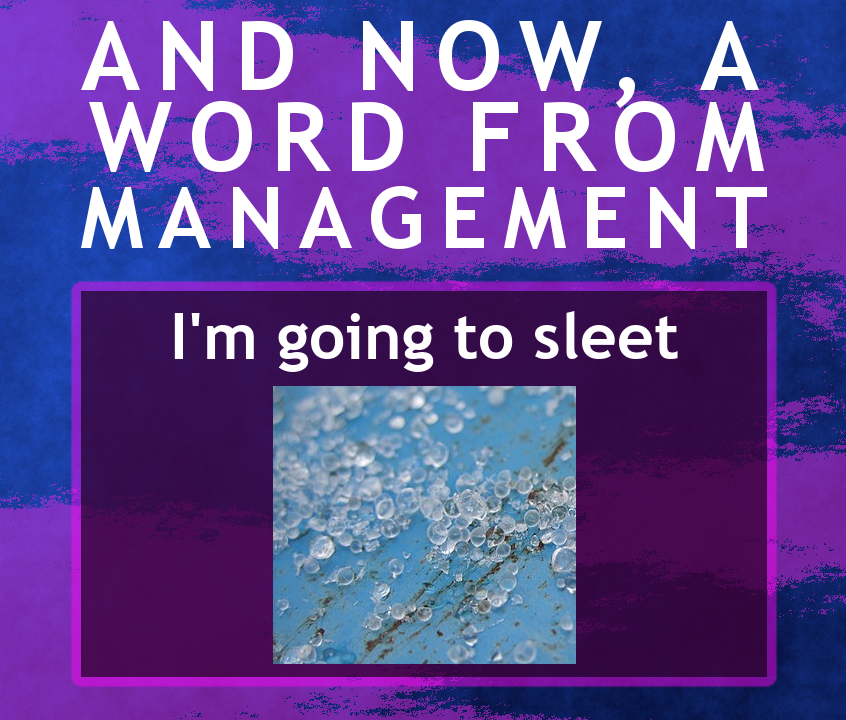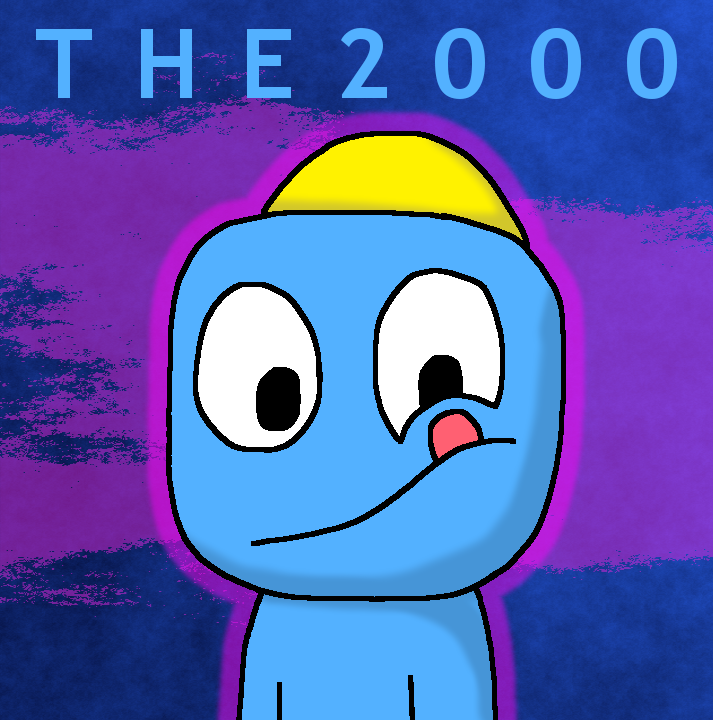Discuss Scratch
- KittenDude172
-
 Scratcher
Scratcher
100+ posts
Change Slider Min/Max with scripts
Changing slider Min/Max with scripts can look something like this but in orange
set slider min [Frogs v] to [3]
set slider max [Kittens v] to [12]
Last edited by KittenDude172 (Jan. 17, 2019 01:53:19)
- sk7725
-
 Scratcher
Scratcher
35 posts
Change Slider Min/Max with scripts
Changing slider Min/Max with scripts can look something like this but in orangeset slider min [Frogs v] to [3]
set slider max [Kittens v] to [12]
set slider min [Frogs v] to [3] :: variables
set slider max [Kittens v] to [12] :: variables
You mean these?
- KittenDude172
-
 Scratcher
Scratcher
100+ posts
Change Slider Min/Max with scripts
Changing slider Min/Max with scripts can look something like this but in orangeset slider min [Frogs v] to [3]
set slider max [Kittens v] to [12]set slider min [Frogs v] to [3] :: variables
set slider max [Kittens v] to [12] :: variables
You mean these?
Yeah! didn't know you could do that! thanks!
- plit234
-
 Scratcher
Scratcher
93 posts
Change Slider Min/Max with scripts
Changing slider Min/Max with scripts can look something like this but in orangeset slider min [Frogs v] to [3]
set slider max [Kittens v] to [12]
No support,it's only January so Scratch 3 will have slider maximum and minimum soon,you could use Scratch 2 or 1.4 to do that.
Otherwise,you'll have to wait for a-while.
- KittenDude172
-
 Scratcher
Scratcher
100+ posts
Change Slider Min/Max with scripts
Changing slider Min/Max with scripts can look something like this but in orangeset slider min [Frogs v] to [3]
set slider max [Kittens v] to [12]
No support,it's only January so Scratch 3 will have slider maximum and minimum soon,you could use Scratch 2 or 1.4 to do that.
Otherwise,you'll have to wait for a-while.
@plit234 However, it was never a feature for scratch 2.0, it is for other projects where you want to change slider min/max multiple times in one project.
- plit234
-
 Scratcher
Scratcher
93 posts
Change Slider Min/Max with scripts
Changing slider Min/Max with scripts can look something like this but in orangeset slider min [Frogs v] to [3]
set slider max [Kittens v] to [12]
No support,it's only January so Scratch 3 will have slider maximum and minimum soon,you could use Scratch 2 or 1.4 to do that.
Otherwise,you'll have to wait for a-while.
@plit234 However, it was never a feature for scratch 2.0, it is for other projects where you want to change slider min/max multiple times in one project.
It was in the editor,look:
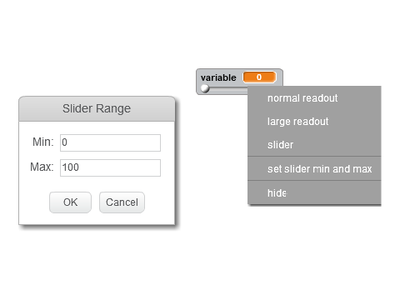
I don't find a use to change it multiple times,just set it to the highest you can go and then the lowest you can go and then use this script:
when green flag clicked
forever
if <(foo) < (max)> then
set [foo v] to [4]
end
if <(foo) > (minimum)> then
set [foo v] to [10]
end
end
- mrtbts
-
 Scratcher
Scratcher
100+ posts
Change Slider Min/Max with scripts
Changing slider Min/Max with scripts can look something like this but in orangeset slider min [Frogs v] to [3]
set slider max [Kittens v] to [12]
No support,it's only January so Scratch 3 will have slider maximum and minimum soon,you could use Scratch 2 or 1.4 to do that.
Otherwise,you'll have to wait for a-while.
@plit234 However, it was never a feature for scratch 2.0, it is for other projects where you want to change slider min/max multiple times in one project.
It was in the editor,look:
I don't find a use to change it multiple times,just set it to the highest you can go and then the lowest you can go and then use this script:when green flag clicked
forever
if <(foo) < (max)> then
set [foo v] to [4]
end
if <(foo) > (minimum)> then
set [foo v] to [10]
end
end
it will be too much variable and then i think scratch will crash if you need lots of slider variable and need to change the max and min
when I receive [unansered post v]Can someone join my intro contest please????
answer [post v] :: looks
say [l'm glad to help]
my profile I my school account I my test account

- Huckleberry256
-
 Scratcher
Scratcher
100+ posts
Change Slider Min/Max with scripts
Hi there!
Slider variables are great features, allowing you to scroll a variable easily in your project. Furthermore, you can set limits to the minimum and maximum the variable can scroll. I think a good addition to this would be the ability to change the min/max of the slider variable through code. This would give the slider variables more usability and would be helpful in general.
(It could be something like "set slider min to ()" and a maximum counterpart)
Thank you!
Slider variables are great features, allowing you to scroll a variable easily in your project. Furthermore, you can set limits to the minimum and maximum the variable can scroll. I think a good addition to this would be the ability to change the min/max of the slider variable through code. This would give the slider variables more usability and would be helpful in general.
(It could be something like "set slider min to ()" and a maximum counterpart)
Thank you!
Last edited by Huckleberry256 (March 22, 2021 14:53:14)
(If you're interested, double-click and press shift and down arrow to see the rest of my signature.)
I'm Huckleberry, your average video game enjoyer and developer. PvZ and Minecraft fan, among other things. Nerd, especially in music. Generally a goofy human being.
usually I'll go on the Help with Scripts forum so you might see me there every now and then
see my profile to see what I'm up to I guess

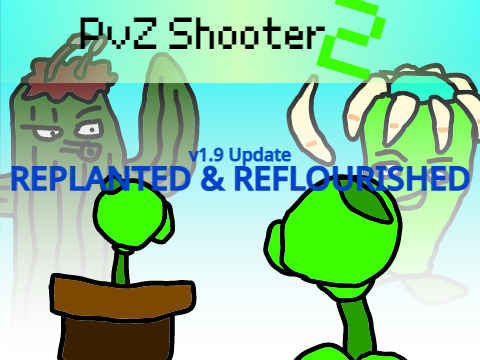

over 2 stacks of posts
Some of my best projects can be found here: https://scratch.mit.edu/studios/27944298/
Happy Scratching!
- CatsUnited
-
 Scratcher
Scratcher
1000+ posts
Change Slider Min/Max with scripts
My first thoughts on the suggestion is that interesting, though I've always seen the variable displays as something meant to be basic and utilitarian. If you want to do anything fancy with it, I think the expectation is to create something cool with it yourself, such as a custom slider that can adjust itself.
Last edited by CatsUnited (March 22, 2021 15:26:15)
bottom text
- 1492864
-
 Scratcher
Scratcher
500+ posts
Change Slider Min/Max with scripts
Mockup: What the block could look like:
set [variable v] slider to min: [0] max: [100]::variables
[scratchblocks]
set [variable v] slider to min: [0] max: [100]::variables
[/scratchblocks]
Last edited by 1492864 (March 22, 2021 23:14:16)
Scratcheth f'rum us'r | 1 year on Scratcheth | 750+ posts| Inching to 1000 posts, 1 posteth at a timeth
Mine own most did view projecteth | Mine own most did love and fav'd projecteth | Latest projecteth |
Highlight h're and shift+down to readeth the rest.
The most did suggest suggestion:
Dark mode
- ThatExplosivePigeon
-
 Scratcher
Scratcher
100+ posts
Change Slider Min/Max with scripts
Mockup:I think he meant in the variables, the input box could have a slider inside instead.set [variable v] slider to min: [0] max: [100]::variables[scratchblocks]
set [variable v] slider to min: [0] max: [100]::variables
[/scratchblocks]
ThatExplosivePigeon
Proud owner of 3 letter account @7lq!
Going back into the forums…… Here we go again.
- 1492864
-
 Scratcher
Scratcher
500+ posts
Change Slider Min/Max with scripts
I think a good addition to this would be the ability to change the min/max of the slider variable through code.
(It could be something like "set slider min to ()" and a maximum counterpart)
I think he meant in the variables, the input box could have a slider inside instead.I think OP meant add a new block to change the min and max of a variable.
Scratcheth f'rum us'r | 1 year on Scratcheth | 750+ posts| Inching to 1000 posts, 1 posteth at a timeth
Mine own most did view projecteth | Mine own most did love and fav'd projecteth | Latest projecteth |
Highlight h're and shift+down to readeth the rest.
The most did suggest suggestion:
Dark mode
- Huckleberry256
-
 Scratcher
Scratcher
100+ posts
Change Slider Min/Max with scripts
My first thoughts on the suggestion is that interesting, though I've always seen the variable displays as something meant to be basic and utilitarian. If you want to do anything fancy with it, I think the expectation is to create something cool with it yourself, such as a custom slider that can adjust itself.That's a good point, I liked using the slider display because it's easy to use and integrate into a project.
I think he meant in the variables, the input box could have a slider inside instead.I actually meant the slider display, putting limits on variables in general is pretty easy to code.
(If you're interested, double-click and press shift and down arrow to see the rest of my signature.)
I'm Huckleberry, your average video game enjoyer and developer. PvZ and Minecraft fan, among other things. Nerd, especially in music. Generally a goofy human being.
usually I'll go on the Help with Scripts forum so you might see me there every now and then
see my profile to see what I'm up to I guess

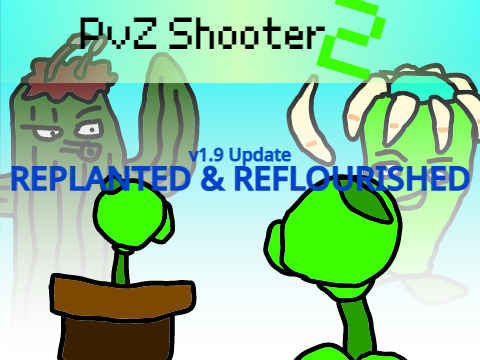

over 2 stacks of posts
Some of my best projects can be found here: https://scratch.mit.edu/studios/27944298/
Happy Scratching!
- Steve0Greatness
-
 Scratcher
Scratcher
1000+ posts
Change Slider Min/Max with scripts
Mockup:that's not a mockup… that's a block…set [variable v] slider to min: [0] max: [100]::variables[scratchblocks]
set [variable v] slider to min: [0] max: [100]::variables
[/scratchblocks]
/hj is the worst tone indicator. It's confusing and ambiguous. I hate it. The point of tone indicators is to indicate tone, or the way that a piece of text should be read, but what does “half joking” mean? Do you just wake up in the morning and think “wow, I really have something I want to talk about seriously but also kinda not, IDK you decide.” It's useless. I hate it. It just provokes a deep rooted anger within me whenever I see it. People just comment /hj as if it makes any sense. It doesn't. Oh wow, it's a tone indicator that's has a relative meaning, how useful, I'll use it in every comment I post. NO. STOP IT. You're a tone indicator, you have only one job, and yet you sit there doing nothing apart angering me.
/srs
^^^ (there's more below)
This one is useful because it tells you that this signature is fully 100% serious. (/srs) Who would've thought that tone indicators needed to tell you something about the piece of text they're attached to? /s
I'm serious, I'm not even going to put multiple (/hj)s a the end of my signature as to mock the previous paragraph for not getting the point of something(like previous version of my signature). /srs
- 1492864
-
 Scratcher
Scratcher
500+ posts
Change Slider Min/Max with scripts
It's a mockup of a block.Mockup:that's not a mockup… that's a block…
-the block i created-
Scratcheth f'rum us'r | 1 year on Scratcheth | 750+ posts| Inching to 1000 posts, 1 posteth at a timeth
Mine own most did view projecteth | Mine own most did love and fav'd projecteth | Latest projecteth |
Highlight h're and shift+down to readeth the rest.
The most did suggest suggestion:
Dark mode
- Steve0Greatness
-
 Scratcher
Scratcher
1000+ posts
Change Slider Min/Max with scripts
It's a mockup of a block.Mockup:that's not a mockup… that's a block…
-the block i created-

/hj is the worst tone indicator. It's confusing and ambiguous. I hate it. The point of tone indicators is to indicate tone, or the way that a piece of text should be read, but what does “half joking” mean? Do you just wake up in the morning and think “wow, I really have something I want to talk about seriously but also kinda not, IDK you decide.” It's useless. I hate it. It just provokes a deep rooted anger within me whenever I see it. People just comment /hj as if it makes any sense. It doesn't. Oh wow, it's a tone indicator that's has a relative meaning, how useful, I'll use it in every comment I post. NO. STOP IT. You're a tone indicator, you have only one job, and yet you sit there doing nothing apart angering me.
/srs
^^^ (there's more below)
This one is useful because it tells you that this signature is fully 100% serious. (/srs) Who would've thought that tone indicators needed to tell you something about the piece of text they're attached to? /s
I'm serious, I'm not even going to put multiple (/hj)s a the end of my signature as to mock the previous paragraph for not getting the point of something(like previous version of my signature). /srs
- 1492864
-
 Scratcher
Scratcher
500+ posts
Change Slider Min/Max with scripts
What do I call it then?
Scratcheth f'rum us'r | 1 year on Scratcheth | 750+ posts| Inching to 1000 posts, 1 posteth at a timeth
Mine own most did view projecteth | Mine own most did love and fav'd projecteth | Latest projecteth |
Highlight h're and shift+down to readeth the rest.
The most did suggest suggestion:
Dark mode
- Steve0Greatness
-
 Scratcher
Scratcher
1000+ posts
Change Slider Min/Max with scripts
What do I call it then?block.
/hj is the worst tone indicator. It's confusing and ambiguous. I hate it. The point of tone indicators is to indicate tone, or the way that a piece of text should be read, but what does “half joking” mean? Do you just wake up in the morning and think “wow, I really have something I want to talk about seriously but also kinda not, IDK you decide.” It's useless. I hate it. It just provokes a deep rooted anger within me whenever I see it. People just comment /hj as if it makes any sense. It doesn't. Oh wow, it's a tone indicator that's has a relative meaning, how useful, I'll use it in every comment I post. NO. STOP IT. You're a tone indicator, you have only one job, and yet you sit there doing nothing apart angering me.
/srs
^^^ (there's more below)
This one is useful because it tells you that this signature is fully 100% serious. (/srs) Who would've thought that tone indicators needed to tell you something about the piece of text they're attached to? /s
I'm serious, I'm not even going to put multiple (/hj)s a the end of my signature as to mock the previous paragraph for not getting the point of something(like previous version of my signature). /srs
- 1492864
-
 Scratcher
Scratcher
500+ posts
Change Slider Min/Max with scripts
Mockup: What the block could look like:There, I edited the original.set [variable v] slider to min: [0] max: [100]::variables[scratchblocks]
set [variable v] slider to min: [0] max: [100]::variables
[/scratchblocks]
Scratcheth f'rum us'r | 1 year on Scratcheth | 750+ posts| Inching to 1000 posts, 1 posteth at a timeth
Mine own most did view projecteth | Mine own most did love and fav'd projecteth | Latest projecteth |
Highlight h're and shift+down to readeth the rest.
The most did suggest suggestion:
Dark mode