Discuss Scratch
- Discussion Forums
- » Questions about Scratch
- » Downloading music
![[RSS Feed] [RSS Feed]](//cdn.scratch.mit.edu/scratchr2/static/__ff7229f036c458728e45c39b0751aa44__//djangobb_forum/img/feed-icon-small.png)
- CookieDolphin777
-
 Scratcher
Scratcher
3 posts
Downloading music
Does anyone know how to download music via scratch projects?
- awesome-llama
-
 Scratcher
Scratcher
1000+ posts
Downloading music
Looks like I cannot find it in Scratch 3.0.
The only way I can think of for downloading music from Scratch projects is to download the whole project, which does work!
1. Find the project, and go into it. Click File, and Save to your computer:
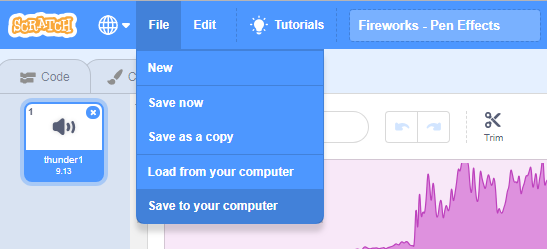
2. Go to the downloaded file on your computer, and rename the extension (.sb3) to .zip
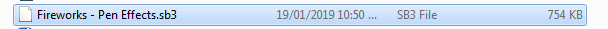
3. Open/extract the .zip folder and look inside. You will see that it contains all the files - the code (in the project.json), sounds and graphics.
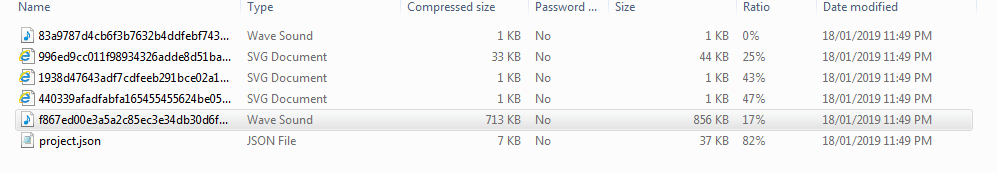
4. Copy it out and put it in a place you want. Rename it as well.
The only way I can think of for downloading music from Scratch projects is to download the whole project, which does work!
1. Find the project, and go into it. Click File, and Save to your computer:
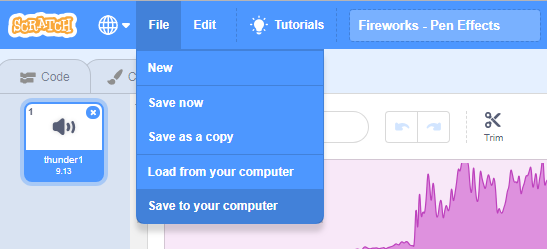
2. Go to the downloaded file on your computer, and rename the extension (.sb3) to .zip
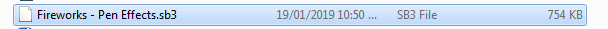
3. Open/extract the .zip folder and look inside. You will see that it contains all the files - the code (in the project.json), sounds and graphics.
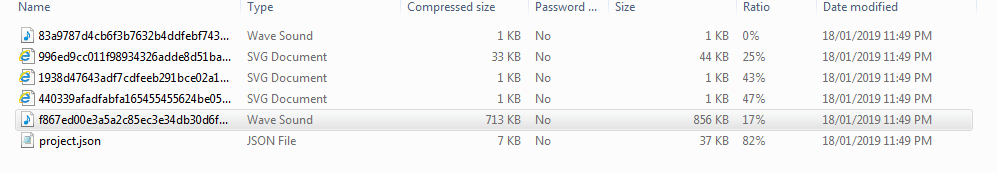
4. Copy it out and put it in a place you want. Rename it as well.
Last edited by awesome-llama (Jan. 19, 2019 22:08:31)
- Za-Chary
-
 Scratcher
Scratcher
1000+ posts
Downloading music
There's also a similar method that requires a little less space.
It turns out that you can download sprites to a local file. Move the sound file to a sprite, then download the sprite. Then, in a different project, upload the sprite and extract the sound file.
It turns out that you can download sprites to a local file. Move the sound file to a sprite, then download the sprite. Then, in a different project, upload the sprite and extract the sound file.
- PhoenixLondon2008
-
 Scratcher
Scratcher
100+ posts
Downloading music
There's also a similar method that requires a little less space.Wouldn't backpacking also work?
It turns out that you can download sprites to a local file. Move the sound file to a sprite, then download the sprite. Then, in a different project, upload the sprite and extract the sound file.
- Za-Chary
-
 Scratcher
Scratcher
1000+ posts
Downloading music
Ideally, yes — but a lot of users have been having trouble with sounds in backpacks recently. If backpacking works for you instead, that's great!There's also a similar method that requires a little less space.Wouldn't backpacking also work?
It turns out that you can download sprites to a local file. Move the sound file to a sprite, then download the sprite. Then, in a different project, upload the sprite and extract the sound file.
- BlueStarPort
-
 Scratcher
Scratcher
100+ posts
Downloading music
good info herePlease don't necropost. (Click for more info)
- hedgehog_blue
-
 Scratcher
Scratcher
1000+ posts
Downloading music
Update: They added export back a little while ago, so you can just right-click the sound and click export.
- Nambaseking01
-
 Scratcher
Scratcher
1000+ posts
Downloading music
Update: They added export back a little while ago, so you can just right-click the sound and click export.
True, I was also confused because I'm sure I exported some audio to my files from Scratch.
- fatpanda101
-
 Scratcher
Scratcher
2 posts
Downloading music
backpacking won't work for me, what am I doing wrong? I take the song, put it in my backpack, put the song on my project and press play and it says its playing but it's not! I NEED HELP!!!!!!! 





- tnix100
-
 Scratcher
Scratcher
500+ posts
Downloading music
I thought there was an easier way then that I thought you right-clicked the sound file then clicked export that's the way I've done it for the past 2-3 years! Or just drag the sound into your backpack!Ideally, yes — but a lot of users have been having trouble with sounds in backpacks recently. If backpacking works for you instead, that's great!There's also a similar method that requires a little less space.Wouldn't backpacking also work?
It turns out that you can download sprites to a local file. Move the sound file to a sprite, then download the sprite. Then, in a different project, upload the sprite and extract the sound file.
Sorry I didn't realise this was resolved and yes please don't necropost!
Last edited by tnix100 (Nov. 9, 2019 07:21:37)
- Discussion Forums
- » Questions about Scratch
-
» Downloading music
![[RSS Feed] [RSS Feed]](//cdn.scratch.mit.edu/scratchr2/static/__ff7229f036c458728e45c39b0751aa44__//djangobb_forum/img/feed-icon-small.png)









