Discuss Scratch
- Discussion Forums
- » Bugs and Glitches
- » Scratch Desktop performances and compatibility
![[RSS Feed] [RSS Feed]](//cdn.scratch.mit.edu/scratchr2/static/__74e70580e9dbe93ce1c3f8422dde592d__//djangobb_forum/img/feed-icon-small.png)
- Bouboufez
-
 Scratcher
Scratcher
1000+ posts
Scratch Desktop performances and compatibility
My browser / operating system: Windows 7, Chrome 71.0.3578.98, No Flash version detected
Hi!
I want to report some problems with performances and compatibility on Scratch Desktop, the offline editor of Scratch 3.0.
First thing:
The download page (https://scratch.mit.edu/download ) says that you need Windows 10 to run Scratch Desktop. But we can run Scratch Desktop on Windows 7 (it works fine on my computer) and Windows 8 (a friend checked). And when you try to run the setup on Windows 2000, XP or Vista, you can see this message: (screenshot of Windows 2000)
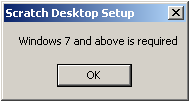
So there is a mistake on the download page: Scratch Desktop run on Windows 7 and above
Second thing:
Run Scratch Desktop, just put a blank project and minimise the programm. Open the task manager: Scratch Desktop “eat” around 350 MB of RAM! (and a big part of the processor activity) That's huge! This make old computer slow.
Scratch really need these ressources?
Let's take an example: in France, where I live, all the schools use Scratch, but in these school, the computers aren't strong at all. It's problematic…
Third thing:
On Windows 7 only, when you close Scratch Desktop, the process stay and continue to make computers slow. You had to open the task manager and kill the task. That's annoying.
Can you fix all these problems ?
Hi!
I want to report some problems with performances and compatibility on Scratch Desktop, the offline editor of Scratch 3.0.
First thing:
The download page (https://scratch.mit.edu/download ) says that you need Windows 10 to run Scratch Desktop. But we can run Scratch Desktop on Windows 7 (it works fine on my computer) and Windows 8 (a friend checked). And when you try to run the setup on Windows 2000, XP or Vista, you can see this message: (screenshot of Windows 2000)
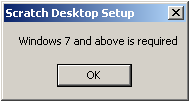
So there is a mistake on the download page: Scratch Desktop run on Windows 7 and above
Second thing:
Run Scratch Desktop, just put a blank project and minimise the programm. Open the task manager: Scratch Desktop “eat” around 350 MB of RAM! (and a big part of the processor activity) That's huge! This make old computer slow.
Scratch really need these ressources?
Let's take an example: in France, where I live, all the schools use Scratch, but in these school, the computers aren't strong at all. It's problematic…
Third thing:
On Windows 7 only, when you close Scratch Desktop, the process stay and continue to make computers slow. You had to open the task manager and kill the task. That's annoying.
Can you fix all these problems ?

- pondermake
-
 Scratcher
Scratcher
100+ posts
Scratch Desktop performances and compatibility
Thanks so much for logging this! I've made note of this issue and I'll send it back to the dev team.
- Discussion Forums
- » Bugs and Glitches
-
» Scratch Desktop performances and compatibility
![[RSS Feed] [RSS Feed]](//cdn.scratch.mit.edu/scratchr2/static/__74e70580e9dbe93ce1c3f8422dde592d__//djangobb_forum/img/feed-icon-small.png)

