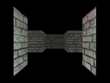Discuss Scratch
- Discussion Forums
- » Advanced Topics
- » Problems with SVG editors
![[RSS Feed] [RSS Feed]](//cdn.scratch.mit.edu/scratchr2/static/__74e70580e9dbe93ce1c3f8422dde592d__//djangobb_forum/img/feed-icon-small.png)
- RokCoder
-
 Scratcher
Scratcher
1000+ posts
Problems with SVG editors
For this project I'm using a lot of SVG files that are larger than the screen size.
Editing them within Scratch is slow and awkward so I would ideally like to use a (free Windows) third party SVG editor. I've tried Sketch.io, Vectr and Gravit. The first two wouldn't load my SVG file at all. Gravit had much better success but the alignment of embedded graphics was wrong (on both import and export from/to Scratch).
You can see this if you upload, for example, the “page 13” costume of the “tutorial” sprite in the project.
Are there any other third party editors that conform closer to whatever standards are used in Scratch SVG? Or any way of configuring Vectr so that at adheres to the same standards?
Or is there an easier way of handling/editing large SVG files in Scratch?
I'm aware I could break the images down into smaller ones but that would make maintenance of the project(s) even harder.
Editing them within Scratch is slow and awkward so I would ideally like to use a (free Windows) third party SVG editor. I've tried Sketch.io, Vectr and Gravit. The first two wouldn't load my SVG file at all. Gravit had much better success but the alignment of embedded graphics was wrong (on both import and export from/to Scratch).
You can see this if you upload, for example, the “page 13” costume of the “tutorial” sprite in the project.
Are there any other third party editors that conform closer to whatever standards are used in Scratch SVG? Or any way of configuring Vectr so that at adheres to the same standards?
Or is there an easier way of handling/editing large SVG files in Scratch?
I'm aware I could break the images down into smaller ones but that would make maintenance of the project(s) even harder.
- happyland440
-
 Scratcher
Scratcher
1000+ posts
Problems with SVG editors
Why not try Inkscape? It's free, open source, and what I use. Never had a problem with it.
Primary PC: AMD Ryzen 7 2700, NVIDIA Geforce GTX 1070 (EVGA FTW Hybrid), 16GB Trident Z RGB DDR4, ASUS X470-I, Corsair 280X, running at 1920x1080 144hz
Laptop: Intel Core i7 4700MQ, NVIDIA Geforce GT 740M, 12GB of ram, 1600x900 resolution, running Ubuntu 16.10 in VirtualBox 4096MB RAM.
- RokCoder
-
 Scratcher
Scratcher
1000+ posts
Problems with SVG editors
Why not try Inkscape?
I've just tried it and am getting the same problems with text wrapping and image placement. (Again, using the page 13 costume from the tutorial sprite in the Asteroids Tutorial project as an example).
- MathWizz
-
 Scratcher
Scratcher
100+ posts
Problems with SVG editors
The problem is not the SVG editors. The problem is Scratch and it's terrible, non-conforming SVG rendering.
running Chromium 42.0.2311.90 with Flash Player 15.0.0.189 on Arch Linux 3.19.5-1-ck
MathWizz — JsScratch && sb.js & Amber (coming soon! maybe)
- happyland440
-
 Scratcher
Scratcher
1000+ posts
Problems with SVG editors
Why not try Inkscape?
I've just tried it and am getting the same problems with text wrapping and image placement. (Again, using the page 13 costume from the tutorial sprite in the Asteroids Tutorial project as an example).
Have you tried converting the text to a path?
Bitmap image placement doesn't work as far as I'm concerned. Why don't you try placing the images within Scratch itself?
Also, if you have access to Adobe Illustrator, it will make your life much easier, as it has fewer issues when importing SVGs made in it into Scratch. Take my logo (featured project on profile). That's vector, and if I try exporting the same thing from Inkscape, the shadow gets messed up.
Last edited by happyland440 (Oct. 18, 2018 23:50:50)
Primary PC: AMD Ryzen 7 2700, NVIDIA Geforce GTX 1070 (EVGA FTW Hybrid), 16GB Trident Z RGB DDR4, ASUS X470-I, Corsair 280X, running at 1920x1080 144hz
Laptop: Intel Core i7 4700MQ, NVIDIA Geforce GT 740M, 12GB of ram, 1600x900 resolution, running Ubuntu 16.10 in VirtualBox 4096MB RAM.
- RokCoder
-
 Scratcher
Scratcher
1000+ posts
Problems with SVG editors
The problem is not the SVG editors. The problem is Scratch and it's terrible, non-conforming SVG rendering.
I was hoping that wouldn't be the case

Have you tried converting the text to a path?
No, but I'm happy to give it a go.
Bitmap image placement doesn't work as far as I'm concerned. Why don't you try placing the images within Scratch itself?
That takes me back to the original problem though - it's hard to manage larger-than-screen SVG files in the Scratch editor. I'm having to group things together and drag them so they're just visible at the top of the editor so I can work lower down. Then group that stuff with the almost-off-the-screen stuff, drag it so it's almost off the screen and…. And then if any of it needs editing it's a nightmare to ungroup things without losing them forever in the can't-quite-reach-because-it's-off-screen areas. The only reason for wanting to do this in a different editor is so I can easily manage screens that might be 480x2000 in size.
Also, if you have access to Adobe Illustrator, it will make your life much easier, as it has fewer issues when importing SVGs made in it into Scratch. Take my logo (featured project on profile). That's vector, and if I try exporting the same thing from Inkscape, the shadow gets messed up.
I don't have access to it unfortunately.
- ProdigyMathGameStaff
-
 Scratcher
Scratcher
51 posts
Problems with SVG editors
I have a similar issue.
I was trying to upload a file that was 1000 x 2000, which I made, but I didn't know how to shrink it
I was trying to upload a file that was 1000 x 2000, which I made, but I didn't know how to shrink it
Sadly, my signature was eaten by an evil kumquat.
scratch is kind of scratching around
- TheReturnOf24Again
-
 Scratcher
Scratcher
3 posts
Problems with SVG editors
If i tried to export a sprite, and goes to my downloads, it says f15914ed-52e8-4c69-a125-aea37e2e0683! it's not fair!

- ScolderCreations
-
 Scratcher
Scratcher
1000+ posts
Problems with SVG editors
If i tried to export a sprite, and goes to my downloads, it says f15914ed-52e8-4c69-a125-aea37e2e0683! it's not fair!what does that have to do with SVGs?
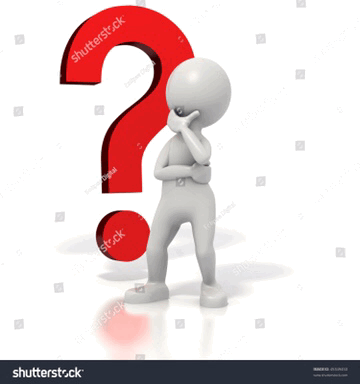
- Discussion Forums
- » Advanced Topics
-
» Problems with SVG editors
![[RSS Feed] [RSS Feed]](//cdn.scratch.mit.edu/scratchr2/static/__74e70580e9dbe93ce1c3f8422dde592d__//djangobb_forum/img/feed-icon-small.png)