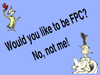Discuss Scratch
- Discussion Forums
- » Help with Scripts
- » Stopping a sprite moving off a screen
![[RSS Feed] [RSS Feed]](//cdn.scratch.mit.edu/scratchr2/static/__9c6d3f90ec5f8ace6d3e8ea1e684b778__//djangobb_forum/img/feed-icon-small.png)
- Mr_Jacobs123
-
 New to Scratch
New to Scratch
4 posts
Stopping a sprite moving off a screen
Hi,
I have a sprite moving around a screen with the standard code below. There is an ‘enemy’ which is trying to chase it. What is the best way to stop it from moving outside of the screen borders?
I was thinking of ‘if x position > than 240 then move -10 steps’ and then doing that for each quadrant of the stage, but is there a more elegant solution?
I have a sprite moving around a screen with the standard code below. There is an ‘enemy’ which is trying to chase it. What is the best way to stop it from moving outside of the screen borders?
when green flag clicked
forever
if <key [ up arrow] pressed?> then
move (10) steps
end
end
I was thinking of ‘if x position > than 240 then move -10 steps’ and then doing that for each quadrant of the stage, but is there a more elegant solution?
- kittenslikefood
-
 Scratcher
Scratcher
100+ posts
Stopping a sprite moving off a screen
Hi,
I have a sprite moving around a screen with the standard code below. There is an ‘enemy’ which is trying to chase it. What is the best way to stop it from moving outside of the screen borders?when green flag clicked
forever
if <key [ up arrow] pressed?> then
move (10) steps
end
end
I was thinking of ‘if x position > than 240 then move -10 steps’ and then doing that for each quadrant of the stage,but is there a more elegant solution?[/quote]
Hi!
I am no expert but maybe you could use the
if on edge, bounce
block?
Hope that helps
Last edited by kittenslikefood (Oct. 8, 2018 07:40:04)
- Mr_Jacobs123
-
 New to Scratch
New to Scratch
4 posts
Stopping a sprite moving off a screen
Hi,
I have a sprite moving around a screen with the standard code below. There is an ‘enemy’ which is trying to chase it. What is the best way to stop it from moving outside of the screen borders?when green flag clicked
forever
if <key [ up arrow] pressed?> then
move (10) steps
end
end
I was thinking of ‘if x position > than 240 then move -10 steps’ and then doing that for each quadrant of the stage,but is there a more elegant solution?[/quote]
Hi!
I am no expert but maybe you could use the
if on edge, bounce
block?
Hope that helps[/quote]
Hey, thanks for the idea. I did try this, but this makes the sprite 'flip' off the edge and keep moving. I'd prefer a solution where it tries to go into the wall and is pushed back.
- Scratch-Minion
-
 Scratcher
Scratcher
1000+ posts
Stopping a sprite moving off a screen
Your test for moving off the screen looks fine except that you could test that you won't move off the screen before moving so that you don't have to then move back.
This assumes that you start at (0,0) and always move 10 steps.
Otherwise you would need to check that (x position + 10) < 241 to keep the sprite's centre on the screen!
Also note that in the code above, x position is the centre of the sprite, so half your sprite may be off the stage!
This can be fixed by using a number less than 240 as the limit to keep the whole sprite on the stage. The number will depend on the distance from the centre of your sprite to the right side of the sprite at the right of the stage. Different numbers may be needed at the left, top and bottom of the stage.
Note that you should have your sprite costume centered.
if <<key [up arrow v] pressed?> and <(x position) < [240]>> then
move (10) steps
end
This assumes that you start at (0,0) and always move 10 steps.
Otherwise you would need to check that (x position + 10) < 241 to keep the sprite's centre on the screen!
Also note that in the code above, x position is the centre of the sprite, so half your sprite may be off the stage!
This can be fixed by using a number less than 240 as the limit to keep the whole sprite on the stage. The number will depend on the distance from the centre of your sprite to the right side of the sprite at the right of the stage. Different numbers may be needed at the left, top and bottom of the stage.
Note that you should have your sprite costume centered.
- ason13345
-
 Scratcher
Scratcher
1 post
Stopping a sprite moving off a screen
I want to stop my car from going off the screen as so as my other one, and I wan to stop it without that up key thing.
- Apartmarrow5421
-
 New to Scratch
New to Scratch
1 post
Stopping a sprite moving off a screen
I have this same problem, but these posts didn't exactly give me a solution.
- ayyyyes10135
-
 Scratcher
Scratcher
100+ posts
Stopping a sprite moving off a screen
dont put a forever block, doing that makes it go forever use a
repeat until <not right arrow key pressed>
move (10) steps
end
Last edited by ayyyyes10135 (Jan. 29, 2021 21:16:50)
YOOOOOOO 100 POSTS LETS GO
________________________________________
give me ideas on what to create. im so bored every day. yeah i should probably doing my project but NO IDEAS!!!
- blliibi
-
 Scratcher
Scratcher
1 post
Stopping a sprite moving off a screen
I have this same problem, but these posts didn't exactly give me a solution.hello you can do it by making a varibel X and a Y
set [ X] to (x position)
set [ Y] to (y position)
forever
if <touching [ edge] ?> then
go to x: (X) y: (Y)
end
set [ X] to (x position)
set [ Y] to (y position)
end
- RayirthSMD2W
-
 Scratcher
Scratcher
1 post
Stopping a sprite moving off a screen
how do I make a sprite not go off screen !!!!!!!!!!!!!!!!!!!!!!!!!!!!!!!!!!!!!!!!!!!!!
- MC_Hero09
-
 Scratcher
Scratcher
89 posts
Stopping a sprite moving off a screen
Just use less than or greater than blocks
when green flag clickedJust an example
forever
if <key [ up arrow] pressed?> then
change y by (4)
end
if <(y position) > [240]> then
change y by (-4)
end
end
- Discussion Forums
- » Help with Scripts
-
» Stopping a sprite moving off a screen
![[RSS Feed] [RSS Feed]](//cdn.scratch.mit.edu/scratchr2/static/__9c6d3f90ec5f8ace6d3e8ea1e684b778__//djangobb_forum/img/feed-icon-small.png)