Discuss Scratch
- Discussion Forums
- » Connecting to the Physical World
- » Does the Micro:bit work for you under Scratch 3.0?
![[RSS Feed] [RSS Feed]](//cdn.scratch.mit.edu/scratchr2/static/__74e70580e9dbe93ce1c3f8422dde592d__//djangobb_forum/img/feed-icon-small.png)
- Mr-Dave
-
 Scratcher
Scratcher
100+ posts
Does the Micro:bit work for you under Scratch 3.0?
…
I made another video with Scratch 3.0 and the micro:bit. It's about a Space race game controlled by a DIY steering wheel with the micro:bit on it and a gas pedal and footbrake made out of wood. Maybe you like to see it: https://youtu.be/m_yalxqAwdw
Greetings from the Netherlands,
PinkyPepper
You did a great job on also making making this video. I think you should start a new topic with a name like “Success stories using Scratch 3.0 and the Micro:bit”.
- Klaus24
-
 Scratcher
Scratcher
3 posts
Does the Micro:bit work for you under Scratch 3.0?
Working on a Mac.
I am able to use the microbit extension in SCRATCH 3.0 . The USB cable is connected ( has to be to put the scratch .hex file on it) and Bluetooth sees it and connects. I can write a program, run the program on the microbit. But.. there is no way to upload the program so that it will run on the micro bit when Bluetooth is turned off with only the battery pack powering the microbit.
I have used mblock 5 beta and am able to do it with that. Will there be some way to upload to the microbit in SCRATCH 3.0??
thanks..
I am able to use the microbit extension in SCRATCH 3.0 . The USB cable is connected ( has to be to put the scratch .hex file on it) and Bluetooth sees it and connects. I can write a program, run the program on the microbit. But.. there is no way to upload the program so that it will run on the micro bit when Bluetooth is turned off with only the battery pack powering the microbit.
I have used mblock 5 beta and am able to do it with that. Will there be some way to upload to the microbit in SCRATCH 3.0??
thanks..
- Smurfs101
-
 Scratcher
Scratcher
2 posts
Does the Micro:bit work for you under Scratch 3.0?
The micro:bit has worked for me. Look at the next link and decide what two do. That is what I did, and it worked.
https://support.microbit.org/support/solutions/articles/19000026080-can-i-use-the-micro-bit-with-scratch-
https://support.microbit.org/support/solutions/articles/19000026080-can-i-use-the-micro-bit-with-scratch-
- 16itople1
-
 Scratcher
Scratcher
100+ posts
Does the Micro:bit work for you under Scratch 3.0?
I've tried connecting my microbit to the Scratch 3 extension and have not had any luck. Scratch 3 seems to find my install of “Scratchlink” and my Windows 10 laptop connects via bluetooth to the microbit. The hex file transferred okay and the microbit spelled out it's name and showed a check mark (but I don't know what it is supposed to show). However, the Scratch extension pop-up just shows no devices found. Has anyone tried using it?
My browser / operating system: Windows NT 10.0, Chrome 67.0.3396.99, Flash 30.0 (release 0)
I had this problem but then it turned out to be a Bluetooth error so I restarted my PC. It now works perfectly! I'm not sure if this will work for you though. Honestly, I think it should auto connect when it's plugged in via usb to the computer.
Hope this helps,
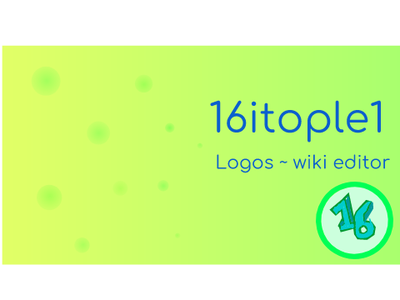
- gingerina12
-
 New to Scratch
New to Scratch
3 posts
Does the Micro:bit work for you under Scratch 3.0?
I have connected successfully with a micro:bit to Scratch 3.0 on а laptop and succeeded to use the micro:bit buttons as input instead of the keyboard arrows in a scratch game.
But when I try to connect on another machine with the same micro:bit, at first I get “Connected”, immediately after pressing “Go to editor” it is disconnecting with:
“Scratch lost connection to micro:bit”. Reconnecting leads to the same result.
This computer also covers the requirements for OS and Bluetooth version. Please advice what could be the reason for that.
But when I try to connect on another machine with the same micro:bit, at first I get “Connected”, immediately after pressing “Go to editor” it is disconnecting with:
“Scratch lost connection to micro:bit”. Reconnecting leads to the same result.
This computer also covers the requirements for OS and Bluetooth version. Please advice what could be the reason for that.
Last edited by gingerina12 (Nov. 21, 2018 21:20:05)
- gingerina12
-
 New to Scratch
New to Scratch
3 posts
Does the Micro:bit work for you under Scratch 3.0?
The problem was solved with OS Update (Windows 10)
- LawrenceP123
-
 Scratcher
Scratcher
17 posts
Does the Micro:bit work for you under Scratch 3.0?
I have connected successfully with a micro:bit to Scratch 3.0 on а laptop and succeeded to use the micro:bit buttons as input instead of the keyboard arrows in a scratch game.
But when I try to connect on another machine with the same micro:bit, at first I get “Connected”, immediately after pressing “Go to editor” it is disconnecting with:
“Scratch lost connection to micro:bit”. Reconnecting leads to the same result.
This computer also covers the requirements for OS and Bluetooth version. Please advice what could be the reason for that.
Can you please send information about your operating system, browser please.
The problem may be with your microbit. On your computer, make sure that microbit is connected. if it is and stays that way, then it must be your computer. If not, try at re-copying that program over for you microbit.
After that, if the problem continues, make sure your browser is updated to the newest version, or try another browser on you computer.
Also if you are still experiencing problems, make sure you have Scratchlink installed.
If the problem continues, let me know as I'm having a connection problem too!
@LawrenceP123
- pablisch
-
 Scratcher
Scratcher
10 posts
Does the Micro:bit work for you under Scratch 3.0?
Bluetooth was the issue with my connecting the microbit.
Sorry if this repeating old info but I found it very hard to come across for something so obvious.
You need Bluetooth 4 to connect. I’d say that means the majority of school laptops will not connect!
As an example my 2012 Mac Pro has Bluetooth version 2.1. Way off working with microbit and Scratch.
Sorry if this repeating old info but I found it very hard to come across for something so obvious.
You need Bluetooth 4 to connect. I’d say that means the majority of school laptops will not connect!
As an example my 2012 Mac Pro has Bluetooth version 2.1. Way off working with microbit and Scratch.
- PinkyPepper
-
 Scratcher
Scratcher
100+ posts
Does the Micro:bit work for you under Scratch 3.0?
Bluetooth was the issue with my connecting the microbit.
Sorry if this repeating old info but I found it very hard to come across for something so obvious.
You need Bluetooth 4 to connect. I’d say that means the majority of school laptops will not connect!
As an example my 2012 Mac Pro has Bluetooth version 2.1. Way off working with microbit and Scratch.
Thanks for sharing. I already did a few workshops with kids with the micro:bit and Scratch 3.0 and only 3 out of five laptops of the kids were able to connect to the micro:bit. Next time I'll ask parents if the laptops have Bluetooth 4.
For those who are interested in Scratch projects using the micro:bit and the new Scratch 3.0 extension, please check out this studio:
https://scratch.mit.edu/studios/5812900/
Greetings, PinkyPepper
- PinkyPepper
-
 Scratcher
Scratcher
100+ posts
Does the Micro:bit work for you under Scratch 3.0?
@CodeCasey made a great tutorial on YouTube on how to install Scratch Link and make your micro:bit ready to use it with Scratch 3.0:
https://youtu.be/4ITQpBNn4Ng
It doesn't solve all problems people might have, but I thought it was useful to post the link here.
Greetings, PinkyPepper
https://youtu.be/4ITQpBNn4Ng
It doesn't solve all problems people might have, but I thought it was useful to post the link here.
Greetings, PinkyPepper
- CodeKidsNL
-
 Scratcher
Scratcher
2 posts
Does the Micro:bit work for you under Scratch 3.0?
Perhaps anyone has a suggestion what is happening.
I have two micro:bits with the same firmware. One micro:bit connects via Scratch Link and the other does not …
I have two micro:bits with the same firmware. One micro:bit connects via Scratch Link and the other does not …
- SimpleScratch
-
 Scratcher
Scratcher
500+ posts
Does the Micro:bit work for you under Scratch 3.0?
Perhaps anyone has a suggestion what is happening.
I have two micro:bits with the same firmware. One micro:bit connects via Scratch Link and the other does not …
Is the second one scrolling a 5 character name?
Can you go into you computer bluetooth settings and try to connect to it from there - does it connect?
- CooleK
-
 Scratcher
Scratcher
4 posts
Does the Micro:bit work for you under Scratch 3.0?
Working on a Mac.
I am able to use the microbit extension in SCRATCH 3.0 . The USB cable is connected ( has to be to put the scratch .hex file on it) and Bluetooth sees it and connects. I can write a program, run the program on the microbit. But.. there is no way to upload the program so that it will run on the micro bit when Bluetooth is turned off with only the battery pack powering the microbit.
I have used mblock 5 beta and am able to do it with that. Will there be some way to upload to the microbit in SCRATCH 3.0??
thanks..
Does anyone have any idea on how to do this? I have exactly the same issue / question.
How to get a hex file from a script that is made in scratch 3 offline editor with the micro:bit extension?
I want to be able to use a script made in scratch 3 on my micro:bit when it is not connected to scratch.
Therefore, I need the hex file to copy to the micor:bit. But how can you extract / generate this hex file with Scratch 3.0 ????????
- SimpleScratch
-
 Scratcher
Scratcher
500+ posts
Does the Micro:bit work for you under Scratch 3.0?
I want to be able to use a script made in scratch 3 on my micro:bit when it is not connected to scratch.
Therefore, I need the hex file to copy to the micor:bit. But how can you extract / generate this hex file with Scratch 3.0
The Scratch 3 setup with the microbit does't work like this.
Basically, the microbit is running a special .hex file that is talking over bluetooth to the Scratch Link program running on your computer
The Scratch Link program is talking to Scratch 3
Scratch 3 never loads any .hex file to the microbit
Although nothing is imposible
 , it is very unlikely that Scratch 3 will ever upload a .hex file to a microbit
, it is very unlikely that Scratch 3 will ever upload a .hex file to a microbitOther block coding environments such as microblocks.fun, do let the microbit carry on running afterwards without any connection to your computer
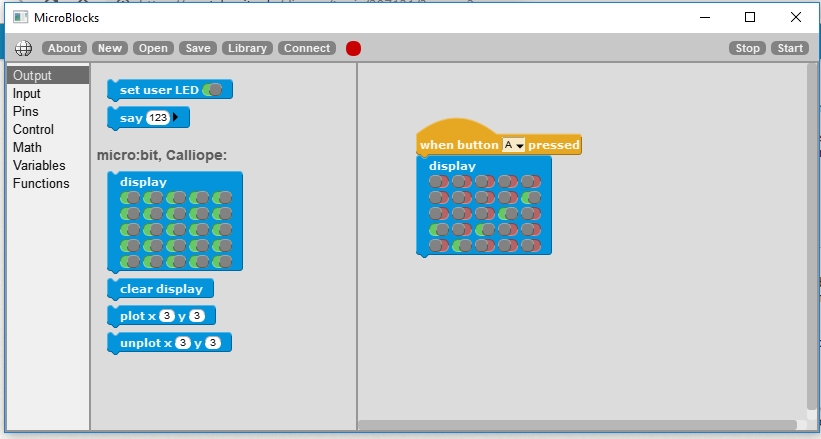
- CooleK
-
 Scratcher
Scratcher
4 posts
Does the Micro:bit work for you under Scratch 3.0?
So basically, the micro:bit extension of Scratch 3 is rendered useless because of this missing functionality … You cannot put your program on the micro:bit, so you cannot use the micro:bit without it being physically linked to a computer when using Scratch as script editor.
Thx for the info anyway.
Thx for the info anyway.
- SimpleScratch
-
 Scratcher
Scratcher
500+ posts
Does the Micro:bit work for you under Scratch 3.0?
Like I said, when the microbit is running the .hex Scratch 3 image - then that's what its programmed to do.
Which it does very well - works wirelessly to Scratch 3 which is very useful
But it is acting as a peripheral for Scratch 3 - very similar to way an Arduino running Firmata works
Its not designed to work separately when not connected to a computer.
MANY other microbit .hex images will let the microbit work with out a computer being connected.
But none of those work with Scratch 3.
Things will change in the future but this is the current situation
Which it does very well - works wirelessly to Scratch 3 which is very useful
But it is acting as a peripheral for Scratch 3 - very similar to way an Arduino running Firmata works
Its not designed to work separately when not connected to a computer.
MANY other microbit .hex images will let the microbit work with out a computer being connected.
But none of those work with Scratch 3.
Things will change in the future but this is the current situation
- superbetsy
-
 Scratcher
Scratcher
2 posts
Does the Micro:bit work for you under Scratch 3.0?
Our micro:bit connected when Scratch 3 was still in Beta but they aren't anymore. Did the bluetooth requirements change between the beta and the official release? We had so much fun with the micro:bits and Scratch in the fall. Our kids are 1:1 iPads (so it would be great if the iPad version connected) but we have 7 older laptops we were using. Is there anyway to check what bluetooth you have? Are there any dongles that will enable the newer bluetooth?
Bluetooth was the issue with my connecting the microbit.
Sorry if this repeating old info but I found it very hard to come across for something so obvious.
You need Bluetooth 4 to connect. I’d say that means the majority of school laptops will not connect!
As an example my 2012 Mac Pro has Bluetooth version 2.1. Way off working with microbit and Scratch.
Thanks for sharing. I already did a few workshops with kids with the micro:bit and Scratch 3.0 and only 3 out of five laptops of the kids were able to connect to the micro:bit. Next time I'll ask parents if the laptops have Bluetooth 4.
For those who are interested in Scratch projects using the micro:bit and the new Scratch 3.0 extension, please check out this studio:
https://scratch.mit.edu/studios/5812900/
Greetings, PinkyPepper
- PinkyPepper
-
 Scratcher
Scratcher
100+ posts
Does the Micro:bit work for you under Scratch 3.0?
Hello @superbetsy,
have you tried installing Scratch Link again? I also had a lot of fun with the micro:bits and the Scratch beta. Then it stopped working. However, after installing the latest version of Scratch Link my micro:bits could connect again. I think Scratch Link had to be changed by the Scratch Team because of a Windows 10 update. At least my connection started failing after an update of Windows.
Greets,
PinkyPepper
have you tried installing Scratch Link again? I also had a lot of fun with the micro:bits and the Scratch beta. Then it stopped working. However, after installing the latest version of Scratch Link my micro:bits could connect again. I think Scratch Link had to be changed by the Scratch Team because of a Windows 10 update. At least my connection started failing after an update of Windows.
Greets,
PinkyPepper
- SimpleScratch
-
 Scratcher
Scratcher
500+ posts
Does the Micro:bit work for you under Scratch 3.0?
Are there any dongles that will enable the newer bluetooth?
Although probably not the issue, you should buy Bluetooth 4.0 dongles - often labelled CSR 4.0 on the plastic cap
- superbetsy
-
 Scratcher
Scratcher
2 posts
Does the Micro:bit work for you under Scratch 3.0?
@PinkyPepper,
I tried that today on a whim and it worked! Thank goodness. I was so bummed it wasn't working.
I tried that today on a whim and it worked! Thank goodness. I was so bummed it wasn't working.
Hello @superbetsy,
have you tried installing Scratch Link again? I also had a lot of fun with the micro:bits and the Scratch beta. Then it stopped working. However, after installing the latest version of Scratch Link my micro:bits could connect again. I think Scratch Link had to be changed by the Scratch Team because of a Windows 10 update. At least my connection started failing after an update of Windows.
Greets,
PinkyPepper
- Discussion Forums
- » Connecting to the Physical World
-
» Does the Micro:bit work for you under Scratch 3.0?
![[RSS Feed] [RSS Feed]](//cdn.scratch.mit.edu/scratchr2/static/__74e70580e9dbe93ce1c3f8422dde592d__//djangobb_forum/img/feed-icon-small.png)










