Discuss Scratch
- Discussion Forums
- » Suggestions
- » Clone types
![[RSS Feed] [RSS Feed]](//cdn.scratch.mit.edu/scratchr2/static/__9c6d3f90ec5f8ace6d3e8ea1e684b778__//djangobb_forum/img/feed-icon-small.png)
- megaman100
-
 Scratcher
Scratcher
100+ posts
Clone types
Currently, we can only have one type of clone for each sprite. It would be nice if we could have different types of clones for sprites. Their names could also be customized
create clone type [type 1 v] of [myself v]:: control
when I start as a clone type [type 1 v]:: control hat
move () steps
when I start as a clone type [type 2 v]:: control hat
wait () secs
Last edited by megaman100 (Aug. 24, 2018 20:49:54)
- powercon5
-
 Scratcher
Scratcher
1000+ posts
Clone types
You can just do this with variables. You have to set it to “for this sprite only” It will then work independently, with different values for each clone.
Witty signature.
- megaman100
-
 Scratcher
Scratcher
100+ posts
Clone types
You can just do this with variables. You have to set it to “for this sprite only” It will then work independently, with different values for each clone.But with my suggestion we can save variables and make the code shorter.
- powercon5
-
 Scratcher
Scratcher
1000+ posts
Clone types
but you only need to create one variable.You can just do this with variables. You have to set it to “for this sprite only” It will then work independently, with different values for each clone.But with my suggestion we can save variables and make the code shorter.
Witty signature.
- TheAdriCoolManDude
-
 Scratcher
Scratcher
1000+ posts
Clone types
It is also easy to do. Would just 30 extra seconds cost that long?but you only need to create one variable.You can just do this with variables. You have to set it to “for this sprite only” It will then work independently, with different values for each clone.But with my suggestion we can save variables and make the code shorter.
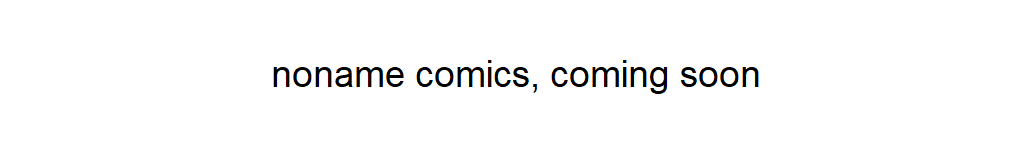
- badatprogrammingibe
-
 Scratcher
Scratcher
500+ posts
Clone types
Not intuitive though. I didn't know about that feature until around 2-3 years into my scratch programming.It is also easy to do. Would just 30 extra seconds cost that long?but you only need to create one variable.You can just do this with variables. You have to set it to “for this sprite only” It will then work independently, with different values for each clone.But with my suggestion we can save variables and make the code shorter.
Last edited by badatprogrammingibe (Aug. 25, 2018 10:25:33)
- TheAdriCoolManDude
-
 Scratcher
Scratcher
1000+ posts
Clone types
I learned that in 3-4 months of programming. There is always “The List of Workarounds” waiting for youNot intuitive though. I didn't know about that feature until around 2-3 years into my scratch programming.It is also easy to do. Would just 30 extra seconds cost that long?but you only need to create one variable.You can just do this with variables. You have to set it to “for this sprite only” It will then work independently, with different values for each clone.But with my suggestion we can save variables and make the code shorter.

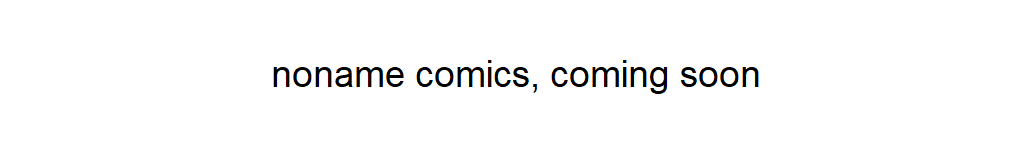
- powercon5
-
 Scratcher
Scratcher
1000+ posts
Clone types
I agree with that, but I don't think the answer is this, as it adds lots of block for an existing feature. Maybe the current way should be tweaked to make it more clear?Not intuitive though. I didn't know about that feature until around 2-3 years into my scratch programming.It is also easy to do. Would just 30 extra seconds cost that long?but you only need to create one variable.You can just do this with variables. You have to set it to “for this sprite only” It will then work independently, with different values for each clone.But with my suggestion we can save variables and make the code shorter.
Witty signature.
- megaman100
-
 Scratcher
Scratcher
100+ posts
Clone types
But clone types would come in handy for something like this.I agree with that, but I don't think the answer is this, as it adds lots of block for an existing feature. Maybe the current way should be tweaked to make it more clear?Not intuitive though. I didn't know about that feature until around 2-3 years into my scratch programming.It is also easy to do. Would just 30 extra seconds cost that long?but you only need to create one variable.You can just do this with variables. You have to set it to “for this sprite only” It will then work independently, with different values for each clone.But with my suggestion we can save variables and make the code shorter.
repeat (...)
create clone type [chargeshot v] of [myself v]:: control
end
when I start as a clone type [shot v]:: control hat
...
when I start as a clone type [half chargeshot v]:: control hat
...
when I start as a clone type [chargeshot v]:: control hat
...
For example the character could fire multiple charge shots at once.
Last edited by megaman100 (Sept. 22, 2018 17:25:14)
- ScratchMarioMan64
-
 Scratcher
Scratcher
100+ posts
Clone types
No support, simple workaround.
If people are to be confused on what the workaround is, here are some scripts:
If people are to be confused on what the workaround is, here are some scripts:
set [var v] to [0]Note that for every clone type you need one “if-then” Blocks.
repeat (3)
create clone of [myself v]
change [var v] by (1)
end
when I start as a clone
if <(var) = [...]> then
...
end
My username says “ScratchMarioMan64” but you can call me Aris.
- powercon5
-
 Scratcher
Scratcher
1000+ posts
Clone types
But you can already do this as I said above.But clone types would come in handy for something like this.I agree with that, but I don't think the answer is this, as it adds lots of block for an existing feature. Maybe the current way should be tweaked to make it more clear?Not intuitive though. I didn't know about that feature until around 2-3 years into my scratch programming.It is also easy to do. Would just 30 extra seconds cost that long?but you only need to create one variable.You can just do this with variables. You have to set it to “for this sprite only” It will then work independently, with different values for each clone.But with my suggestion we can save variables and make the code shorter.repeat (...)
create clone type [chargeshot v] of [myself v]:: control
end
when I start as a clone type [shot v]:: control hat
...
when I start as a clone type [half chargeshot v]:: control hat
...
when I start as a clone type [chargeshot v]:: control hat
...
For example the character could fire multiple charge shots at once.
set [shot v] to [charge]
create clone of [myself v]
when I start as a clone
if <(shot) = [charge]> then
else
end
Witty signature.
- megaman100
-
 Scratcher
Scratcher
100+ posts
Clone types
But with my suggestion, it can save variables.But you can already do this as I said above.But clone types would come in handy for something like this.I agree with that, but I don't think the answer is this, as it adds lots of block for an existing feature. Maybe the current way should be tweaked to make it more clear?Not intuitive though. I didn't know about that feature until around 2-3 years into my scratch programming.It is also easy to do. Would just 30 extra seconds cost that long?but you only need to create one variable.You can just do this with variables. You have to set it to “for this sprite only” It will then work independently, with different values for each clone.But with my suggestion we can save variables and make the code shorter.repeat (...)
create clone type [chargeshot v] of [myself v]:: control
end
when I start as a clone type [shot v]:: control hat
...
when I start as a clone type [half chargeshot v]:: control hat
...
when I start as a clone type [chargeshot v]:: control hat
...
For example the character could fire multiple charge shots at once.set [shot v] to [charge]
create clone of [myself v]
when I start as a clone
if <(shot) = [charge]> then
else
end
- convoluto-
-
 Scratcher
Scratcher
100+ posts
Clone types
But with my suggestion, it can save variables.No? You only need one variable.
Expert memelord in the making.
So far, I've made: 3 memes! ( in photoshop )
You cannot trust any of my posts because I am dumb. Some may be right, though.
Loquat + kumquat protector:
 - Bob
- Bob
- ScratchMarioMan64
-
 Scratcher
Scratcher
100+ posts
Clone types
^^ What I would sayBut with my suggestion, it can save variables.No? You only need one variable.
My username says “ScratchMarioMan64” but you can call me Aris.
- TheAdriCoolManDude
-
 Scratcher
Scratcher
1000+ posts
Clone types
To add to this, it doesn't take that long to make one, one variable.But with my suggestion, it can save variables.No? You only need one variable.
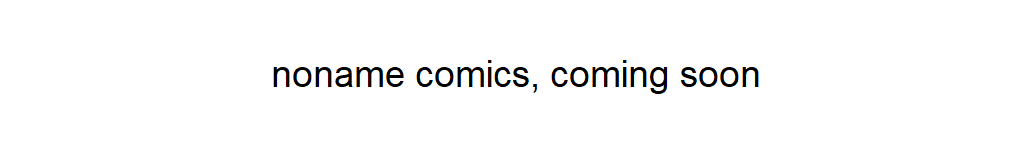
- Discussion Forums
- » Suggestions
-
» Clone types
![[RSS Feed] [RSS Feed]](//cdn.scratch.mit.edu/scratchr2/static/__9c6d3f90ec5f8ace6d3e8ea1e684b778__//djangobb_forum/img/feed-icon-small.png)






