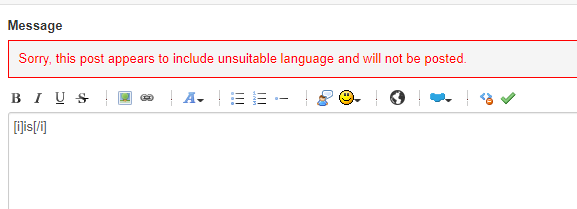Discuss Scratch
- MouseclickHD
-
 Scratcher
Scratcher
6 posts
True Full Screen/Presentation Mode
The word “HD” is unrelated to ScratchSupport, but prepare for awful looking projects, and another problem is that people will complain about the resolution because the projects wont look “HD”One word (excluding these ones): vector.

- Seam49
-
 Scratcher
Scratcher
500+ posts
True Full Screen/Presentation Mode
Support, I have a computer with a very tall screen, almost square, but projects on normal full screen look very small.
Tea. Chocolate.
- TheAdriCoolManDude
-
 Scratcher
Scratcher
1000+ posts
True Full Screen/Presentation Mode
No Support. Just Press Full-Screen, Then F11.
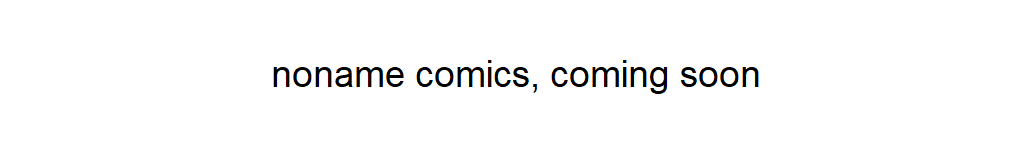
- Botcho_Otkho
-
 Scratcher
Scratcher
1000+ posts
True Full Screen/Presentation Mode
No Support. Just Press Full-Screen, Then F11.It still will not be a full full-screen.
I see now that the circumstances of one's birth are irrelevant. It is what you do with the gift of life that determines who you are. - Mewtwo
- TheAdriCoolManDude
-
 Scratcher
Scratcher
1000+ posts
True Full Screen/Presentation Mode
Well Full-Screen Mode should be good enough.No Support. Just Press Full-Screen, Then F11.It still will not be a full full-screen.
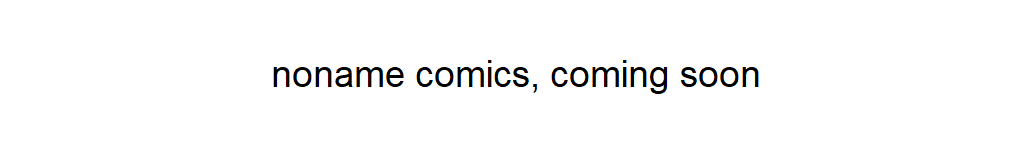
- Botcho_Otkho
-
 Scratcher
Scratcher
1000+ posts
True Full Screen/Presentation Mode
Yeah, I was just telling that it won't make a full full-screen, but a lot of screen recorders have the ability to select an area to register, so that would fix it.Well Full-Screen Mode should be good enough.No Support. Just Press Full-Screen, Then F11.It still will not be a full full-screen.
I see now that the circumstances of one's birth are irrelevant. It is what you do with the gift of life that determines who you are. - Mewtwo
- JustaGamerhi
-
 Scratcher
Scratcher
44 posts
True Full Screen/Presentation Mode
You could try phosphorus, I think that has a full screen mode 

- superblue249
-
 Scratcher
Scratcher
1 post
True Full Screen/Presentation Mode
support.
i came here to make a scratch operating system(jos) i have been designing fullscreen on my computer so it looks more realistic.
so if i could have some help that would be great
thanks
edit: pressing file 11 does not work for me because i am on a laptop
(dell inspiron 14 5000 2-in-1 if that helps..)
i came here to make a scratch operating system(jos) i have been designing fullscreen on my computer so it looks more realistic.
so if i could have some help that would be great
thanks

edit: pressing file 11 does not work for me because i am on a laptop
(dell inspiron 14 5000 2-in-1 if that helps..)
Last edited by superblue249 (April 8, 2020 15:19:55)
- Myst--
-
 Scratcher
Scratcher
100+ posts
True Full Screen/Presentation Mode
Support! This would be fine but the project would probably look awkward and stretched out if not coded correctly.
-+-+-+-ʜᴇʟʟᴏ ᴛʜᴇʀᴇ!-+-+-+-
.⋆。⋆☂˚。⋆。˚☽˚。⋆✧。.♥⋆。˚⋆。⋆.
+*:ꔫ:*﹤(⁄ ⁄•⁄ω⁄•⁄ ⁄)゚˚₊⋆· ͟͟͞͞➳❥
.༺♥༻∞༺♥༻✧༺♥༻.
-+-+-ʜᴀᴠᴇ ᴀ ɴɪᴄᴇ ᴅᴀʏ!-+-+-
- EatNYeet
-
 Scratcher
Scratcher
500+ posts
True Full Screen/Presentation Mode
press F11 button
That only removes the search and task bars.
Why is this a thing?