Discuss Scratch
- Discussion Forums
- » Announcements
- » Scratch 3.0 Preview
![[RSS Feed] [RSS Feed]](//cdn.scratch.mit.edu/scratchr2/static/__74e70580e9dbe93ce1c3f8422dde592d__//djangobb_forum/img/feed-icon-small.png)
- ceebee
-
 Scratch Team
Scratch Team
1000+ posts
Scratch 3.0 Preview
Hi folks! As you may know, the Scratch Team has been working hard on Scratch 3.0, the next generation of Scratch! We’re planning to release it later this year.
If you’d like a sneak peek, we invite you to tinker with a Preview version of the Scratch 3.0 programming editor. This version is still missing some important features (like sharing projects to the community and editing bitmap images), but it gives you a sense of what’s coming.
We’ll be continuing to add new features over the next few months, so you might want to revisit the Preview site once in a while, to see what’s changed.
To learn more about Scratch 3.0 (and the Preview version), check out the FAQ below.
Scratch (3.0) On!
ceebee, on behalf of the Scratch Team

Frequently Asked Questions (FAQ)
What is Scratch 3.0?
Scratch 3.0 is the next generation of Scratch – designed to expand how, what, and where you can create with Scratch. It will include dozens of new sprites, a totally new sound editor, and many new programming blocks. And with Scratch 3.0, you’ll be able to create and play projects on your tablet, in addition to your laptop or desktop computer.
When will Scratch 3.0 launch?
We plan to launch Scratch 3.0 later this year.
What is the Preview version of Scratch 3.0?
The Scratch Team is still in the process of developing Scratch 3.0, so it is not complete yet. The Preview version includes many of the core features of the Scratch 3.0 programming editor, but it is still missing some important features (like sharing projects to the community and editing bitmap images). The Preview is intended to give you a chance to play with some of the features of Scratch 3.0 as they are being developed.
Will the Preview version change over time?
Yes, we plan to release new features every few weeks, so check back often!
Will my current Scratch projects still work on Scratch 3.0?
Don’t worry, nearly all existing Scratch projects will continue to work in Scratch 3.0. In the Preview, there is an option to test out existing Scratch projects. When you go to the Preview, click on “View 2.0 Project”.

If my project isn’t working in Scratch 3.0, what should I do?
We are still working on Scratch 3.0, so some projects might not work yet. If you find a bug or your project isn’t working properly, please report it here: https://scratch.mit.edu/discuss/topic/299791/. You can also make suggestions for Scratch 3.0 in the same forum thread.
What changes are planned for the rest of the Scratch website?
The Preview version focuses only on the programming editor, but we also plan to make improvements to other parts of the Scratch website (especially the homepage and project pages). Existing community features will all be there – and all of your projects, profiles, studios, and comments will automatically transfer to the new Scratch 3.0 website, when it launches.
What are Scratch 3.0 extensions?
In the Scratch 3.0 programming editor, you can add collections of extra blocks called “extensions.” For example, there will be extensions that enable you to program physical devices (such as micro:bit and LEGO robotics kits) and to translate text within your Scratch projects. We will continue to add new extensions over time, so what you can do with Scratch will continue to grow over time.
Where’s the bitmap paint editor?
Don’t worry, it’s coming! The Preview version doesn’t have a bitmap editor yet, but we’re working on it.
Where’s the backpack?
Backpack is on the way! We are working on it now.
Will Scratch 3.0 be available in multiple languages?
The current Preview version is available only in English. But we will be adding other languages in the coming months, and we expect to have many languages available by the launch.
Where are the pen blocks? And the play-note blocks?
These blocks are now contained in Scratch extensions. To add them, click on the extensions button in the bottom left corner of the screen, and then select the extension that you want.
Why has the stage moved to the right side of the editor?
As we tested different prototypes of Scratch 3.0, people found the interface more intuitive and understandable with the blocks palette on the left and the stage on the right (with the scripting area in the middle). Fun fact: This setup is similar to the arrangement of Scratch 1.0, the original version of Scratch.
Once Scratch 3.0 is officially released, where will I be able to find it?
The same place as Scratch now: https://scratch.mit.edu
If you’d like a sneak peek, we invite you to tinker with a Preview version of the Scratch 3.0 programming editor. This version is still missing some important features (like sharing projects to the community and editing bitmap images), but it gives you a sense of what’s coming.
We’ll be continuing to add new features over the next few months, so you might want to revisit the Preview site once in a while, to see what’s changed.
To learn more about Scratch 3.0 (and the Preview version), check out the FAQ below.
Scratch (3.0) On!
ceebee, on behalf of the Scratch Team

Frequently Asked Questions (FAQ)
What is Scratch 3.0?
Scratch 3.0 is the next generation of Scratch – designed to expand how, what, and where you can create with Scratch. It will include dozens of new sprites, a totally new sound editor, and many new programming blocks. And with Scratch 3.0, you’ll be able to create and play projects on your tablet, in addition to your laptop or desktop computer.
When will Scratch 3.0 launch?
We plan to launch Scratch 3.0 later this year.
What is the Preview version of Scratch 3.0?
The Scratch Team is still in the process of developing Scratch 3.0, so it is not complete yet. The Preview version includes many of the core features of the Scratch 3.0 programming editor, but it is still missing some important features (like sharing projects to the community and editing bitmap images). The Preview is intended to give you a chance to play with some of the features of Scratch 3.0 as they are being developed.
Will the Preview version change over time?
Yes, we plan to release new features every few weeks, so check back often!
Will my current Scratch projects still work on Scratch 3.0?
Don’t worry, nearly all existing Scratch projects will continue to work in Scratch 3.0. In the Preview, there is an option to test out existing Scratch projects. When you go to the Preview, click on “View 2.0 Project”.

If my project isn’t working in Scratch 3.0, what should I do?
We are still working on Scratch 3.0, so some projects might not work yet. If you find a bug or your project isn’t working properly, please report it here: https://scratch.mit.edu/discuss/topic/299791/. You can also make suggestions for Scratch 3.0 in the same forum thread.
What changes are planned for the rest of the Scratch website?
The Preview version focuses only on the programming editor, but we also plan to make improvements to other parts of the Scratch website (especially the homepage and project pages). Existing community features will all be there – and all of your projects, profiles, studios, and comments will automatically transfer to the new Scratch 3.0 website, when it launches.
What are Scratch 3.0 extensions?
In the Scratch 3.0 programming editor, you can add collections of extra blocks called “extensions.” For example, there will be extensions that enable you to program physical devices (such as micro:bit and LEGO robotics kits) and to translate text within your Scratch projects. We will continue to add new extensions over time, so what you can do with Scratch will continue to grow over time.
Where’s the bitmap paint editor?
Don’t worry, it’s coming! The Preview version doesn’t have a bitmap editor yet, but we’re working on it.
Where’s the backpack?
Backpack is on the way! We are working on it now.
Will Scratch 3.0 be available in multiple languages?
The current Preview version is available only in English. But we will be adding other languages in the coming months, and we expect to have many languages available by the launch.
Where are the pen blocks? And the play-note blocks?
These blocks are now contained in Scratch extensions. To add them, click on the extensions button in the bottom left corner of the screen, and then select the extension that you want.
Why has the stage moved to the right side of the editor?
As we tested different prototypes of Scratch 3.0, people found the interface more intuitive and understandable with the blocks palette on the left and the stage on the right (with the scripting area in the middle). Fun fact: This setup is similar to the arrangement of Scratch 1.0, the original version of Scratch.
Once Scratch 3.0 is officially released, where will I be able to find it?
The same place as Scratch now: https://scratch.mit.edu
Last edited by ceebee (May 7, 2018 18:20:13)
- ClaireLikestocreate
-
 Scratcher
Scratcher
10 posts
Scratch 3.0 Preview
SO cool! 

Heyaa! The name is Sky, they/them pronouns are preferred. she/her is also avaliable-
Anyways, I love coding a bunch! I make animations and games.
Kitten Kare, new Beta!
Clear Sky on Youtube
- LLDeluxe
-
 Scratcher
Scratcher
78 posts
Scratch 3.0 Preview
btw that's so cool ! we do not need flash player anymore
- rockrosado
-
 Scratcher
Scratcher
23 posts
Scratch 3.0 Preview
Awesome!
define
this::motion
is::operators
a :: pen
signature::variables
- behemothswagsalot1
-
 Scratcher
Scratcher
18 posts
Scratch 3.0 Preview
Another question:
Will it be possible to target individual clones of a sprite in 3.0?
Will it be possible to target individual clones of a sprite in 3.0?
- Follow4FreeU
-
 Scratcher
Scratcher
8 posts
Scratch 3.0 Preview
Honestly, I love the new preview! 

if <> thenI love scrattch now!
end
- hedgehog125
-
 Scratcher
Scratcher
100+ posts
Scratch 3.0 Preview
Cool, I was wondering when it was going to be officially mentioned.
Hello I'm @hedgehog125 and @Hedgehog125_test!
You might want to look at these:
Frontier Pen Game Making For Beginners How's Itch?

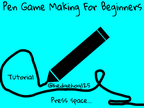

- Peekystar
-
 Scratcher
Scratcher
14 posts
Scratch 3.0 Preview
Primarily out of concern, where is the gradient in the paint editor? I hope it's just that it hasn't been added to 3.0 yet.
no further information available
- texture39
-
 Scratcher
Scratcher
4 posts
Scratch 3.0 Preview
so… this scratch will look different, be different, and ……………………………………………………….CODE DIFFERENT?
- NorrisAlexJ
-
 Scratcher
Scratcher
2 posts
Scratch 3.0 Preview
I'm actually kinda liking the scratch we have now! How can it possibly better? #SCRATCHFORLIFE
- cecewendling
-
 Scratcher
Scratcher
1 post
Scratch 3.0 Preview
Kay
Last edited by cecewendling (May 7, 2018 14:53:38)
- hedgehog125
-
 Scratcher
Scratcher
100+ posts
Scratch 3.0 Preview
Another question:Unfortunately not, you can see the wiki for more info: https://en.scratch-wiki.info/wiki/Scratch_3.0
Will it be possible to target individual clones of a sprite in 3.0?
Hello I'm @hedgehog125 and @Hedgehog125_test!
You might want to look at these:
Frontier Pen Game Making For Beginners How's Itch?

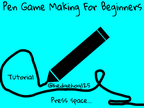

- Discussion Forums
- » Announcements
-
» Scratch 3.0 Preview
![[RSS Feed] [RSS Feed]](//cdn.scratch.mit.edu/scratchr2/static/__74e70580e9dbe93ce1c3f8422dde592d__//djangobb_forum/img/feed-icon-small.png)


















