Discuss Scratch
- Discussion Forums
- » Bugs and Glitches
- » Sprite relocates when Presentation Mode is activated
![[RSS Feed] [RSS Feed]](//cdn.scratch.mit.edu/scratchr2/static/__74e70580e9dbe93ce1c3f8422dde592d__//djangobb_forum/img/feed-icon-small.png)
- Mittensbrother
-
 Scratcher
Scratcher
100+ posts
Sprite relocates when Presentation Mode is activated
In my game, I have a ‘Foreground’ sprite for scenery that moves when the project is put into Presentation Mode (aka full screen). The sprite moves about +30 in the X direction when the view is switched from the standard, smaller player window to Presentation Mode. Switching back to the smaller player window does NOT reverse the relocation, and the sprite stays at the new coordinates. Refreshing the browser page resets the sprite to the original location.
The ‘Foreground’ sprite is larger than the Stage, so I'm guessing this might be causing the issue, but I couldn't find anything to fix it on the Wiki…
project: https://scratch.mit.edu/projects/197684115/
Thanks!
The ‘Foreground’ sprite is larger than the Stage, so I'm guessing this might be causing the issue, but I couldn't find anything to fix it on the Wiki…
project: https://scratch.mit.edu/projects/197684115/
Thanks!
- asivi
-
 Scratcher
Scratcher
1000+ posts
Sprite relocates when Presentation Mode is activated
In my game, I have a ‘Foreground’ sprite for scenery that moves when the project is put into Presentation Mode (aka full screen). The sprite moves about +30 in the X direction when the view is switched from the standard, smaller player window to Presentation Mode. Switching back to the smaller player window does NOT reverse the relocation, and the sprite stays at the new coordinates. Refreshing the browser page resets the sprite to the original location.
The ‘Foreground’ sprite is larger than the Stage, so I'm guessing this might be causing the issue, but I couldn't find anything to fix it on the Wiki…
project: https://scratch.mit.edu/projects/197684115/
Thanks!
Not happening to me.
My browser / operating system: Windows NT 10.0, Firefox 56.0, Flash 28.0 (release 0)
- Mittensbrother
-
 Scratcher
Scratcher
100+ posts
Sprite relocates when Presentation Mode is activated
Thanks, @asivi
Maybe it's a Chrome OS thing. In any case, I'll hop over to the other forum
Maybe it's a Chrome OS thing. In any case, I'll hop over to the other forum

- asivi
-
 Scratcher
Scratcher
1000+ posts
Sprite relocates when Presentation Mode is activated
Hi, there are lot of topics in bugs and glitches involving Chromebooks, in all or most of those cases are looking like such devices are poor in terms of power of computation becoming laggy or glitchy with Flash.
Last edited by asivi (Feb. 8, 2018 19:16:18)
- Mittensbrother
-
 Scratcher
Scratcher
100+ posts
Sprite relocates when Presentation Mode is activated
In case anyone on ST is looking into this, here are the steps to reproduce:
1) My browser / operating system: ChromeOS 10176.65.0, Chrome 64.0.3282.134, Flash 28.0 (release 0)
2) Project url: https://scratch.mit.edu/projects/197684115/
3) Note position of the ‘Foreground’ sprite (graphic for the cliff)
4) Switch to Presentation Mode, note change in X position of ‘Foreground’ sprite
5) Switch back to small player from Presentation Mode, X position of ‘Foreground’ sprite is still shifted from original value
Thanks!
1) My browser / operating system: ChromeOS 10176.65.0, Chrome 64.0.3282.134, Flash 28.0 (release 0)
2) Project url: https://scratch.mit.edu/projects/197684115/
3) Note position of the ‘Foreground’ sprite (graphic for the cliff)
4) Switch to Presentation Mode, note change in X position of ‘Foreground’ sprite
5) Switch back to small player from Presentation Mode, X position of ‘Foreground’ sprite is still shifted from original value
Thanks!
- Mittensbrother
-
 Scratcher
Scratcher
100+ posts
Sprite relocates when Presentation Mode is activated
Images
'Foreground' sprite when loaded:

'Foreground' sprite shifts in positive X direction when player switched to Presentation Mode:

'Foreground' sprite keeps its new shifted position even if Presentation Mode is exited:
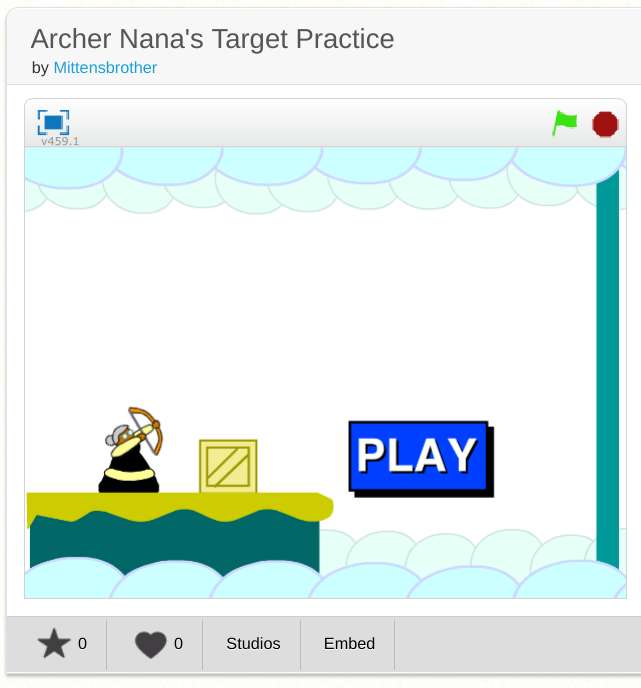
'Foreground' sprite when loaded:

'Foreground' sprite shifts in positive X direction when player switched to Presentation Mode:

'Foreground' sprite keeps its new shifted position even if Presentation Mode is exited:
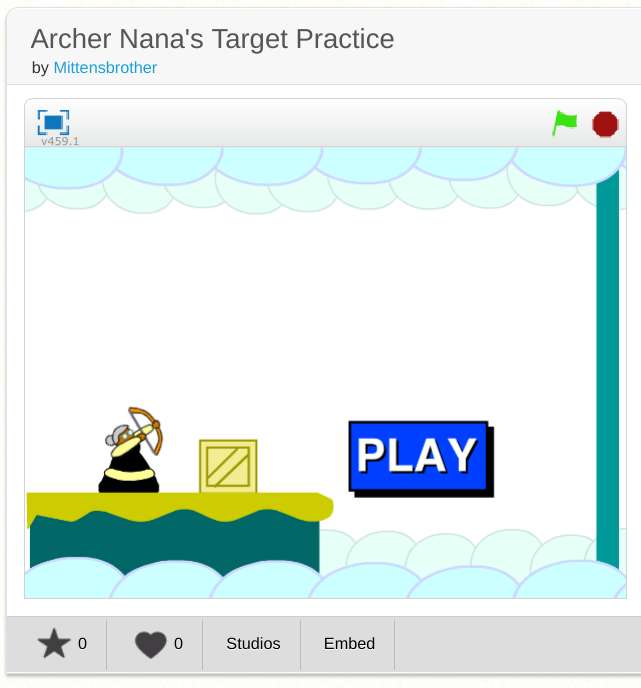
- asivi
-
 Scratcher
Scratcher
1000+ posts
Sprite relocates when Presentation Mode is activated
Hi, try removing any block for effects others than ghost and brightness.
set [color v] effect to (0)// remove it completely from the project
- Mittensbrother
-
 Scratcher
Scratcher
100+ posts
Sprite relocates when Presentation Mode is activated
@asivi, I looked into that, since it's the closest thing on the ‘known bug list’ to what I'm experiencing. However, the sprite in question has zero scripts on it, so unless there are effects being applied in the paint editor or the stage, then I'm not sure how to try this solution…
That said, on closer inspection, I can see that the issue isn't a +X relocation, but a +X scale increase…
That said, on closer inspection, I can see that the issue isn't a +X relocation, but a +X scale increase…
- asivi
-
 Scratcher
Scratcher
1000+ posts
Sprite relocates when Presentation Mode is activated
You have such block in your ballon sprite, remove it, not disconnecting the block out the script only but getting rid of it from the project. No matters where is the effect, it will switch on a graphics accelerator mode that not all graphic cards can support. You investigate Stage3D in the wiki or go to @TheLogFather profile, he has some projects showing different behaviors related with.
Last edited by asivi (Feb. 9, 2018 13:46:52)
- leapinleopardstar
-
 Scratcher
Scratcher
500+ posts
Sprite relocates when Presentation Mode is activated
Try hitting Ctrl+M
A
- Discussion Forums
- » Bugs and Glitches
-
» Sprite relocates when Presentation Mode is activated
![[RSS Feed] [RSS Feed]](//cdn.scratch.mit.edu/scratchr2/static/__74e70580e9dbe93ce1c3f8422dde592d__//djangobb_forum/img/feed-icon-small.png)



