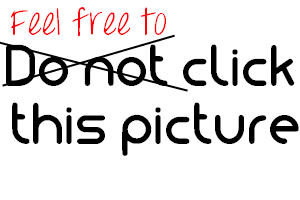Discuss Scratch
- Discussion Forums
- » Connecting to the Physical World
- » Scratcher Control Android app
![[RSS Feed] [RSS Feed]](//cdn.scratch.mit.edu/scratchr2/static/__9c6d3f90ec5f8ace6d3e8ea1e684b778__//djangobb_forum/img/feed-icon-small.png)
- cwrivera99
-
 Scratcher
Scratcher
500+ posts
Scratcher Control Android app
That's pretty cool! Good jobHow do you get four interchanging signatures?
when this block is clicked::sensing hat//FYI, this is my old account that I no longer use. My current account is @DaSpudLord.If you are reading this… Then congratulations! You have found the part of my signature that was eaten by a kumquat! (On a side note, you are probably in a kumquat's stomach.) Now get out of the kumquat's stomach and go do something productive with your life. Like playing this game over and over again. Very productive.
forever {do (a [scratch v]::events ring)::sound}::extension cstart
say [what the...?] in (the language of [the moon people v]::red)::control
create [spontaneous v] explosion in [a flea's stomach]::motion
That's not right...::cend
- technoboy10
-
 Scratcher
Scratcher
1000+ posts
Scratcher Control Android app
Hi khanning,
I can't seem to access your website, can you post the instructions for connection here? Thanks.
I can't seem to access your website, can you post the instructions for connection here? Thanks.

trans rights are human rights
- WR101
-
 New to Scratch
New to Scratch
3 posts
Scratcher Control Android app
Sounds cool! I'll give it a try. Any chance of it being on the app store any time soon?
- denaltheclone
-
 Scratcher
Scratcher
3 posts
Scratcher Control Android app
Didn't work for me…. It says not connected
- darkness3560
-
 Scratcher
Scratcher
100+ posts
Scratcher Control Android app
When I tried to download ScratcherControlServer.jar (the Linux version), I got a 404 error.
- hfj333
-
 Scratcher
Scratcher
6 posts
Scratcher Control Android app
Me too!
Didn't work for me…. It says not connected
- yuzhouhua
-
 Scratcher
Scratcher
2 posts
Scratcher Control Android app
I can't connect to Scratch too. Enable remote sensor, done. input IP then always not connected. scan is not working either.
- Thegeek101
-
 Scratcher
Scratcher
1 post
Scratcher Control Android app
Hey Khanning,
I was having the exact same problem that itchy twenty was having
I did not install the ping tool but When I went to re download scratcher control on my kindle fire it said ver. 1.1 as opposed to version 1.2 which you said was the one that worked, do you think you could update the one on the amazon app store anytime soon?
Thanks
I was having the exact same problem that itchy twenty was having
It's me again. I tried to connect the Fire and am having some problems. I checked to make sure that remote sensors are enabled. When I put the IP address into the Scratch Connection IP address dialog on my FIre and press done, the dialog does not dismiss. If I tap the screen it does dismiss, but I never get a connected indication (it says Not Connected). If I go back to the connection choice from the app menu, the default is back again (not sure if that is the expected behavior or not)
The IP address I am using is 192.168.2.173 (not 192.168.1 - it's just the way my lan is set up). I am not sure it that has anything to do with it or not.
I installed a ping tool on the Fire and I am able to ping my computer that is running Scratch so I know I have connectivity. I am going to be away for a few days, so I will not be able to try anything until I get back.
If you have any suggestions or questions, I will be glad to try those out when I return.
Thanks.
I did not install the ping tool but When I went to re download scratcher control on my kindle fire it said ver. 1.1 as opposed to version 1.2 which you said was the one that worked, do you think you could update the one on the amazon app store anytime soon?
Thanks
- rdproductions
-
 Scratcher
Scratcher
54 posts
Scratcher Control Android app
it used to work on my momes mac but it wont on my windows! only the app wont connect, i am using my public ip, is that right?
- rdproductions
-
 Scratcher
Scratcher
54 posts
Scratcher Control Android app
it used to work on my momes mac but it wont on my windows! only the app wont connect, i am using my public ip, is that right?nvm its sudenly working
- Bro342
-
 Scratcher
Scratcher
36 posts
Scratcher Control Android app
Did You Know you can do it without an android app
when green flag clicked
forever
wait until <(Phone1USB) = [1]>
if <[Phone] = [2.1 con]> then (pick random ($!@&!) to (100000000))
Last edited by Bro342 (Oct. 11, 2015 07:20:01)
- DaSpudLord
-
 Scratcher
Scratcher
1000+ posts
Scratcher Control Android app
Did You Know you can do it without an android appHow? Also, please don't blockspam, and please close your scratchblocks tags.when green flag clicked
forever
wait until <(Phone1USB) = [1]>
if <[Phone] = [2.1 con]> then (pick random ($!@&!) to (100000000))
Last edited by DaSpudLord (Sept. 13, 2015 23:19:30)

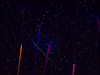




| Primary Target | Fireworks Show! Wheel of Fortune || Block Buster ||||| Shut the Box ||||||||| Surf's Up! |||||
U^ェ^U::motion//This is Blocky. He lives in my signature. He is a trained attack block. He protects my siggy from kumquats.
- Bro342
-
 Scratcher
Scratcher
36 posts
Scratcher Control Android app
try downloading scratch control on android or hack your blocks
- aqualset
-
 Scratcher
Scratcher
15 posts
Scratcher Control Android app
In case it wasn't obvious you need the Scratch 2.0 Client version to have this work (not the web/browser client). On your PC install the ‘Scratch Control Server’ and run it. Then make sure to click shift while selecting ‘File’ in the Scratch Client version, it will give you an ‘Import Experimental HTTP extension’ option, that is where you select the ScratcherControl.json file. If successful, you will have more options under ‘More Blocks’ in your scratch client. Also you may need to turn off the firewall on your pc. Works great on my android.
Last edited by aqualset (Oct. 29, 2015 02:14:18)
- Discussion Forums
- » Connecting to the Physical World
-
» Scratcher Control Android app
![[RSS Feed] [RSS Feed]](//cdn.scratch.mit.edu/scratchr2/static/__9c6d3f90ec5f8ace6d3e8ea1e684b778__//djangobb_forum/img/feed-icon-small.png)