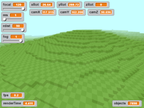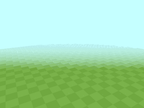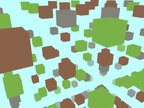Discuss Scratch
- Discussion Forums
- » Advanced Topics
- » Pyonkee - Scratch 1.4 on iPad
![[RSS Feed] [RSS Feed]](//cdn.scratch.mit.edu/scratchr2/static/__74e70580e9dbe93ce1c3f8422dde592d__//djangobb_forum/img/feed-icon-small.png)
- abee
-
 Scratcher
Scratcher
1000+ posts
Pyonkee - Scratch 1.4 on iPad
Next release of Pyonkee will support not only accelerometer but also brightness sensor and Mesh.
https://youtu.be/k5_pQW-Z0oM
https://youtu.be/rAV7kuhIT38
https://youtu.be/k5_pQW-Z0oM
https://youtu.be/rAV7kuhIT38
Last edited by abee (June 27, 2015 17:14:00)
- SimpleScratch
-
 Scratcher
Scratcher
500+ posts
Pyonkee - Scratch 1.4 on iPad

I read it as NEW release not NEXT release

Still waiting………

- liam48D
-
 Scratcher
Scratcher
1000+ posts
Pyonkee - Scratch 1.4 on iPad
Next release of Pyonkee will support not only accelerometer but also brightness sensor and Mesh.Awesome!
https://youtu.be/k5_pQW-Z0oM
https://youtu.be/rAV7kuhIT38

202e-202e-202e-202e-202e UNI-CODE~~~~~
- sackzombie10
-
 Scratcher
Scratcher
23 posts
Pyonkee - Scratch 1.4 on iPad
We are pleased to announce “Pyonkee”. The world's first real Scratch 1.4 environment on iPad. Anyone can download it from App Store for free now.Can we share projects?
https://itunes.apple.com/en/app/pyonki/id905012686
Pyonkee is written by Masashi Umezawa and it is based on Scratch 1.4 Source Code from MIT Media Lab. So there is no Scratch cat, logo and project sharing feature (except emailing projects).
Some Scratchers might remember John M. McIntosh's Scratch Viewer for iOS. That was removed from App Store by Apple four years ago. Pyonkee refers to JMM and other pioneers great works. Pyonkee's source code is available on GitHub.
https://github.com/SoftUmeYa/Pyonkee
Enjoy!
Kazuhiro Abe
Fellow, SoftUmeYa, LLC.
ppppppppiiiiiiizzzzzzzzzzzzzzaaaaaaaaaaaaaaaaaahhhhhhhhhhhh
- abee
-
 Scratcher
Scratcher
1000+ posts
Pyonkee - Scratch 1.4 on iPad
You can send your project to other PC or Mac via AirDrop or EMAIL.
Then you can share it on the web from PC or Mac.
Then you can share it on the web from PC or Mac.
Last edited by abee (June 30, 2015 14:13:34)
- abee
-
 Scratcher
Scratcher
1000+ posts
Pyonkee - Scratch 1.4 on iPad
Pyonkee 2.1 is out!
https://itunes.apple.com/us/app/pyonkee/id905012686
- Added iPad-sensor value block. Now you can create programs using iPad built-in sensors!
- Added "Mesh" button. You can share your project variables/events with the connected peers by Mesh protocol.
- Minor bug fixes.
Cheers!
https://itunes.apple.com/us/app/pyonkee/id905012686
- Added iPad-sensor value block. Now you can create programs using iPad built-in sensors!
- Added "Mesh" button. You can share your project variables/events with the connected peers by Mesh protocol.
- Minor bug fixes.
Cheers!
Last edited by abee (July 10, 2015 15:33:31)
- NoMod-Programming
-
 Scratcher
Scratcher
1000+ posts
Pyonkee - Scratch 1.4 on iPad
Pyonkee 2.1 is out!Yay! It look good
https://itunes.apple.com/us/app/pyonkee/id905012686
- Added iPad-sensor value block. Now you can create programs using iPad built-in sensors!
- Added "Mesh" button. You can share your project variables/events with the connected peers by Mesh protocol.
- Minor bug fixes.
Cheers!
Last edited by NoMod-Programming (July 11, 2015 21:05:05)
Long-since moved on from Scratch, if you need to find all my posts, search this in google: 3499447a51c01fc4dc1e8c3b8182b41cb0e88c67
- pixelaaron
-
 Scratcher
Scratcher
57 posts
Pyonkee - Scratch 1.4 on iPad
Interesting. Just downloaded it on my iPad.
when green flag clicked
if <(readingpixelaaron'spost) = [true]> then
add (username) to [friends v]
end
if <[friends v] contains (username) ?> then
say [FRIENDS FOREVER!] for (2) secs
else
say [...] for (2) secs
end
- SimpleScratch
-
 Scratcher
Scratcher
500+ posts
Pyonkee - Scratch 1.4 on iPad
Could I add a request to allow using host name as well as IP address when joining a mesh please 
Simon

Simon
- liam48D
-
 Scratcher
Scratcher
1000+ posts
Pyonkee - Scratch 1.4 on iPad
In a couple days it should be Pyonkee's birthday! 

202e-202e-202e-202e-202e UNI-CODE~~~~~
- abee
-
 Scratcher
Scratcher
1000+ posts
Pyonkee - Scratch 1.4 on iPad
Could I add a request to allow using host name as well as IP address when joining a mesh pleaseYou can use host name instead of IP address if the name is resolved correctly at your environment. We don't change the name resolving mechanism from original Scratch 1.4.
- SimpleScratch
-
 Scratcher
Scratcher
500+ posts
Pyonkee - Scratch 1.4 on iPad
Silly me - I admit to having never tried it as I'd always assumed that it only worked with IP addresses #LOL
Just tried it now getting to Scratch on my pi and it worked first time connecting to pi hostname
#LearnSomethingNewEachDay
Simon
Just tried it now getting to Scratch on my pi and it worked first time connecting to pi hostname

#LearnSomethingNewEachDay

Simon
- abee
-
 Scratcher
Scratcher
1000+ posts
Pyonkee - Scratch 1.4 on iPad
I'm happy for you.
Please ask any questions and give comments freely.

Please ask any questions and give comments freely.
- ojflewis
-
 New to Scratch
New to Scratch
1 post
Pyonkee - Scratch 1.4 on iPad
Hi
I just got Pyonkee today on my ipad and the sensor inputs don't seem to be working correctly. I read somewhere that I should get “pitch” and “roll” options when I click on the sensor value drop down. Instead, I get “slider, light, sound, resistance A-D, tilt, distance”. I also have a “button pressed” (true/false) sensor block. I tried “tilt” but this always returns 0.
I'm running iOS 8.4 on an ipad 2.
Any idea what's going on or how I can fix it?
Oliver
I just got Pyonkee today on my ipad and the sensor inputs don't seem to be working correctly. I read somewhere that I should get “pitch” and “roll” options when I click on the sensor value drop down. Instead, I get “slider, light, sound, resistance A-D, tilt, distance”. I also have a “button pressed” (true/false) sensor block. I tried “tilt” but this always returns 0.
I'm running iOS 8.4 on an ipad 2.
Any idea what's going on or how I can fix it?
Oliver
- abee
-
 Scratcher
Scratcher
1000+ posts
Pyonkee - Scratch 1.4 on iPad
Hi, Oliver
Thank you for using Pyonkee.
At first, you need to start iPad sensor from Edit menu. If your project uses iPad sensors, it starts automatically when it open.
The sensors you wrote are for PicoBoard and WeDo. Those don't work with Pyonkee. But we still keep them for compatibility with Scratch 1.4.
Please follow our twitter account. There are some useful tips.
https://twitter.com/PyonkeeTeam/status/617232862949961728
https://twitter.com/PyonkeeTeam/status/618434454743224321
Thank you.
Thank you for using Pyonkee.
At first, you need to start iPad sensor from Edit menu. If your project uses iPad sensors, it starts automatically when it open.
The sensors you wrote are for PicoBoard and WeDo. Those don't work with Pyonkee. But we still keep them for compatibility with Scratch 1.4.
Please follow our twitter account. There are some useful tips.
https://twitter.com/PyonkeeTeam/status/617232862949961728
https://twitter.com/PyonkeeTeam/status/618434454743224321
Thank you.
Last edited by abee (Sept. 9, 2015 14:55:35)
- NoMod-Programming
-
 Scratcher
Scratcher
1000+ posts
Pyonkee - Scratch 1.4 on iPad
Wow! This is amazing!Wow! So many people! I remember that when I first saw this topic, i was wondering how this would be possible. Who new we would make so many advancement in this?
Long-since moved on from Scratch, if you need to find all my posts, search this in google: 3499447a51c01fc4dc1e8c3b8182b41cb0e88c67
- abee
-
 Scratcher
Scratcher
1000+ posts
Pyonkee - Scratch 1.4 on iPad
Thank you for your support to Pyonkee.
We released Pyonkee 2.2 today.
What's New in Version 2.2
- iOS9 support
- Minor bug fixes
Cheers.
We released Pyonkee 2.2 today.
What's New in Version 2.2
- iOS9 support
- Minor bug fixes
Cheers.
- Discussion Forums
- » Advanced Topics
-
» Pyonkee - Scratch 1.4 on iPad
![[RSS Feed] [RSS Feed]](//cdn.scratch.mit.edu/scratchr2/static/__74e70580e9dbe93ce1c3f8422dde592d__//djangobb_forum/img/feed-icon-small.png)