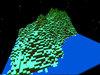Discuss Scratch
- Discussion Forums
- » Bugs and Glitches
- » Report cloud data glitches here
![[RSS Feed] [RSS Feed]](//cdn.scratch.mit.edu/scratchr2/static/__9c6d3f90ec5f8ace6d3e8ea1e684b778__//djangobb_forum/img/feed-icon-small.png)
- sdg1
-
 Scratcher
Scratcher
100+ posts
Report cloud data glitches here
Hi Samayindu,
Been struggling with changing cloud variables from two instances of a project opened by the same user. This used to work, but is there something that now prevents this from working? (Tokens maybe are unique to user, and server checks you have your most recent before allowing a change…?)
Made a small test project: http://scratch.mit.edu/projects/11998908/
Trying to run this project from two tabs, or from different machines, fails. Only the most recently loaded project can change the cloudvars. (If I start with a working one, then go elsewhere and open a new instance of the project, the new one works while the old one stops working!)
Don't have access to another account to try it from two accounts, so curious to know if that does work correctly…
Any info appreciated.
Thanks!
Yes - tokens are unique to users + sessions, so it's not possible right now to run two sessions in parallel. I understand that it breaks testing games, etc - so I'll try to fix it at some point.
sdg1
MIT Scratch Team
- sdg1
-
 Scratcher
Scratcher
100+ posts
Report cloud data glitches here
Not. Again.
Whoops - just noticed that your variable name has quotes in it, which broke the serverside parser. I'll fix that with the next deploy. Meanwhile, please use a variable name without quotes.
sdg1
MIT Scratch Team
- DadOfMrLog
-
 Scratcher
Scratcher
1000+ posts
Report cloud data glitches here
Yes - tokens are unique to users + sessions, so it's not possible right now to run two sessions in parallel. I understand that it breaks testing games, etc - so I'll try to fix it at some point.
Aha, great to know it's not just to do with my machines/browsers/LAN/setup/project/phase-of-moon or something like that. TNX1E6!
Alternate account: TheLogFather –– HowTos and useful custom blocks (see studio). Examples below…





- String manipulation - - - X to power of Y - - - Clone point to clone - Detect New Scratcher - Speed tests studio -
- zsiegel
-
 Scratcher
Scratcher
100+ posts
Report cloud data glitches here
On my program, radio, cloud variables are sort of weird. On my macbook, I have two google chrome tabs open. The way the program works is when the green flag is pressed a cloud variable will go up by one. When I press the green flag on one tab it goes up by one, but when I press the green flag on the other tab, the cloud variable only goes up by one on that program. Any suggestions? Also, Cloud variables have slowed down for me. I believe that is because of this. A long time ago the scratch team said, on the scratch news that they were slowing down cloud variables to update every 750 milliseconds or something. I think it used to update 250 milliseconds. That update broke some of my programs such of cloud drawer, where you could draw over the cloud with other people, and some other cloud games I made.\
Thanks!
Thanks!
- DadOfMrLog
-
 Scratcher
Scratcher
1000+ posts
Report cloud data glitches here
@zsiegel:
See posts just above yours.
…but when I press the green flag on the other tab, the cloud variable only goes up by one on that program….
See posts just above yours.
Alternate account: TheLogFather –– HowTos and useful custom blocks (see studio). Examples below…





- String manipulation - - - X to power of Y - - - Clone point to clone - Detect New Scratcher - Speed tests studio -
- zsiegel
-
 Scratcher
Scratcher
100+ posts
Report cloud data glitches here
@zsiegel:…but when I press the green flag on the other tab, the cloud variable only goes up by one on that program….
See posts just above yours.
Oh, thanks

- cmessenger
-
 Scratcher
Scratcher
1 post
Report cloud data glitches here
The cloud data for my Top Scores game doesn't work reliably: http://scratch.mit.edu/projects/12066526/
I've had it working for several days: many people have played, and successfully saved to the game's cloud data. Yesterday, I put up a new version of the game, doing an upload to replace the existing game. The game seemed to work OK after that: I had a user save successfully to the cloud data (belugawhale). Also, I was able to save to cloud data myself.
However, this morning, nobody seems to be able to save any cloud data to the game, except for me.
Another anomaly: I've been unable to delete any of the cloud variables in the game. I've tried deleting them all, then remaking them. This has solved past issues I've had with cloud variables. However, in this game, I've been simply unable to delete any cloud variables.
I've had it working for several days: many people have played, and successfully saved to the game's cloud data. Yesterday, I put up a new version of the game, doing an upload to replace the existing game. The game seemed to work OK after that: I had a user save successfully to the cloud data (belugawhale). Also, I was able to save to cloud data myself.
However, this morning, nobody seems to be able to save any cloud data to the game, except for me.
Another anomaly: I've been unable to delete any of the cloud variables in the game. I've tried deleting them all, then remaking them. This has solved past issues I've had with cloud variables. However, in this game, I've been simply unable to delete any cloud variables.
- zsiegel
-
 Scratcher
Scratcher
100+ posts
Report cloud data glitches here
Another anomaly: I've been unable to delete any of the cloud variables in the game. I've tried deleting them all, then remaking them. This has solved past issues I've had with cloud variables. However, in this game, I've been simply unable to delete any cloud variables.
This is because of a new update the scratch team made. Try refreshing you're page and doing it again.
- sdg1
-
 Scratcher
Scratcher
100+ posts
Report cloud data glitches here
On my program, radio, cloud variables are sort of weird. On my macbook, I have two google chrome tabs open. The way the program works is when the green flag is pressed a cloud variable will go up by one. When I press the green flag on one tab it goes up by one, but when I press the green flag on the other tab, the cloud variable only goes up by one on that program. Any suggestions? Also, Cloud variables have slowed down for me. I believe that is because of this. A long time ago the scratch team said, on the scratch news that they were slowing down cloud variables to update every 750 milliseconds or something. I think it used to update 250 milliseconds. That update broke some of my programs such of cloud drawer, where you could draw over the cloud with other people, and some other cloud games I made.\
Thanks!
Project link?
Having two tabs open with the same cloud variable project does not work right now. Cloud variables will work only if the tab your project is in has focus.
The 750 ms delay would happen only if you are using the HTTP fallback protocol. Otherwise it would be as fast as possible. With the HTTP fallback protocol, the delay used to be 1 second, and it was decreased to 750. Did anything in your network change recently (e.g. new firewall in your computer, or a software upgrade) ? If you were seeing faster times earlier, you were definitely using the TCP socket based protocol.
sdg1
MIT Scratch Team
- sdg1
-
 Scratcher
Scratcher
100+ posts
Report cloud data glitches here
I've found a new bug with the cloud variables. Follow these steps I took:
1. Create a cloud variable
2. Rename it
3. Delete it; it will instead revert back to the original name
4. Try deleting it again; it will either delete itself this time, or change back to the new name.
Thanks for the report! I'll take a look. Can you provide a link to your project?
sdg1
MIT Scratch Team
- DadOfMrLog
-
 Scratcher
Scratcher
1000+ posts
Report cloud data glitches here
@sdg1:
I've been trying to figure out how to avoid the fallback polling, but so far had no success.
Can you clarify exactly what ports need to be open/visible, and which way (in/out), to get the TCP sockets?
(Note: the FAQ and your forum posts say different things…)
On my home system, AFAIK, I have no outgoing ports blocked - but does the server need to talk directly via any incoming ports? (My ADSL router uses NAT.)
Thanks!
I've been trying to figure out how to avoid the fallback polling, but so far had no success.
Can you clarify exactly what ports need to be open/visible, and which way (in/out), to get the TCP sockets?
(Note: the FAQ and your forum posts say different things…)
On my home system, AFAIK, I have no outgoing ports blocked - but does the server need to talk directly via any incoming ports? (My ADSL router uses NAT.)
Thanks!
Last edited by DadOfMrLog (Sept. 4, 2013 19:46:05)
Alternate account: TheLogFather –– HowTos and useful custom blocks (see studio). Examples below…





- String manipulation - - - X to power of Y - - - Clone point to clone - Detect New Scratcher - Speed tests studio -
- DadOfMrLog
-
 Scratcher
Scratcher
1000+ posts
Report cloud data glitches here
2. Rename it
3. Delete it; it will instead revert back to the original name
I've had the same kind of problems with my cloud ping test project pretty much ever since I made it.
I can't get rid of the “queue lock” and “info lock” variables (no longer used for anything).
If I delete one, then it reappears as soon as I do something else.
If I rename it, then a new cloudvar appears with the original name right after the next thing I do.
I don't see anything in the Cloud Log for any of these changes.
Just to make the point, I've gone in a moment ago and renamed each of them five times (renamed alternately, so other reappears after renaming). So now I have an extra 10 cloudvars (plus the two originals).
None of them work, though (including originals) - nothing appears in cloud log when I set any of them (unlike other working cloudvars).

Last edited by DadOfMrLog (Sept. 4, 2013 20:06:21)
Alternate account: TheLogFather –– HowTos and useful custom blocks (see studio). Examples below…





- String manipulation - - - X to power of Y - - - Clone point to clone - Detect New Scratcher - Speed tests studio -
- ParkerS98
-
 Scratcher
Scratcher
46 posts
Report cloud data glitches here
I was trying to delete two cloud variables from my project. I would be able to delete one, but when I tried to delete the other one, it would delete and the first variable would pop up in its place. I repeated this several times, but to no avail. I do have >40 variables in the project. Does anyone know what's going on?
–There are really only three kinds of people in the world: those who can count and those who can't.
–Confucius say, “Man who run in front of car get tired, but man who run behind car get exhausted.”
Check out my air hockey game here! Now with Space theme!
- bonechill
-
 Scratcher
Scratcher
24 posts
Report cloud data glitches here
Every time I set a high score on the project, and then refresh the page, my score is gone. The only time it ever saves is in the online editor when it is unshared.
- zsiegel
-
 Scratcher
Scratcher
100+ posts
Report cloud data glitches here
On my program, radio, cloud variables are sort of weird. On my macbook, I have two google chrome tabs open. The way the program works is when the green flag is pressed a cloud variable will go up by one. When I press the green flag on one tab it goes up by one, but when I press the green flag on the other tab, the cloud variable only goes up by one on that program. Any suggestions? Also, Cloud variables have slowed down for me. I believe that is because of this. A long time ago the scratch team said, on the scratch news that they were slowing down cloud variables to update every 750 milliseconds or something. I think it used to update 250 milliseconds. That update broke some of my programs such of cloud drawer, where you could draw over the cloud with other people, and some other cloud games I made.\
Thanks!
Project link?
Having two tabs open with the same cloud variable project does not work right now. Cloud variables will work only if the tab your project is in has focus.
The 750 ms delay would happen only if you are using the HTTP fallback protocol. Otherwise it would be as fast as possible. With the HTTP fallback protocol, the delay used to be 1 second, and it was decreased to 750. Did anything in your network change recently (e.g. new firewall in your computer, or a software upgrade) ? If you were seeing faster times earlier, you were definitely using the TCP socket based protocol.
I don't believe anything changed, although maybe that problem was as you said, It will only work if you are on the tab. And the project is
http://scratch.mit.edu/projects/12109596/
Thanks!
- sdg1
-
 Scratcher
Scratcher
100+ posts
Report cloud data glitches here
@sdg1:
I've been trying to figure out how to avoid the fallback polling, but so far had no success.
Can you clarify exactly what ports need to be open/visible, and which way (in/out), to get the TCP sockets?
(Note: the FAQ and your forum posts say different things…)
On my home system, AFAIK, I have no outgoing ports blocked - but does the server need to talk directly via any incoming ports? (My ADSL router uses NAT.)
Thanks!
Outgoing connections to TCP port 531 and TCP port 843. It would be great to be able to debug this. What kind of OS are you on?
sdg1
MIT Scratch Team
- cwrivera99
-
 Scratcher
Scratcher
500+ posts
Report cloud data glitches here
I am trying to preset some of my cloud variables to a certain format. I set it to the right value (all in numbers) and it shows on the variable display the right value. Then, about one second later, the values are reset to 0. Is there something I am doing wrong or is there a glitch?
Computer Model- Pavilion dv6-6135dx Entertainment PC
Browser- Internet Explorer
Network Link Speed- 54.0 MBPS
Link to Project- http://scratch.mit.edu/projects/11910338
(The project is not shared so the link may not work; I didn't want to share it because it isn't finished)
Here is the full story-
I am trying to create a favorite soda voting program so users can vote for their favorite type of soda. Unfortunately, there are LOTS of different kinds of sodas, way more than the limit of cloud variables (10). So instead I decided to do something that I actually do a lot in programs where I am trying to store lots of individual data- I create segmented strings. Segmented strings are strings that have been broken up by a single-character separator, usually an asterisk (*). I even have a custom brick built just for breaking apart segmented strings. Anyway, since an asterisk wasn't gonna work with a cloud variable, I decided to use a number. But, if I used a number, then what would happen when the poll reached that number? The brick would get confused and it would screw up the project. So I decided to use binary code, the little code that represents data in the forms of ones and zeros, although I used ones and twos instead (for a different reason). Then I could use a 3 as the separator. (Stay with me here, I'm almost to the glitch.) So I continued building the project, revolving around the idea of binary coded cloud variables. Once I finished, all I had to do was set the cloud variables to their binary coded formats and it would be ready to share with the world. But, when I tried to set the correct format, it did not work! The same thing that I described above happened- “I set it to the right value (all in numbers) and it shows on the variable display the right value. Then, about one second later, the values are reset to 0. Is there something I am doing wrong or is there a glitch?” After a few failed attempts to set the variables to their formats, I gave up, came here and typed up this post.
Think you can fix the glitch? Thanks!
Never mind, the glitch is gone.
Computer Model- Pavilion dv6-6135dx Entertainment PC
Browser- Internet Explorer
Network Link Speed- 54.0 MBPS
Link to Project- http://scratch.mit.edu/projects/11910338
(The project is not shared so the link may not work; I didn't want to share it because it isn't finished)
Here is the full story-
I am trying to create a favorite soda voting program so users can vote for their favorite type of soda. Unfortunately, there are LOTS of different kinds of sodas, way more than the limit of cloud variables (10). So instead I decided to do something that I actually do a lot in programs where I am trying to store lots of individual data- I create segmented strings. Segmented strings are strings that have been broken up by a single-character separator, usually an asterisk (*). I even have a custom brick built just for breaking apart segmented strings. Anyway, since an asterisk wasn't gonna work with a cloud variable, I decided to use a number. But, if I used a number, then what would happen when the poll reached that number? The brick would get confused and it would screw up the project. So I decided to use binary code, the little code that represents data in the forms of ones and zeros, although I used ones and twos instead (for a different reason). Then I could use a 3 as the separator. (Stay with me here, I'm almost to the glitch.) So I continued building the project, revolving around the idea of binary coded cloud variables. Once I finished, all I had to do was set the cloud variables to their binary coded formats and it would be ready to share with the world. But, when I tried to set the correct format, it did not work! The same thing that I described above happened- “I set it to the right value (all in numbers) and it shows on the variable display the right value. Then, about one second later, the values are reset to 0. Is there something I am doing wrong or is there a glitch?” After a few failed attempts to set the variables to their formats, I gave up, came here and typed up this post.
Think you can fix the glitch? Thanks!
Never mind, the glitch is gone.
Last edited by cwrivera99 (Sept. 6, 2013 20:14:50)
when this block is clicked::sensing hat//FYI, this is my old account that I no longer use. My current account is @DaSpudLord.If you are reading this… Then congratulations! You have found the part of my signature that was eaten by a kumquat! (On a side note, you are probably in a kumquat's stomach.) Now get out of the kumquat's stomach and go do something productive with your life. Like playing this game over and over again. Very productive.
forever {do (a [scratch v]::events ring)::sound}::extension cstart
say [what the...?] in (the language of [the moon people v]::red)::control
create [spontaneous v] explosion in [a flea's stomach]::motion
That's not right...::cend
- DadOfMrLog
-
 Scratcher
Scratcher
1000+ posts
Report cloud data glitches here
Outgoing connections to TCP port 531 and TCP port 843. It would be great to be able to debug this. What kind of OS are you on?
OS/browser/etc. doesn't seem to make any difference - I'm normally on Mac (10.6.8), though also Linux (Mint, some pretty old release), and I've also tried briefly from Windows laptop (though didn't get chance to investigate firewall settings on that).
Anyway, thanks for info - when I get some time I'll fire up tcpdump and see what I can track down…
Alternate account: TheLogFather –– HowTos and useful custom blocks (see studio). Examples below…





- String manipulation - - - X to power of Y - - - Clone point to clone - Detect New Scratcher - Speed tests studio -
- henrybros
-
 Scratcher
Scratcher
24 posts
Report cloud data glitches here
what is project id? Is it a bold part in http://scratch.mit.edu/projects/12686557/ ?Is there a URL where I can read the Cloud Variables in JSON?
I recall this was there in the beta version (which is no guarentee its there now
Yes - http://scratch.mit.edu/varserver/<project_id> (don't rely on it to exist forever though, and the format may change as well).
Thanks for all the feedback and reports, going through them…
- Discussion Forums
- » Bugs and Glitches
-
» Report cloud data glitches here
![[RSS Feed] [RSS Feed]](//cdn.scratch.mit.edu/scratchr2/static/__9c6d3f90ec5f8ace6d3e8ea1e684b778__//djangobb_forum/img/feed-icon-small.png)