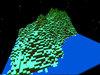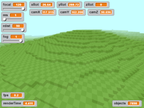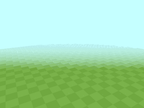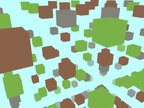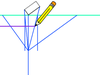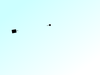Discuss Scratch
- Discussion Forums
- » Announcements
- » New version of the Scratch 2 Offline Editor (v370)
![[RSS Feed] [RSS Feed]](//cdn.scratch.mit.edu/scratchr2/static/__9c6d3f90ec5f8ace6d3e8ea1e684b778__//djangobb_forum/img/feed-icon-small.png)
- grokblah
-
 Scratcher
Scratcher
100+ posts
New version of the Scratch 2 Offline Editor (v370)
The Scratch Team is pleased to announce that a minor update to the Scratch 2 Offline Editor is available. This version resolves an issue with saving and opening projects that some users were experiencing.
You can update by restarting the Offline Editor app. Or, install it from here:
http://scratch.mit.edu/scratch2download/
Please leave us feedback and information about any issues here. Be sure to let us know what operating system version you're using. Screenshots are always helpful.
Thanks!
Shane
(on behalf of the Scratch Team)
You can update by restarting the Offline Editor app. Or, install it from here:
http://scratch.mit.edu/scratch2download/
Please leave us feedback and information about any issues here. Be sure to let us know what operating system version you're using. Screenshots are always helpful.
Thanks!
Shane
(on behalf of the Scratch Team)
- ProdigyZeta7
-
 Scratcher
Scratcher
1000+ posts
New version of the Scratch 2 Offline Editor (v370)
First Post!
I haven't gotten to downloading the editor yet, mainly due to downloading issues with Adobe AIR. I'll try downloading it again. I am really excited to try it out!
Thanks for the update! Keep up the good work!
EDIT: Still not downloading correctly. I use a 2002 Windows XP netbook….
I haven't gotten to downloading the editor yet, mainly due to downloading issues with Adobe AIR. I'll try downloading it again. I am really excited to try it out!
Thanks for the update! Keep up the good work!

EDIT: Still not downloading correctly. I use a 2002 Windows XP netbook….
Scratch 2.0 Offline Editor
Sorry, an error has occurred.
The application could not be installed because the installer file is damaged. Try obtaining a new installer file from the application author.
Last edited by ProdigyZeta7 (Sept. 11, 2013 03:34:13)
- natalie
-
 Scratch Team
Scratch Team
100+ posts
New version of the Scratch 2 Offline Editor (v370)
First Post!
I haven't gotten to downloading the editor yet, mainly due to downloading issues with Adobe AIR. I'll try downloading it again. I am really excited to try it out!
Thanks for the update! Keep up the good work!
EDIT: Still not downloading correctly. I use a 2002 Windows XP netbook….Scratch 2.0 Offline Editor
Sorry, an error has occurred.
The application could not be installed because the installer file is damaged. Try obtaining a new installer file from the application author.
Can you try using the “Optional Download” method? (You can find it on that same scratch2download page.
- ProdigyZeta7
-
 Scratcher
Scratcher
1000+ posts
New version of the Scratch 2 Offline Editor (v370)
Can you try using the “Optional Download” method? (You can find it on that same scratch2download page.Okay, I'll try this… Adobe Air 3.8 installed successfully… Scratch.air downloaded… installing…and nope. Didn't work. Same error message.

- natalie
-
 Scratch Team
Scratch Team
100+ posts
New version of the Scratch 2 Offline Editor (v370)
Can you try using the “Optional Download” method? (You can find it on that same scratch2download page.Okay, I'll try this… Adobe Air 3.8 installed successfully… Scratch.air downloaded… installing…and nope. Didn't work. Same error message.
Are you logged on as an admin on your computer? I think it may give that error if not. Also, make sure to delete any past versions of the Scratch 2 app.
- natalie
-
 Scratch Team
Scratch Team
100+ posts
New version of the Scratch 2 Offline Editor (v370)
@ProdigyZeta7 : If those don't work, here's a list of troublehsooting suggestions on Windows: http://helpx.adobe.com/air/kb/troubleshoot-air-installation-windows.html#main_probs_windows I appreciate you persisting to get it installed and letting others know if you figure out how to resolve it.
- ProdigyZeta7
-
 Scratcher
Scratcher
1000+ posts
New version of the Scratch 2 Offline Editor (v370)
I am logged in as admin, and I've deleted all copies of the Scratch2.air installer package. Now what?Can you try using the “Optional Download” method? (You can find it on that same scratch2download page.Okay, I'll try this… Adobe Air 3.8 installed successfully… Scratch.air downloaded… installing…and nope. Didn't work. Same error message.
Are you logged on as an admin on your computer? I think it may give that error if not. Also, make sure to delete any past versions of the Scratch 2 app.
EDIT: I'll check out the troubleshooting guide you linked.
Last edited by ProdigyZeta7 (Sept. 11, 2013 04:32:05)
- familyliao
-
 Scratcher
Scratcher
15 posts
New version of the Scratch 2 Offline Editor (v370)
YES!!
i have problems with the old version so…… YAY!!!!
i have problems with the old version so…… YAY!!!!
- ProdigyZeta7
-
 Scratcher
Scratcher
1000+ posts
New version of the Scratch 2 Offline Editor (v370)
@ProdigyZeta7 : If those don't work, here's a list of troublehsooting suggestions on Windows: http://helpx.adobe.com/air/kb/troubleshoot-air-installation-windows.html#main_probs_windows I appreciate you persisting to get it installed and letting others know if you figure out how to resolve it.This is the closest to the error I got, however it was a troubleshoot for Windows Vista and 7, not XP:
Installing an Adobe AIR application displays the error message: “Sorry an error has occurred. The application could not be installed. Try installing it again. If the problem persists, contact the application author.” (Windows Vista / Windows 7)I do not have UAC. Though I will try restarting and reinstalling Adobe AIR.
This error can occur during installation if a standard or restricted user has turned off User Account Control (UAC) in Windows 7 or Window Vista. From Control Panel, Open UAC and enable it. A restart could be required. Once complete, retry the installation.
Last edited by ProdigyZeta7 (Sept. 11, 2013 04:41:57)
- LEGOengineer261
-
 Scratcher
Scratcher
18 posts
New version of the Scratch 2 Offline Editor (v370)
Awesome!! Are the issues with the graphic effects fixed yet? I know there was extreme lag caused by fading and changing color and such, is that fixed in this download version? (Or even online? Both?)
- Gaza101
-
 Scratcher
Scratcher
500+ posts
New version of the Scratch 2 Offline Editor (v370)
Hooray! Can't wait until its finished 

- mariobros406
-
 Scratcher
Scratcher
500+ posts
New version of the Scratch 2 Offline Editor (v370)
YAY! Can't wait till the backpack and cloud variables are added!!! 

I only check in to Scratch from time to time to see what others have been up to. I don't really post anything anymore. I'll occasionally post a question in the AT forum if I can't find an answer anywhere else.
- Anthono220
-
 Scratcher
Scratcher
97 posts
New version of the Scratch 2 Offline Editor (v370)
YES! i've been waiting for an update! thanks scratch team! 

S O O N
- book1234
-
 Scratcher
Scratcher
19 posts
New version of the Scratch 2 Offline Editor (v370)
YAY! Can't wait till the backpack and cloud variables are added!!!your right! the backpack would be helpful!
Book1234 (A.K.A. Vons2):o
- everybodyedit
-
 Scratcher
Scratcher
100+ posts
New version of the Scratch 2 Offline Editor (v370)
17th post!
So THAT'S what it looks like when updating!

So THAT'S what it looks like when updating!

Last edited by everybodyedit (Sept. 11, 2013 16:10:55)
- goldfish678
-
 Scratcher
Scratcher
1000+ posts
New version of the Scratch 2 Offline Editor (v370)
Try it regularly again. Then again.Can you try using the “Optional Download” method? (You can find it on that same scratch2download page.Okay, I'll try this… Adobe Air 3.8 installed successfully… Scratch.air downloaded… installing…and nope. Didn't work. Same error message.
- Epicness123
-
 Scratcher
Scratcher
1000+ posts
New version of the Scratch 2 Offline Editor (v370)
@ProdigyZeta7 : If those don't work, here's a list of troublehsooting suggestions on Windows: http://helpx.adobe.com/air/kb/troubleshoot-air-installation-windows.html#main_probs_windows I appreciate you persisting to get it installed and letting others know if you figure out how to resolve it.This is the closest to the error I got, however it was a troubleshoot for Windows Vista and 7, not XP:Installing an Adobe AIR application displays the error message: “Sorry an error has occurred. The application could not be installed. Try installing it again. If the problem persists, contact the application author.” (Windows Vista / Windows 7)I do not have UAC. Though I will try restarting and reinstalling Adobe AIR.
This error can occur during installation if a standard or restricted user has turned off User Account Control (UAC) in Windows 7 or Window Vista. From Control Panel, Open UAC and enable it. A restart could be required. Once complete, retry the installation.
You may be using an incompatible computer, Windows 2002 Netbook sound like an old computer. I use a 2007 Windows Vista Home Edition.
Sadly, my kumquats were eaten by an evil forum signature.
- mcjohnso
-
 Scratcher
Scratcher
47 posts
New version of the Scratch 2 Offline Editor (v370)
Adobe air installer isn't working. It says I need gnome-keyring, but I already have it installed. Ubuntu 12.04 Precise with Unity desktop manager.
 Privacy at its finest
Privacy at its finest You won't be unknown anymore
You won't be unknown anymore
I love math, Python, bash scripting, Star Wars, Linux, and EDM. What can I say, I'm a geek.
Running Ubuntu Precise 12.04 Linux distribution with Xfce Desktop Environment.
- Discussion Forums
- » Announcements
-
» New version of the Scratch 2 Offline Editor (v370)
![[RSS Feed] [RSS Feed]](//cdn.scratch.mit.edu/scratchr2/static/__9c6d3f90ec5f8ace6d3e8ea1e684b778__//djangobb_forum/img/feed-icon-small.png)