Discuss Scratch
- Discussion Forums
- » Open Source Projects
- » i found the OLPC XO's scratch images.
![[RSS Feed] [RSS Feed]](//cdn.scratch.mit.edu/scratchr2/static/__9c6d3f90ec5f8ace6d3e8ea1e684b778__//djangobb_forum/img/feed-icon-small.png)
- linuxisgreat
-
 Scratcher
Scratcher
11 posts
i found the OLPC XO's scratch images.
i downloaded the scratch 1.4 github repository which can be found here ,and i saw a folder called “ScratchXO”. when i clicked the folder i saw three files. 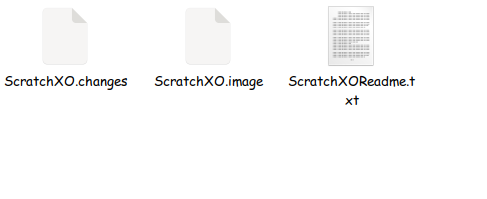
when i clicked on the txt file it said:
Copyright © 2012 Massachusetts Institute of Technology
The included ScratchXO.image and ScratchXO.changes source code files reflect modifications made to Scratch 1.4 for compatiblility with the Sugar User interface for OLPC. This source code is licensed under Gnu General Public License version 2.0. See the included gpl-2.0.txt.
Many thanks to Bert Freudenbert and Claudia Urrea, without whose hard work and dedication Scratch would still lack Journal support. Thanks to Derek O'Connell for his work on Squeak sound issues, and the plugin support for the camera and Lego WeDo.
Current XO Scratch limitations:
o The note and drum blocks are simulated in Squeak; all instruments and drums sound the same
o No support for mesh networking
o Does not follow the Sugar UI guidelines
o Cannot import mp3 audio files
To learn more about Scratch, please visit http://scratch.mit.edu
when i clicked on the txt file it said:
Copyright © 2012 Massachusetts Institute of Technology
The included ScratchXO.image and ScratchXO.changes source code files reflect modifications made to Scratch 1.4 for compatiblility with the Sugar User interface for OLPC. This source code is licensed under Gnu General Public License version 2.0. See the included gpl-2.0.txt.
Many thanks to Bert Freudenbert and Claudia Urrea, without whose hard work and dedication Scratch would still lack Journal support. Thanks to Derek O'Connell for his work on Squeak sound issues, and the plugin support for the camera and Lego WeDo.
Current XO Scratch limitations:
o The note and drum blocks are simulated in Squeak; all instruments and drums sound the same
o No support for mesh networking
o Does not follow the Sugar UI guidelines
o Cannot import mp3 audio files
To learn more about Scratch, please visit http://scratch.mit.edu
Last edited by linuxisgreat (May 5, 2024 11:58:48)
- linuxisgreat
-
 Scratcher
Scratcher
11 posts
i found the OLPC XO's scratch images.
Didnt even know it was ported. Does an emulator even exist for that?i remember that you can use the scratch 1.4 application to read the image, by swapping the scratch 1.4 image with another image
- MintSafe399386_1
-
 Scratcher
Scratcher
15 posts
i found the OLPC XO's scratch images.
yeah
This is my siggy.
I hacked Futura into Scratch: https://scratch.mit.edu/projects/984993916/
#RoyalBlueScratch
point towards [an evil kumquat v]
turn cw (180) degrees
move [Infinity] steps
when green flag clicked
if <[0] = [1]> then{
say [This is fine.]
} else {
say [This is still fine.]
} but also {
say [wut?]
} and maybe {
say [uhhhh]
} or potentially {
say [STOP]
} but not {
say [AAAAAAAAAAAAAAAA]
} but also could run {
say [...]
} and all of these at once {
say [WHY]
} {
say [HELP ME]
} {
say [GET ME OUT OF HERE]
} and finally {
say [Thank goodness!]
} before ending the project ::control cap
- Discussion Forums
- » Open Source Projects
-
» i found the OLPC XO's scratch images.
![[RSS Feed] [RSS Feed]](//cdn.scratch.mit.edu/scratchr2/static/__9c6d3f90ec5f8ace6d3e8ea1e684b778__//djangobb_forum/img/feed-icon-small.png)



