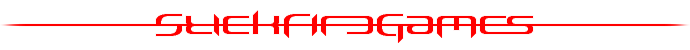Discuss Scratch
- dracae
-
 Scratcher
Scratcher
1000+ posts
Fixing Autosave
Well, if you reverted, but regret doing so because you forgot that you made an important change?That happens to me all the time when I'm doing heavy pixel art.Ya'know, just now my player crashed, and if it weren't for autosave, my project would have to be redone from the beginning.
I support toggling autosave, though…
Youch - it shouldn't do that - but yes, autosave does protect against that sort of thing.Rather than allowing Scratchers to turn off autosave, what about giving a “version” history that they can use to revert to previous versions.Sounds good. I don't know why you'd want to revert your reversion, though.
Autosave is simpler (and becoming the standard for web apps these days), especially for new users. I think it's better to have autosave - working all the time - but which allows you to cancel / revert the save anytime you want. So if you try something with your project, and then decide you no longer want to try that direction, you open up the version dialog box, something like this:
Timestamp: Notes:
04:36:16 7/5/13 Autosave
04:34:16 7/5/13 revert to this version Clicked save
04:32:16 7/5/13 revert to this version Autosave
04:30:16 7/5/13 revert to this version Opened project
Since you want to throw away the stuff you did after you first opened the project, you click revert on the 4:30:16 save. Now your project looks like it did when you first opened it that day. If you open the version list again, it looks like this.
Timestamp: Notes:
04:36:47 7/5/13 revert to this version Reverted to 04:30:16 7/5/13 save
04:36:16 7/5/13 revert to this version Autosave
04:34:16 7/5/13 revert to this version Clicked save
04:32:16 7/5/13 revert to this version Autosave
04:30:16 7/5/13 revert to this version Opened project
So if you want to revert your reversion, just click revert on the second item on the list. That brings you back to where you were before your reverted.
This is still rough and conceptual (is this the info we want to present? Should we emphasize explicit saves over autosaves with the user interface?), I can imagine a lot of ways to improve it and I bet you guys have ideas (and we'd love to hear them / see mock-ups!) But generally, I think providing the ability to revert an autosave is a better solution than turning it off.
- Failord
-
 Scratcher
Scratcher
1000+ posts
Fixing Autosave
Well, if you reverted, but regret doing so because you forgot that you made an important change?
Than you revert back to your later change?
@Lighnin- Thanks for your feedback! This would be nice. Even if we can't turn it off, I think it still needs #2 and #3.
Last edited by Failord (July 12, 2013 18:17:43)
Thanks for the ride, Scratch Team and community! Unfortunately, the time has come for me to move on from Scratch, so I'll no longer be using the forums. Thanks again, and farewell!
Invisible text! This will show you if a profile I claim to be mine IS mine. Just remember to visit the profile and see if I confirmed in the comments.
For old time's sake, see the revolutionary Laser Battle 2.0! Also see Unstoppable Game!
And no, the evil kumquats didn't alter my signature…
- KrIsMa
-
 Scratcher
Scratcher
100+ posts
Fixing Autosave
Ya'know, just now my player crashed, and if it weren't for autosave, my project would have to be redone from the beginning.
I support toggling autosave, though…
Youch - it shouldn't do that - but yes, autosave does protect against that sort of thing.
Rather than allowing Scratchers to turn off autosave, what about giving a “version” history that they can use to revert to previous versions.
Autosave is simpler (and becoming the standard for web apps these days), especially for new users. I think it's better to have autosave - working all the time - but which allows you to cancel / revert the save anytime you want. So if you try something with your project, and then decide you no longer want to try that direction, you open up the version dialog box, something like this:
Timestamp: Notes:
04:36:16 7/5/13 Autosave
04:34:16 7/5/13 revert to this version Clicked save
04:32:16 7/5/13 revert to this version Autosave
04:30:16 7/5/13 revert to this version Opened project
Since you want to throw away the stuff you did after you first opened the project, you click revert on the 4:30:16 save. Now your project looks like it did when you first opened it that day. If you open the version list again, it looks like this.
Timestamp: Notes:
04:36:47 7/5/13 revert to this version Reverted to 04:30:16 7/5/13 save
04:36:16 7/5/13 revert to this version Autosave
04:34:16 7/5/13 revert to this version Clicked save
04:32:16 7/5/13 revert to this version Autosave
04:30:16 7/5/13 revert to this version Opened project
So if you want to revert your reversion, just click revert on the second item on the list. That brings you back to where you were before your reverted.
This is still rough and conceptual (is this the info we want to present? Should we emphasize explicit saves over autosaves with the user interface?), I can imagine a lot of ways to improve it and I bet you guys have ideas (and we'd love to hear them / see mock-ups!) But generally, I think providing the ability to revert an autosave is a better solution than turning it off.
Support! Great idea Lightning!
Fellow Wikian.
- Shygirrl1999
-
 Scratcher
Scratcher
13 posts
Fixing Autosave
Wh- What? But I create and duplicated the same sprite, I tried saving, but after I came back, IT KEPT DISAPPEARING!!! UGH!!!! THAT IS ALSO A GLITCH EVERY TIME I MAKE A MISTAKE!!! UGH!!! CAN"T WE JUST HAVE AN OPTION TO TURN AUTOSAVE ON AND OFF?!?!?!?!? GRRR!!! SOO MAD, BECAUSE MY SPRITES KEEP DISAPPEARING!!! Now fix it! I am SICK and tired of my sprites disappearing! Especially when I made a mistake. SOO MAD!!!!! 

- finn55
-
 Scratcher
Scratcher
79 posts
Fixing Autosave
NO, AUTOSAVE ISN'T A SCRIPT BLOCK, PLUS I THINK THERE SHOULD BE A “Save” SCRIPT BLOCK AND ONE TO CHANGE AUTOSAVE TIME (Like when they finally implement saving projects particular to scratcher without saving to “My projects”)
Oh hello there.
I' am not so much active niow.
kumquats have retreated.
- Cosmicstars-
-
 Scratcher
Scratcher
100+ posts
Fixing Autosave
Support!
Cosmicstars-
My suggestion: None
My projects: …
100 posts ??/??/????
200 posts ??/??/????
300 posts Soon.
Let's bring back
(user id ::sensing)Support us!
- rollercoasterfan
-
 Scratcher
Scratcher
1000+ posts
Fixing Autosave
Support!
but old topic…..
but old topic…..
when [chromometer altimeter v] = [5th length v] and [7th length v] with a [gap v] of (17) ::events hat
forge [chromometer v] altimeter until < (speed) = (velocity)> ::control cstart
switch places with (759 v) altimeters with value of (speed) ::looks
control [altimeter 1 v] at time (10):(17):(58) ::control
end
initialize sequence (24) so [object 3 v] moves to x (156) y (231) ::control
reveal [final answer v] and stop running this script ::events cap
- KahoChung123ts
-
 Scratcher
Scratcher
18 posts
Fixing Autosave
{"variables":[{"name":"☁ 1","value":"1337"},{"name":"☁ 2","value":"1337"},{"name":"☁ 3","value":"1337"},{"name":"☁ 4","value":"1337"},{"name":"☁ 5","value":"1337"},{"name":"☁ 6","value":"1337"},{"name":"☁ 7","value":"1337"},{"name":"☁ 8","value":"1337"},{"name":"☁ 9","value":"1337"},{"name":"☁ 10","value":"1337"},{"name":"☁ 12","value":"1337"},{"name":"☁ 13","value":"1337"},{"name":"☁ 14","value":"1337"},{"name":"☁ 15","value":"1337"},{"name":"☁ 16","value":"1337"},{"name":"☁ 17","value":"1337"},{"name":"☁ 18","value":"1337"},{"name":"☁ 19","value":"1337"},{"name":"☁ 20","value":"1337"},{"name":"☁ 21","value":"1337"},{"name":"☁ 22","value":"1337"},{"name":"☁ 23","value":"1337"},{"name":"☁ 24","value":"1337"},{"name":"☁ 25","value":"1337"},{"name":"☁ 26","value":"1337"},{"name":"☁ 27","value":"1337"},{"name":"☁ 28","value":"1337"},{"name":"☁ 29","value":"1337"},{"name":"☁ 30","value":"1337"},{"name":"☁ 31","value":"1337"},{"name":"☁ 32","value":"1337"},{"name":"☁ 33","value":"1337"},{"name":"☁ 34","value":"1337"},{"name":"☁ 35","value":"1337"},{"name":"☁ 36","value":"1337"},{"name":"☁ 37","value":"1337"},{"name":"☁ 38","value":"1337"},{"name":"☁ 39","value":"1337"},{"name":"☁ 40","value":"1337"},{"name":"☁ 41","value":"1337"},{"name":"☁ 42","value":"1337"},{"name":"☁ 43","value":"1337"},{"name":"☁ 44","value":"1337"},{"name":"☁ 45","value":"1337"},{"name":"☁ 46","value":"1337"},{"name":"☁ 47","value":"1337"},{"name":"☁ 48","value":"1337"},{"name":"☁ 49","value":"1337"}],"lists":[]}- __init__
-
 Scratcher
Scratcher
1000+ posts
Fixing Autosave
here's my little concept thing: https://thimbleprojects.org/theinitializer/61228/
thisandagain pls explain
- LemonComputer
-
 Scratcher
Scratcher
100+ posts
Fixing Autosave
I support. The autosaving is making my projects extremely laggy to make and I'll love the ability to turn it off. The lag is really annoying!
Maths competition! Jobs include ‘information giver’, ‘artist’, ‘animator’ and ‘music player’! https://scratch.mit.edu/projects/137008562/

- WolfCat67
-
 Scratcher
Scratcher
1000+ posts
Fixing Autosave
Full support here. You don't know how many times I've gone into a project, tried updating it, and cause a huge bug only to have it auto-save afterwards. Then, I know that I must fix that bug or else anyone playing it afterwards would be unable to actually use the project properly. It just brings too much stress onto the user if they want to add something, knowing that a player might use the game and see it all messed up in the editing process.





- lilpaladin21
-
 Scratcher
Scratcher
36 posts
Fixing Autosave
I support this because when I'm a Chromebook and I'm on the bus working on a project every time I do anything it says “OHH We couldn't connect to the server” resets the auto-save timer to 120 second (3 minutes) and asks for me to download. It's really annoying and Chromebooks doesn't have a offline editor so I have to do this every time.
if <[People say "Wow you play Blockland?"] = [Yes]> then
either <<Back away from them slowly> or <Consume Salt>>
end
- TheScratchHobbiest
-
 Scratcher
Scratcher
500+ posts
Fixing Autosave
How bout we do like a commit to GithubYa'know, just now my player crashed, and if it weren't for autosave, my project would have to be redone from the beginning.
I support toggling autosave, though…
Youch - it shouldn't do that - but yes, autosave does protect against that sort of thing.
Rather than allowing Scratchers to turn off autosave, what about giving a “version” history that they can use to revert to previous versions.
Autosave is simpler (and becoming the standard for web apps these days), especially for new users. I think it's better to have autosave - working all the time - but which allows you to cancel / revert the save anytime you want. So if you try something with your project, and then decide you no longer want to try that direction, you open up the version dialog box, something like this:
Timestamp: Notes:
04:36:16 7/5/13 Autosave
04:34:16 7/5/13 revert to this version Clicked save
04:32:16 7/5/13 revert to this version Autosave
04:30:16 7/5/13 revert to this version Opened project
Since you want to throw away the stuff you did after you first opened the project, you click revert on the 4:30:16 save. Now your project looks like it did when you first opened it that day. If you open the version list again, it looks like this.
Timestamp: Notes:
04:36:47 7/5/13 revert to this version Reverted to 04:30:16 7/5/13 save
04:36:16 7/5/13 revert to this version Autosave
04:34:16 7/5/13 revert to this version Clicked save
04:32:16 7/5/13 revert to this version Autosave
04:30:16 7/5/13 revert to this version Opened project
So if you want to revert your reversion, just click revert on the second item on the list. That brings you back to where you were before your reverted.
This is still rough and conceptual (is this the info we want to present? Should we emphasize explicit saves over autosaves with the user interface?), I can imagine a lot of ways to improve it and I bet you guys have ideas (and we'd love to hear them / see mock-ups!) But generally, I think providing the ability to revert an autosave is a better solution than turning it off.
Your project saved,
would you like add a note?
YES|NO
Note:
{Added music }
Last edited by TheScratchHobbiest (Dec. 15, 2016 18:01:43)
I am mostly inactive on scratch but, I will check in now and then!
- theonlygusti
-
 Scratcher
Scratcher
1000+ posts
Fixing Autosave
Yeah support. Just add a cog icon in the top-right of the scratch editor adjacent to a title “Auto-save”
Clicking it opens a pop-up explaining what auto-save is and does, and also with all the options you've suggested.
Clicking it opens a pop-up explaining what auto-save is and does, and also with all the options you've suggested.
Last edited by theonlygusti (Dec. 15, 2016 22:08:50)
- WindowsWhiz1234
-
 Scratcher
Scratcher
100+ posts
Fixing Autosave
I already posted a topic on this subject already, but this one is not to complain. This is suggesting ways to make it less painful.I support.
1. Ability to turn it off.
And there is that topic. Please return here when you're done.
Honestly, some of us would rather not have it, and if it's on by default, new Scratchers still wouldn't lose work. It just needs to remember to stay off if you turn it off.
2. Give it a little logic.
How about, instead of making it wait x minutes and then autosave, make it wait x minutes from the last change. Saving the project would count as a change as well. That way, autosave does it a little smarter. I hate it when I spend a while editing a costume and it does a belly flop trying to autosave WHILE I'm still laying down graphics.
Suggested by another Scratcher: Ability to toggle what “x” is.
3. Instead of saving right before you leave, ask to save, like in 1.4.
The title almost has it all. In 1.4, it asked you if you wanted to save before leaving. That way, you won't forget and lose progress, and you also don't have stray tests that you have to chase down.
Another problem I've found is it doesn't want to let you leave until it's saved, and sometimes the saving lags. Quite annoying.
And I personally don't mind that one extra click at all.
One thing, some people don't support because there is a painstaking workaround. As I posted earlier,AUTOSAVE IS NOT A SCRIPT BLOCK!My point here is, it's not about overcomplicating the script block area(or, rather, oversimplifying), it's about making Autosave more convenient for everybody.
Are these good ideas, ST? Please let me know, and please add support or good reasons against it, regardless of ST status.
- ILikeProggraming123
-
 Scratcher
Scratcher
100+ posts
Fixing Autosave
Honestly, I don't know why people complain a lot about autosave. Personally, I want it to save quicker , because since I'm on mobile, I often get stuck in the costume editor with no way to press the save button so I can reload the page. I often lose tons of work because autosave is not quick enough. You have to think about all scratchers when you create suggestions, not just the ones on a computer.
Fun fact: Rick Astley has been rickrolled.
☆Check out my new shop, the Book Corner!☆

☆Check out my new shop, the Book Corner!☆