Discuss Scratch
- Discussion Forums
- » Questions about Scratch
- » How do I use Scratch Forums?
![[RSS Feed] [RSS Feed]](//cdn.scratch.mit.edu/scratchr2/static/__ff7229f036c458728e45c39b0751aa44__//djangobb_forum/img/feed-icon-small.png)
- dum_nub
-
 Scratcher
Scratcher
14 posts
How do I use Scratch Forums?
There are many things about Scratch Forums that i don't understand. like, how do I make a signature, what does it mean to get “stickied”? and what the all buttons mean above the text box, I really don't understand so I really need help 

Last edited by dum_nub (Feb. 23, 2024 00:54:39)
- RethinkingVoxels
-
 Scratcher
Scratcher
1000+ posts
How do I use Scratch Forums?
Welcome to forums!
1. For signatures, go here.
2. “Stickied” means the forum post gets to be on the stickys (basically always on the top of page 1) and is only used for guides. (btw ST (scratch team) isn't accepting guides rn)
3.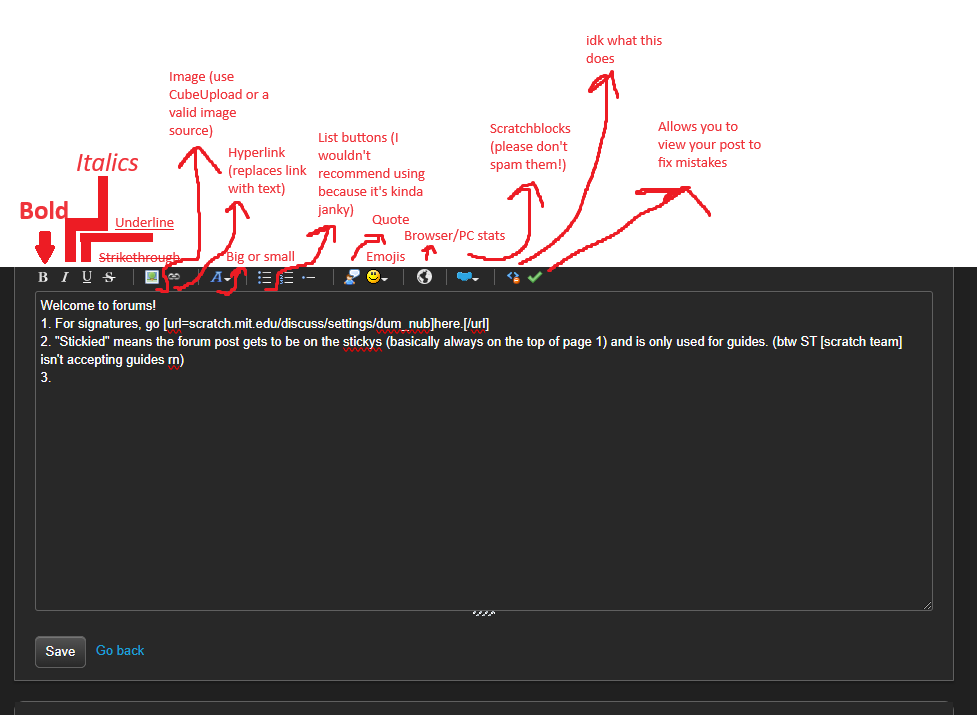
1. For signatures, go here.
2. “Stickied” means the forum post gets to be on the stickys (basically always on the top of page 1) and is only used for guides. (btw ST (scratch team) isn't accepting guides rn)
3.
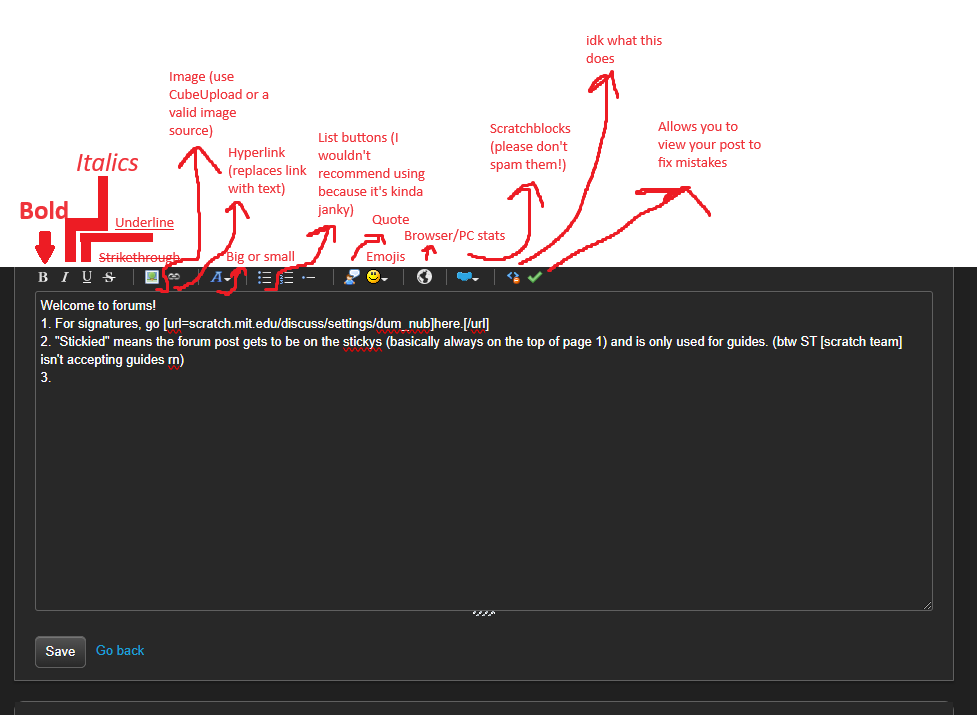
Last edited by RethinkingVoxels (Feb. 23, 2024 01:43:01)
- EDawg2011
-
 Scratcher
Scratcher
1000+ posts
How do I use Scratch Forums?
Sticky: A topic with a pin to the left of it; they always stay at the top.
Those Button Things: https://en.scratch-wiki.info/wiki/BBCode
B: Bold
I: Italic
U: Underline
S: Stroke
Frame with Green and Blue: Picture
Chain Thing with Two Ovals: URL
Av: Big or Small Text
Those Ones With Numbers and Dots: Bulleted Lists
That Boy with a Speech Bubble: Quote
 v: Forum Emojis
v: Forum Emojis
That White and Black Earth: Paste Browser/Operating System Versions
That Blue Nameless Block: Scratchblocks
<>(-): Removes BBCode Functionality on Selected Text (removes BBCode tags when something's inside them)
Green Checkmark: Previews your Post
Those Button Things: https://en.scratch-wiki.info/wiki/BBCode
B: Bold
I: Italic
U: Underline
S: Stroke
Frame with Green and Blue: Picture
Chain Thing with Two Ovals: URL
Av: Big or Small Text
Those Ones With Numbers and Dots: Bulleted Lists
That Boy with a Speech Bubble: Quote
 v: Forum Emojis
v: Forum EmojisThat White and Black Earth: Paste Browser/Operating System Versions
That Blue Nameless Block: Scratchblocks
<>(-): Removes BBCode Functionality on Selected Text (removes BBCode tags when something's inside them)
Green Checkmark: Previews your Post
Last edited by EDawg2011 (Feb. 23, 2024 01:55:12)
- dum_nub
-
 Scratcher
Scratcher
14 posts
How do I use Scratch Forums?
Sticky: A topic with a pin to the left of it; they always stay at the top.this helps a lot! thank you!
Those Button Things: https://en.scratch-wiki.info/wiki/BBCode
B: Bold
I: Italic
U: Underline
S: Stroke
Frame with Green and Blue: Picture
Chain Thing with Two Ovals: URL
Av: Big or Small Text
Those Ones With Numbers and Dots: Bulleted Lists
That Boy with a Speech Bubble: Quotev: Forum Emojis
That White and Black Earth: Paste Browser/Operating System Versions
That Blue Nameless Block: Scratchblocks
<>(-): Removes BBCode Functionality on Selected Text (removes BBCode tags when something's inside them)
Green Checkmark: Previews your Post
- donotforgetmycode
-
 Scratcher
Scratcher
1000+ posts
How do I use Scratch Forums?
For future reference, you can always find the link to change your signature by going to the forum home page, scrolling down, and clicking “Change your signature”.
- Discussion Forums
- » Questions about Scratch
-
» How do I use Scratch Forums?
![[RSS Feed] [RSS Feed]](//cdn.scratch.mit.edu/scratchr2/static/__ff7229f036c458728e45c39b0751aa44__//djangobb_forum/img/feed-icon-small.png)




