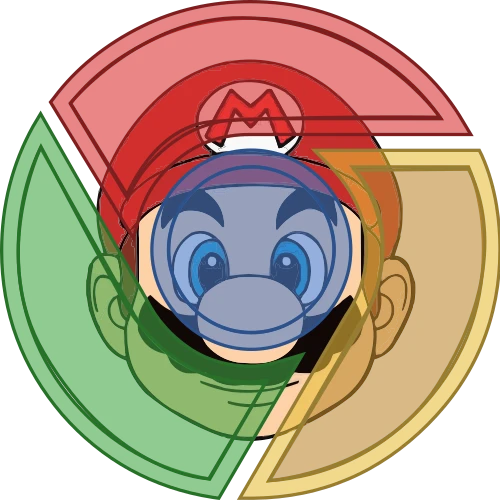Discuss Scratch
- Discussion Forums
- » Suggestions
- » Use say and think blocks for backdrops
![[RSS Feed] [RSS Feed]](//cdn.scratch.mit.edu/scratchr2/static/__ff7229f036c458728e45c39b0751aa44__//djangobb_forum/img/feed-icon-small.png)
- RethinkingVoxels
-
 Scratcher
Scratcher
1000+ posts
Use say and think blocks for backdrops
dupe i know it
They work on backdrops so why not put them in the pallete for them?
They work on backdrops so why not put them in the pallete for them?
- EDawg2011
-
 Scratcher
Scratcher
1000+ posts
Use say and think blocks for backdrops
where would it be saidProbably at the edge.

- Za-Chary
-
 Scratcher
Scratcher
1000+ posts
Use say and think blocks for backdrops
They work on backdrops so why not put them in the pallete for them?How can one get them to work on backdrops currently? What does it look like?
- RethinkingVoxels
-
 Scratcher
Scratcher
1000+ posts
Use say and think blocks for backdrops
They work on backdrops so why not put them in the pallete for them?How can one get them to work on backdrops currently? What does it look like?
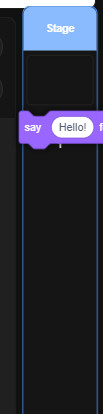
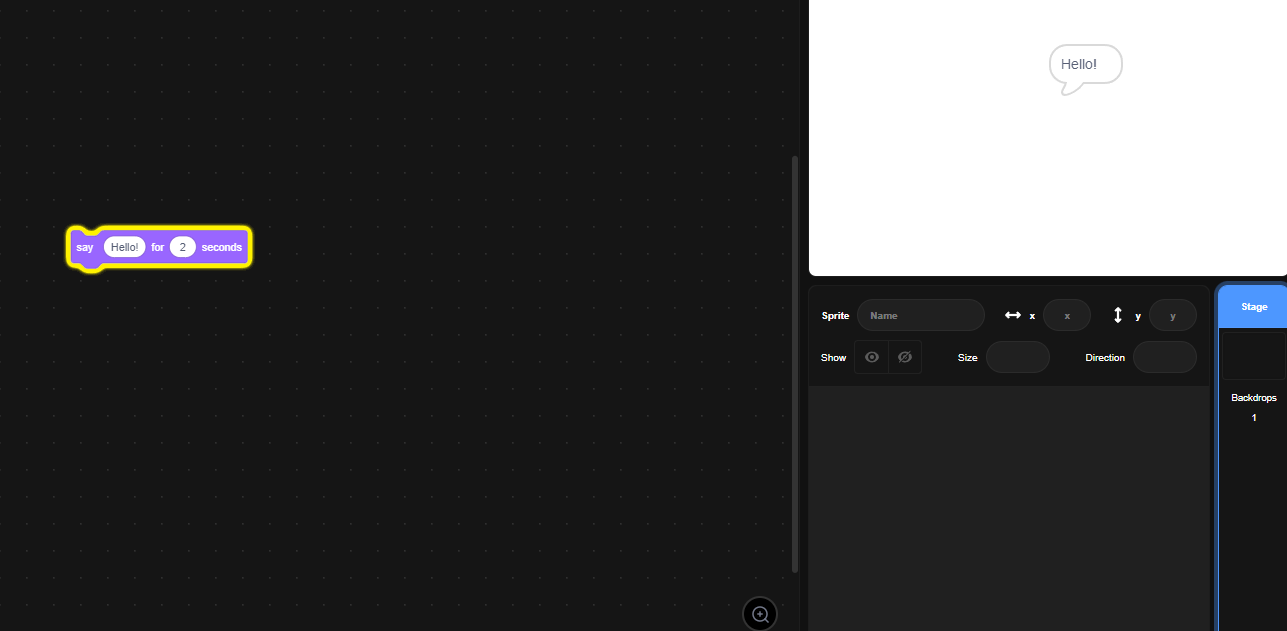
Last edited by RethinkingVoxels (Jan. 20, 2024 16:05:29)
- Za-Chary
-
 Scratcher
Scratcher
1000+ posts
Use say and think blocks for backdrops
What are the practical uses for having a speech bubble appear at x:0, y:0?
- RethinkingVoxels
-
 Scratcher
Scratcher
1000+ posts
Use say and think blocks for backdrops
What are the practical uses for having a speech bubble appear at x:0, y:0?Maybe for a game that only runs on backdrop?
- CST1229
-
 Scratcher
Scratcher
1000+ posts
Use say and think blocks for backdrops
(#6)It doesn't just display at x:0 y:0, it works just like a normal sprite at x:0 y:0 (that purple circle is the backdrop).
What are the practical uses for having a speech bubble appear at x:0, y:0?
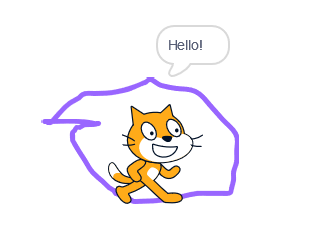 .
.Last edited by CST1229 (Jan. 20, 2024 16:17:54)
- ajskateboarder
-
 Scratcher
Scratcher
1000+ posts
Use say and think blocks for backdrops
I feel that this would have more purpose as a message that appears at the top/bottom of the screen, rather than a dialogue belonging to an invisible thing
- mysinginmonsters
-
 Scratcher
Scratcher
100+ posts
Use say and think blocks for backdrops
It should show as a big message at the bottom, like the “ask and wait block” but without the input field
Here is an image of it: https://scratch.mit.edu/projects/954067600/
(For some reason I couldn't upload an image, it would say “unsuitable language”)
I don't think the “think” block can have any special effect though.
Here is an image of it: https://scratch.mit.edu/projects/954067600/
(For some reason I couldn't upload an image, it would say “unsuitable language”)
I don't think the “think” block can have any special effect though.
Last edited by mysinginmonsters (Jan. 21, 2024 18:09:10)
- EDawg2011
-
 Scratcher
Scratcher
1000+ posts
Use say and think blocks for backdrops
(For some reason I couldn't upload an image, it would say “unsuitable language”)It's unsuitable because Scratch asset links got in the filter during a long forum outage because of abuse, I think.

- medians
-
 Scratcher
Scratcher
1000+ posts
Use say and think blocks for backdrops
(For some reason I couldn't upload an image, it would say “unsuitable language”)At some point, “scratch.mit.edu/get_imag” (with an e at the end) was blocked for abuse on the mainsite comment filter, and since the forum maintenance that added the mainsite comment filter happened after that, it's now blocked on the forums as well.
I don't think the “think” block can have any special effect though.
There's a trick you've been able to do (even in 1.x and 2.0): You can drag blocks to other sprites and the Stage, which allows you to get blocks that are normally available only through the Stage in sprites (ex. switch backdrop to () and wait, backdrop # [before 3.0, or before the backdrop # and name blocks were combined), and vice-versa (ex. the touching sensing blocks)They work on backdrops so why not put them in the pallete for them?How can one get them to work on backdrops currently? What does it look like?

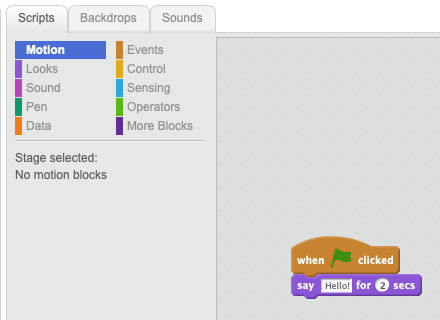
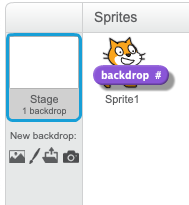
Last edited by medians (Jan. 21, 2024 19:33:28)
- PaperMarioFan2022
-
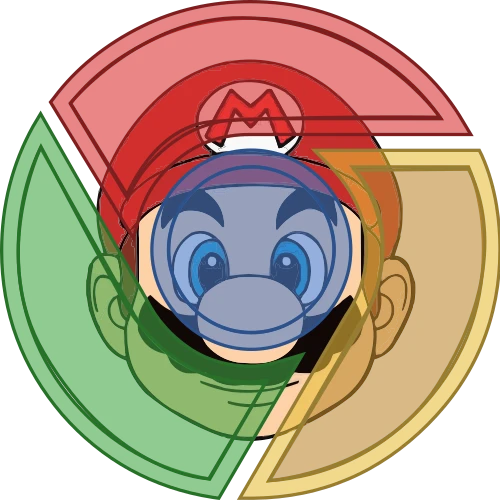 Scratcher
Scratcher
1000+ posts
Use say and think blocks for backdrops
Time to bump this topic.
Sorry, you have to wait 60 seconds between posts.
Sorry, you have to wait 60 seconds between posts.
- Discussion Forums
- » Suggestions
-
» Use say and think blocks for backdrops
![[RSS Feed] [RSS Feed]](//cdn.scratch.mit.edu/scratchr2/static/__ff7229f036c458728e45c39b0751aa44__//djangobb_forum/img/feed-icon-small.png)