Discuss Scratch
- Discussion Forums
- » Bugs and Glitches
- » BIG SPRITES AND BACKDROPS STOP SHOWING PAST A CERTAIN SIZE
![[RSS Feed] [RSS Feed]](//cdn.scratch.mit.edu/scratchr2/static/__5b3e40ec58a840b41702360e9891321b__//djangobb_forum/img/feed-icon-small.png)
- Gamer_Logan819
-
 Scratcher
Scratcher
1000+ posts
BIG SPRITES AND BACKDROPS STOP SHOWING PAST A CERTAIN SIZE
My browser / operating system: IPad iOS 17.1, ChromeiOS
If you take a sprite, and make it huge with the corner drag size thingy, eventually in the project player it will stop showing. Help? Thanks!
If you take a sprite, and make it huge with the corner drag size thingy, eventually in the project player it will stop showing. Help? Thanks!
Last edited by Gamer_Logan819 (Dec. 6, 2023 23:17:07)
- Gamer_Logan819
-
 Scratcher
Scratcher
1000+ posts
BIG SPRITES AND BACKDROPS STOP SHOWING PAST A CERTAIN SIZE
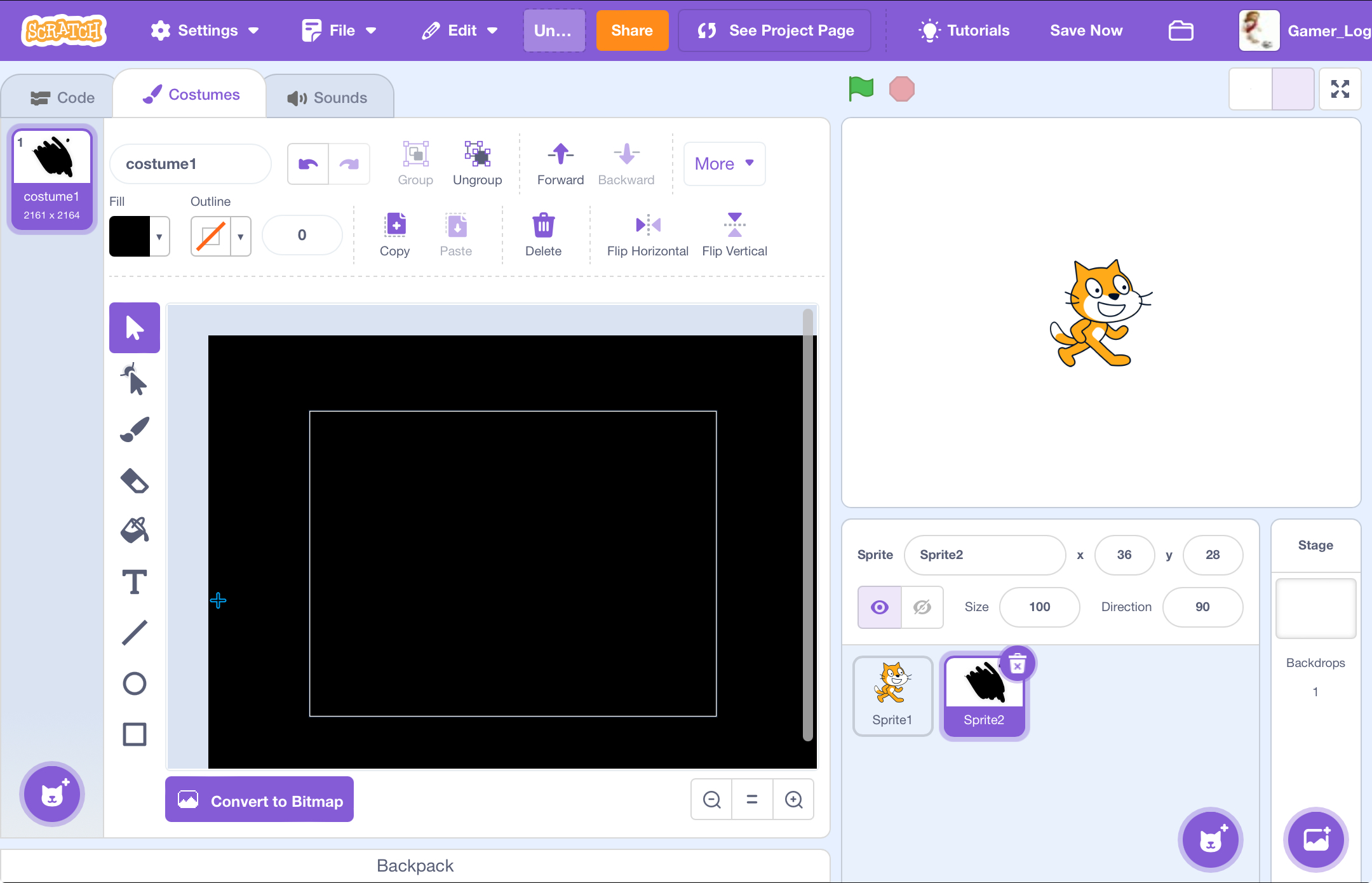
As you can see in this photo, I’ve made a black scribble, then centered it. I made it humongous, many many times further than the costume border.
- Gamer_Logan819
-
 Scratcher
Scratcher
1000+ posts
BIG SPRITES AND BACKDROPS STOP SHOWING PAST A CERTAIN SIZE
Bump
- qwerty_wasd_gone
-
 Scratcher
Scratcher
1000+ posts
BIG SPRITES AND BACKDROPS STOP SHOWING PAST A CERTAIN SIZE
Is ghost effect 100?
- Gamer_Logan819
-
 Scratcher
Scratcher
1000+ posts
BIG SPRITES AND BACKDROPS STOP SHOWING PAST A CERTAIN SIZE
Is ghost effect 100?No, in fact no blocks inside at all, I’ve made like 4 projects to test and they all stop after a certain size.
- qwerty_wasd_gone
-
 Scratcher
Scratcher
1000+ posts
BIG SPRITES AND BACKDROPS STOP SHOWING PAST A CERTAIN SIZE
Does switching to bitmap work? Duplicate the costume then switch to bitmap and see if it shows.Is ghost effect 100?No, in fact no blocks inside at all, I’ve made like 4 projects to test and they all stop after a certain size.
Last edited by qwerty_wasd_gone (Dec. 5, 2023 16:57:13)
- Gamer_Logan819
-
 Scratcher
Scratcher
1000+ posts
BIG SPRITES AND BACKDROPS STOP SHOWING PAST A CERTAIN SIZE
Thanks for tryingThen I don't know the problem. I'm sorry.Is ghost effect 100?No, in fact no blocks inside at all, I’ve made like 4 projects to test and they all stop after a certain size.
- qwerty_wasd_gone
-
 Scratcher
Scratcher
1000+ posts
BIG SPRITES AND BACKDROPS STOP SHOWING PAST A CERTAIN SIZE
Post just updatedThanks for tryingThen I don't know the problem. I'm sorry.Is ghost effect 100?No, in fact no blocks inside at all, I’ve made like 4 projects to test and they all stop after a certain size.
- Gamer_Logan819
-
 Scratcher
Scratcher
1000+ posts
BIG SPRITES AND BACKDROPS STOP SHOWING PAST A CERTAIN SIZE
I will try that, but I’d rather not use bitmap. I’m trying to make a huge map for a game and if I scale it up to the size I want it to be the pixels on bitmap will definitely show and make it look blurry.Does switching to bitmap work? Duplicate the costume then switch to bitmap and see if it shows.Is ghost effect 100?No, in fact no blocks inside at all, I’ve made like 4 projects to test and they all stop after a certain size.
Edit: Bitmap cuts off everything past the border of the costume editor, so it won’t work if I size it past the border.
Last edited by Gamer_Logan819 (Dec. 5, 2023 17:02:25)
- qwerty_wasd_gone
-
 Scratcher
Scratcher
1000+ posts
BIG SPRITES AND BACKDROPS STOP SHOWING PAST A CERTAIN SIZE
-snip-Oh right I forgot it does that too.
Edit: Bitmap cuts off everything past the border of the costume editor, which is not going to work with my map.
What about making it smaller? I know that might not be what you want but it's just a test.
- Gamer_Logan819
-
 Scratcher
Scratcher
1000+ posts
BIG SPRITES AND BACKDROPS STOP SHOWING PAST A CERTAIN SIZE
What do you mean?-snip-Oh right I forgot it does that too.
Edit: Bitmap cuts off everything past the border of the costume editor, which is not going to work with my map.
What about making it smaller? I know that might not be what you want but it's just a test.
Last edited by Gamer_Logan819 (Dec. 6, 2023 17:08:06)
- Gamer_Logan819
-
 Scratcher
Scratcher
1000+ posts
BIG SPRITES AND BACKDROPS STOP SHOWING PAST A CERTAIN SIZE
Bump.. I know it’s an illegal bump but I REALLY need to get this fixed before I can continue working on my game, please help.
- unmissable
-
 Scratcher
Scratcher
1000+ posts
BIG SPRITES AND BACKDROPS STOP SHOWING PAST A CERTAIN SIZE
Are you using vanilla scratch?
- Gamer_Logan819
-
 Scratcher
Scratcher
1000+ posts
BIG SPRITES AND BACKDROPS STOP SHOWING PAST A CERTAIN SIZE
Are you using vanilla scratch?Yes. My browser / operating system: IPad iOS 17.1, ChromeiOS 119.0.6045.109, No Flash version detected
- Gamer_Logan819
-
 Scratcher
Scratcher
1000+ posts
BIG SPRITES AND BACKDROPS STOP SHOWING PAST A CERTAIN SIZE
Bumping.. someone HELP!!!
- -alternity
-
 Scratcher
Scratcher
100+ posts
BIG SPRITES AND BACKDROPS STOP SHOWING PAST A CERTAIN SIZE
I have noticed that issue in the past; you just need to make it smaller. If you need it to be larger you can use the custom block workaround.
Set size: () %
define Set size: (s) %
set [Previous cost v] to [current costume]]
switch costume to [Costume 1 v]
set size to (s) %
switch costume to (Previous cost)
- Gamer_Logan819
-
 Scratcher
Scratcher
1000+ posts
BIG SPRITES AND BACKDROPS STOP SHOWING PAST A CERTAIN SIZE
I have noticed that issue in the past; you just need to make it smaller. If you need it to be larger you can use the custom block workaround.Unfortunately this does not break the size limit.Set size: () %define Set size: (s) %
set [Previous cost v] to [current costume]]
switch costume to [Costume 1 v]
set size to (s) %
switch costume to (Previous cost)
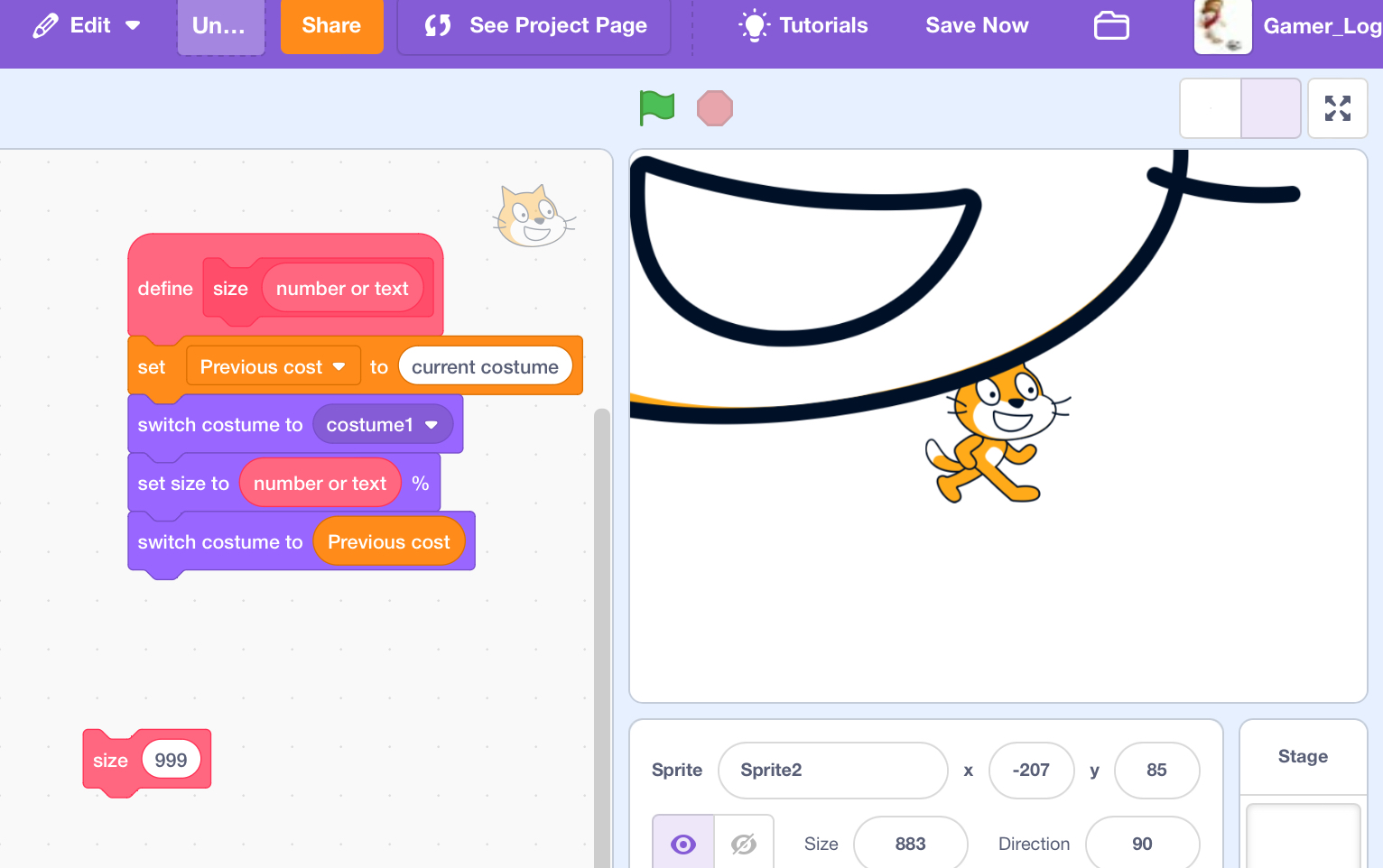
- -alternity
-
 Scratcher
Scratcher
100+ posts
BIG SPRITES AND BACKDROPS STOP SHOWING PAST A CERTAIN SIZE
Did you make sure “costume 1” is empty?I have noticed that issue in the past; you just need to make it smaller. If you need it to be larger you can use the custom block workaround.Unfortunately this does not break the size limit.Set size: () %define Set size: (s) %
set [Previous cost v] to [current costume]]
switch costume to [Costume 1 v]
set size to (s) %
switch costume to (Previous cost)
- Gamer_Logan819
-
 Scratcher
Scratcher
1000+ posts
BIG SPRITES AND BACKDROPS STOP SHOWING PAST A CERTAIN SIZE
?Did you make sure “costume 1” is empty?I have noticed that issue in the past; you just need to make it smaller. If you need it to be larger you can use the custom block workaround.Unfortunately this does not break the size limit.Set size: () %define Set size: (s) %
set [Previous cost v] to [current costume]]
switch costume to [Costume 1 v]
set size to (s) %
switch costume to (Previous cost)
- cookieclickerer33
-
 Scratcher
Scratcher
1000+ posts
BIG SPRITES AND BACKDROPS STOP SHOWING PAST A CERTAIN SIZE
I think it’s so big that scratch just gives up when trying to rasterize it
- Discussion Forums
- » Bugs and Glitches
-
» BIG SPRITES AND BACKDROPS STOP SHOWING PAST A CERTAIN SIZE
![[RSS Feed] [RSS Feed]](//cdn.scratch.mit.edu/scratchr2/static/__5b3e40ec58a840b41702360e9891321b__//djangobb_forum/img/feed-icon-small.png)





