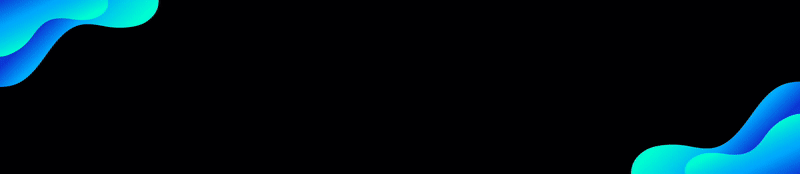Discuss Scratch
- Discussion Forums
- » Suggestions
- » Option to change scratch blocks
![[RSS Feed] [RSS Feed]](//cdn.scratch.mit.edu/scratchr2/static/__9c6d3f90ec5f8ace6d3e8ea1e684b778__//djangobb_forum/img/feed-icon-small.png)
- Ultracode2023
-
 Scratcher
Scratcher
37 posts
Option to change scratch blocks
so i have a suggestion:
can scratch add an option to turn 3.0 blocks back into 2.0 blocks?

it would be really cool to have blocks like this again:
can scratch add an option to turn 3.0 blocks back into 2.0 blocks?

it would be really cool to have blocks like this again:
when green flag clickedalso here are some silly blocks for you
ask [can you please add this scratch???] and wait
when green flag clicked
set pen drawing to [costume3 v]::pen
thingy{
spin [this sprite v] ::motion}::control
then
forever if <[this feature v] [added v]?::operators>then{
say [HOORAY!] }::control
THE END OF LE SCRIPT:: control cap
- pavcato
-
 Scratcher
Scratcher
1000+ posts
Option to change scratch blocks
Still rejected.
2.3 Set the editor to look like older versions of Scratch
Some users prefer the look and feel of the Scratch 1.4 and 2.0 editors, and have suggested an option to make the editor look like Scratch 1.4 or 2.0, but still run off of HTML5 like Scratch 3.0 does. However, this would be more complicated for educational and documentation purposes. It could be confusing if someone is trying to learn Scratch from someone who is using a completely different layout of the editor than them.
In addition, the Scratch Team changed the design for a reason: to make it easier, more intuitive, and friendlier for newcomers to use. If you dislike the Scratch 3.0 editor, you can still download the Scratch 1.4 or Scratch 2.0 offline editors.
- TP2222
-
 Scratcher
Scratcher
100+ posts
Option to change scratch blocks
Still rejected.



2.3 Set the editor to look like older versions of Scratch
Some users prefer the look and feel of the Scratch 1.4 and 2.0 editors, and have suggested an option to make the editor look like Scratch 1.4 or 2.0, but still run off of HTML5 like Scratch 3.0 does. However, this would be more complicated for educational and documentation purposes. It could be confusing if someone is trying to learn Scratch from someone who is using a completely different layout of the editor than them.
In addition, the Scratch Team changed the design for a reason: to make it easier, more intuitive, and friendlier for newcomers to use. If you dislike the Scratch 3.0 editor, you can still download the Scratch 1.4 or Scratch 2.0 offline editors.
define Old scratch(Old)So?!
set [Ver v] to (Old)
Last edited by TP2222 (Nov. 20, 2023 07:14:18)
- BringUpYourPost
-
 Scratcher
Scratcher
500+ posts
Option to change scratch blocks
Still rejected.
2.3 Set the editor to look like older versions of Scratch
Some users prefer the look and feel of the Scratch 1.4 and 2.0 editors, and have suggested an option to make the editor look like Scratch 1.4 or 2.0, but still run off of HTML5 like Scratch 3.0 does. However, this would be more complicated for educational and documentation purposes. It could be confusing if someone is trying to learn Scratch from someone who is using a completely different layout of the editor than them.
In addition, the Scratch Team changed the design for a reason: to make it easier, more intuitive, and friendlier for newcomers to use. If you dislike the Scratch 3.0 editor, you can still download the Scratch 1.4 or Scratch 2.0 offline editors.
define Old scratch(Old)So?!
set [Ver v] to (Old)
it was rejected the scratch team won't add it
- TP2222
-
 Scratcher
Scratcher
100+ posts
Option to change scratch blocks
Still rejected.2.3 Set the editor to look like older versions of Scratch
Some users prefer the look and feel of the Scratch 1.4 and 2.0 editors, and have suggested an option to make the editor look like Scratch 1.4 or 2.0, but still run off of HTML5 like Scratch 3.0 does. However, this would be more complicated for educational and documentation purposes. It could be confusing if someone is trying to learn Scratch from someone who is using a completely different layout of the editor than them.
In addition, the Scratch Team changed the design for a reason: to make it easier, more intuitive, and friendlier for newcomers to use. If you dislike the Scratch 3.0 editor, you can still download the Scratch 1.4 or Scratch 2.0 offline editors.
define Old scratch(Old)So?!
set [Ver v] to (Old)
it was rejected the scratch team won't add it
Okayyyyy


define mad
say [MAD!!!D:]
- Discussion Forums
- » Suggestions
-
» Option to change scratch blocks
![[RSS Feed] [RSS Feed]](//cdn.scratch.mit.edu/scratchr2/static/__9c6d3f90ec5f8ace6d3e8ea1e684b778__//djangobb_forum/img/feed-icon-small.png)