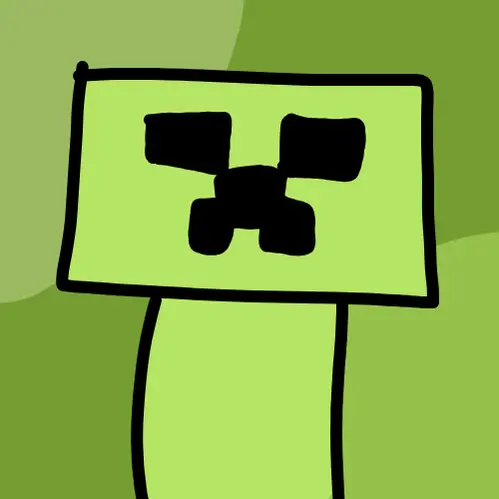Discuss Scratch
- Discussion Forums
- » Advanced Topics
- » Scratch 2.0 Online in 2023
![[RSS Feed] [RSS Feed]](//cdn.scratch.mit.edu/scratchr2/static/__ff7229f036c458728e45c39b0751aa44__//djangobb_forum/img/feed-icon-small.png)
- Dylanstas7
-
 Scratcher
Scratcher
8 posts
Scratch 2.0 Online in 2023
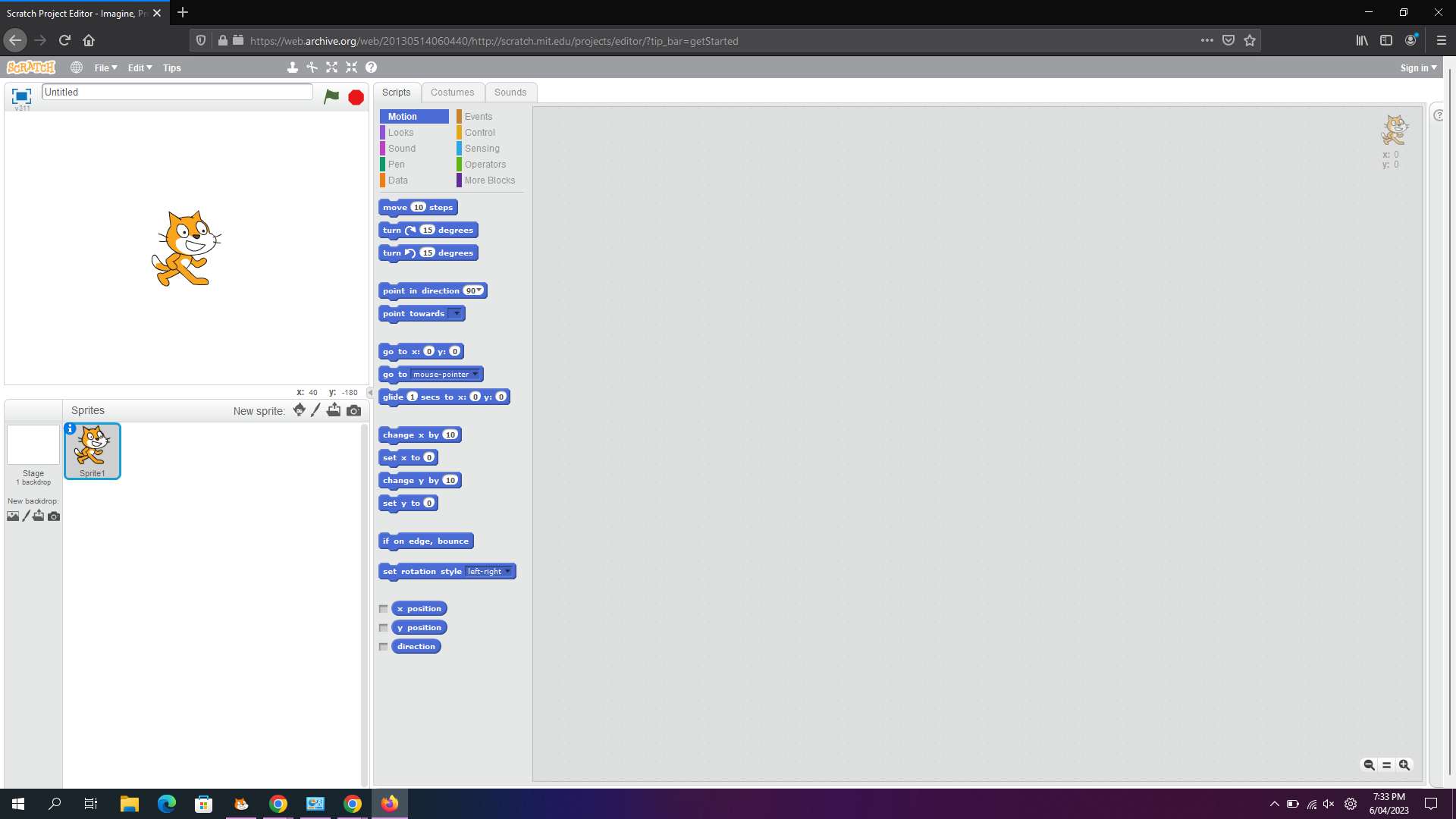
Here is how i got scratch 2.0 working online
when you go to [https://www.filepuma.com/download/mozilla_firefox_64bit_68.0.1-22901/ v] to get firefox 68
if <finished> then
go to [https://web.archive.org/web/20130510011828/http://get.adobe.com/flashplayer/otherversions/ v]
if <done> then
set pen color to (https://web.archive.org/web/20150124031744/https://scratch.mit.edu/projects/editor/?tip_bar=getStarted)
end
end
- DifferentDance8
-
 Scratcher
Scratcher
1000+ posts
Scratch 2.0 Online in 2023
Or you can just go herethat's an offline app though? OP was specifically looking for an online website to use. in that case, the closest thing would probably be nathan's pixie
- applejuiceproduc
-
 Scratcher
Scratcher
1000+ posts
Scratch 2.0 Online in 2023
Oops, I thought it said onlineOr you can just go herethat's an offline app though? OP was specifically looking for an online website to use. in that case, the closest thing would probably be nathan's pixie
- medians
-
 Scratcher
Scratcher
1000+ posts
Scratch 2.0 Online in 2023
Also note that you need an older ver of a browser/a flash browser for this to work.
V311 is the oldest you can get with this, from May 2013 and you can get v341, v313, v371, v373 and some other stuff
You can also use the ones here:
http://web.archive.org/web/*/scratch.mit.edu/projects/editor*
V311 is the oldest you can get with this, from May 2013 and you can get v341, v313, v371, v373 and some other stuff
You can also use the ones here:
http://web.archive.org/web/*/scratch.mit.edu/projects/editor*
Last edited by medians (April 7, 2023 14:27:19)
- KittyCatKayden
-
 Scratcher
Scratcher
1000+ posts
Scratch 2.0 Online in 2023
In 2023?!
Here is how i got scratch 2.0 working onlinewhen you go to [https://www.filepuma.com/download/mozilla_firefox_64bit_68.0.1-22901/ v] to get firefox 68
if <finished> then
go to [https://web.archive.org/web/20130510011828/http://get.adobe.com/flashplayer/otherversions/ v]
if <done> then
set pen color to (https://web.archive.org/web/20150124031744/https://scratch.mit.edu/projects/editor/?tip_bar=getStarted)
end
end

- MyScratchedAccount
-
 Scratcher
Scratcher
1000+ posts
Scratch 2.0 Online in 2023
That has restrictions like no sound editor no old sprite selector no langue no custom block no camera no backpack and more restrictions (not listing any more)Or you can just go herethat's an offline app though? OP was specifically looking for an online website to use. in that case, the closest thing would probably be nathan's pixie
Last edited by MyScratchedAccount (April 8, 2023 00:07:45)
- medians
-
 Scratcher
Scratcher
1000+ posts
Scratch 2.0 Online in 2023
nvm lol
Last edited by medians (April 8, 2023 01:30:44)
- medians
-
 Scratcher
Scratcher
1000+ posts
Scratch 2.0 Online in 2023
They weren't looking for it.Or you can just go herethat's an offline app though? OP was specifically looking for an online website to use. in that case, the closest thing would probably be nathan's pixie
- scriptpatch
-
 New Scratcher
New Scratcher
7 posts
Scratch 2.0 Online in 2023
Can someone make pixie more touchscreen friendly? If so, please make the changed version a website and send link
- LoGaNO_o
-
 Scratcher
Scratcher
76 posts
Scratch 2.0 Online in 2023
Here is how i got scratch 2.0 working onlinewhen you go to [https://www.filepuma.com/download/mozilla_firefox_64bit_68.0.1-22901/ v] to get firefox 68
if <finished> then
go to [https://web.archive.org/web/20130510011828/http://get.adobe.com/flashplayer/otherversions/ v]
if <done> then
set pen color to (https://web.archive.org/web/20150124031744/https://scratch.mit.edu/projects/editor/?tip_bar=getStarted)
end
end
You really don't have to download firefox, I'm on chrome and it works fine!
- WojtekGame
-
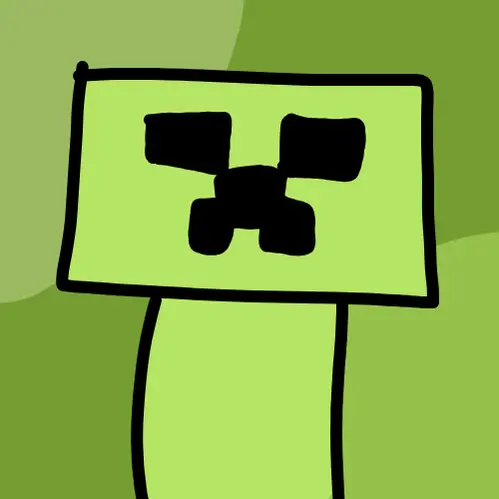 Scratcher
Scratcher
1000+ posts
Scratch 2.0 Online in 2023
You really don't have to download firefox, I'm on chrome and it works fine!bro didn't update browser :skull:
- medians
-
 Scratcher
Scratcher
1000+ posts
Scratch 2.0 Online in 2023
The Mac I'm using runs OS X 10.12 so Safari (of all browsers) still supports flash LOLL (and the OS supports 32-bit apps):You really don't have to download firefox, I'm on chrome and it works fine!bro didn't update browser :skull:


- scriptpatch
-
 New Scratcher
New Scratcher
7 posts
Scratch 2.0 Online in 2023
My browser / operating system: MacOS Macintosh X 10.15.7, Safari 16.4, No Flash version detected
Pixie is not touchscreen friendly for me
Pixie is not touchscreen friendly for me
- medians
-
 Scratcher
Scratcher
1000+ posts
Scratch 2.0 Online in 2023
Can someone make pixie more touchscreen friendly? If so, please make the changed version a website and send linkWell, the original creator deleted the repository as well as their other ones, so.. uhm.
- ajskateboarder
-
 Scratcher
Scratcher
1000+ posts
Scratch 2.0 Online in 2023
The Mac I'm using runs OS X 10.12 so Safari (of all browsers) still supports flash LOLL (and the OS supports 32-bit apps):And confusingly at the same time, Safari still doesn't support playing .ogv without some sort of emulation layer
- SuperSonicGamerUltra
-
 Scratcher
Scratcher
1 post
Scratch 2.0 Online in 2023
Well, got that.
when green flag clicked
if <i done it> then
set [what i say v] to [Well, flash player not workin- wait, let me just install it.]
say [(what i say)]
wait until <flash is installed>
say [Ruffle, my extintion did that for me, but still not working, i'm using Chrome by the way.]
end
Last edited by SuperSonicGamerUltra (June 20, 2023 13:17:14)
- Dylanstas7
-
 Scratcher
Scratcher
8 posts
Scratch 2.0 Online in 2023
so get a browser that still supports Flash or an older version of a browser and go to the way back machine aearch for scratch.mit.edu then click on a old date and boom (just dont go to far back)
- medians
-
 Scratcher
Scratcher
1000+ posts
Scratch 2.0 Online in 2023
Well, got that.Ruffle won’t work well because Scratch 2.0 was made in AS3, so you have to install a browser that still supports Flash or install an older version of a browser supporting Flash. To install Flash go here:when green flag clicked
if <i done it> then
set [what i say v] to [Well, flash player not workin- wait, let me just install it.]
say [(what i say)]
wait until <flash is installed>
say [Ruffle, my extintion did that for me, but still not working, i'm using Chrome by the way.]
end
https://archive.org/details/flashplayer_old
- Discussion Forums
- » Advanced Topics
-
» Scratch 2.0 Online in 2023
![[RSS Feed] [RSS Feed]](//cdn.scratch.mit.edu/scratchr2/static/__ff7229f036c458728e45c39b0751aa44__//djangobb_forum/img/feed-icon-small.png)