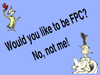Discuss Scratch
- Discussion Forums
- » Bugs and Glitches
- » >>>>> Recent Bug: "your browser do not support WebGl" <<<<<
![[RSS Feed] [RSS Feed]](//cdn.scratch.mit.edu/scratchr2/static/__9c6d3f90ec5f8ace6d3e8ea1e684b778__//djangobb_forum/img/feed-icon-small.png)
- nandemoiselle
-
 Scratcher
Scratcher
1 post
>>>>> Recent Bug: "your browser do not support WebGl" <<<<<
My browser / operating system: Windows 8, Chrome 104.0.0.0, No Flash version detected
I can't see Scratch projects because it says my browser do not support WebGl. What can I do?
I can't see Scratch projects because it says my browser do not support WebGl. What can I do?
Last edited by cheddargirl (Aug. 25, 2022 03:41:18)
- -Zorra-
-
 Scratcher
Scratcher
100+ posts
>>>>> Recent Bug: "your browser do not support WebGl" <<<<<
Try going to chrome:flags and enabling Override Software Rendering List.
If this doesn't work then contact Chrome Support.
If this doesn't work then contact Chrome Support.
Ehēu… ova!
200 posts until 1,000! :D
- Scratch-Minion
-
 Scratcher
Scratcher
1000+ posts
>>>>> Recent Bug: "your browser do not support WebGl" <<<<<
EDIT: ** WITH CHROME VERSION 105 THE WebGI PROBLEM HAS GONE AWAY FOR ME! **
You can make your Chrome browser update from version 104 now as follows:
- click the little “3 vertical dots” icon at the top right of the Chrome browser window
and select “Settings” in the drop down menu
- select “About Chrome” at the bottom of the Settings menu
- Chrome will automatically check which version you are running and update your browser to the latest version (currently 105)
When the update is 100% complete, the Chrome browser will ask you to click “Relaunch” as you need to restart for the change to take effect.
Note. Only for Scratchers who previously disabled hardware acceleration in Chrome version 104 as a fix to the WebGI problem:
I have now re-enabled “Use hardware acceleration when available” on my PC.
While the WebGI problem occurred with hardware acceleration enabled with Chrome version 104,
there is no WebGI problem for me with hardware acceleration enabled with Chrome version 105.
You can re-enable hardware acceleration after updating Chrome to version 105 or later as follows:
- click the little “3 vertical dots” icon at the top right of the Chrome browser window
and select “Settings” in the drop down menu
- select “System” in the Settings menu
- enable “Use hardware acceleration when available” by dragging the circle on the slider to the right.
click “Relaunch” as you need to restart the Chrome browser for the change to take effect.
———————————————————————————————–
My Old Post here:
I have struck the same error with Chrome!
Starting a couple of hours ago, I can no longer run or “see inside” any projects using Chrome.
I get a message that my browser does not support WebGL when I try to “see inside” projects.
This may have been caused by the latest Chrome update, or an incompatible Scratch update.
I can run and “see inside” projects using the Firefox browser. (although not in fullscreen at the moment! - I don't know if that is related)
I imagine this error will become much bigger as more computers update Chrome.
Edit: As an extra note, I did check hardware acceleration had not been turned off. Also I tried //chrome:flags and a couple of similar fixes with no luck.
You can make your Chrome browser update from version 104 now as follows:
- click the little “3 vertical dots” icon at the top right of the Chrome browser window
and select “Settings” in the drop down menu
- select “About Chrome” at the bottom of the Settings menu
- Chrome will automatically check which version you are running and update your browser to the latest version (currently 105)
When the update is 100% complete, the Chrome browser will ask you to click “Relaunch” as you need to restart for the change to take effect.
Note. Only for Scratchers who previously disabled hardware acceleration in Chrome version 104 as a fix to the WebGI problem:
I have now re-enabled “Use hardware acceleration when available” on my PC.
While the WebGI problem occurred with hardware acceleration enabled with Chrome version 104,
there is no WebGI problem for me with hardware acceleration enabled with Chrome version 105.
You can re-enable hardware acceleration after updating Chrome to version 105 or later as follows:
- click the little “3 vertical dots” icon at the top right of the Chrome browser window
and select “Settings” in the drop down menu
- select “System” in the Settings menu
- enable “Use hardware acceleration when available” by dragging the circle on the slider to the right.
click “Relaunch” as you need to restart the Chrome browser for the change to take effect.
———————————————————————————————–
My Old Post here:
I have struck the same error with Chrome!
Starting a couple of hours ago, I can no longer run or “see inside” any projects using Chrome.
I get a message that my browser does not support WebGL when I try to “see inside” projects.
This may have been caused by the latest Chrome update, or an incompatible Scratch update.
I can run and “see inside” projects using the Firefox browser. (although not in fullscreen at the moment! - I don't know if that is related)
I imagine this error will become much bigger as more computers update Chrome.
Edit: As an extra note, I did check hardware acceleration had not been turned off. Also I tried //chrome:flags and a couple of similar fixes with no luck.
Last edited by Scratch-Minion (Sept. 7, 2022 02:04:00)
- Scratch-Minion
-
 Scratcher
Scratcher
1000+ posts
>>>>> Recent Bug: "your browser do not support WebGl" <<<<<
I see that there are many more topics opening on this now.
- -Zorra-
-
 Scratcher
Scratcher
100+ posts
>>>>> Recent Bug: "your browser do not support WebGl" <<<<<
I have struck the same error with Chrome!
Starting a couple of hours ago, I can no longer run or “see inside” any projects using Chrome.
I get a message that my browser does not support WebGL when I try to “see inside” projects.
This may have been caused by the latest Chrome update, or an incompatible Scratch update.
I can run and “see inside” projects using the Firefox browser. (although not in fullscreen at the moment! - I don't know if that is related)
I imagine this error will become much bigger as more computers update Chrome.
Edit: As an extra note, I did check hardware acceleration had not been turned off. Also I tried //chrome:flags and a couple of similar fixes with no luck.
Weird… does this work for you? Also, if you don't mind, what browser are you using? (Click the globe) I'm using Chrome too but this issue doesn't show up for me. My browser / operating system: ChromeOS 14816.131.0, Chrome 103.0.0.0, No Flash version detected
Last edited by -Zorra- (Aug. 19, 2022 05:44:59)
Ehēu… ova!
200 posts until 1,000! :D
- tweepp
-
 Scratcher
Scratcher
65 posts
>>>>> Recent Bug: "your browser do not support WebGl" <<<<<
It seems like a chrome issue. to fix it, go to chrome: //flags (no space). that should work
↬ more active on @locallaze hmu if you like seventeen or exyl / hinkik / etc
↬ you might wanna check this out
- Scratch-Minion
-
 Scratcher
Scratcher
1000+ posts
>>>>> Recent Bug: "your browser do not support WebGl" <<<<<
Weird… does this work for you? Also, if you don't mind, what browser are you using? (Click the globe) I'm using Chrome too but this issue doesn't show up for me. My browser / operating system: ChromeOS 14816.131.0, Chrome 103.0.0.0, No Flash version detected
My browser / operating system: Windows NT 10.0, Chrome 104.0.0.0, No Flash version detected
EDIT: In Firefox, when I go to the https://get.webgl.org website from your link, I see a rotating cube and a message “Your browser supports WebGL”.
In Chrome I get this message “mm. While your browser seems to support WebGL, it is disabled or unavailable. If possible, please ensure that you are running the latest drivers for your video card.” There are also links for more help but I haven't found anything to fix the problem.
I think it is a Chrome issue. I have WebGL as it was working until yesterday. I see my Chrome version is one later than yours.
It seems like a chrome issue. to fix it, go to chrome: //flags (no space). that should work
I have been to chrome: //flags (no space) and looked for some help with Google but changing the suggested settings has not worked.
It is important to note that WebGL was working on my PC with Chrome until yesterday and there are several forum topics now with people with the same problem.
Last edited by Scratch-Minion (Aug. 19, 2022 09:04:18)
- -Zorra-
-
 Scratcher
Scratcher
100+ posts
>>>>> Recent Bug: "your browser do not support WebGl" <<<<<
Weird… does this work for you? Also, if you don't mind, what browser are you using? (Click the globe) I'm using Chrome too but this issue doesn't show up for me. My browser / operating system: ChromeOS 14816.131.0, Chrome 103.0.0.0, No Flash version detected
My browser / operating system: Windows NT 10.0, Chrome 104.0.0.0, No Flash version detected
EDIT: In Firefox, when I go to the https://get.webgl.org website from your link, I see a rotating cube and a message “Your browser supports WebGL”.
In Chrome I get this message “mm. While your browser seems to support WebGL, it is disabled or unavailable. If possible, please ensure that you are running the latest drivers for your video card.” There are also links for more help but I haven't found anything to fix the problem.
I think it is a Chrome issue. I have WebGL as it was working until yesterday. I see my Chrome version is one later than yours.It seems like a chrome issue. to fix it, go to chrome: //flags (no space). that should work
I have been to chrome: //flags (no space) and looked for some help with Google but changing the suggested settings has not worked.
It is important to note that WebGL was working on my PC with Chrome until yesterday and there are several forum topics now with people with the same problem.
Maybe try updating the drivers? There's a tutorial here, although I'm not a Windows user so I don't know how if it works.
Ehēu… ova!
200 posts until 1,000! :D
- ArnoHu
-
 Scratcher
Scratcher
1000+ posts
>>>>> Recent Bug: "your browser do not support WebGl" <<<<<
Weird… does this work for you? Also, if you don't mind, what browser are you using? (Click the globe) I'm using Chrome too but this issue doesn't show up for me. My browser / operating system: ChromeOS 14816.131.0, Chrome 103.0.0.0, No Flash version detected
My browser / operating system: Windows NT 10.0, Chrome 104.0.0.0, No Flash version detected
EDIT: In Firefox, when I go to the https://get.webgl.org website from your link, I see a rotating cube and a message “Your browser supports WebGL”.
In Chrome I get this message “mm. While your browser seems to support WebGL, it is disabled or unavailable. If possible, please ensure that you are running the latest drivers for your video card.” There are also links for more help but I haven't found anything to fix the problem.
I think it is a Chrome issue. I have WebGL as it was working until yesterday. I see my Chrome version is one later than yours.It seems like a chrome issue. to fix it, go to chrome: //flags (no space). that should work
I have been to chrome: //flags (no space) and looked for some help with Google but changing the suggested settings has not worked.
It is important to note that WebGL was working on my PC with Chrome until yesterday and there are several forum topics now with people with the same problem.
Disabling “Use hardware acceleration when available” in the Chrome settings worked for me. I think you mentioned before you had that one enabled?
Last edited by ArnoHu (Aug. 19, 2022 18:46:22)
- Scratch-Minion
-
 Scratcher
Scratcher
1000+ posts
>>>>> Recent Bug: "your browser do not support WebGl" <<<<<
Disabling “Use hardware acceleration when available” in the Chrome settings worked for me. I think you mentioned before you had that one enabled?
Wow! All the documentation I saw said to make sure hardware acceleration was enabled.
But disabling it fixed the problem.
Thank-you @ArnoHu !
EDIT: For anyone with this “Your browser does not support WebGI” problem in the Chrome browser:
- click the little “3 vertical dots” icon at the top right of the Chrome browser window
and select “Settings” in the drop down menu
- select “System” in the Settings menu
- disable “Use hardware acceleration when available” by dragging the circle on the slider to the left.
click “Relaunch” as you need to restart the Chrome browser fo the change to take effect.
Last edited by Scratch-Minion (Aug. 19, 2022 22:39:39)
- cheddargirl
-
 Scratch Team
Scratch Team
1000+ posts
>>>>> Recent Bug: "your browser do not support WebGl" <<<<<
Temp Sticky as this one seems to have the solution to this bug going around.
Also edited title so it sticks out more.
Also edited title so it sticks out more.
Last edited by cheddargirl (Aug. 25, 2022 03:41:51)
Sadly, my forum signature was eaten by an evil kumquat.
- musicROCKS013
-
 Scratcher
Scratcher
1000+ posts
>>>>> Recent Bug: "your browser do not support WebGl" <<<<<
Hey, congrats on the sticky!
Shift + Down arrow to see the rest of my signature
Hello Scratch Team. You have been pushing a liberal political agenda on this site for far too long. This site should stay out of politics. People should be able to still post their political opinions, but there shouldn’t be any “official” political stance or Scratch. The ST is not going to change this on their own, and shoot down any attempts asking them to change. Please put this in your signature if you agree that
Scratch should be politically neutral.
The ST’s biggest defense is that they’re being welcoming, but they can be perfectly welcoming of all people and stay out of politics. Scratch is about coding, and that should be the Scratch Team’s biggest concern to maintain.
This is my signature. I am allowed to adertize here.
_______________\/ \/ \/ \/ \/ \/ \/ \/ \/ \/ \/ \/ \/ \/ \/ \/ \/ \/ \/
Please Click —> This project is literally my life's work. <— Please Click
_______________^^^^^^^^^^^^^^^^^^^^^^^^^^^^^^
Jenny LeClue is the best
- Taro--Sasaki
-
 Scratcher
Scratcher
1000+ posts
>>>>> Recent Bug: "your browser do not support WebGl" <<<<<
This bug occurs on mobile here too, and I jave to switch on and off WebGL for it to be fixed, temporarily.
rec room on top
gimme gifts
- RackTheHedgehog123
-
 Scratcher
Scratcher
43 posts
>>>>> Recent Bug: "your browser do not support WebGl" <<<<<
I'm already on the latest version of my driver and I switched on Override Software Rendering List, still didn't work even if I disabled it then. Also “Use hardware acceleration when available” doesn't appear to me. Any more solutions?
rack the cat, not a hedgehog anymore.
- kccuber
-
 Scratcher
Scratcher
1000+ posts
>>>>> Recent Bug: "your browser do not support WebGl" <<<<<
Sounds like a Chrome 104 bug.
Can you all try restarting your computers?
Can you all try restarting your computers?
- Homer5678
-
 Scratcher
Scratcher
9 posts
>>>>> Recent Bug: "your browser do not support WebGl" <<<<<
I Tried But It Doesn't Work

- -x-sunshine-x-
-
 Scratcher
Scratcher
83 posts
>>>>> Recent Bug: "your browser do not support WebGl" <<<<<
Wow! All the documentation I saw said to make sure hardware acceleration was enabled.
But disabling it fixed the problem.
Thank-you @ArnoHu !
EDIT: For anyone with this “Your browser does not support WebGI” problem in the Chrome browser:
- click the little “3 vertical dots” icon at the top right of the Chrome browser window
and select “Settings” in the drop down menu
- select “System” in the Settings menu
- disable “Use hardware acceleration when available” by dragging the circle on the slider to the left.
click “Relaunch” as you need to restart the Chrome browser fo the change to take effect.
I tried this but there is no “System” option in the settings.
My browser / operating system: Android Linux 10, Chrome 102.0.9999.0, No Flash version detected
generation 11: put this on top of your signature and add one to the number the first time you see this. social experiment.
hi! im alice, a scratcher who makes “aesthetic” projects. i often look around on the forums. byeee!
ALSO SLAY IF YOU FOUND THIS
hi! im alice, a scratcher who makes “aesthetic” projects. i often look around on the forums. byeee!
ALSO SLAY IF YOU FOUND THIS
- RackTheHedgehog123
-
 Scratcher
Scratcher
43 posts
>>>>> Recent Bug: "your browser do not support WebGl" <<<<<
Disabling “Use hardware acceleration when available” in the Chrome settings worked for me. I think you mentioned before you had that one enabled?
Wow! All the documentation I saw said to make sure hardware acceleration was enabled.
But disabling it fixed the problem.
Thank-you @ArnoHu !
EDIT: For anyone with this “Your browser does not support WebGI” problem in the Chrome browser:
- click the little “3 vertical dots” icon at the top right of the Chrome browser window
and select “Settings” in the drop down menu
- select “System” in the Settings menu
- disable “Use hardware acceleration when available” by dragging the circle on the slider to the left.
click “Relaunch” as you need to restart the Chrome browser fo the change to take effect.
Thanks! It worked for me!
rack the cat, not a hedgehog anymore.
- k0d3rrr
-
 Scratcher
Scratcher
1000+ posts
>>>>> Recent Bug: "your browser do not support WebGl" <<<<<
Congratulations on the (temporary) sticky!
Rules that can only be seen on the forums:
- Heads up! Learn about scratch.org and new link redirects.
- The Browser Extension/Userscript Policy
- “Art theft” and our remixing policy
- Shops, Points, and Pretend Currency Systems
- “Music Sharing” Projects
- “Face Reveal” Projects
- Five Nights at Freddy's
General rules: - You are not allowed to link to 13+/16+ social media platforms, as Scratch is for everyone. However, you can link to your YouTube and Soundcloud accounts, as long as the accounts (along with the content that has been shared on those accounts) follow the Community Guidelines. If you see either a forum post or a project that has a link to a social media platform or username, report the forum post (or project).
- Homer5678
-
 Scratcher
Scratcher
9 posts
>>>>> Recent Bug: "your browser do not support WebGl" <<<<<
I tried It I Will Check If It Works My Sister's Account Actually Supports WebGl

- Discussion Forums
- » Bugs and Glitches
-
» >>>>> Recent Bug: "your browser do not support WebGl" <<<<<
![[RSS Feed] [RSS Feed]](//cdn.scratch.mit.edu/scratchr2/static/__9c6d3f90ec5f8ace6d3e8ea1e684b778__//djangobb_forum/img/feed-icon-small.png)