Discuss Scratch
- Discussion Forums
- » Advanced Topics
- » Up time robot
![[RSS Feed] [RSS Feed]](//cdn.scratch.mit.edu/scratchr2/static/__74e70580e9dbe93ce1c3f8422dde592d__//djangobb_forum/img/feed-icon-small.png)
- --Jung--
-
 Scratcher
Scratcher
100+ posts
Up time robot
So I have finish my cloud python project and people say that you can use repl.it to host up time robot how do I host?
___________________________________________________________________________________________________________________
Hello I am –Jung–
I like to make game and some technical project
COOL PROJECT
Paint
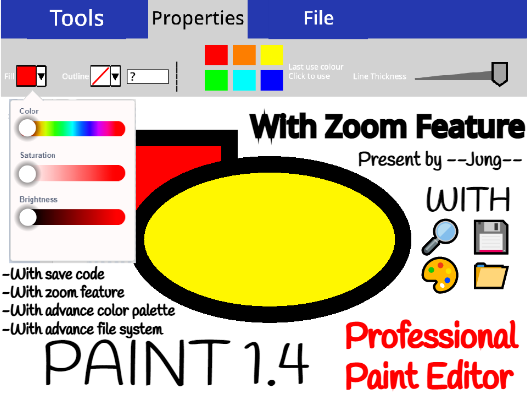
___________________________________________________________________________________________________________________
- ajsya
-
 Scratcher
Scratcher
1000+ posts
Up time robot
Put your code in replit with keep_alive() script and then create a uptimerobot account (search google) watching the url
- --Jung--
-
 Scratcher
Scratcher
100+ posts
Up time robot
Put your code in replit with keep_alive() script and then create a uptimerobot account (search google) watching the urlI have created UptimeRobot account next step?
___________________________________________________________________________________________________________________
Hello I am –Jung–
I like to make game and some technical project
COOL PROJECT
Paint
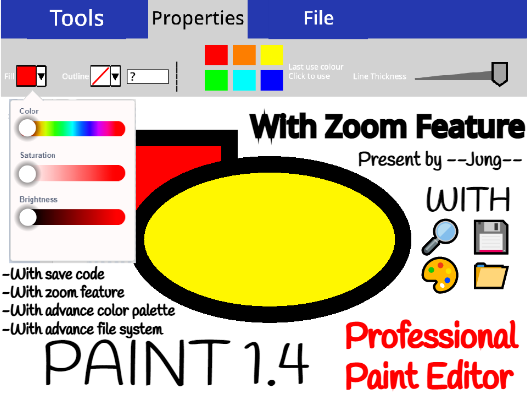
___________________________________________________________________________________________________________________
- Chiroyce
-
 Scratcher
Scratcher
1000+ posts
Up time robot
I have created UptimeRobot account next step?Add a monitor for your website's URL.
April Fools' topics:
— New Buildings in Scratch's headquarters
— Give every Scratcher an M1 MacBook Air
— Scratch should let users edit other Scratchers' projects
— Make a statue for Jeffalo
— Scratch Tech Tips™
— Make a Chiroyce statue emoji
<img src=“x” onerror=“alert('XSS vulnerability discovered')”>
this is a test sentence
- --Jung--
-
 Scratcher
Scratcher
100+ posts
Up time robot
I use repl.it t create so you mean I need to add project link to URL (or IP) section right?I have created UptimeRobot account next step?Add a monitor for your website's URL.
___________________________________________________________________________________________________________________
Hello I am –Jung–
I like to make game and some technical project
COOL PROJECT
Paint
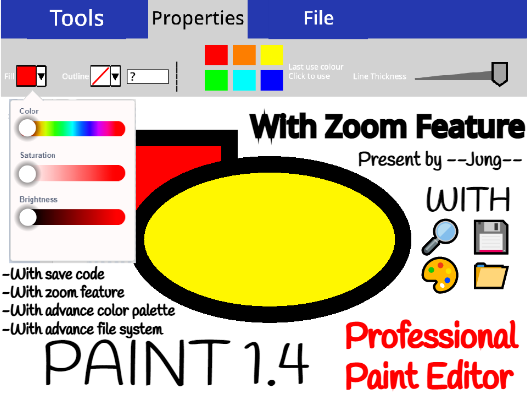
___________________________________________________________________________________________________________________
- Chiroyce
-
 Scratcher
Scratcher
1000+ posts
Up time robot
I use repl.it t create so you mean I need to add project link to URL (or IP) section right?No no - when you run the server, do you see a link in the top-right corner?
April Fools' topics:
— New Buildings in Scratch's headquarters
— Give every Scratcher an M1 MacBook Air
— Scratch should let users edit other Scratchers' projects
— Make a statue for Jeffalo
— Scratch Tech Tips™
— Make a Chiroyce statue emoji
<img src=“x” onerror=“alert('XSS vulnerability discovered')”>
this is a test sentence
- --Jung--
-
 Scratcher
Scratcher
100+ posts
Up time robot
Idk what do you mean but here is my screenshotI use repl.it t create so you mean I need to add project link to URL (or IP) section right?No no - when you run the server, do you see a link in the top-right corner?
https://i.ibb.co/LZQbqxY/Screenshot-249.png
https://i.ibb.co/rk4HT3J/Screenshot-250.png
___________________________________________________________________________________________________________________
Hello I am –Jung–
I like to make game and some technical project
COOL PROJECT
Paint
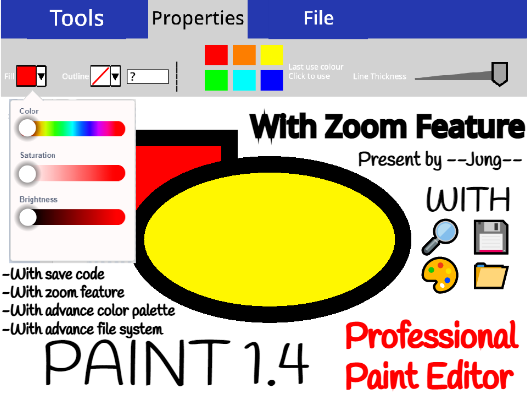
___________________________________________________________________________________________________________________
- Chiroyce
-
 Scratcher
Scratcher
1000+ posts
Up time robot
You need to follow these steps -
— https://scratch.mit.edu/discuss/post/5172566
Create a file called “keep_alive.py”, and put this in itthen in your main file put this at the top:from flask import Flask from threading import Thread app = Flask('') @app.route('/') def home(): return "I'm alive" def run(): app.run(host='0.0.0.0',port=8080) def keep_alive(): t = Thread(target=run) t.start()then make an uptime robot account, add a new https monitor for https://<repl-name>.<repl-username>.repl.co then it is running 24/7from keep_alive import keep_alive keep_alive()
— https://scratch.mit.edu/discuss/post/5172566
April Fools' topics:
— New Buildings in Scratch's headquarters
— Give every Scratcher an M1 MacBook Air
— Scratch should let users edit other Scratchers' projects
— Make a statue for Jeffalo
— Scratch Tech Tips™
— Make a Chiroyce statue emoji
<img src=“x” onerror=“alert('XSS vulnerability discovered')”>
this is a test sentence
- --Jung--
-
 Scratcher
Scratcher
100+ posts
Up time robot
You need to follow these steps -Thanks! but why when I left repl it's just going to online for few min then it will has some errorCreate a file called “keep_alive.py”, and put this in itthen in your main file put this at the top:from flask import Flask from threading import Thread app = Flask('') @app.route('/') def home(): return "I'm alive" def run(): app.run(host='0.0.0.0',port=8080) def keep_alive(): t = Thread(target=run) t.start()then make an uptime robot account, add a new https monitor for https://<repl-name>.<repl-username>.repl.co then it is running 24/7from keep_alive import keep_alive keep_alive()
— https://scratch.mit.edu/discuss/post/5172566
___________________________________________________________________________________________________________________
Hello I am –Jung–
I like to make game and some technical project
COOL PROJECT
Paint
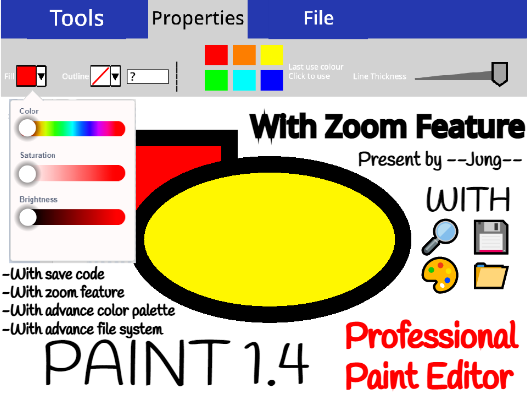
___________________________________________________________________________________________________________________
- -SvenSvenska-
-
 Scratcher
Scratcher
19 posts
Up time robot
You need to keep the repl open. You need to pay for hacker plan to get 5 always on repls.You need to follow these steps -Thanks! but why when I left repl it's just going to online for few min then it will has some errorCreate a file called “keep_alive.py”, and put this in itthen in your main file put this at the top:from flask import Flask from threading import Thread app = Flask('') @app.route('/') def home(): return "I'm alive" def run(): app.run(host='0.0.0.0',port=8080) def keep_alive(): t = Thread(target=run) t.start()then make an uptime robot account, add a new https monitor for https://<repl-name>.<repl-username>.repl.co then it is running 24/7from keep_alive import keep_alive keep_alive()
— https://scratch.mit.edu/discuss/post/5172566
- Discussion Forums
- » Advanced Topics
-
» Up time robot
![[RSS Feed] [RSS Feed]](//cdn.scratch.mit.edu/scratchr2/static/__74e70580e9dbe93ce1c3f8422dde592d__//djangobb_forum/img/feed-icon-small.png)






