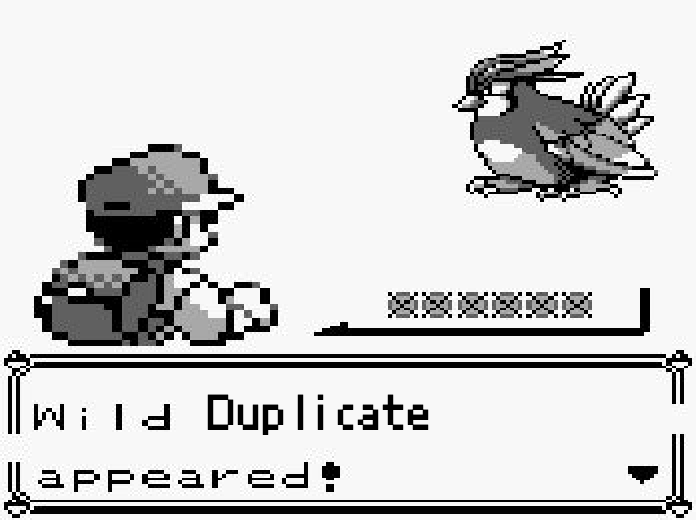Discuss Scratch
- Discussion Forums
- » Advanced Topics
- » How do I create a new element with a class with JS
![[RSS Feed] [RSS Feed]](//cdn.scratch.mit.edu/scratchr2/static/__74e70580e9dbe93ce1c3f8422dde592d__//djangobb_forum/img/feed-icon-small.png)
- SuperSonicmario
-
 Scratcher
Scratcher
100+ posts
How do I create a new element with a class with JS
el = document.createElement("a")
el.className = "card"
[some parent element].appendChild(el)Last edited by SuperSonicmario (Jan. 15, 2022 19:17:33)
- MagicCrayon9342
-
 Scratcher
Scratcher
1000+ posts
How do I create a new element with a class with JS
(#2)I tried that and it no work it does nothingel = document.createElement("a")
el.className = "card"
[some element before that].appendChild(el)
- CST1229
-
 Scratcher
Scratcher
1000+ posts
How do I create a new element with a class with JS
(#4)You need a let or var to define the variable.
el is not defined.
Also a more compact way:
[some parent].appendChild(Object.assign(document.createElement("a"), {className: "card"}))
This is a signature. It's a piece of text that appears below every post I write. Click here to learn more, including how to make your own.
RIP assets image hosting. 2013?-2023

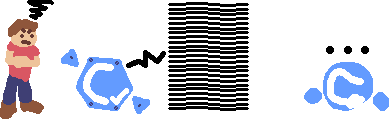
RIP assets image hosting. 2013?-2023

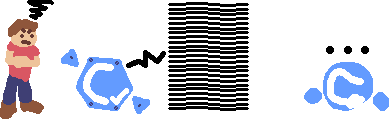
- MagicCrayon9342
-
 Scratcher
Scratcher
1000+ posts
How do I create a new element with a class with JS
still does nothing
also using a one liner makes the code less readable and make people unable to understand it.
Uncaught DOMException: Node.appendChild: Cannot have more than one Element child of a Document
document.appendChild(Object.assign(document.createElement("a"), {className: "card"}))also using a one liner makes the code less readable and make people unable to understand it.
Uncaught DOMException: Node.appendChild: Cannot have more than one Element child of a Document
Last edited by MagicCrayon9342 (Jan. 15, 2022 20:59:22)
- god286
-
 Scratcher
Scratcher
1000+ posts
How do I create a new element with a class with JS
var myCard = document.createElement("div") myCard.classList.add("my-class") document.getElementById("my-cards").append(myCard)
Here are some of my followers!

I joined: 5 years, 9 months, 24 days ago (31/03/2018)
I have: 479 followers
In total, I have attained: 1,403 loves, 1,145 favourites, and 33,731 views.
Fun Fact: If my account continued to gain followers at a similar rate to right now, in 14,210 years I would reach the number of followers griffpatch has today! Try to imagine how many followers he would have then!
Thank you everyone!
Script created by god286.
- MagicCrayon9342
-
 Scratcher
Scratcher
1000+ posts
How do I create a new element with a class with JS
I need code that'll actually work, here's the code I have so farvar myCard = document.createElement("div") myCard.classList.add("my-class") document.getElementById("my-cards").append(myCard)
<!DOCTYPE html> <html lang="en"> <head> <meta charset="UTF-8"> <meta name="viewport" content="width=device-width, initial-scale=1.0"> <title>Document</title> <link rel="stylesheet" href="style.css"> <script src="./script.js"></script> </head> <body> <h1> Hello, World! </h1> <p>Easy HTML Cards </p> <div class="card" contenteditable> <article> <h1> Hello </h1> <p> World </p> </article> </div> <div class="card"> <article contenteditable> <h1> Hello </h1> <p> World </p> </article> </div> <div class="card"> <article contenteditable> <h1> Hello </h1> <p> World </p> </article> </div> <button onClick="newCard()">+</button> </body> </html>
html { scroll-behavior: smooth; font-family: system-ui; } body { background-color: white; background: linear-gradient(to right, #7f7fd5, #86a8e7, #91eae4); /* W3C, IE 10+/ Edge, Firefox 16+, Chrome 26+, Opera 12+, Safari 7+ */ } .card { background-color: white; color: black; border-radius: 2pt; opacity: 85%; padding:2rem; margin: 0.5rem; display: inline-grid; } .card:hover { background-color: black; color: white; }
function newCard() { appendChild(Object.assign(document.createElement("a"), {className: "card"})) }
- TheSmartGuy1234
-
 Scratcher
Scratcher
1000+ posts
How do I create a new element with a class with JS
sign up to stack overflow and ask there
It's AF day in my timzone.
ST: celebrate AF day in your timezones
Me: I live in new zealand
ST: oh no nononono
you use
sudo sh -c 'echo "text" > file'
echo 'text' | sudo tee file 1> /dev/null
Scroll* for more!

what are @SIMIA1358 and @TPRATTAY doing!??!?!
(2023/11/04 YEAR-MM-DD)
https://scratch.mit.edu/discuss/topic/652044/?page=222#post-7453472
griffpatch appel is broken
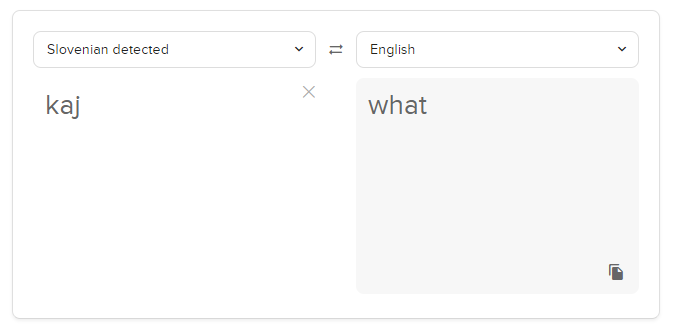
Games snippet:
10. yFzZ3MgsySzJLMv8yBzIfMqcynzJ04zLbMi8yNzJvNjM2KzYPNgsybzJLMi8yOzYzMk8yHzY3MmMyhzKrNlcytzYnMpcy6Ncy3zJLNoMyCzI7NisyQzL7Mhc2QzYrMkcyUzI7MisyBzKjNicyfzLHMrMymzJnMocygzYk
- NFlex23
-
 Scratcher
Scratcher
1000+ posts
How do I create a new element with a class with JS
const a = document.createElement('a'); a.className = 'card'; document.body.appendChild(a);
Help improve the Advanced Topics (Really!)
Before you create a topic:
Always search for duplicates or other similar topics before making an umbrella topic, e.g., “The Mac Topic”.
- Is it about something you are planning on making but haven't made yet? If so, please wait to post until you have created a working prototype. This is a key factor to keeping the ATs as clean as possible.
- The ATs aren't technical support. It is perfectly valid to ask questions about things related to programming, but not issues with external websites, apps, or devices. Most sites have their own support system; try asking there!
- Is it related to something you are making in Scratch? (This includes OSes and other Scratch projects) If so, please post in Collaboration, Show and Tell, or another similar forum.
- Is your topic questionably “advanced”? Try browsing the other forums to see if your topic fits better in one of those.
- Issues with Scratch itself should be put in Bugs and Glitches.


- god286
-
 Scratcher
Scratcher
1000+ posts
How do I create a new element with a class with JS
wait why are they links?it works!!!const a = document.createElement('a'); a.className = 'card'; document.body.appendChild(a);
Here are some of my followers!

I joined: 5 years, 9 months, 24 days ago (31/03/2018)
I have: 479 followers
In total, I have attained: 1,403 loves, 1,145 favourites, and 33,731 views.
Fun Fact: If my account continued to gain followers at a similar rate to right now, in 14,210 years I would reach the number of followers griffpatch has today! Try to imagine how many followers he would have then!
Thank you everyone!
Script created by god286.
- god286
-
 Scratcher
Scratcher
1000+ posts
How do I create a new element with a class with JS
how do i apply the contenteditable attribute
el.contentEditable = "true"
Last edited by god286 (Jan. 15, 2022 23:57:19)
Here are some of my followers!

I joined: 5 years, 9 months, 24 days ago (31/03/2018)
I have: 479 followers
In total, I have attained: 1,403 loves, 1,145 favourites, and 33,731 views.
Fun Fact: If my account continued to gain followers at a similar rate to right now, in 14,210 years I would reach the number of followers griffpatch has today! Try to imagine how many followers he would have then!
Thank you everyone!
Script created by god286.
- god286
-
 Scratcher
Scratcher
1000+ posts
How do I create a new element with a class with JS
Wow this topic is going insanely fast from “How do I create a new element with a class with JS” to “How do I save this DOM to local storage”ok, it worked. now how to i save this DOM to local storage.how do i apply the contenteditable attributeel.contentEditable = true
Store the state of the cards in localstorage and edit it when a card is updated
Here are some of my followers!

I joined: 5 years, 9 months, 24 days ago (31/03/2018)
I have: 479 followers
In total, I have attained: 1,403 loves, 1,145 favourites, and 33,731 views.
Fun Fact: If my account continued to gain followers at a similar rate to right now, in 14,210 years I would reach the number of followers griffpatch has today! Try to imagine how many followers he would have then!
Thank you everyone!
Script created by god286.
- MagicCrayon9342
-
 Scratcher
Scratcher
1000+ posts
How do I create a new element with a class with JS
umm well I have no idea on how localstorage works and nothing on stack overflow worksWow this topic is going insanely fast from “How do I create a new element with a class with JS” to “How do I save this DOM to local storage”ok, it worked. now how to i save this DOM to local storage.how do i apply the contenteditable attributeel.contentEditable = true
Store the state of the cards in localstorage and edit it when a card is updated

this is my second to last question after this I'll need “X” buttons on the cards for deletion.
Last edited by MagicCrayon9342 (Jan. 16, 2022 00:02:35)
- NFlex23
-
 Scratcher
Scratcher
1000+ posts
How do I create a new element with a class with JS
(#14)The code @MagicCrayon9342 shared used links, so I used them too. You can really use any type of element; this is just an example.wait why are they links?it works!!!const a = document.createElement('a'); a.className = 'card'; document.body.appendChild(a);
Help improve the Advanced Topics (Really!)
Before you create a topic:
Always search for duplicates or other similar topics before making an umbrella topic, e.g., “The Mac Topic”.
- Is it about something you are planning on making but haven't made yet? If so, please wait to post until you have created a working prototype. This is a key factor to keeping the ATs as clean as possible.
- The ATs aren't technical support. It is perfectly valid to ask questions about things related to programming, but not issues with external websites, apps, or devices. Most sites have their own support system; try asking there!
- Is it related to something you are making in Scratch? (This includes OSes and other Scratch projects) If so, please post in Collaboration, Show and Tell, or another similar forum.
- Is your topic questionably “advanced”? Try browsing the other forums to see if your topic fits better in one of those.
- Issues with Scratch itself should be put in Bugs and Glitches.


- Discussion Forums
- » Advanced Topics
-
» How do I create a new element with a class with JS
![[RSS Feed] [RSS Feed]](//cdn.scratch.mit.edu/scratchr2/static/__74e70580e9dbe93ce1c3f8422dde592d__//djangobb_forum/img/feed-icon-small.png)