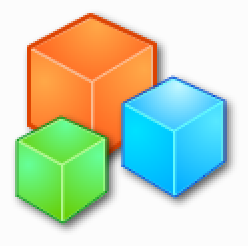Discuss Scratch
- Discussion Forums
- » Bugs and Glitches
- » Starting scratch gives a Squeak error
![[RSS Feed] [RSS Feed]](//cdn.scratch.mit.edu/scratchr2/static/__9c6d3f90ec5f8ace6d3e8ea1e684b778__//djangobb_forum/img/feed-icon-small.png)
- kayabob
-
 Scratcher
Scratcher
2 posts
Starting scratch gives a Squeak error
I get the following message when I try to start a scratch project. Any idea? I have uninstalled and re-installed a couple of times.The file it is referring to does not get installed.
Squeak cannot locate the sources file named C:\Program Files (x86)\Scratch\SqueakV2.sources.
Please check that the file is named properly and is in the
same directory as this image.
Further explanation can found
in the startup window, "How Squeak Finds Source Code'.
Thanks for you help,
Bob
Squeak cannot locate the sources file named C:\Program Files (x86)\Scratch\SqueakV2.sources.
Please check that the file is named properly and is in the
same directory as this image.
Further explanation can found
in the startup window, "How Squeak Finds Source Code'.
Thanks for you help,
Bob
- powerpoint56
-
 Scratcher
Scratcher
1000+ posts
Starting scratch gives a Squeak error
This should help:
You should now no longer have this problem. If you do, I can suggest something else.
- Open Scratch (just a blank project) and click that message's OK button until it's disappeared and you can see the Scratch screen entirely.
2. Move your mouse to the top-left corner of the screen where the Scratch logo is. Shift-click the R in “Scratch”.
3. A menu should come up. Select, “Turn fill screen on”.
4. Shift-click the R in “Scratch” again and select, “Save image for end-user”. Scratch will close.
You should now no longer have this problem. If you do, I can suggest something else.
- kip1101
-
 New to Scratch
New to Scratch
1 post
Starting scratch gives a Squeak error
Hi,
We just recently started having this exact same problem. I tried performing the steps above and it still didn't work. Any ideas?
Thanks
Kim
We just recently started having this exact same problem. I tried performing the steps above and it still didn't work. Any ideas?
Thanks
Kim
- munchcorp
-
 Scratcher
Scratcher
1 post
Starting scratch gives a Squeak error
Hi,
We have been getting the same error and I finally sat down to deal with it.
We are using a mix of 32 and 64-bit Windows 7 computers. It turns out that the link we were using to Scratch was for the 32-bit machines and didn't include the C:\Program Files (x86)\ part of the path, specifically the (x86) bit. Therefore, Scratch couldn't find the “scratch.image” file that it needs, which creates this error.
The simplest fix for us was to create a new Scratch shortcut as an administrator (right click on “Scratch.exe” and create shortcut) on a 64-bit machine and copy that into our Start Menu profile for our users. It got rid of the 32-bit only link and made a link which both 32 and 64-bit machines could understand.
Hope this helps someone.
Duncan
We have been getting the same error and I finally sat down to deal with it.
We are using a mix of 32 and 64-bit Windows 7 computers. It turns out that the link we were using to Scratch was for the 32-bit machines and didn't include the C:\Program Files (x86)\ part of the path, specifically the (x86) bit. Therefore, Scratch couldn't find the “scratch.image” file that it needs, which creates this error.
The simplest fix for us was to create a new Scratch shortcut as an administrator (right click on “Scratch.exe” and create shortcut) on a 64-bit machine and copy that into our Start Menu profile for our users. It got rid of the 32-bit only link and made a link which both 32 and 64-bit machines could understand.
Hope this helps someone.
Duncan
Last edited by munchcorp (Feb. 25, 2014 15:05:58)
- wizzwizz4
-
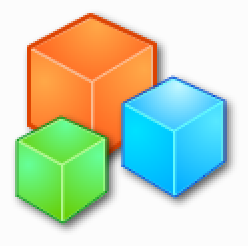 Scratcher
Scratcher
92 posts
Starting scratch gives a Squeak error
Scratch.exe is really just modified Squeak, and Scratch.image IS Scratch.
Oh, and another thing, does anyone know where I can find SqueakV2.sources? I can't find it anywhere.
Oh, and another thing, does anyone know where I can find SqueakV2.sources? I can't find it anywhere.
If anyone's interested, I've been working on ScratchEdit! If you want to help, click here for things to help with.
A long time ago, wizzwizz4 wrote:
Generation 2: the first time you see this copy and paste it on top of your sig in the scratch forums and increase generation by 1. Social experiment
Look at A quest (at best). Follow wizzwizz2 and wizzwizz4. Also, check out the Scratch Team! Or, you could create a magic custom block! Accurate sums without rounding from Scratch, three-dimensional rendering and Wave Mechanics. Dodge flying shapes
Image in Progress.,-:;//;:=,
. :H@@@MM@M#H/.,+%;,
,/X+ +M@@M@MM%=,-%HMMM@X/,
-+@MM; $M@@MH+-,;XMMMM@MMMM@+-
;@M@@M- XM@X;. -+XXXXXHHH@M@M#@/.
,%MM@@MH ,@%= .---=-=:=,.
=@#@@@MX ., -%HX$$%%%+;
\/\/\/\/\/\/\/\/\/\/\/\/\/\/\/\/\/\/
- Discussion Forums
- » Bugs and Glitches
-
» Starting scratch gives a Squeak error
![[RSS Feed] [RSS Feed]](//cdn.scratch.mit.edu/scratchr2/static/__9c6d3f90ec5f8ace6d3e8ea1e684b778__//djangobb_forum/img/feed-icon-small.png)