Discuss Scratch
- Discussion Forums
- » New Scratchers
- » A guide to [Scratchblocks] and other BBCode help
![[RSS Feed] [RSS Feed]](//cdn.scratch.mit.edu/scratchr2/static/__74e70580e9dbe93ce1c3f8422dde592d__//djangobb_forum/img/feed-icon-small.png)
- Scratch---Cat
-
 Scratcher
Scratcher
1000+ posts
A guide to [Scratchblocks] and other BBCode help
Do you mean
Example: [advertisement]
Please don't blockspam. If you'd like to test out the Scratchblocks feature, then please do it on this topic.repeat <forever>
say (this is amazing)
end<either [] or []>
I always wanted it...when I receive [boredom v]
broadcast [I'm bored!!! v] and wait
if <really bored = [true v]?> then
do {
start [scratch v]
turn [life v] around
set [looks v] to [cool]
be yourself
define change
} in life({
})add variable [var]
delete variable [var]
add list [list]
delete list [list]
<var [] exists?>
<list [] exists?>
report the script {
} with inputs (#1) (#2)[-> v]
Example: [advertisement]
Download Scratch 2.0 | Check your messages | Check my messages
_____________________________________________________________________________________________________
If you want to subscribe to this forum topic, please click the
{} Follow Discussion :: ring sensingbutton below this forum post! Thanks!- Scratch---Cat
-
 Scratcher
Scratcher
1000+ posts
A guide to [Scratchblocks] and other BBCode help
(removed by moderator - please don't spam or necropost)
- please
use
only
numbers
for
lists
[scratchblocks]
Uh, it failed again. :: motion cap
[/scratchblocks]
Download Scratch 2.0 | Check your messages | Check my messages
_____________________________________________________________________________________________________
If you want to subscribe to this forum topic, please click the
{} Follow Discussion :: ring sensingbutton below this forum post! Thanks!- Scratch---Cat
-
 Scratcher
Scratcher
1000+ posts
A guide to [Scratchblocks] and other BBCode help
It's Pi!
[ pi v] = ( 3. ) :: sound hatOriginal version
( ( 1 v) :: motion stack ) ( 4 @greenFlag :: hat events ) (( 1 v):: motion stack ) ( [ 5 v] :: cap control ) ( ( 9 ) :: variables ) ( [2] :: looks stack ) ( [ 6 v] :: sensing boolean ) ( [ 5 v] :: cap control ) ( ( 3 - hit-hat v) :: sound stack loop ) ( [ 5 v] :: cap control ) {
( 8 [#888888] :: pen stack ) ( ( 9 ) :: variables ) ( <> 7 <> :: operators boolean ) ( ( 9 ) :: variables ) ( ( 3 - hit-hat v) :: sound stack loop ) ( [2] :: looks stack ) ( ( 3 - hit-hat v) :: sound stack loop ) ( 8 [#888888] :: pen stack ) ( 4 @greenFlag :: hat events ) ( [ 6 v] :: sensing boolean ) :: grey loop
} ( [2] :: looks stack ) ( [6 v] :: sensing boolean ) ( 4 @greenFlag :: hat events ) ( ( 3 - hit-hat v) :: sound stack loop ) ( ( 3 - hit-hat v) :: sound stack loop ) ( 8 [#888888] :: pen stack ) ( ( 3 - hit-hat v) :: sound stack loop ) ( [2] :: looks stack ) ( <> 7 <> :: operators boolean ) ( (9) :: variables ) {
( [ 5 v] :: cap control ) ( [ 0 v] :: list ) ( [2] :: looks stack ) ( 8 [#888888] :: pen stack ) ( 8 [#888888] :: pen stack ) ( 4 @greenFlag :: hat events ) ( ( 1 v) :: motion stack ) ( ( 9 ) :: variables ) ( <>7<> :: operators boolean ) ( ( 1 v) :: motion stack ) :: extension loop
} ( [ 6 v] :: sensing boolean ) ( (9) :: variables ) ( ( 3 - hit-hat v) :: sound stack loop ) ( ( 9 ) :: variables ) ( ( 9 ) :: variables ) ( ( 3 - hit-hat v) :: sound stack loop ) ( <>7<> :: operators boolean ) ( [ 5 v] :: cap control ) ( ( 1 v) :: motion stack ) ( [0 v] :: list ) :: custom-arg cap loop
Download Scratch 2.0 | Check your messages | Check my messages
_____________________________________________________________________________________________________
If you want to subscribe to this forum topic, please click the
{} Follow Discussion :: ring sensingbutton below this forum post! Thanks!- Scratch---Cat
-
 Scratcher
Scratcher
1000+ posts
A guide to [Scratchblocks] and other BBCode help
Download Scratch 2.0 | Check your messages | Check my messages
_____________________________________________________________________________________________________
If you want to subscribe to this forum topic, please click the
{} Follow Discussion :: ring sensingbutton below this forum post! Thanks!- Scratch---Cat
-
 Scratcher
Scratcher
1000+ posts
A guide to [Scratchblocks] and other BBCode help
Can You tell us how to make custom define hat and custom defined block outline?
Download Scratch 2.0 | Check your messages | Check my messages
_____________________________________________________________________________________________________
If you want to subscribe to this forum topic, please click the
{} Follow Discussion :: ring sensingbutton below this forum post! Thanks!- alefar
-
 Scratcher
Scratcher
100+ posts
A guide to [Scratchblocks] and other BBCode help
YEEEEEEEEEEEEEEEEEEEEEEEEEEEEEEEEET
Last edited by alefar (March 16, 2020 17:06:27)
My browser / operating system: Windows NT 10.0, Chrome 84.0.4147.105, No Flash version detected
select some of this and press shift+down to see stuff.

 Hit Follow To See The Latest Uptades!
Hit Follow To See The Latest Uptades!i have an EVIL KUMQUAT THAT WILL TAKE OVER THE WORLD!!!!!!!
he loves to eat.
he only has a small mouth, but some-times it can get BIG!
this is him!
normal:
(>:-( :: #000000) :: variables)eating lots'a siggys:
(>:-(siggy(siggy(siggy(siggy(siggy :: #000000) :: #000000) :: #000000) :: #000000) :: #000000) :: variables)he also likes stuff.
i have guards also. they do not know how to use a stabbing stick.
<._.ψ :: sensing>one of them when invaders, um, invade:
<._.ψ :: sensing>
<._.ψ :: sensing>
<._.ψ :: sensing> // DIE!!!an invader:
( ╯▔皿▔╯::variables ) // I SHALL EAT UR SIGGY!!!oh, i forgot!
code:
define kumquat get siggy
ask [do you have a siggy?] and wait
if <(answer) = [yes]> then
eat (siggy) :: custom // this block has code similar to "/kill @e type=siggy"
get (weapons) :: custom // if weapons are bad, it skips this stage
get (armour) :: custom // if there is none or armour is bad, it skips this stage
end
define guard protect
ask [are you attacking?] and wait
if <(answer) = [yes]> then
if <not <[alefarsiggyguard] has [kumquatpack:stabbing_stick]? :: sensing >> then
give item [kumquatpack:stabbing_stick[ to [alefarsiggyguard] :: custom // this gives the stabbing stick to the guard in case they lost it
end
stab [siggy] :: custom
give item [kumquatpack:sheild] to [alefarkumquat] :: custom // this gives a sheild to the kumquat
end
- -saIt-
-
 Scratcher
Scratcher
14 posts
A guide to [Scratchblocks] and other BBCode help
Hello there!Thank you, this helped a lot!
Have any of you found it confusing to use the Scratchblocks plugin on the forums? Today I'll be explaining how to make them step-by-step in this easy to understand guide.
For more info, see the wiki.
If you want to test any of this out, please see here instead
—————————————————————————————————————
Reporter
Reporter blocks can be made using:For example:[scratchblocks]
(input)
[/scratchblocks](input)
Boolean
Boolean blocks are similar to reporter blocks, however they use <'s and >'s instead of ('s and )'s.[scratchblocks]
<input>
[/scratchblocks]
For example:<mouse down?>Due to technological limits, boolean blocks look like reporter blocks.
Stack Blocks
Stack blocks can be formed by the following script:[scratchblocks]
input
[/scratchblocks]
For example:inputBut what if it has a dropdown menu, number entry or string thread?
Well, we do this insteadWhich will turn out to be[scratchblocks]
choose [input v]
[/scratchblocks]choose [input v]
For number entries, do[scratchblocks]
input ( )
[/scratchblocks]
C block
C blocks must be closed by typing “end” after the last stack block inside it.If there is no number input, leave out the ()'s[scratchblocks]
repeat (10)
end
[/scratchblocks]
which makes:repeat (10)
end
That's great! We now know the basics of the ScratchBlocks plugin.
But how does it all piece together?
Well, just piece together the blocks like this:[scratchblocks]
when green flag clicked
if <mouse down?> then
play drum (3 v) for (0.2) beats
end
[/scratchblocks]
Which will turn out to look like this:when green flag clicked
if <mouse down?> then
play drum (3 v) for (0.2) beats
end
—————————————————————————————————————
Other BBCode (BulletinBoardCode) help
—————————————————————————————————————
Have you ever seen Colour Text but not known how to do it? Well, enter the following code:[color=red]yourtext[/color]
Have you also wanted some coding show up? Then do this:[code]
[scratchblocks]
yourtext
[/scratchblocks
[/code]
There's some other stuff you ought to know too!
Here's a way to generate a big pile of scratchblocks if you already have the code created as a project.
* Shift-click the File menu and save project summary.
* Open the project summary and copy all the text.
* Paste it in between { scratchblocks } tags.
* Delete the parts you don't want.
(As suggested by Noumenon72)
Well, that hopefully sums it all up
Techno-CAT
 ))
))- Mandalorian1001
-
 Scratcher
Scratcher
55 posts
A guide to [Scratchblocks] and other BBCode help
when green flag clicked
if <helpful> then
forever
say [THANK YOU!!!!!!]
end
end
Hello Good People!

when green flag clickedPress CTRL+SHIFT+DOWN after highlighting a bit of my signature to see the rest of my signature (and keep doing it)
forever
Greet random people on Scratch
end
This is bob:
^__^
He eats kumquats
THIS IS BIG
this is small
This is bold
This is italic
This is underlined
and this is a stroke
THIS IS ALL OF THEM COMBINED
This is a signature.
CREEPER? AWWWWWWWW MAN
I call that an old meme!
This is you after reading my signature!









Or this.








Thank you to a Scratcher whose name I forgot for this signature!
- AshtonDrye
-
 Scratcher
Scratcher
41 posts
A guide to [Scratchblocks] and other BBCode help
C stack{
hat::grey hat
}::grey stack
I AM A GNOME AND YOU BEEN GNOMED
- xxHam_Sandwichxx
-
 Scratcher
Scratcher
500+ posts
A guide to [Scratchblocks] and other BBCode help
I don’t know whether this post is relevant to this topic, but I have a question. How do you make it so you can scroll in a section with the code tags around it?
Last edited by xxHam_Sandwichxx (June 1, 2020 11:29:22)

- cwkelliott47732
-
 Scratcher
Scratcher
79 posts
A guide to [Scratchblocks] and other BBCode help
When gf clicked::penTo change colors of blocks and you get ↑
When gf clicked::pen
 be low contrast
be low contrastwhen gf clicked
forever
set [Scratch v] to [#4d97ff]
set [Bad v] to [#855cd6]
end
- cwkelliott47732
-
 Scratcher
Scratcher
79 posts
A guide to [Scratchblocks] and other BBCode help
Say [hello]::motion
 be low contrast
be low contrastwhen gf clicked
forever
set [Scratch v] to [#4d97ff]
set [Bad v] to [#855cd6]
end
- -_Snap-_
-
 Scratcher
Scratcher
100+ posts
A guide to [Scratchblocks] and other BBCode help
Nice guide! Is there any way to make it so that the square brackets are shown so people get less confused? I think if you put code tags around your markup, you might be able to do it[scratchblocks]
[/scratchblocks]
Yep! It works
There we go! It's all complete
I've also added some other BBcode tricks
<[((10) + (10))] = [20]>
- -_Snap-_
-
 Scratcher
Scratcher
100+ posts
A guide to [Scratchblocks] and other BBCode help
Woolabee.pngwhen green flag clicked
if <helpful> then
forever
say [THANK YOU!!!!!!]
end
end
- -_Snap-_
-
 Scratcher
Scratcher
100+ posts
A guide to [Scratchblocks] and other BBCode help
[scratchblocks]
Hello
[/scratchblocks
- op1298
-
 Scratcher
Scratcher
83 posts
A guide to [Scratchblocks] and other BBCode help
You can aslo do this:Wow, i think i can make a hat block in a c block.To show the square brackets. It looks like:[[]scratchblocks]
[[]/scratchblocks]
[scratchblocks]
[/scratchblocks]
And this guide isn't really about tricks, I'd say learning how to do this:when gf clicked :: operators hat
if :: sound cstart
this {block :: sensing stack} is a [block v] :: custom-arg cstart
these :: motion cstart
amazing {skills :: pen hat} :: extension stack
are what I call tricks :: motion cend cap
and <you should :: custom reporter> :: custom-arg celse
teach [people v] :: variables stack
how to do this :: sensing stack
because :: custom-arg celse
only these {turn cw (20) degrees :: motion hat} :: grey stack
are true tricks :: motion cend
end
is all that qualifies as [scratchblocks] “tricks”, the rest is self explanatory.
if <> then {when green flag clicked} :: controlWell, i have learned how to do that, but i have knew how to do this for a long time…if <> then {(x position)} :: controlPress Ctrl+Shift+Down after highlighting some of my signature to see the rest of my signature.
I have a big decision to make
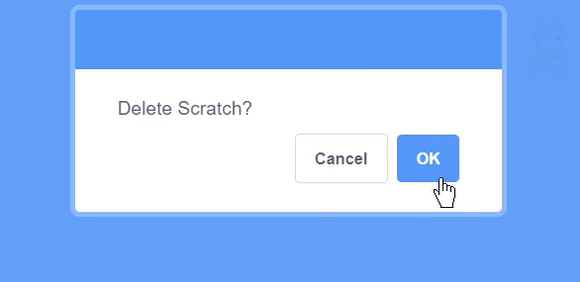
Disclaimer: This is a big joke, so do not report me.
ROAD TO 100 FOLLOWERS!
██░░░░░░░░░ 13%
ROAD TO 100 FOLLOWERS! :: greySERIOUSLY!?!?!? THIS PROJECT HAS ONLY 1 VIEW!?!?!? AND THIS!?!?!? REALLY!?!?!?
(:: reporter motion)(:: reporter motion)(:: reporter)(:: reporter)(:: reporter)(:: reporter)(:: reporter)(:: reporter)(:: reporter)(:: reporter)(:: reporter) 13% :: grey
forever {(x position)} :: control cap
- peng64
-
 Scratcher
Scratcher
13 posts
A guide to [Scratchblocks] and other BBCode help
This isn't a bad guide, but I'd like to know how to force a color of a certain block so
broadcast [] []can look like
broadcast []but with two strings instead of one.
- Nintendoisgood
-
 Scratcher
Scratcher
24 posts
A guide to [Scratchblocks] and other BBCode help
A very wacky script!
stop [all v] :: hat
{
say [Hi!]
play sound [meow v]
next costume
} forever :: control
when gf clicked :: cap
Signed,
Nintendoisgood
Ctrl Shift Down to see the rest of me siggy
<;\) :: motion> // This is Timothy. He protects me from pesky kumquats.
when flag clicked
forever
go to [Nintendoisgood v]
follow [Nintendoisgood v] :: control
end
Every project of mine is made on a Mac Mini and an iPad Air 2.
RiiTag:
https://tag.rc24.xyz/user/969476634044428329
























































;
- Nintendoisgood
-
 Scratcher
Scratcher
24 posts
A guide to [Scratchblocks] and other BBCode help
This isn't a bad guide, but I'd like to know how to force a color of a certain block soYou add :: events to the end of the block.broadcast [] []can look likebroadcast []but with two strings instead of one.
Signed,
Nintendoisgood
Ctrl Shift Down to see the rest of me siggy
<;\) :: motion> // This is Timothy. He protects me from pesky kumquats.
when flag clicked
forever
go to [Nintendoisgood v]
follow [Nintendoisgood v] :: control
end
Every project of mine is made on a Mac Mini and an iPad Air 2.
RiiTag:
https://tag.rc24.xyz/user/969476634044428329
























































;
- Nintendoisgood
-
 Scratcher
Scratcher
24 posts
A guide to [Scratchblocks] and other BBCode help
Every single block:
// motionMore later
move () steps
turn cw () degrees
turn ccw () degrees
point in direction ( v)
point towards [ v]
go to x: (0) y: (0)
go to [ v]
glide () secs to x: (0) y: (0)
change x by ()
set x to ()
change y by ()
set y to ()
if on edge, bounce
set rotation style [ v]
(y position)
(x position)
(direction)
// looks
say [] for (2) secs
say []
think [] for (2) secs
think []
show
hide
Last edited by Nintendoisgood (Dec. 23, 2020 02:53:09)
Signed,
Nintendoisgood
Ctrl Shift Down to see the rest of me siggy
<;\) :: motion> // This is Timothy. He protects me from pesky kumquats.
when flag clicked
forever
go to [Nintendoisgood v]
follow [Nintendoisgood v] :: control
end
Every project of mine is made on a Mac Mini and an iPad Air 2.
RiiTag:
https://tag.rc24.xyz/user/969476634044428329
























































;
- Discussion Forums
- » New Scratchers
-
» A guide to [Scratchblocks] and other BBCode help
![[RSS Feed] [RSS Feed]](//cdn.scratch.mit.edu/scratchr2/static/__74e70580e9dbe93ce1c3f8422dde592d__//djangobb_forum/img/feed-icon-small.png)














