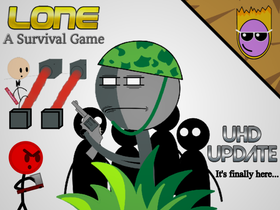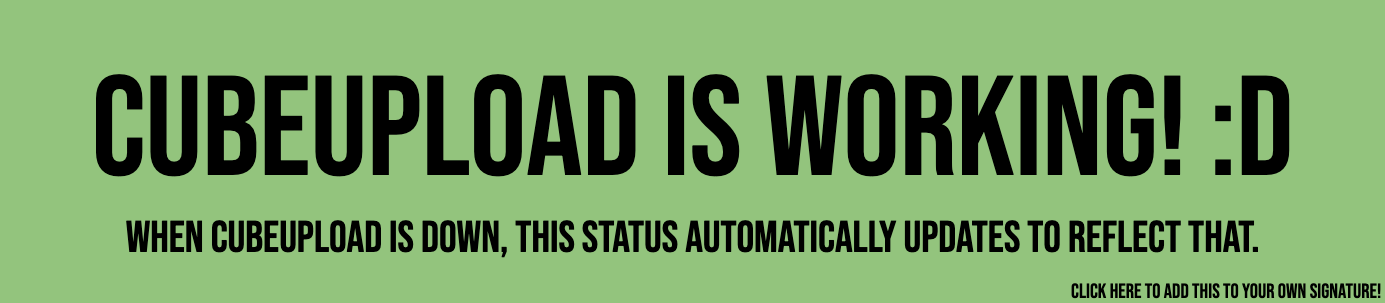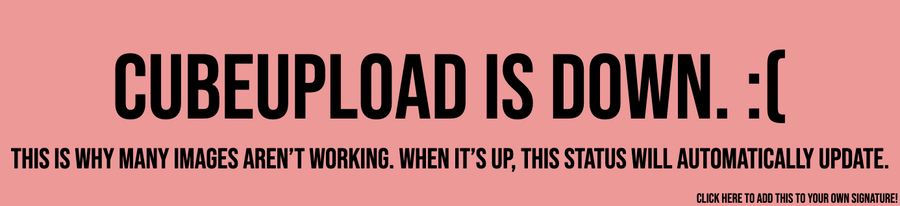Discuss Scratch
- Discussion Forums
- » Help with Scripts
- » Why is settings a bit buggy
![[RSS Feed] [RSS Feed]](//cdn.scratch.mit.edu/scratchr2/static/__9c6d3f90ec5f8ace6d3e8ea1e684b778__//djangobb_forum/img/feed-icon-small.png)
- LG125
-
 Scratcher
Scratcher
500+ posts
Why is settings a bit buggy
https://turbowarp.org/550309290/
When I toggle the mouse on/off settings, after i click it 2 times, it disappears. Also, the mouse doesnt ever show up even though its supposed to. Why?
When I toggle the mouse on/off settings, after i click it 2 times, it disappears. Also, the mouse doesnt ever show up even though its supposed to. Why?
- ReinoScreech
-
 Scratcher
Scratcher
500+ posts
Why is settings a bit buggy
turbowarp is blocked on my device so I can’t help.
My browser / operating system: MacOS Macintosh X 10.15.6, Safari 14.1.1, No Flash version detected
My browser / operating system: MacOS Macintosh X 10.15.6, Safari 14.1.1, No Flash version detected
Last edited by ReinoScreech (Sept. 22, 2021 19:27:53)
- deck26
-
 Scratcher
Scratcher
1000+ posts
Why is settings a bit buggy
Why do you only have code to check for costume = 3 to 7 and treat costumes 8, 9 and 10 the same?
If you ghost the clones by 50% instead of hiding them you'll see they get replaced by duplicate copies of the topmost costume.
I haven't worked out the logic beyond that but it looks like your problem is there somewhere.
If you ghost the clones by 50% instead of hiding them you'll see they get replaced by duplicate copies of the topmost costume.
I haven't worked out the logic beyond that but it looks like your problem is there somewhere.
- LG125
-
 Scratcher
Scratcher
500+ posts
Why is settings a bit buggy
It's because your if-else blocks to check which costume a button is on is not correct. When the button disappears, it actually has just switched to the wrong costume, the costume of a different button (so it overlaps the other buttons perfectly).I realized the if check was all wrong, i was checking the wrong costume for the clone.
After a bit of modification, I got it.
- Discussion Forums
- » Help with Scripts
-
» Why is settings a bit buggy
![[RSS Feed] [RSS Feed]](//cdn.scratch.mit.edu/scratchr2/static/__9c6d3f90ec5f8ace6d3e8ea1e684b778__//djangobb_forum/img/feed-icon-small.png)