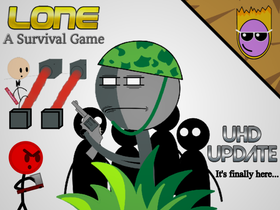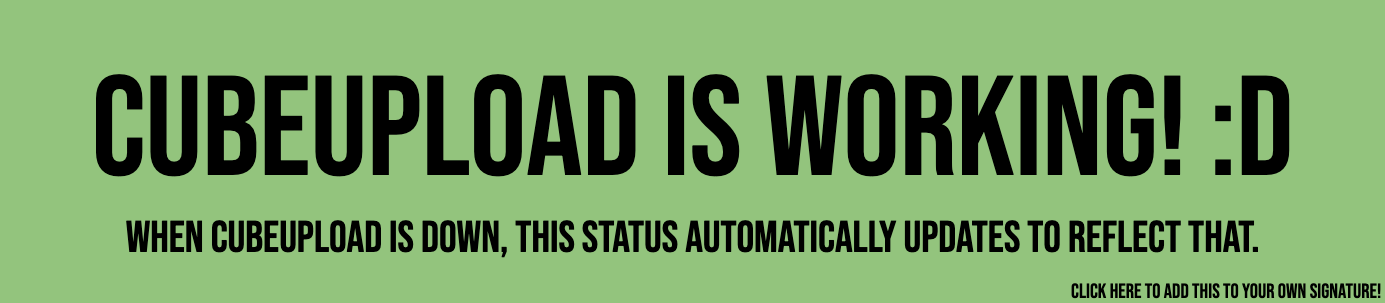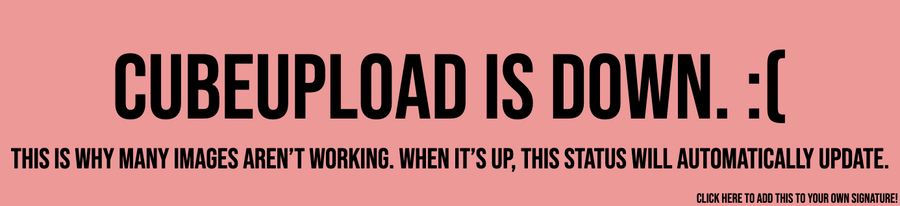Discuss Scratch
- Discussion Forums
- » Help with Scripts
- » Project lag help
![[RSS Feed] [RSS Feed]](//cdn.scratch.mit.edu/scratchr2/static/__9c6d3f90ec5f8ace6d3e8ea1e684b778__//djangobb_forum/img/feed-icon-small.png)
- Googolplexic
-
 Scratcher
Scratcher
3 posts
Project lag help
https://scratch.mit.edu/projects/556506736/
My work-in-progress game (so ignore the UI)
Whenever on the first ‘game/level’ played, the screen/sprites lag severely, so the game is unplayable, though after the first ‘gameover’ (goes back to start screen after lives reaches 0), the lag stops and everything works as normal (at least gameplay-wise).
Any reason why this is happening?
(As a side note, the cloud scores aren't really working as well, so if anyone can help me on the, it would be much appreciated)
Thanks!
My work-in-progress game (so ignore the UI)
Whenever on the first ‘game/level’ played, the screen/sprites lag severely, so the game is unplayable, though after the first ‘gameover’ (goes back to start screen after lives reaches 0), the lag stops and everything works as normal (at least gameplay-wise).
Any reason why this is happening?
(As a side note, the cloud scores aren't really working as well, so if anyone can help me on the, it would be much appreciated)
Thanks!
- Googolplexic
-
 Scratcher
Scratcher
3 posts
Project lag help
That seems to be the problem
However, if I remove the run without screen refresh option or just remove the custom block entirely and use the script without the use of custom blocks it doesn't work as intended
However, if I remove the run without screen refresh option or just remove the custom block entirely and use the script without the use of custom blocks it doesn't work as intended
- LG125
-
 Scratcher
Scratcher
500+ posts
Project lag help
That seems to be the problemYou can use a tick broadcast to run the custom block once, but there is a forever loop around the tick broadcast (untested)
However, if I remove the run without screen refresh option or just remove the custom block entirely and use the script without the use of custom blocks it doesn't work as intended
- Googolplexic
-
 Scratcher
Scratcher
3 posts
Project lag help
The problem is that I need the tick to continuously run (hence the name tick) so the project will work
- Discussion Forums
- » Help with Scripts
-
» Project lag help
![[RSS Feed] [RSS Feed]](//cdn.scratch.mit.edu/scratchr2/static/__9c6d3f90ec5f8ace6d3e8ea1e684b778__//djangobb_forum/img/feed-icon-small.png)