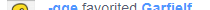Discuss Scratch
- Discussion Forums
- » Bugs and Glitches
- » New Studio Update Issues
![[RSS Feed] [RSS Feed]](//cdn.scratch.mit.edu/scratchr2/static/__9c6d3f90ec5f8ace6d3e8ea1e684b778__//djangobb_forum/img/feed-icon-small.png)
- MobKlller152
-
 Scratcher
Scratcher
6 posts
New Studio Update Issues
Dear Scratch Team,
I, with many others have noticed a few major issues with the new studio update that was added on July 6th, 2021. First and foremost, when looking through a few studios, it was recognized that almost all studio comments had been removed, or are now invisible. Also, the new format of the studios is no longer easy to navigate and has become somewhat cumbersome to use. Finally, in regards to the new feature that makes it so that only the studio’s owner can edit the title and description, I propose that a “co-owner” section is added. These co-owners would only be able to be promoted by the original studio owner. They would be able to do everything else that the owner can. I bring these issues to your attention in hopes that they would be addressed and ideally resolved.
I, with many others have noticed a few major issues with the new studio update that was added on July 6th, 2021. First and foremost, when looking through a few studios, it was recognized that almost all studio comments had been removed, or are now invisible. Also, the new format of the studios is no longer easy to navigate and has become somewhat cumbersome to use. Finally, in regards to the new feature that makes it so that only the studio’s owner can edit the title and description, I propose that a “co-owner” section is added. These co-owners would only be able to be promoted by the original studio owner. They would be able to do everything else that the owner can. I bring these issues to your attention in hopes that they would be addressed and ideally resolved.
- Blank_page_animator
-
 Scratcher
Scratcher
31 posts
New Studio Update Issues
I just don't like it in general, it doesn't match the theme of scratch 

- createanythingever
-
 Scratcher
Scratcher
4 posts
New Studio Update Issues
My studio is still in the 2.0 version including the forums and profile pages…
Does anyone know how to update it to 3.0?
Does anyone know how to update it to 3.0?
Last edited by createanythingever (July 9, 2021 07:35:07)
- Tyler_nfs123
-
 Scratcher
Scratcher
1000+ posts
New Studio Update Issues
Dear Scratch Team,It's not a bug nor glitch, you might have pressed it from the mail box and you can remove that just by removing https://scratch.mit.edu/studios/146521/comments/ …..(.#comments-155951195) this
I, with many others have noticed a few major issues with the new studio update that was added on July 6th, 2021. First and foremost, when looking through a few studios, it was recognized that almost all studio comments had been removed, or are now invisible. Also, the new format of the studios is no longer easy to navigate and has become somewhat cumbersome to use. Finally, in regards to the new feature that makes it so that only the studio’s owner can edit the title and description, I propose that a “co-owner” section is added. These co-owners would only be able to be promoted by the original studio owner. They would be able to do everything else that the owner can. I bring these issues to your attention in hopes that they would be addressed and ideally resolved.
- Tyler_nfs123
-
 Scratcher
Scratcher
1000+ posts
New Studio Update Issues
My studio is still in the 2.0 version including the forums and profile pages…Hope this helps https://scratch.mit.edu/discuss/topic/337777/?page=1#post-3415859
Does anyone know how to update it to 3.0?

- -gge
-
 Scratcher
Scratcher
1000+ posts
New Studio Update Issues
they're not talking about projectsMy studio is still in the 2.0 version including the forums and profile pages…Hope this helps https://scratch.mit.edu/discuss/topic/337777/?page=1#post-3415859
Does anyone know how to update it to 3.0?
also forums and user pages aren't 3.0 unless you use [the extension]
- MobKlller152
-
 Scratcher
Scratcher
6 posts
New Studio Update Issues
It's located in the htmlThanks, I wasn’t thinking.
- Discussion Forums
- » Bugs and Glitches
-
» New Studio Update Issues
![[RSS Feed] [RSS Feed]](//cdn.scratch.mit.edu/scratchr2/static/__9c6d3f90ec5f8ace6d3e8ea1e684b778__//djangobb_forum/img/feed-icon-small.png)