Discuss Scratch
- Discussion Forums
- » Show and Tell
- » 13 Tips to Improve Your Game
![[RSS Feed] [RSS Feed]](//cdn.scratch.mit.edu/scratchr2/static/__9c6d3f90ec5f8ace6d3e8ea1e684b778__//djangobb_forum/img/feed-icon-small.png)
- Huckleberry256
-
 Scratcher
Scratcher
100+ posts
13 Tips to Improve Your Game
Introduction
Coding games on Scratch is really fun. Scratch allows you to share your projects with others so they can enjoy them and give you feedback!
Well, of course, if you want people to play your games and enjoy them, they need to be put together well. Think about it: would you rather play a choppy, buggy, boring game or play a smooth, foolproof, entertaining game? You'd obviously want the second option!
But how do you make your game better? Here are some helpful tips to improve your game! These are tips that I've seen in practice around the site and tips that are important in general. So without further ado, let's get started!
Tips to Improve your Game
1. Fix bugs
This one is a bit of a no-brainer. Having a very small amount of bugs can improve the gameplay drastically! Remember, the less bugs, the better experience.
If you find a bug in someone else's game, tell them so they can improve their project too! Feedback is important.
2. Create interesting gameplay
The gameplay is at the very core of any game. Make games with interesting stuff - unique mechanics, fun characters, etc. You could add incredible art or inspiring music, but if the gameplay is boring, your game won't be very fun. At the end of the day, that's all that really matters with games, right?
3. Improve art
Look, I know - we're not all artists (myself included). But, try touching up on the art you draw to make it ever so smoother or detailed. Making the game a bit more interesting to look at can improve how people enjoy your game.
4. Implement a storyline
Storylines can draw in the player - they want to learn more about what has happened and will happen. Try to make your storyline unique so the player is curious. A story like “You're lost! Go find your house” is a bit too generic; try something new and exciting instead.
Remember - incorporate the storyline in your game too! Don't just put the story in the Instructions tab and call it good - put it in the game itself, whether it be the gameplay, art, or even music.
5. Add music
Music doesn't affect the gameplay (unless you're making a rhythm game), but it is meaningful nonetheless. It gives the game a nice touch. Playing a game without any music just makes it feel empty for some reason. So make sure to put some music in your game!
You'll also want to put music that is relative to the storyline/game - you probably don't want calm, relaxing music playing in a intense battle level.
6. Add sound effects
Sound effects are also a good addition to any game - they are useful in UIs (user interfaces, more on that later) and during gameplay. Sound effects can help break up any monotony that could be in your game and confirm that the user has performed an action.
7. Make controls easy to use
The controls are essential because they literally let people play the game! If your controls are intuitive, people will have a more easy and enjoyable experience while playing. Good controls can be either keys next to each other (e.g. WASD) or keys that correlate with the action they perform (e.g. M button to mute or unmute music).
8. Explain the game as best as possible
To play your game, players need to know how! Make sure you explain controls and mechanics of your game so players aren't confused about what if happening. It's a good idea to do this in the Instructions and in-game.
9. Create useable UIs
Understanding how to navigate different menus is crucial to gameplay. Make your UIs more usable so it's easier to understand and use.
10. Savecodes!
If your game is rather large, you should consider adding savecodes. This way, people can save their progress so they don't have to start over. Savecodes can encourage the player to come back another time. Overall, they are a great improvement to your game.
(Savecodes are pretty cool in general, so bonus points there!)
11. Decorate a thumbnail
Thumbnails are the first thing anyone sees before even clicking on your project! So, a good-looking thumbnail will naturally draw in anyone seeing your project. If you don't know what to put on your thumbnail, try putting in the game's name, one of the characters, and the map/backdrop.
12. Listen to feedback
Feedback is one of the greatest ways to make any game better. People often have good ideas for things you can add or change. Listen to them, respond to them, and add that into the game! It can show you what people enjoy, helping you improve your game now and in the future.
13. Update your game
People enjoying your game might want to play it again later. A good way to encourage this is to add updates. Updates keep your game fresh and exciting because there is more to see and explore. Try adding in new playable characters, enemies, maps, tools, etc. When you update your game, design a new thumbnail to showcase some of the new features. Having new content in your game can encourage people who have played before to play again and new players to keep on the lookout for more new updates.
Conclusion
So there you have it - 13 helpful ways to improve your game. I hope you found these useful! If you have any ideas for other tips to add to this list, reply to this thread!
Well, that's all I have for you today. Happy Scratching!
@Huckleberry256
Coding games on Scratch is really fun. Scratch allows you to share your projects with others so they can enjoy them and give you feedback!
Well, of course, if you want people to play your games and enjoy them, they need to be put together well. Think about it: would you rather play a choppy, buggy, boring game or play a smooth, foolproof, entertaining game? You'd obviously want the second option!
But how do you make your game better? Here are some helpful tips to improve your game! These are tips that I've seen in practice around the site and tips that are important in general. So without further ado, let's get started!
Tips to Improve your Game
1. Fix bugs
This one is a bit of a no-brainer. Having a very small amount of bugs can improve the gameplay drastically! Remember, the less bugs, the better experience.
If you find a bug in someone else's game, tell them so they can improve their project too! Feedback is important.
2. Create interesting gameplay
The gameplay is at the very core of any game. Make games with interesting stuff - unique mechanics, fun characters, etc. You could add incredible art or inspiring music, but if the gameplay is boring, your game won't be very fun. At the end of the day, that's all that really matters with games, right?
3. Improve art
Look, I know - we're not all artists (myself included). But, try touching up on the art you draw to make it ever so smoother or detailed. Making the game a bit more interesting to look at can improve how people enjoy your game.
4. Implement a storyline
Storylines can draw in the player - they want to learn more about what has happened and will happen. Try to make your storyline unique so the player is curious. A story like “You're lost! Go find your house” is a bit too generic; try something new and exciting instead.
Remember - incorporate the storyline in your game too! Don't just put the story in the Instructions tab and call it good - put it in the game itself, whether it be the gameplay, art, or even music.
5. Add music
Music doesn't affect the gameplay (unless you're making a rhythm game), but it is meaningful nonetheless. It gives the game a nice touch. Playing a game without any music just makes it feel empty for some reason. So make sure to put some music in your game!
You'll also want to put music that is relative to the storyline/game - you probably don't want calm, relaxing music playing in a intense battle level.
6. Add sound effects
Sound effects are also a good addition to any game - they are useful in UIs (user interfaces, more on that later) and during gameplay. Sound effects can help break up any monotony that could be in your game and confirm that the user has performed an action.
7. Make controls easy to use
The controls are essential because they literally let people play the game! If your controls are intuitive, people will have a more easy and enjoyable experience while playing. Good controls can be either keys next to each other (e.g. WASD) or keys that correlate with the action they perform (e.g. M button to mute or unmute music).
8. Explain the game as best as possible
To play your game, players need to know how! Make sure you explain controls and mechanics of your game so players aren't confused about what if happening. It's a good idea to do this in the Instructions and in-game.
9. Create useable UIs
Understanding how to navigate different menus is crucial to gameplay. Make your UIs more usable so it's easier to understand and use.
10. Savecodes!
If your game is rather large, you should consider adding savecodes. This way, people can save their progress so they don't have to start over. Savecodes can encourage the player to come back another time. Overall, they are a great improvement to your game.
(Savecodes are pretty cool in general, so bonus points there!)
11. Decorate a thumbnail
Thumbnails are the first thing anyone sees before even clicking on your project! So, a good-looking thumbnail will naturally draw in anyone seeing your project. If you don't know what to put on your thumbnail, try putting in the game's name, one of the characters, and the map/backdrop.
12. Listen to feedback
Feedback is one of the greatest ways to make any game better. People often have good ideas for things you can add or change. Listen to them, respond to them, and add that into the game! It can show you what people enjoy, helping you improve your game now and in the future.
13. Update your game
People enjoying your game might want to play it again later. A good way to encourage this is to add updates. Updates keep your game fresh and exciting because there is more to see and explore. Try adding in new playable characters, enemies, maps, tools, etc. When you update your game, design a new thumbnail to showcase some of the new features. Having new content in your game can encourage people who have played before to play again and new players to keep on the lookout for more new updates.
Conclusion
So there you have it - 13 helpful ways to improve your game. I hope you found these useful! If you have any ideas for other tips to add to this list, reply to this thread!
Well, that's all I have for you today. Happy Scratching!
@Huckleberry256
(If you're interested, double-click and press shift and down arrow to see the rest of my signature.)
I'm Huckleberry, your average video game enjoyer and developer. PvZ and Minecraft fan, among other things. Nerd, especially in music. Generally a goofy human being.
usually I'll go on the Help with Scripts forum so you might see me there every now and then
see my profile to see what I'm up to I guess

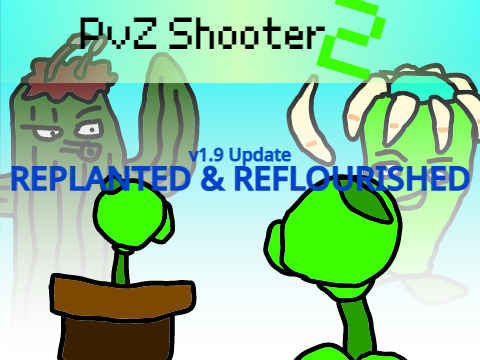

over 2 stacks of posts
Some of my best projects can be found here: https://scratch.mit.edu/studios/27944298/
Happy Scratching!
- Sikecon
-
 Scratcher
Scratcher
1000+ posts
13 Tips to Improve Your Game
Time to report this to be closed 
It's great that you are trying to help scratchers, but scratch isn't looking for guides on the forums right now, instead please make a project about it!

It's great that you are trying to help scratchers, but scratch isn't looking for guides on the forums right now, instead please make a project about it!

Last edited by Sikecon (April 30, 2021 22:59:39)
hi i love Fnf like very much
growing artist
- Huckleberry256
-
 Scratcher
Scratcher
100+ posts
13 Tips to Improve Your Game
Oh ok, thank you for letting me know!
(If you're interested, double-click and press shift and down arrow to see the rest of my signature.)
I'm Huckleberry, your average video game enjoyer and developer. PvZ and Minecraft fan, among other things. Nerd, especially in music. Generally a goofy human being.
usually I'll go on the Help with Scripts forum so you might see me there every now and then
see my profile to see what I'm up to I guess

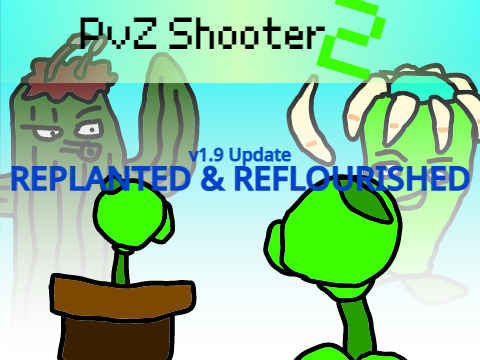

over 2 stacks of posts
Some of my best projects can be found here: https://scratch.mit.edu/studios/27944298/
Happy Scratching!
- Discussion Forums
- » Show and Tell
-
» 13 Tips to Improve Your Game
![[RSS Feed] [RSS Feed]](//cdn.scratch.mit.edu/scratchr2/static/__9c6d3f90ec5f8ace6d3e8ea1e684b778__//djangobb_forum/img/feed-icon-small.png)

