Discuss Scratch
- Discussion Forums
- » Bugs and Glitches
- » Local Variable Flooding
![[RSS Feed] [RSS Feed]](//cdn.scratch.mit.edu/scratchr2/static/__9c6d3f90ec5f8ace6d3e8ea1e684b778__//djangobb_forum/img/feed-icon-small.png)
- CodingBio
-
 Scratcher
Scratcher
37 posts
Local Variable Flooding
My browser / operating system: MacOS Macintosh X 10.15.6, Chrome 87.0.4280.141, No Flash version detected
When copying a project with ~15 local variables and ~5 local lists in one sprite, these variables and lists started appearing in other sprites, in both the copied project and original project. I've given up deleting them, as it happens almost every time I open the editor, no matter how may time I delete them.
I am using a browser extension made by @Griffpatch, which may be the problem.
Project:
https://scratch.mit.edu/projects/457815827/
Accurate report:
33 Local variables (In Renderer sprite)
11 Local lists (In Renderer sprite)
Project created in late November/Early December, but I have been experiencing it with a newer projects as well.
⠀
When copying a project with ~15 local variables and ~5 local lists in one sprite, these variables and lists started appearing in other sprites, in both the copied project and original project. I've given up deleting them, as it happens almost every time I open the editor, no matter how may time I delete them.
I am using a browser extension made by @Griffpatch, which may be the problem.
Project:
https://scratch.mit.edu/projects/457815827/
Accurate report:
33 Local variables (In Renderer sprite)
11 Local lists (In Renderer sprite)
Project created in late November/Early December, but I have been experiencing it with a newer projects as well.
⠀
Last edited by CodingBio (Jan. 21, 2021 17:30:17)
- pokeshah
-
 Scratcher
Scratcher
100+ posts
Local Variable Flooding
My browser / operating system: MacOS Macintosh X 10.15.6, Chrome 87.0.4280.141, No Flash version detectedI don't think SA causes that issue try going to chrome://extensions and disabling SA
When copying a project with ~15 local variables and ~5 local lists in one sprite, these variables and lists started appearing in other sprites, in both the copied project and original project. I've given up deleting them, as it happens almost every time I open the editor, no matter how may time I delete them.
I am using a browser extension made by @Griffpatch, which may be the problem.
Project:
https://scratch.mit.edu/projects/457815827/
Accurate report:
33 Local variables (In Renderer sprite)
11 Local lists (In Renderer sprite)
Project created in late November/Early December, but I have been experiencing it with a newer projects as well.
⠀
Last edited by pokeshah (Jan. 21, 2021 22:48:04)
- Bruhmoment126
-
 Scratcher
Scratcher
4 posts
Local Variable Flooding
No talking about browser extensions or userscripts on scratch.
h
- CodingBio
-
 Scratcher
Scratcher
37 posts
Local Variable Flooding
No talking about browser extensions or userscripts on scratch.
We can talk about them, but not advertise them or provide links.
- PikachuB2005_test
-
 Scratcher
Scratcher
30 posts
Local Variable Flooding
My browser / operating system: MacOS Macintosh X 10.15.6, Chrome 87.0.4280.141, No Flash version detectedMy browser / operating system: ChromeOS 13505.111.0, Chrome 87.0.4280.152, No Flash version detected
When copying a project with ~15 local variables and ~5 local lists in one sprite, these variables and lists started appearing in other sprites, in both the copied project and original project. I've given up deleting them, as it happens almost every time I open the editor, no matter how may time I delete them.
I am using a browser extension made by @Griffpatch, which may be the problem.
Project:
https://scratch.mit.edu/projects/457815827/
Accurate report:
33 Local variables (In Renderer sprite)
11 Local lists (In Renderer sprite)
Project created in late November/Early December, but I have been experiencing it with a newer projects as well.
⠀
I am not using Griffpatch's extension (though I'd like to, but it's blocked on my device) and I also had this issue. Local variables would appear on other sprites, and would stay there even if the original variable was deleted. I think it was a problem with the site, but it seems to be fixed now.
- CST1229
-
 Scratcher
Scratcher
1000+ posts
Local Variable Flooding
Backpacked sprites with local variables copy those local variables into every sprite individually (still as local variables!) for some reason.
This is a signature. It's a piece of text that appears below every post I write. Click here to learn more, including how to make your own.
RIP assets image hosting. 2013?-2023

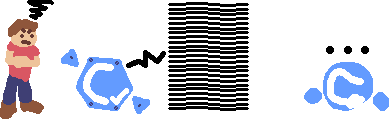
RIP assets image hosting. 2013?-2023

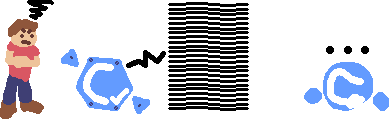
- Discussion Forums
- » Bugs and Glitches
-
» Local Variable Flooding
![[RSS Feed] [RSS Feed]](//cdn.scratch.mit.edu/scratchr2/static/__9c6d3f90ec5f8ace6d3e8ea1e684b778__//djangobb_forum/img/feed-icon-small.png)





