Discuss Scratch
- Discussion Forums
- » Suggestions
- » A way to remove an extension from Scratch Project
![[RSS Feed] [RSS Feed]](//cdn.scratch.mit.edu/scratchr2/static/__774e7841eab6f875e16f7cec38b2f7c3__//djangobb_forum/img/feed-icon-small.png)
- TheCodingMasterAbeer
-
 Scratcher
Scratcher
25 posts
A way to remove an extension from Scratch Project
Hi!
I have been facing an issue since the last few days. I want the Scratch Team to add a very simple option to remove an extension from your Scratch Project. I know that refreshing the page works sometimes, but then some important work which I have done in my project also gets deleted (and sometimes even after refreshing (without any blocks of that extension in the workspace), the extension doesn't get deleted). So I want Scratch to show an option to ‘Delete Extension’ or something familiar to that.
Thanks!
I have been facing an issue since the last few days. I want the Scratch Team to add a very simple option to remove an extension from your Scratch Project. I know that refreshing the page works sometimes, but then some important work which I have done in my project also gets deleted (and sometimes even after refreshing (without any blocks of that extension in the workspace), the extension doesn't get deleted). So I want Scratch to show an option to ‘Delete Extension’ or something familiar to that.
Thanks!
- lm1996
-
 Scratcher
Scratcher
1000+ posts
A way to remove an extension from Scratch Project
Hi!I could see that happening, and I give this support, as I use right-click a bunch on the editor.
~snip
- Greg8128
-
 Scratcher
Scratcher
500+ posts
A way to remove an extension from Scratch Project
Simply get rid of every block from the extension, then save and reload the project. The extension should be gone.
- lm1996
-
 Scratcher
Scratcher
1000+ posts
A way to remove an extension from Scratch Project
Simply get rid of every block from the extension, then save and reload the project. The extension should be gone.This seems very tedious, and I still support this.
- TheCodingMasterAbeer
-
 Scratcher
Scratcher
25 posts
A way to remove an extension from Scratch Project
Simply get rid of every block from the extension, then save and reload the project. The extension should be gone.That's what I meant to say… there should be some other user-friendly option to remove an extension except reloading.
- HacksonJackson
-
 Scratcher
Scratcher
100+ posts
A way to remove an extension from Scratch Project
I support this. I had this problem today.
- JPOWERPUFFGIRLS
-
 Scratcher
Scratcher
1000+ posts
A way to remove an extension from Scratch Project
Simply get rid of every block from the extension, then save and reload the project. The extension should be gone.I was testing out video sensing, in a project with nothing to do with it, I removed all the video sensing blocks from it, but the video sensing extension didn't go away, even after refreshing
Anyway, support, I hate having an extension that I didn't even use tagged on my project
- gosoccerboy5
-
 Scratcher
Scratcher
1000+ posts
A way to remove an extension from Scratch Project
What's wrong with a little extension bar hovering right there?
I see that the benefits do outweigh the costs in this case but not by much so I support up to 49%
I see that the benefits do outweigh the costs in this case but not by much so I support up to 49%

- latin_gamerX
-
 Scratcher
Scratcher
500+ posts
A way to remove an extension from Scratch Project
SUPPORT. I NEED a way to remove extensions from projects.
- hotdogbananaman
-
 Scratcher
Scratcher
100+ posts
A way to remove an extension from Scratch Project
Hi!if you dont use an extention it will not show up when you go back into the project
I have been facing an issue since the last few days. I want the Scratch Team to add a very simple option to remove an extension from your Scratch Project. I know that refreshing the page works sometimes, but then some important work which I have done in my project also gets deleted (and sometimes even after refreshing (without any blocks of that extension in the workspace), the extension doesn't get deleted). So I want Scratch to show an option to ‘Delete Extension’ or something familiar to that.
Thanks!
- ResExsention
-
 New Scratcher
New Scratcher
1000+ posts
A way to remove an extension from Scratch Project
Added extensions go away on their own if you stop using them. Not really an important feature.
- Rendangbike2
-
 Scratcher
Scratcher
1000+ posts
A way to remove an extension from Scratch Project
Bump since there's a dupe.
- hiPeeps124816
-
 Scratcher
Scratcher
500+ posts
A way to remove an extension from Scratch Project
just trash all the blocks from that extension and it will automatically b removed
- the2000
-
 Scratcher
Scratcher
1000+ posts
A way to remove an extension from Scratch Project
just trash all the blocks from that extension and it will automatically b removedThey clearly know that already. Please read the OP before replying to the thread
- Pixalperfect
-
 Scratcher
Scratcher
500+ posts
A way to remove an extension from Scratch Project
Simply get rid of every block from the extension, then save and reload the project. The extension should be gone.Yes but what if you had LOTS of extension blocks?
(Then you would have get rid of EVERY one)
- Steve0Greatness
-
 Scratcher
Scratcher
1000+ posts
A way to remove an extension from Scratch Project
too hard to make a mockup with inspect, so you get this nice thing made with a photo editor:
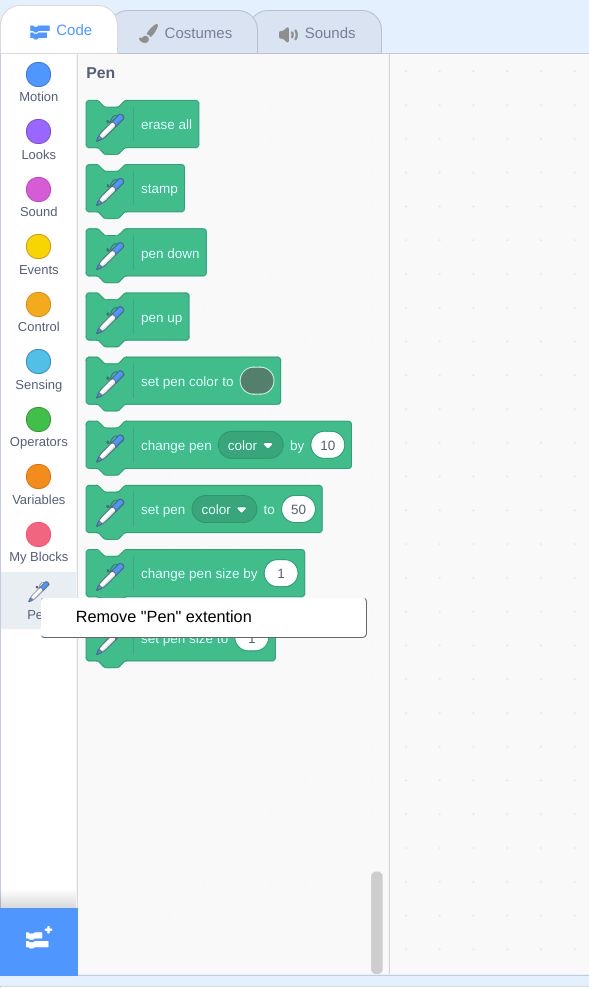
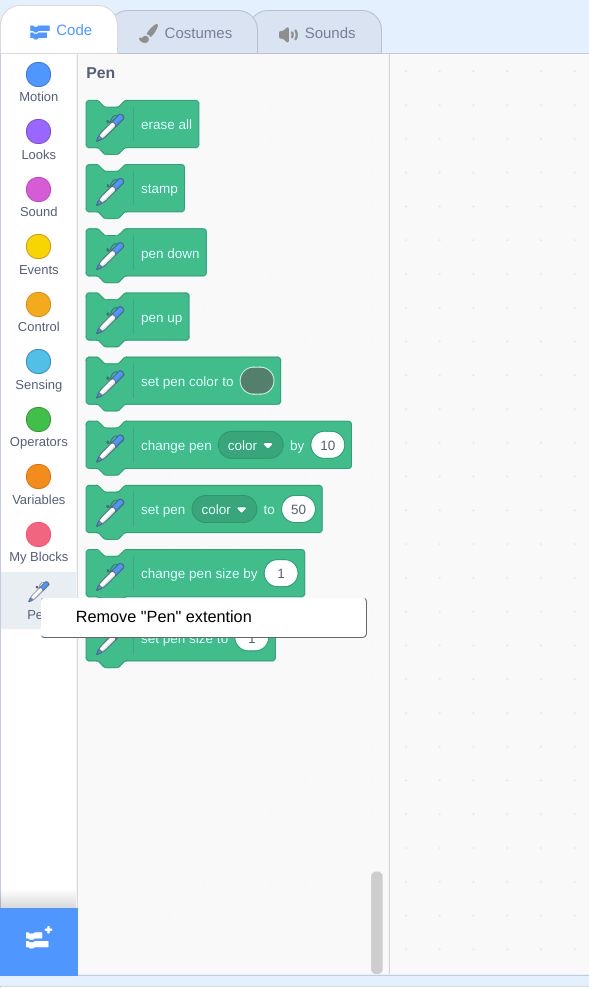
- the2000
-
 Scratcher
Scratcher
1000+ posts
A way to remove an extension from Scratch Project
too hard to make a mockup with inspect, so you get this nice thing made with a photo editor:Normally I'm not the biggest fan of your mock-ups but I like this one quite a lot. The OP wasn't very specific, but the implementation you chose seems pretty good to me.
-snip-
- gosoccerboy5
-
 Scratcher
Scratcher
1000+ posts
A way to remove an extension from Scratch Project
it's s o h a r dSimply get rid of every block from the extension, then save and reload the project. The extension should be gone.This seems very tedious, and I still support this.
Normally I'm not the biggest fan of your mock-upsHey, mockups aint easy.
- Steve0Greatness
-
 Scratcher
Scratcher
1000+ posts
A way to remove an extension from Scratch Project
thanks!(?)too hard to make a mockup with inspect, so you get this nice thing made with a photo editor:Normally I'm not the biggest fan of your mock-ups but I like this one quite a lot. The OP wasn't very specific, but the implementation you chose seems pretty good to me.
-snip-
Last edited by Steve0Greatness (March 1, 2021 02:25:38)
- Discussion Forums
- » Suggestions
-
» A way to remove an extension from Scratch Project
![[RSS Feed] [RSS Feed]](//cdn.scratch.mit.edu/scratchr2/static/__774e7841eab6f875e16f7cec38b2f7c3__//djangobb_forum/img/feed-icon-small.png)













