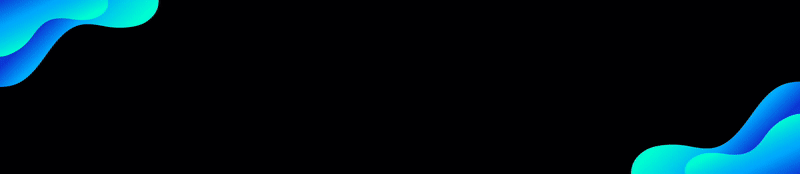Discuss Scratch
- Discussion Forums
- » Questions about Scratch
- » Not secure icon in discussion forums (now showing on the wiki)
![[RSS Feed] [RSS Feed]](//cdn.scratch.mit.edu/scratchr2/static/__74e70580e9dbe93ce1c3f8422dde592d__//djangobb_forum/img/feed-icon-small.png)
- MTM828
-
 Scratcher
Scratcher
500+ posts
Not secure icon in discussion forums (now showing on the wiki)
The title explains it well, why is there a “not secure” icon in the discussion forums? Is Scratch unsafe? I've been wondering why for 2 months now.
Last edited by MTM828 (Sept. 27, 2020 16:57:11)
dont follow me, ty.
blah
blah blah
blah
wut a terrible signature
hmmmmm
idc
- -InsanityPlays-
-
 Scratcher
Scratcher
1000+ posts
Not secure icon in discussion forums (now showing on the wiki)
Because Cubeupload now supports HTTPS but still gives you HTTP by default. Therefore, Scratch has to make an unsecure connection.
Welcome to my signature!
I've moved accounts. Anyway, did this post help you? Go follow me on my new account!
Today's Links: Scratch 4.0 Leaked Information, Astronomical - The Third, The Forum Community
follow me on scratch or i am sad, subscribe to my YouTube channel or bad luck for the rest of your life
My Final Shoutout: hekcer because in computer science class, he is the hekcerman
-InsanityPlays- Fan Studio! (closed) | Astronomical - The Third | Best of -InsanityPlays- 2020
my channel, my website, ctrl+shift+down for more STUFF
I've moved accounts. Anyway, did this post help you? Go follow me on my new account!
Today's Links: Scratch 4.0 Leaked Information, Astronomical - The Third, The Forum Community
follow me on scratch or i am sad, subscribe to my YouTube channel or bad luck for the rest of your life
My Final Shoutout: hekcer because in computer science class, he is the hekcerman
-InsanityPlays- Fan Studio! (closed) | Astronomical - The Third | Best of -InsanityPlays- 2020
my channel, my website, ctrl+shift+down for more STUFF

2020's Advent Collection:

more STUFF












- MTM828
-
 Scratcher
Scratcher
500+ posts
Not secure icon in discussion forums (now showing on the wiki)
Because Cubeupload now supports HTTPS but still gives you HTTP by default. Therefore, Scratch has to make an unsecure connection.So http websites give you unsecure connections, and cubeupload gives you http by default, so that's why it says that? What if there's no signature or post with a picture from cubeupload? So Scratch IS safe right?
dont follow me, ty.
blah
blah blah
blah
wut a terrible signature
hmmmmm
idc
- -InsanityPlays-
-
 Scratcher
Scratcher
1000+ posts
Not secure icon in discussion forums (now showing on the wiki)
Cubeupload isn't actually bad, it just shows an insecure connection. But Malwarebytes and AVG might not be happy.Because Cubeupload now supports HTTPS but still gives you HTTP by default. Therefore, Scratch has to make an unsecure connection.So http websites give you unsecure connections, and cubeupload gives you http by default, so that's why it says that? What if there's no signature or post with a picture from cubeupload? So Scratch IS safe right?
Welcome to my signature!
I've moved accounts. Anyway, did this post help you? Go follow me on my new account!
Today's Links: Scratch 4.0 Leaked Information, Astronomical - The Third, The Forum Community
follow me on scratch or i am sad, subscribe to my YouTube channel or bad luck for the rest of your life
My Final Shoutout: hekcer because in computer science class, he is the hekcerman
-InsanityPlays- Fan Studio! (closed) | Astronomical - The Third | Best of -InsanityPlays- 2020
my channel, my website, ctrl+shift+down for more STUFF
I've moved accounts. Anyway, did this post help you? Go follow me on my new account!
Today's Links: Scratch 4.0 Leaked Information, Astronomical - The Third, The Forum Community
follow me on scratch or i am sad, subscribe to my YouTube channel or bad luck for the rest of your life
My Final Shoutout: hekcer because in computer science class, he is the hekcerman
-InsanityPlays- Fan Studio! (closed) | Astronomical - The Third | Best of -InsanityPlays- 2020
my channel, my website, ctrl+shift+down for more STUFF

2020's Advent Collection:

more STUFF












- Flowermanvista
-
 Scratcher
Scratcher
1000+ posts
Not secure icon in discussion forums (now showing on the wiki)
Yes, Scratch itself is safe. It's only the CubeUpload images that are transmitted over an insecure connection.Because Cubeupload now supports HTTPS but still gives you HTTP by default. Therefore, Scratch has to make an unsecure connection.So http websites give you unsecure connections, and cubeupload gives you http by default, so that's why it says that? What if there's no signature or post with a picture from cubeupload? So Scratch IS safe right?
Add a SPOOKY SKELETON to your project!
The Scratch 3 Project Save Troubleshooter - find out why your project won't save
ST, Please Add A Warning When A Size Limit Is Exceeded
My Dumb Creations - THE BEST ANIMATION | The Windows 98 Experience (made on Windows 98) | nobody cares about Me… | the2000 Reveals His New Profile Picture | Not Dumb Creations - Ten Years
Ctrl+Shift+Down for more…
Do evil kumquats keep eating your signature? Assert your dominance and eat the evil kumquats. Did you know that kumquats are only about the size of an olive?
- Byron_Inc
-
 Scratcher
Scratcher
1000+ posts
Not secure icon in discussion forums (now showing on the wiki)
Originally, it is secure, as shown in the picture below.
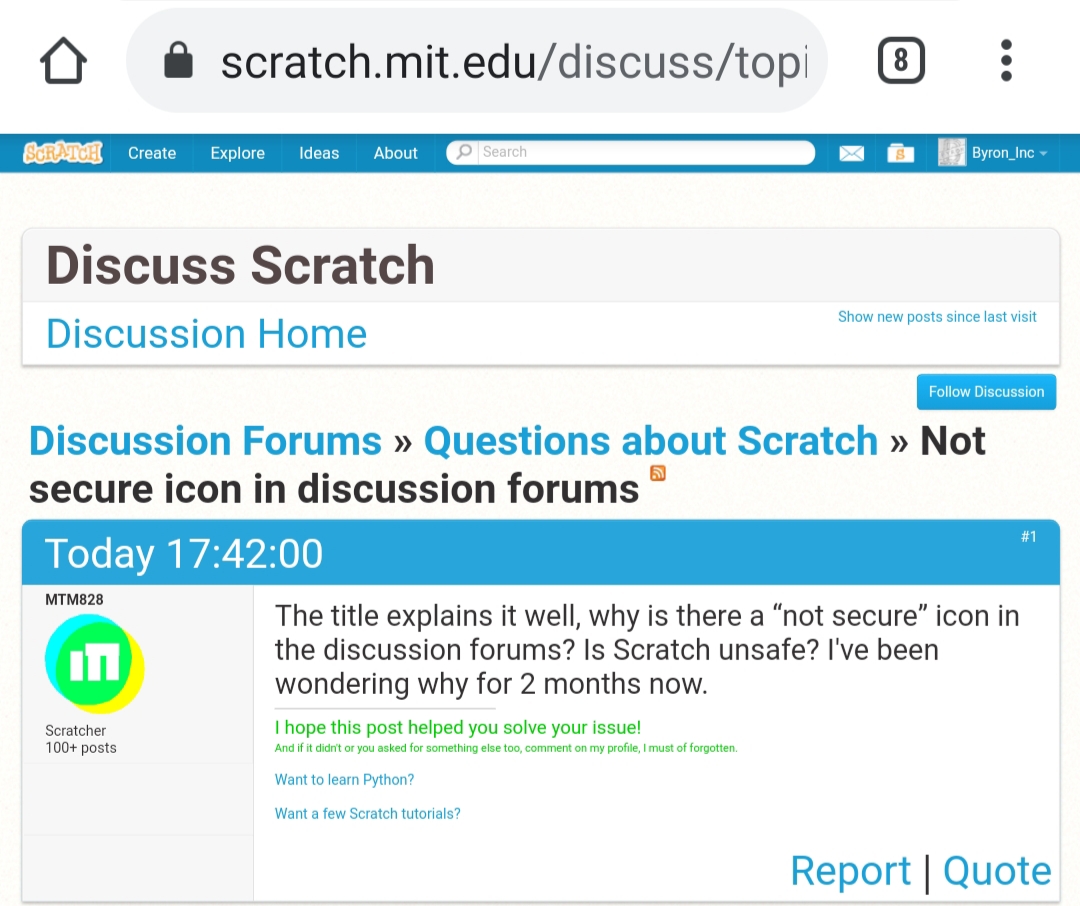
Now, I had an unsecured picture in http, it is now insecure.
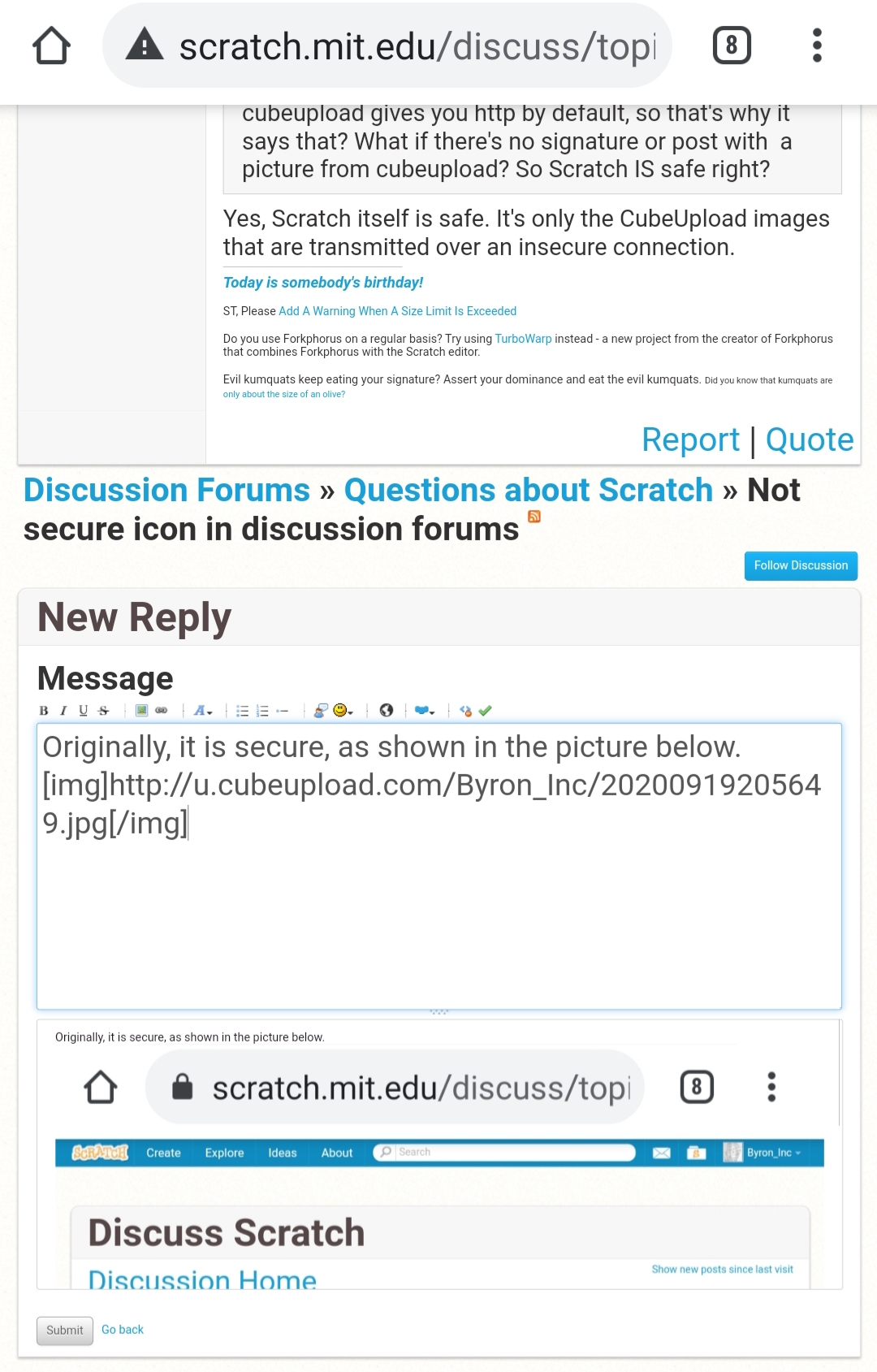 Don't worry, I would make them secure again by making it https.
Don't worry, I would make them secure again by making it https.
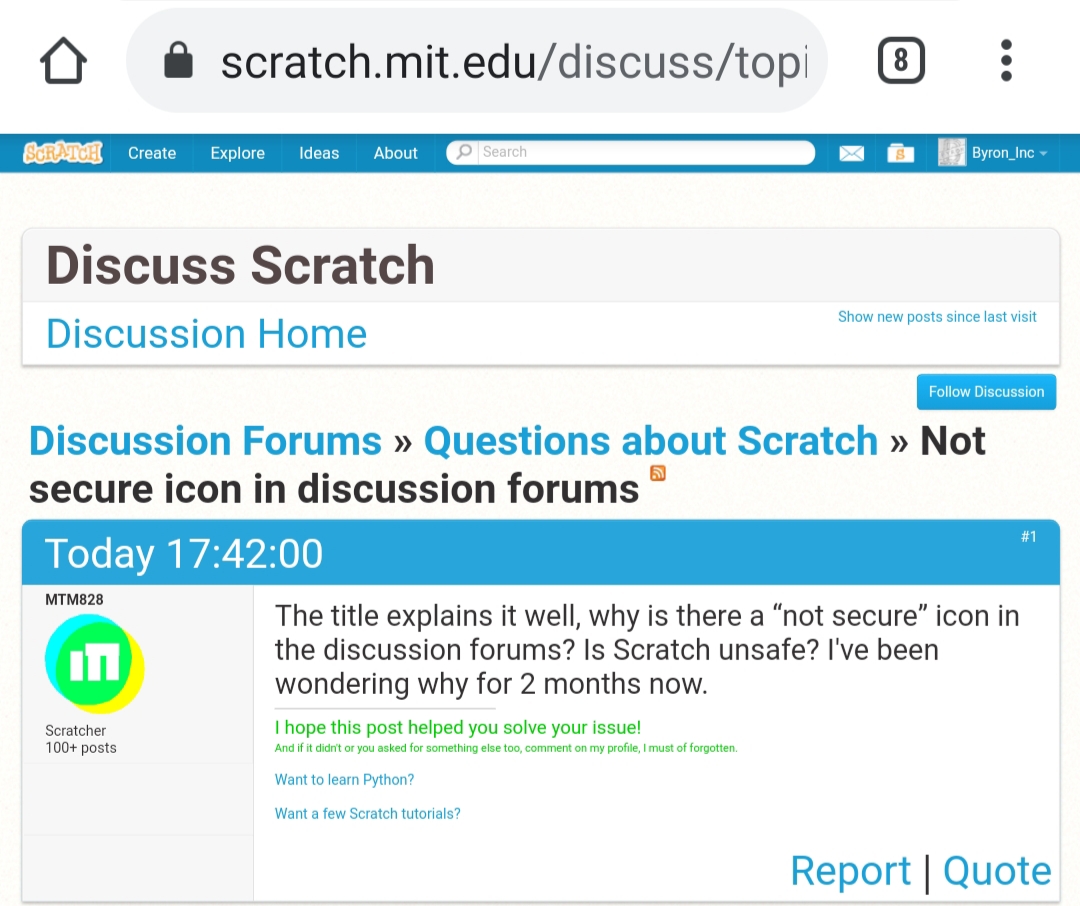
Now, I had an unsecured picture in http, it is now insecure.
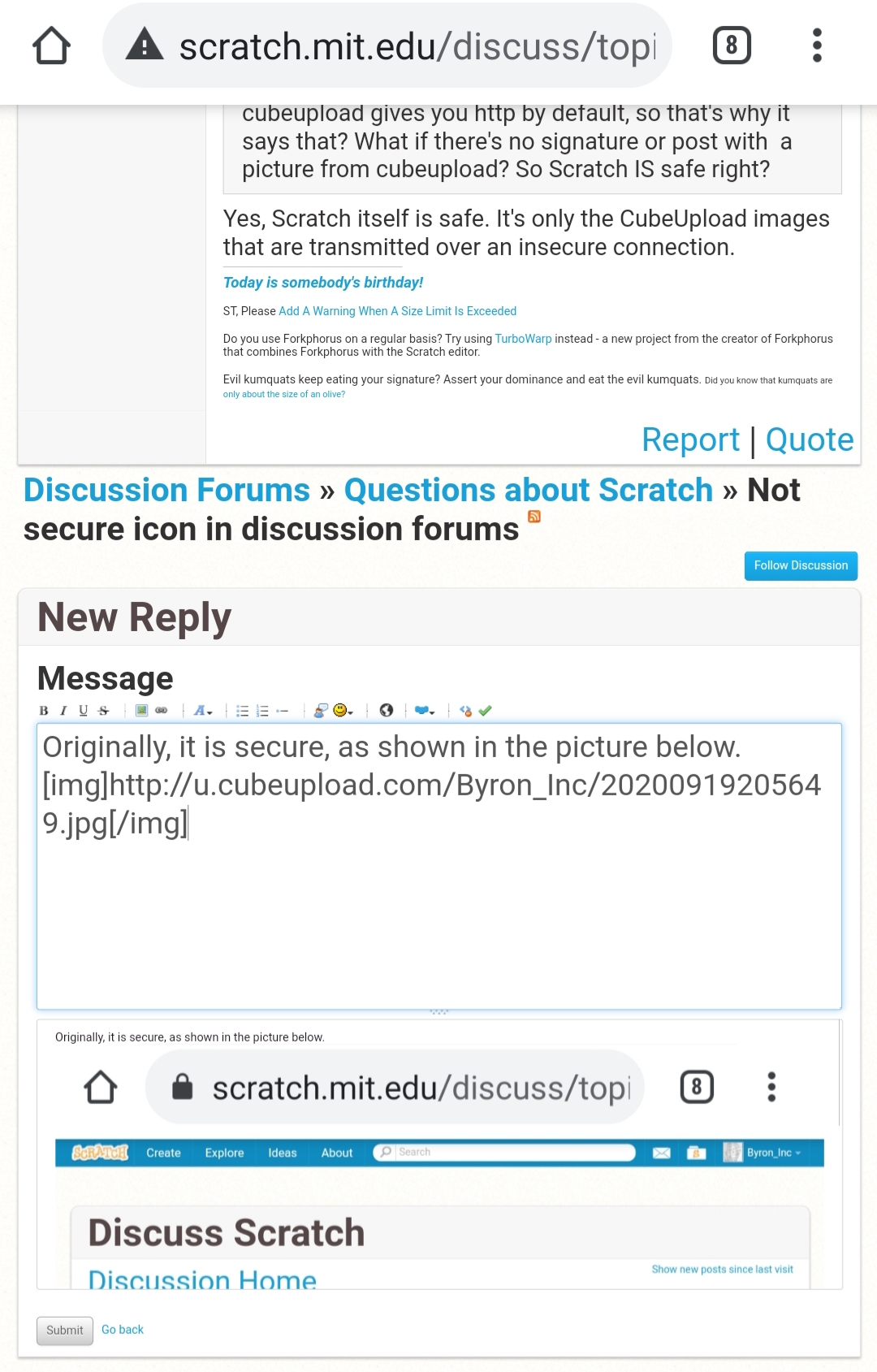 Don't worry, I would make them secure again by making it https.
Don't worry, I would make them secure again by making it https.Planning on coming back soon.
- MTM828
-
 Scratcher
Scratcher
500+ posts
Not secure icon in discussion forums (now showing on the wiki)
Ah Ok. Thanks for the help.
dont follow me, ty.
blah
blah blah
blah
wut a terrible signature
hmmmmm
idc
- MTM828
-
 Scratcher
Scratcher
500+ posts
Not secure icon in discussion forums (now showing on the wiki)
Then what do you call this? Is this because wiki editors can change pictures?
dont follow me, ty.
blah
blah blah
blah
wut a terrible signature
hmmmmm
idc
- FloralAnimator
-
 Scratcher
Scratcher
500+ posts
Not secure icon in discussion forums (now showing on the wiki)
Then what do you call this? Is this because wiki editors can change pictures?Probably cause the picture of the cat in the floaty was supported by a http connection.
- Flowermanvista
-
 Scratcher
Scratcher
1000+ posts
Not secure icon in discussion forums (now showing on the wiki)
Then what do you call this? Is this because wiki editors can change pictures?According to the browser console, it's because someone put in an image from "http://images3.wikia.nocookie.net/runescape/images/b/b4/Gradient-1pixel-vertical.png“ - notice the ”http“. If you have a Wiki account you can fix this by changing the ”http“ to ”https".
Add a SPOOKY SKELETON to your project!
The Scratch 3 Project Save Troubleshooter - find out why your project won't save
ST, Please Add A Warning When A Size Limit Is Exceeded
My Dumb Creations - THE BEST ANIMATION | The Windows 98 Experience (made on Windows 98) | nobody cares about Me… | the2000 Reveals His New Profile Picture | Not Dumb Creations - Ten Years
Ctrl+Shift+Down for more…
Do evil kumquats keep eating your signature? Assert your dominance and eat the evil kumquats. Did you know that kumquats are only about the size of an olive?
- FloralAnimator
-
 Scratcher
Scratcher
500+ posts
Not secure icon in discussion forums (now showing on the wiki)
Oh yeah,looks like I was wrong.Then what do you call this? Is this because wiki editors can change pictures?According to the browser console, it's because someone put in an image from "http://images3.wikia.nocookie.net/runescape/images/b/b4/Gradient-1pixel-vertical.png“ - notice the ”http“. If you have a Wiki account you can fix this by changing the ”http“ to ”https".
60 second rule is *:<
- MTM828
-
 Scratcher
Scratcher
500+ posts
Not secure icon in discussion forums (now showing on the wiki)
Oh so it's the same reason? Good thing I have a wiki account, although I just made it yesterday so I'm new, so if I change it to https it won't affect the picture but fix the not secure sign and I won't get into any trouble?Then what do you call this? Is this because wiki editors can change pictures?According to the browser console, it's because someone put in an image from "http://images3.wikia.nocookie.net/runescape/images/b/b4/Gradient-1pixel-vertical.png“ - notice the ”http“. If you have a Wiki account you can fix this by changing the ”http“ to ”https".
dont follow me, ty.
blah
blah blah
blah
wut a terrible signature
hmmmmm
idc
- pavcato
-
 Scratcher
Scratcher
1000+ posts
Not secure icon in discussion forums (now showing on the wiki)
I changed it to https but the warning won't disappear.Then what do you call this? Is this because wiki editors can change pictures?According to the browser console, it's because someone put in an image from "http://images3.wikia.nocookie.net/runescape/images/b/b4/Gradient-1pixel-vertical.png“ - notice the ”http“. If you have a Wiki account you can fix this by changing the ”http“ to ”https".
- Flowermanvista
-
 Scratcher
Scratcher
1000+ posts
Not secure icon in discussion forums (now showing on the wiki)
According to the browser console it's still being loaded. Odd…I changed it to https but the warning won't disappear.Then what do you call this? Is this because wiki editors can change pictures?According to the browser console, it's because someone put in an image from "http://images3.wikia.nocookie.net/runescape/images/b/b4/Gradient-1pixel-vertical.png“ - notice the ”http“. If you have a Wiki account you can fix this by changing the ”http“ to ”https".
Add a SPOOKY SKELETON to your project!
The Scratch 3 Project Save Troubleshooter - find out why your project won't save
ST, Please Add A Warning When A Size Limit Is Exceeded
My Dumb Creations - THE BEST ANIMATION | The Windows 98 Experience (made on Windows 98) | nobody cares about Me… | the2000 Reveals His New Profile Picture | Not Dumb Creations - Ten Years
Ctrl+Shift+Down for more…
Do evil kumquats keep eating your signature? Assert your dominance and eat the evil kumquats. Did you know that kumquats are only about the size of an olive?
- MTM828
-
 Scratcher
Scratcher
500+ posts
Not secure icon in discussion forums (now showing on the wiki)
Now this is getting creepy… it's probably not an attacker but something wrong with the server or something, that's at least what I think it is. And by the way I don't even know what a browser console is! :pAccording to the browser console it's still being loaded. Odd…I changed it to https but the warning won't disappear.Then what do you call this? Is this because wiki editors can change pictures?According to the browser console, it's because someone put in an image from "http://images3.wikia.nocookie.net/runescape/images/b/b4/Gradient-1pixel-vertical.png“ - notice the ”http“. If you have a Wiki account you can fix this by changing the ”http“ to ”https".
dont follow me, ty.
blah
blah blah
blah
wut a terrible signature
hmmmmm
idc
- fdreerf
-
 Scratcher
Scratcher
1000+ posts
Not secure icon in discussion forums (now showing on the wiki)
It's your signature. The image in your signature is using HTTP.
Hyped for MS-DOS 11.0
- Flowermanvista
-
 Scratcher
Scratcher
1000+ posts
Not secure icon in discussion forums (now showing on the wiki)
ignore this
Last edited by Flowermanvista (Sept. 27, 2020 16:24:28)
Add a SPOOKY SKELETON to your project!
The Scratch 3 Project Save Troubleshooter - find out why your project won't save
ST, Please Add A Warning When A Size Limit Is Exceeded
My Dumb Creations - THE BEST ANIMATION | The Windows 98 Experience (made on Windows 98) | nobody cares about Me… | the2000 Reveals His New Profile Picture | Not Dumb Creations - Ten Years
Ctrl+Shift+Down for more…
Do evil kumquats keep eating your signature? Assert your dominance and eat the evil kumquats. Did you know that kumquats are only about the size of an olive?
- Flowermanvista
-
 Scratcher
Scratcher
1000+ posts
Not secure icon in discussion forums (now showing on the wiki)
I found the issue. It's not on the page and it's not caused by any template. Instead, it's caused by a skin that is seemingly called “scratchwikiskin2”, which statically links to "http://images1.wikia.nocookie.net/runescape/images/1/14/Gradient-1pixel-horizontal.png“ and ”http://images3.wikia.nocookie.net/runescape/images/b/b4/Gradient-1pixel-vertical.png“ to generate gradients - thus, both a horizontal and vertical gradient effect would cause the ”not secure“ warning. If a high-privileged person on the Wiki was able to edit this skin (I do not have a Wiki account and I know little about how these technical intricacies work), they can easily fix the issue by changing the ”http“ to ”https" where they are referenced.
I discovered this with a few minutes of digging in the Inspect Element dev tools. Here is the CSS file generated by the offending skin, in case it may be of any help:
https://en.scratch-wiki.info/w/load.php?debug=false&lang=en&modules=site.styles&only=styles&skin=scratchwikiskin2
I discovered this with a few minutes of digging in the Inspect Element dev tools. Here is the CSS file generated by the offending skin, in case it may be of any help:
https://en.scratch-wiki.info/w/load.php?debug=false&lang=en&modules=site.styles&only=styles&skin=scratchwikiskin2
Add a SPOOKY SKELETON to your project!
The Scratch 3 Project Save Troubleshooter - find out why your project won't save
ST, Please Add A Warning When A Size Limit Is Exceeded
My Dumb Creations - THE BEST ANIMATION | The Windows 98 Experience (made on Windows 98) | nobody cares about Me… | the2000 Reveals His New Profile Picture | Not Dumb Creations - Ten Years
Ctrl+Shift+Down for more…
Do evil kumquats keep eating your signature? Assert your dominance and eat the evil kumquats. Did you know that kumquats are only about the size of an olive?
- fdreerf
-
 Scratcher
Scratcher
1000+ posts
Not secure icon in discussion forums (now showing on the wiki)
Why would the gradients be from Runescape?
Hyped for MS-DOS 11.0
- MTM828
-
 Scratcher
Scratcher
500+ posts
Not secure icon in discussion forums (now showing on the wiki)
I found the issue. It's not on the page and it's not caused by any template. Instead, it's caused by a skin that is seemingly called “scratchwikiskin2”, which statically links to "http://images1.wikia.nocookie.net/runescape/images/1/14/Gradient-1pixel-horizontal.png“ and ”http://images3.wikia.nocookie.net/runescape/images/b/b4/Gradient-1pixel-vertical.png“ to generate gradients - thus, both a horizontal and vertical gradient effect would cause the ”not secure“ warning. If a high-privileged person on the Wiki was able to edit this skin (I do not have a Wiki account and I know little about how these technical intricacies work), they can easily fix the issue by changing the ”http“ to ”https" where they are referenced.
I discovered this with a few minutes of digging in the Inspect Element dev tools. Here is the CSS file generated by the offending skin, in case it may be of any help:
https://en.scratch-wiki.info/w/load.php?debug=false&lang=en&modules=site.styles&only=styles&skin=scratchwikiskin2
Why would the gradients be from Runescape?Uuugh.. so what do I do? I'm a new wikian so yeah I can't do that thing, bt I think Bigpuppy is so you can tell him. And I didn't understand a word you just said xD I'm bad at that kind of stuff. :p
dont follow me, ty.
blah
blah blah
blah
wut a terrible signature
hmmmmm
idc
- Discussion Forums
- » Questions about Scratch
-
» Not secure icon in discussion forums (now showing on the wiki)
![[RSS Feed] [RSS Feed]](//cdn.scratch.mit.edu/scratchr2/static/__74e70580e9dbe93ce1c3f8422dde592d__//djangobb_forum/img/feed-icon-small.png)