Discuss Scratch
- Discussion Forums
- » Bugs and Glitches
- » The "when [timer v] > ()" block prevents projects from stopping
![[RSS Feed] [RSS Feed]](//cdn.scratch.mit.edu/scratchr2/static/__5b3e40ec58a840b41702360e9891321b__//djangobb_forum/img/feed-icon-small.png)
- SuperScratcher_1234
-
 Scratcher
Scratcher
100+ posts
The "when [timer v] > ()" block prevents projects from stopping
Bug description
This strange bug is caused by the
My browser / operating system: Windows 7, Chrome 85.0.4183.102, No Flash version detected
Start date
This is a quite recent bug. It started about a week ago but it has worked in Scratch 3 and Scratch 2 earlier.
Where it's found
The bug is found in the project editor as well as in already published project that use a similar method to detect when the stop sign was clicked. For example, this popular project cannot be stopped because o this bug.
Reproduction steps
Expected results
The project should be able to detect when the stop sign is clicked, execute any actions attached to the stop sign detector code, and finally stop.
Actual results
The project can detect when the stop sign is clicked but it won't stop, no matter what!
GIF demonstration

Please notify me if there is a workaround, this topic is a duplicate, or this change was deliberately introduced by the Scratch Team.
This strange bug is caused by the
when [timer v] > (...)block. It is impossible to stop a project with this block in it. It looks like Scratch is constantly checking the condition of the block so the project cannot stop.
My browser / operating system: Windows 7, Chrome 85.0.4183.102, No Flash version detected
Start date
This is a quite recent bug. It started about a week ago but it has worked in Scratch 3 and Scratch 2 earlier.
Where it's found
The bug is found in the project editor as well as in already published project that use a similar method to detect when the stop sign was clicked. For example, this popular project cannot be stopped because o this bug.
Reproduction steps
Expected results
The project should be able to detect when the stop sign is clicked, execute any actions attached to the stop sign detector code, and finally stop.
Actual results
The project can detect when the stop sign is clicked but it won't stop, no matter what!
GIF demonstration

Please notify me if there is a workaround, this topic is a duplicate, or this change was deliberately introduced by the Scratch Team.
Last edited by SuperScratcher_1234 (Sept. 12, 2020 11:15:30)
- kittydude23
-
 Scratcher
Scratcher
100+ posts
The "when [timer v] > ()" block prevents projects from stopping
intentional
- SuperScratcher_1234
-
 Scratcher
Scratcher
100+ posts
The "when [timer v] > ()" block prevents projects from stopping
intentionalAre you sure? When and why was this feature introduced?
- D-ScratchNinja
-
 Scratcher
Scratcher
1000+ posts
The "when [timer v] > ()" block prevents projects from stopping
In Scratch 3, the Makey Makey extension blocks and (timer v) > (10) blocks make the green flag always be highlighted. Depending on how you perceive the state of a project, this doesn't mean that the project is always “running”, but a little design touch to show that there's code in the project that may not be disabled by the stop sign. Btw, clicking the stop sign will still do it's job.
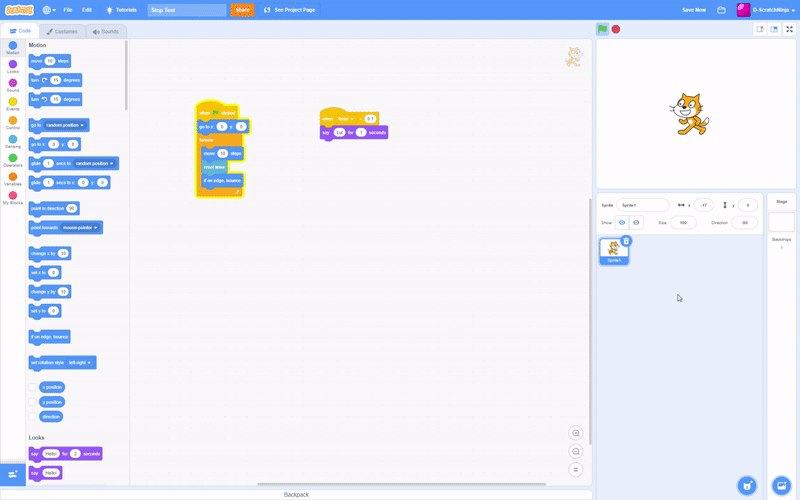
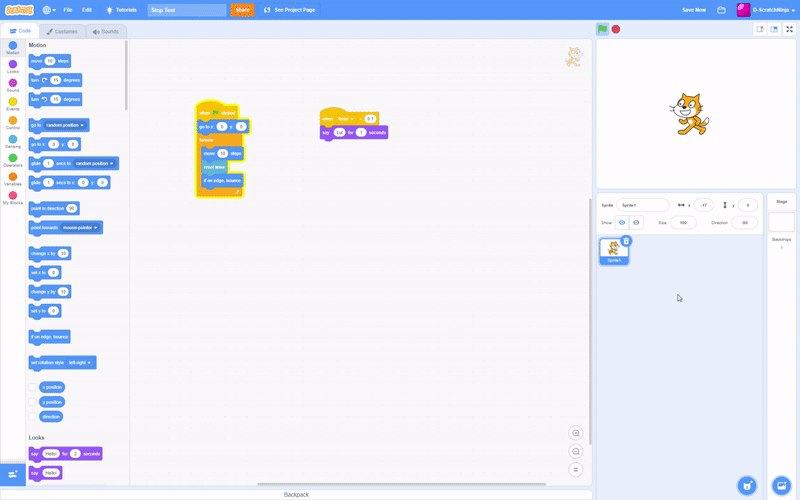
- SuperScratcher_1234
-
 Scratcher
Scratcher
100+ posts
The "when [timer v] > ()" block prevents projects from stopping
In Scratch 3, the Makey Makey extension blocks and (timer v) > (10) blocks make the green flag always be highlighted. Depending on how you perceive the state of a project, this doesn't mean that the project is always “running”, but a little design touch to show that there's code in the project that may not be disabled by the stop sign. Btw, clicking the stop sign will still do it's job.Thank you! By the way, is this a recent change?
- fdreerf
-
 Scratcher
Scratcher
1000+ posts
The "when [timer v] > ()" block prevents projects from stopping
By the way, is this a recent change?I think it's been this way since Scratch 2.
- IamQuickSilver07
-
 Scratcher
Scratcher
3 posts
The "when [timer v] > ()" block prevents projects from stopping
cool
- panda-wat
-
 Scratcher
Scratcher
100+ posts
The "when [timer v] > ()" block prevents projects from stopping
But many projects take advantage of it. imagine how many projects taking this away would break.
- Discussion Forums
- » Bugs and Glitches
-
» The "when [timer v] > ()" block prevents projects from stopping
![[RSS Feed] [RSS Feed]](//cdn.scratch.mit.edu/scratchr2/static/__5b3e40ec58a840b41702360e9891321b__//djangobb_forum/img/feed-icon-small.png)






