Discuss Scratch
- Discussion Forums
- » Developing Scratch Extensions
- » CloudLink - A powerful websocket extension
![[RSS Feed] [RSS Feed]](//cdn.scratch.mit.edu/scratchr2/static/__9c6d3f90ec5f8ace6d3e8ea1e684b778__//djangobb_forum/img/feed-icon-small.png)
- munkon11
-
 Scratcher
Scratcher
10 posts
CloudLink - A powerful websocket extension
hi, i'm using cloudlink, but whenever i try to connect it fails, what can i be doing wrong?
- hf3i05
-
 Scratcher
Scratcher
94 posts
CloudLink - A powerful websocket extension
hi, i'm using cloudlink, but whenever i try to connect it fails, what can i be doing wrong?It's an issue that me, DabDatBass, and a lot of other people are having. Maybe it has something to do with the security settings, but I'm not sure.
- MikeDEV
-
 Scratcher
Scratcher
1000+ posts
CloudLink - A powerful websocket extension
hi, i'm using cloudlink, but whenever i try to connect it fails, what can i be doing wrong?It's an issue that me, DabDatBass, and a lot of other people are having. Maybe it has something to do with the security settings, but I'm not sure.
I'm not sure, it works fine for me on Windows 10, version 1909, with Python 3.0. It might be missing packages. I probably need to check that. Other than that, the only other problem is either port 3000 is being used or the web browsers doesn't like connecting to a INSECURE we socket connection (ws
 /), when it expects a SECURE websocket connection (wss
/), when it expects a SECURE websocket connection (wss /).
/).If you use Windows, create a .bat file with the following:
python server.pyAnd copy back the results here.
pause
As for Linux or macOS, I'm not sure.
I have left Scratch! Goodbye everyone, I'll remember you all in therapy.
If you want to ever get in contact with me again, please visit my Github instead.
Also, if you need to, you can contact me via Meower. You'll know where to look.
If you want to ever get in contact with me again, please visit my Github instead.
Also, if you need to, you can contact me via Meower. You'll know where to look.
- MikeDEV
-
 Scratcher
Scratcher
1000+ posts
CloudLink - A powerful websocket extension
I have opened up a thread on GitHub's issues pages. Feel free to report your errors (in detail) so I can figure out what's wrong. https://github.com/MikeDev101/cloudlink/issues/6#issue-661089995
I have left Scratch! Goodbye everyone, I'll remember you all in therapy.
If you want to ever get in contact with me again, please visit my Github instead.
Also, if you need to, you can contact me via Meower. You'll know where to look.
If you want to ever get in contact with me again, please visit my Github instead.
Also, if you need to, you can contact me via Meower. You'll know where to look.
- DabDatBass
-
 Scratcher
Scratcher
1000+ posts
CloudLink - A powerful websocket extension
how do i make a .bat file? use Visual Studio Code or GitHub?hi, i'm using cloudlink, but whenever i try to connect it fails, what can i be doing wrong?It's an issue that me, DabDatBass, and a lot of other people are having. Maybe it has something to do with the security settings, but I'm not sure.
I'm not sure, it works fine for me on Windows 10, version 1909, with Python 3.0. It might be missing packages. I probably need to check that. Other than that, the only other problem is either port 3000 is being used or the web browsers doesn't like connecting to a INSECURE we socket connection (ws/), when it expects a SECURE websocket connection (wss
/).
If you use Windows, create a .bat file with the following:python server.pyAnd copy back the results here.
pause
As for Linux or macOS, I'm not sure.
- hf3i05
-
 Scratcher
Scratcher
94 posts
CloudLink - A powerful websocket extension
Open Notepad (on Windows) or textEditor (on macOS), copy and paste that code, and then hit Save, but don't press Done. Instead, type .bat at the end of the file name, and then hit Done.how do i make a .bat file? use Visual Studio Code or GitHub?hi, i'm using cloudlink, but whenever i try to connect it fails, what can i be doing wrong?It's an issue that me, DabDatBass, and a lot of other people are having. Maybe it has something to do with the security settings, but I'm not sure.
I'm not sure, it works fine for me on Windows 10, version 1909, with Python 3.0. It might be missing packages. I probably need to check that. Other than that, the only other problem is either port 3000 is being used or the web browsers doesn't like connecting to a INSECURE we socket connection (ws/), when it expects a SECURE websocket connection (wss
/).
If you use Windows, create a .bat file with the following:python server.pyAnd copy back the results here.
pause
As for Linux or macOS, I'm not sure.
- DabDatBass
-
 Scratcher
Scratcher
1000+ posts
CloudLink - A powerful websocket extension
~SUPER BEEG SNIP~k, now what do i do?
- MikeDEV
-
 Scratcher
Scratcher
1000+ posts
CloudLink - A powerful websocket extension
~SUPER BEEG SNIP~k, now what do i do?
If you've done the steps @hf3i05 said, you should be able to just double-click on the file to run it.
I have left Scratch! Goodbye everyone, I'll remember you all in therapy.
If you want to ever get in contact with me again, please visit my Github instead.
Also, if you need to, you can contact me via Meower. You'll know where to look.
If you want to ever get in contact with me again, please visit my Github instead.
Also, if you need to, you can contact me via Meower. You'll know where to look.
- DabDatBass
-
 Scratcher
Scratcher
1000+ posts
CloudLink - A powerful websocket extension
“the command prompt was disabled by your administrator. press any key to continue…”


- hf3i05
-
 Scratcher
Scratcher
94 posts
CloudLink - A powerful websocket extension
If you use Linux, use Linux's text editor (I forgot its name).Open Notepad (on Windows) or textEditor (on macOS), copy and paste that code, and then hit Save, but don't press Done. Instead, type .bat at the end of the file name, and then hit Done.how do i make a .bat file? use Visual Studio Code or GitHub?hi, i'm using cloudlink, but whenever i try to connect it fails, what can i be doing wrong?It's an issue that me, DabDatBass, and a lot of other people are having. Maybe it has something to do with the security settings, but I'm not sure.
I'm not sure, it works fine for me on Windows 10, version 1909, with Python 3.0. It might be missing packages. I probably need to check that. Other than that, the only other problem is either port 3000 is being used or the web browsers doesn't like connecting to a INSECURE we socket connection (ws/), when it expects a SECURE websocket connection (wss
/).
If you use Windows, create a .bat file with the following:python server.pyAnd copy back the results here.
pause
As for Linux or macOS, I'm not sure.
- DabDatBass
-
 Scratcher
Scratcher
1000+ posts
CloudLink - A powerful websocket extension
~snippy~Now I use chromebook…python server.py~snop~
pause
My browser / operating system: ChromeOS 12607.82.0, Chrome 79.0.3945.123, Flash 32.0 (release 0)
Last edited by DabDatBass (July 22, 2020 14:46:58)
- EngineerTeen
-
 New to Scratch
New to Scratch
11 posts
CloudLink - A powerful websocket extension
Hai, this is excellent!
Howdy! I'm a small time inventor and programmer in HTML, CSS, JavaScript, Python and PHP. I have been on Scratch for about 5 years and know a lot about it, I enjoy the forums, creating API tools too. As I say in my ‘About Me’ I will be helping in the forums I will also be using my programming and Scratch API knowledge to create web tools for the Scratch site as well, I hope you like my creations!
- hf3i05
-
 Scratcher
Scratcher
94 posts
CloudLink - A powerful websocket extension
Hmm.. still doesn't work.Hi, I'm using CloudLink, but whenever I try to connect it fails, what can I be doing wrong?It's an issue that me, DabDatBass, and a lot of other people are having. Maybe it has something to do with the security settings, but I'm not sure.
I'm not sure, it works fine for me on Windows 10, version 1909, with Python 3.0. It might be missing packages. I probably need to check that. Other than that, the only other problem is either port 3000 is being used or the web browser doesn't like connecting to an INSECURE WebSocket connection (ws/) when it expects a SECURE WebSocket connection (wss
/).
If you use Windows, create a .bat file with the following:python server.pyAnd copy back the results here.
pause
As for Linux or macOS, I'm not sure.
- MikeDEV
-
 Scratcher
Scratcher
1000+ posts
CloudLink - A powerful websocket extension
Hmm.. still doesn't work.Hi, I'm using CloudLink, but whenever I try to connect it fails, what can I be doing wrong?It's an issue that me, DabDatBass, and a lot of other people are having. Maybe it has something to do with the security settings, but I'm not sure.
I'm not sure, it works fine for me on Windows 10, version 1909, with Python 3.0. It might be missing packages. I probably need to check that. Other than that, the only other problem is either port 3000 is being used or the web browser doesn't like connecting to an INSECURE WebSocket connection (ws/) when it expects a SECURE WebSocket connection (wss
/).
If you use Windows, create a .bat file with the following:python server.pyAnd copy back the results here.
pause
As for Linux or macOS, I'm not sure.
Ok… What is your system info?
(OS name, version/build #/distro, RAM, User account type)
I have left Scratch! Goodbye everyone, I'll remember you all in therapy.
If you want to ever get in contact with me again, please visit my Github instead.
Also, if you need to, you can contact me via Meower. You'll know where to look.
If you want to ever get in contact with me again, please visit my Github instead.
Also, if you need to, you can contact me via Meower. You'll know where to look.
- hf3i05
-
 Scratcher
Scratcher
94 posts
CloudLink - A powerful websocket extension
Operating system: Linux Ubuntu 20.04 ‘Focal Fossa’Hmm.. still doesn't work.Hi, I'm using CloudLink, but whenever I try to connect it fails, what can I be doing wrong?It's an issue that me, DabDatBass, and a lot of other people are having. Maybe it has something to do with the security settings, but I'm not sure.
I'm not sure, it works fine for me on Windows 10, version 1909, with Python 3.0. It might be missing packages. I probably need to check that. Other than that, the only other problem is either port 3000 is being used or the web browser doesn't like connecting to an INSECURE WebSocket connection (ws/) when it expects a SECURE WebSocket connection (wss
/).
If you use Windows, create a .bat file with the following:python server.pyAnd copy back the results here.
pause
As for Linux or macOS, I'm not sure.
Ok… What is your system info?
(OS name, version/build #/distro, RAM, User account type)
Browser: Opera 70.0.3728.71
RAM: 7.3 GiB (this was pasted here directly from About in Ubuntu's settings app, and I have no idea what GiB is)
User account type: Administrator user account
Last edited by hf3i05 (Aug. 19, 2020 16:40:46)
- DabDatBass
-
 Scratcher
Scratcher
1000+ posts
CloudLink - A powerful websocket extension
My browser / operating system: ChromeOS 13020.87.0, Chrome 83.0.4103.119, Flash 32.0 (release 0) (and bump)
- hf3i05
-
 Scratcher
Scratcher
94 posts
CloudLink - A powerful websocket extension
Oh, wait - I think it wasn't working because I don't have Python 3 installed. I'll install it and see if it works.hi, i'm using cloudlink, but whenever i try to connect it fails, what can i be doing wrong?It's an issue that me, DabDatBass, and a lot of other people are having. Maybe it has something to do with the security settings, but I'm not sure.
I'm not sure, it works fine for me on Windows 10, version 1909, with Python 3.0. It might be missing packages. I probably need to check that. Other than that, the only other problem is either port 3000 is being used or the web browsers doesn't like connecting to a INSECURE we socket connection (ws/), when it expects a SECURE websocket connection (wss
/).
If you use Windows, create a .bat file with the following:python server.pyAnd copy back the results here.
pause
As for Linux or macOS, I'm not sure.
- DabDatBass
-
 Scratcher
Scratcher
1000+ posts
CloudLink - A powerful websocket extension
My browser / operating system: ChromeOS 13099.102.0, Chrome 84.0.4147.127, Flash 32.0 (release 0)
yea chromeos
yea chromeos
- Discussion Forums
- » Developing Scratch Extensions
-
» CloudLink - A powerful websocket extension
![[RSS Feed] [RSS Feed]](//cdn.scratch.mit.edu/scratchr2/static/__9c6d3f90ec5f8ace6d3e8ea1e684b778__//djangobb_forum/img/feed-icon-small.png)








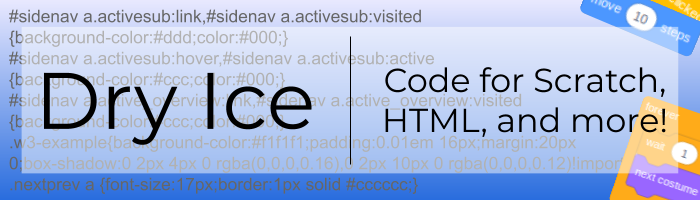



 /) when it expects a SECURE WebSocket connection (wss
/) when it expects a SECURE WebSocket connection (wss /) when it expects a SECURE WebSocket connection (wss
/) when it expects a SECURE WebSocket connection (wss